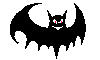 "Linux Gazette...making Linux just a little less scary!
"
"Linux Gazette...making Linux just a little less scary!
"
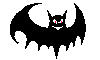 "Linux Gazette...making Linux just a little less scary!
"
"Linux Gazette...making Linux just a little less scary!
"
For the past couple of years Mark Crimmins at the University of Michigan has been developing and refining an extremely configurable desktop button-bar; since it's written in Tcl-Tk and superficially resembles the Fvwm Goodstuff module, it is known as TkGoodstuff. The utility has passed through several beta versions in the last year. Recently Mark made available a release version 4.1, so I thought this would be an auspicious time to review it.
TkGoodstuff is really a package of "clients", which are modular utilities,
organized and displayed by the master program. Some of the client utilities
were written by Mark Crimmins, while others were contributed by
users. They include:
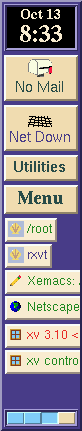
TkGoodstuff includes a tabbed-notebook style configuration utility, which allows a multitude of settings to be made for all of the clients. Colors, icons, fonts, and nesting of clients can all be determined here. Configuring a utility like this one can be extremely time-consuming. I like to rough out the configuration in one pass, live with it for a while, then make incremental changes from time to time as they occur to me. After making any change in the configuration notebook a window pops up giving you the opportunity to restart Tkgoodstuff (hereafter referred to as Tkg).
Tkg is designed to cooperate with and interact with Fvwm; it can be loaded
as an Fvwm module either at start-up or from the mouse-menu. If run as a
module the button-bar will "stay on top" and inhabit all pager windows. There
is also an option which allows Tkg to span any of the four screen edges.
On my system PPP dial-up sessions are initiated by means of a short shell script called ppdi. I recently discovered that the Tkg Net client can launch this script when its panel is mouse-clicked, and terminate the session the same way by launching the ppp-off script. This is just marginally easier than finding an rxvt window and typing the commands in, but much easier to explain to my wife and kids! The Net button also shows total time online when a connection is open.
Modules which are used less often can be invoked from a submenu viewed by clicking the Utilities button.
My favorite configuration uses a small subset of the available modules, with the window-list and pager combination occupying the lower half of the bar.
Tkg comes with ample documentation in the form of linked HTML files. A tutorial is even included which provides help for creating your own modules.
TkGoodstuff is available from the major Linux archive FTP sites, but its home site will have the
most recent version. The compilation and installation process is
well-documented within the package; the current version (4.1) does require
Tcl-7.5 and Tk-4.1.