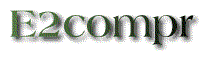
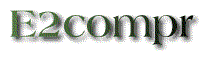
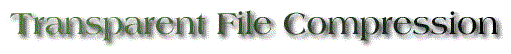
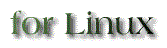
OS/2 used to be my main operating system, and there are still a few OS/2 applications which I miss. One of them is Zipstream, a commercial product from the Australian firm Carbon Based Software. Zipstream enables a partition to be mirrored to another drive letter; all files on the mirrored virtual partition are transparently decompressed when accessed and recompressed when they are closed. The compression and decompression are background processes, executed in a separate thread during idle processor time. Zipstream increased the system load somewhat, but the benefits more than adequately compensated for this. I had a complete OS/2 Emacs installation which only occupied about four and one-half megabytes!
A few weeks ago I was wandering down an aleatory path of WWW links and came across the e2compr home page . This looked interesting: a new method of transparent, on-the-fly disk compression implemented as a kernel-level modification of the ext2 filesystem. Available from that page are kernel patches both for Linux 2.0.xx and 2.1.xx kernels. I thought it might be worth investigating so I downloaded a set of patches, while I thought about how I may be just a little too trusting of software from unknown sources halfway across the world.
The set of patches turned out to be quite complete, even going so far as to add a choice to the kernel configuration dialog. As well as patches for source files in /usr/src/linux/fs/ext2, three new subdirectories are added, one for each of the three compression algorithms supported. The patched kernel source compiled here without any problems. Also available from the above web-page is a patched version of e2fsprogs-1.06 which is needed to take full advantage of e2compr. If you have already upgraded to e2fsprogs-1.07 (as I had) the patched executables (e2fsck, chattr, and lsattr seem to coexist well with the remainder of the e2fsprogs-1.07 files.
Not surprisingly, a small hard-drive was what led Antoine Dumesnil de Maricourt to think about finding a method of automatically compressing and decompressing files. He was having trouble fitting all of the Linux tools he needed on the 240 mb. disk of a laptop machine, which led to a search for Linux software which could mitigate his plight.
He found several methods implemented for Linux, but they all had limitations. Either they would only work on data-files (such as zlibc), or only on executables (such as tcx). He did find one package, DouBle, which would do what he needed, but it had one unacceptable (to Antoine at least) characteristic. DouBle transparently compresses and decompresses files, but it also compresses ext2 filesystem administrative data, which could lead to loss of files if a damaged filesystem ever had to be repaired or reconstructed.
Monsieur de Maricourt, after some study of the extended-2 filesystem code, ended up by writing the first versions of the e2compr patches. The package is currently maintained by Peter Moulder, for both the 2.0.x and the 2.1.x kernels.
E2compr is almost too transparent. After rebooting the patched
kernel of course the first thing I wanted to do was to compress some
nonessential files and see what would happen. Using the modified chattr
command, chattr +c * will set the new compression flag on every file in
the current directory. Oddly enough, though, running ls -l on the
directory afterwards shows the same file sizes! I found that the only way to
tell how much disk space has been saved is to run du on the
directory both before and after the compression attribute has been toggled.
Evidently du and ls use different methods of determining
sizes of files. If you just want to see if a file or directory has been
compressed, running the patched lsattr on it will result in
something like this:
%-> lsattr libso312.so --c---- 32 gzip9 libso312.so
The "c" in the third field shows that the file is compressed, "gzip9" is the compression algorithm used, and "32" is the blocksize. If a file hasn't been compressed the output will just be a row of dashes.
E2compr will work recursively as well, which is nice for deeply nested
directory hierarchies. Running the command:
%->chattr -R +c /directory/*
will compress everything beneath the specified directory.
If an empty directory is compressed with chattr, all files subsequently written in the directory will be automatically compressed.
Though the default compression algorithm is chosen during kernel configuration, the other two can still be specified on the command line. I chose gzip, only because I was familiar with it and had never had problems. The other two algorithms, lzrw3a and lzv1, are faster but don't compress quite as well. A table in the package's README file shows results of a series of tests comparing performance of the three algorithms.
The delay caused by decompression of accessed files I haven't found to be too noticeable or onerous. One disadvantage in using e2compr is that file fragmentation will increase somewhat; Peter Moulder (the current maintainer) recommends against using any sort of disk defragmenting utility in conjunction with e2compr.
I have to admit that, although e2compr has caused no problems whatsoever for me and has freed up quite a bit of disk space, I've avoided compressing the most important and hard-to-replace files. The documentation specifically mentions the kernel image (vmlinuz) and swap files as files not to compress.
It's ideal for those software packages which might not be used very often but are nice to have available. An example is the StarOffice suite, which I every now and then attempt to figure out; handicapped by lack of documentation, I'm usually frustrated. I'd like to keep it around, as it was a long download and maybe docs will sometime be available. E2compr halved its size, which makes it easier to decide to keep.
Another use of e2compr is compression of those bulky but handy directories full of HTML documentation which are more and more common these days. They don't lend themselves to file-by-file compression with gzip; even though Netscape will load and display gzipped HTML files, links to other files will no longer work with the .gz suffix on all of the files.
E2compr is still dubbed an alpha version by its maintainer, though few problems have been reported. I wouldn't recommend attempting to install it if you aren't comfortable compiling kernels and, most important, reading documentation!