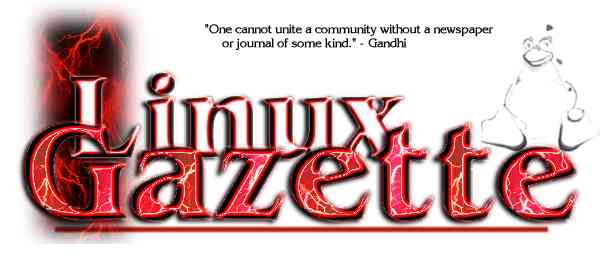

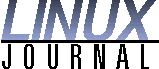
|
|
|
|
Our sponsors make financial contributions toward the costs of publishing Linux Gazette. If you would like to become a sponsor of LG, e-mail us at sponsor@ssc.com.
Linux Gazette is a non-commercial, freely available publication and will remain that way. Show your support by using the products of our sponsors and publisher.
|

|
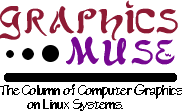
The Graphics Muse Will Return |
TWDT 1 (text)
TWDT 2 (HTML)
are files containing the entire issue: one in text format, one in HTML.
They are provided
strictly as a way to save the contents as one file for later printing in
the format of your choice;
there is no guarantee of working links in the HTML version.
Got any great ideas for improvements? Send your comments, criticisms, suggestions and ideas.
This page written and maintained by the Editor of Linux Gazette, gazette@ssc.com
Write the Gazette at gazette@ssc.com
|
Contents: |
 Date: Wed, 03 Jun 1998 11:05:23 +0100
Date: Wed, 03 Jun 1998 11:05:23 +0100
From: Maurizio Ferrari,
Maurizio.Ferrari@tin.it
Subject: Photogrammetry tools for Linux?
I am looking for a Linux program to do some close-range photogrammetry. Close range photogrammetry is a technique that enables to reconstruct 3D images from a series of 2D pictures. There are a few powerful (and relatively inexpensive) tools for Windows but none so far for Linux, that I know of. There was something once upon a time called Photo4D. Despite my massive Internet search, any occurrence of Photo4D seems to have been wipe erased from the face of earth. It is listed in SAL but all the links fail.
I don't want to resort to buy and use Windows software for this. Help, anyone?
Maurizio
 Date: Sun, 07 Jun 1998 11:36:33 -0500
Date: Sun, 07 Jun 1998 11:36:33 -0500
From: Mike Godwin,
mgodwin@socket.net
Subject: Searching (somewhat in vain) for sources on shell scripting
I recently came across an excellent mini-howto on overcoming some of the pitfalls of having a dynamic IP address (ftp://sunsite.unc.edu/pub/Linux/docs/HOWTO/unmaintained/mini/Dynamic-IP-Hacks).
Reading this document has refueled my desire to learn shell scripting, sed rules and the like. My search of the Internet for information on these topics has, however, been fruitless.
I would be most grateful if someone could point me to a good shell scripting tutorial or book.
Thanks in advance.
Mike
 Date: Fri, 5 Jun 1998 22:58:11 +0200
Date: Fri, 5 Jun 1998 22:58:11 +0200
From: "Himbeergarten Hummel", himbeergarten.hummel@nanet.at
Subject: X Window System on a monochrome notebook
I've a 486dx notebook with a monochrome display what shall I do to make X windows run?
Himbeergarten Hummel
 Date: Tue, 09 Jun 1998 13:06:28 PDT
Date: Tue, 09 Jun 1998 13:06:28 PDT
From: "Dave Stevens",
davestevens@hotmail.com
Subject: kudos
I think the Coldiron article on replacing NT with Linux is the best thing I've seen in the gazette. Congratulations. More such articles are needed. I am especially interested in an article explaining why Linux doesn't come with a "system requirements" box on the package (no package??). Seriously, though, I am a computer dealer and have many times advised people to buy their application software first then buy a computer that will run that package. If I tell my customers to go out and buy a 386 with 16 MB of ram and a half MB video card and a 200 MB hard drive, they will think I am [characterization deleted!] in the head. And maybe they'll be right. How much difference does the underlying hardware make to the user of an X application, and how can I assess (for them) the varying cost effectiveness of a faster processor versus more RAM versus a SCSI disk versus just a bigger IDE disk. Maybe you can commission an article like this. (Don't even THINK of asking me). Someone of your loyal readers must have relevant experience to write up.
Great magazine, keep up the good work. If ever you find yourself in northern BC I will happily buy you a beer.
Dave Stevens
 Date: Fri, 12 Jun 1998 08:49:05 -0700 (PDT)
Date: Fri, 12 Jun 1998 08:49:05 -0700 (PDT)
From: Renato Weiner,
reweiner@yahoo.com
Subject: Suggestion for Article
Recently I was looking at the Gazette and I think I have a good suggestion of an article that will be very useful for the Linux community.
I have had some technical difficulties of having two simultaneous versions of Kernels in my system. I mean a stable one and a developing one. I searched the net looking for information of how to co-exist both but it's completely fragmented.
If somebody more experienced could put all this information together, it will certainly help a lot of people from kernels developers to end-users.
Thanks a lot for your patience.
Renato.
 Date: Tue, 16 Jun 1998 10:42:06 +0200
Date: Tue, 16 Jun 1998 10:42:06 +0200
From: Carlo Vinante,
vinante@igi.pd.cnr.it
Subject: Printing Problems
I've just updated to Red Hat 5.0, and I cannot print anymore documents using Ghostview, or LyX or whatever. Tests are OK. Have somebody a suggestion ?
Carlo Vinante
 Date: Mon, 15 Jun 1998 15:46:35 +0200 (MET DST)
Date: Mon, 15 Jun 1998 15:46:35 +0200 (MET DST)
From: Sara Briganti mat.1510,
briganti@CsR.UniBo.IT
Subject: Information
We are 4 Italian students and we're just have a look about ELM's sources.
We have a lot of problems about these...
Could you ELM us? Do you know any interesting site about how ELM
works? And about sendmail?
Thank you a lot. Bye.
Sara, Elsa, Michele, Livio
 Date: Sat, 13 Jun 1998 22:24:47 +0200
Date: Sat, 13 Jun 1998 22:24:47 +0200
From: Daniele Verzelloni,
dverzel@tin.it
Subject: Network configuring
Help me in configuring Red Hat Linux about networking. I've a ISDN Adapter by Asuscom that I use for Internet in Windows95 and I can't configure it! I've even got an Ethernet adapter to go to another computer and in the same way I can't configure it! Thank you and sorry for my bad English, I'm Italian.
Daniele
 Date: Thu, 18 Jun 1998 23:12:30 +0200
Date: Thu, 18 Jun 1998 23:12:30 +0200
From: Eric CANAL,
Eric.Canal@supelec.fr
Subject: a question
I've recently bought a CD-ROM recorder I would like to know if it is legal to make a Red Hat CD distribution for my own use. My idea is to copy the FTP distribution on a CD and to install it. I've tried but it tells me that I don't have a Red Hat CD-ROM. Do I miss a particular file?
thanks for your answer and BRAVO for your Gazette :)
a French reader, Eric Canal
(Better check with Red Hat about legalities. --Editor)
 Date: Tue, 23 Jun 1998 23:54:20 -0700
Date: Tue, 23 Jun 1998 23:54:20 -0700
From: Ruth Milne,
rmilne@mail.bulkley.net
Subject: article idea
I have been reading a lot of speculation about whether Linux can ever displace Microsoft on the desktop. In the course of wading through a lot of hype I haven't seen much actual experience reported about an ordinary computer user installing Linux on their PC. I don't mean someone who is already a Linux enthusiast and I don't mean someone with a computer science degree either. Just an ordinary computer user with an IQ bigger than a shoe size, sitting down with a brand new Intel box and a Red Hat 5.1 package, say, and going through the hoops up to the point where X starts up okay and the modem is a working Internet device. This ought to be compared to such a person doing the same operation with a new box and a copy of W98. I think that would make a useful comparison.
Dave Stevens
 Date: Thu, 25 Jun 1998 03:32:11 EDT
Date: Thu, 25 Jun 1998 03:32:11 EDT
From: RangeScale@aol.com
Subject: Need older Linux
Okay, I am pretty new to Linux and am trying to learn it. The main problem is, is that I always have my desktop tied up doing more important things, and also don't have the room on it to hold Linux. My solution is to pull out my old 286 laptop (old but very good) and use that to start learning Linux. My big problem, though, is finding a version that will run on that. I have the Debian 1.3, but min reg. are 386+. Is there a ver. that will run on 286 - and where can I get it?
 Date: Sun, 28 Jun 1998 00:47:14 +0200
Date: Sun, 28 Jun 1998 00:47:14 +0200
From: B.L.Michielsen,
BMichielsen@csi.com
Subject: Communication Problem
I have a problem communicating with Compuserve through Seyon since I installed a 16650A serial card on my Dell 486DX2 66MHz running RedHat 4.1 Kernel 2.0.17. and a USRobotics SportsterMessagePlus
modem. Before, I used a 14.4 Hayes compatible modem connected to a serial port with a 16450 IC, in that configuration everything was slow
but OK. I am connecting to a Compuserve server with baud rates to 28.800bps. The characters in the Seyon terminal form unreadable garbage, and I cannot find out how to parameterize the connection to get it right. To complete the information, when I make a ppp connection to a 56kbps server of Compuserve and use Netscape communicator, everything runs perfectly well, so I guess the Seyon problem is not related to kernel parameters but rather to xterm?
Any help would be greatly appreciated.
 Date: Tue, 02 Jun 98 12:19:28 -0500
Date: Tue, 02 Jun 98 12:19:28 -0500
From: cokeydepercin@pmsc.com
Subject: Article on home networking.
I just read a reply to the home networking article by Mr. Gray and I agree that home networking is cheap and easy. I disagree somewhat about the 100baseT. I've just upgraded from 10baseT to 100baseT. The hub was $100USD for an eight port hub with uplink and the cards were $30USD (Dec Tulip chip set). I've heard there may be some cheaper NICs now $20~25USD. My upgrade cost was $250 for 5 machines - 3 Win95, Linux server, multi-boot Linux/win95/NT - the cable was CAT5 to begin with. The additional cost of putting in 100 vs 10 is so slight, about $115 in this case as the cable is the same, that it isn't worth installing 10baseT. The advantage is that 100baseT and a reasonably fast Linux machine allows a Win95 machine to access apps almost as fast (in some cases faster) from the network than from its own drive. Note that I too build from junk as much as possible and the children's machines (the Win95 ones) are very low end Pentium and have old slow small drives than contain only the OS and swap. Everything else is on the server (install once use many!).
There is a caveat to this of course. 100baseT NICs for ISA machines are VERY expensive so if you have ISA machines, your only realistic choice is 10baseT. The one 100baseT ISA NCI I priced (3Com) cost more than all the PCI NICs for my upgrade.
Just my $0.02 or so. Keep up the good work, I really enjoy the magazine.
Cokey
 Date: Tue, 02 Jun 1998 15:48:27 +0100
Date: Tue, 02 Jun 1998 15:48:27 +0100
From: Raphael Marvie,
raphael.marvie@cs.man.ac.uk
Subject: Comment about LG last review
It took me 3 tries to get the full article about "Replacing NT by Linux" but I finally did it. I am very pleased to see people from the "real-world" as they call themselves to admit that Linux can avoid lot of people using bad softwares. There is only one thing that make me sad, the only people who are going to read this article are Linux users.
Is there any solution to make "real-world" people reading such article? I not talking of a holy war against M$, but I think the worse thing for Linux and other brilliant systems or soft is that the end user never heard of this solution.
The fact that Netscape has moved to Open Source Software was a big advert for the GNU/Linux solutions. I hope we will be able to take advantage of it to say to managers "Hey, we can do every thing you want, and in a better way than it is done yet by Micro$oft and Co. You just have not to think in buying a solution 60,000$ each year for updates but paying someone 60,000$ a year for building you the exact solution you need using Open Source Software. Which means for you having a *personal* *reliable* *IT* solution."
That is the challenge: teach them that a man or a woman is more important than a soft, because this man or this woman can adapt (him|her)self to the need of a firm, and is more important for the end user as a spring of information than a bad-written manual.
Keep on LG, the job you are doing is brilliant.
Linuxly yours, Raphael
 Date: Tue, 02 Jun 1998 13:36:06 +0000
Date: Tue, 02 Jun 1998 13:36:06 +0000
From: Andrew Josey,
a.josey@opengroup.org
Subject: Web resource - UNIX 98 Spec online
With the recent announcements concerning Linux and conformance to the UNIX 98 specification, I thought it would be useful to send you the URL where the online specification can be browsed, searched and downloaded.
Its at http://www.UNIX-systems.org/go/unix/
Perhaps you could include this as a tip in the next Linux gazette.
best regards, Andrew
 Date: Tue, 2 Jun 1998 12:19:44 +1000 (EST)
Date: Tue, 2 Jun 1998 12:19:44 +1000 (EST)
From: Con Zymaris,
conz@cyber.com.au
Subject: Article ideas...
It would be of general interest, and help the linux/open source community, if people out there were introduced to the concept of advocating that their local University had its Computer Science students' major final year projects written as open-source. For reasons why the students would want to do this, check out: http://www.cyber.com.au/misc/frsbiz/students.htm
Cheers, Con
 Date: Mon, 1 Jun 1998 16:04:12 -0700
Date: Mon, 1 Jun 1998 16:04:12 -0700
From: "Travis Clark",
hilt@telepath.com
Subject: Simple Suggestion
To further Linux in this world of ours, I think it fitting that Linux Programmers look at two different ways this can be accomplished:
Travis Clark
 Date: Mon, 22 Jun 1998 14:50:45 -0400
Date: Mon, 22 Jun 1998 14:50:45 -0400
From: Brian Catlin,
Brian_Catlin@BayNetworks.COM
Subject: Suggestions to improve readability
First, I would like to express my appreciation to all the authors for taking time to write excellent articles.
I do, however, have a suggestion or two that will make the accessibility of the zine that much better.
As background, I am one of your readers that prints out the zine, then reads it. It is much easier for my tired old eyes that way, and I also get a nice resource to use when the screen is cluttered with windows of different things for the project I am working on.
With that said, I have a couple problems that can be easily solved.
#-----------------------------
(Note: it is a pound sign with a bunch of dashes).
This will speed loading into browsers online, allow cut and paste operations, and ensure readability for the off-line printout readers. (I know that more people that just I do this!)
Brian
(Okay, one, I'm guessing you are objecting to the practice of using word instead of the address in the link so the text version only shows the word and drops the address. I can make sure this happens in sections that I do myself, but I really don't have time to do it for every article. I will print your letter and maybe that will give authors a push in the right direction. Second, I use whatever the authors send as listings and most do keep them between <pre></pre> tags without backgrounds. Mr. Coldiron article last month did use backgrounds. His article has been quite popular. Thanks for writing, --Editor)
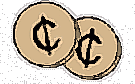 More 2¢ Tips!
More 2¢ Tips!
 Producing a resume in PDF with LaTeX
Producing a resume in PDF with LaTeX
From: David M. Cook davecook@hotmail.com
Date: Mon, 01 Jun 1998 23:05:24 +0000
LaTeX and the resume.sty package are an easy way to produce a very
attractive resume under Linux. One just needs to fill in the
boilerplate provided. resume.sty is available from any CTAN
archive, such as cdrom.com:
htp://ftp.cdrom.com/.1/tex/ctan/macros/latex209/contrib/resume
However, I've found that windows users are often not familiar with the usual Postscript output of the dvips program or how to view it. Luckily, Ghostscript provides the ps2pdf program for converting Postscript to Adobe's Portable Document Format, which is fairly familiar to windows users.
However, converted ps documents that were produced from LaTeX source using the default Computer Modern fonts look very poor when read with the Adobe PDF reader. The trick is to use the times package, which changes all the fonts produced by your LaTeX source to one the Adobe reader can handle. Just include the package like this in your document:
\documentclass[12pt]{article}
\usepackage{resume,times}
%other preamble commands
\begin{document}
%document body
\end{document}
Some other things worth mentioning here: PStill, another PS->PDF
converter; pdfTeX, which produces PDF instead of DVI files from TeX
input; and finally the TeX User's Group page which has tons of great
links:
ftp://ftp.cstug.cz/pub/tex/local/cstug/thanh/pdftex/
http://www.this.net/~frank/pstill.html
http://www.tug.org/interest.html
--
Dave Cook
 UNIX system man pages
UNIX system man pages
From: Andrew Josey a.josey@opengroup.org
Date: Wed, 03 Jun 1998 10:10:41 +0000
Hello, included is a possible tip for the Linux Gazette.
Ever needed to know what the official UNIX man page for a particular command or function says? A new web resource from The Open Group is the Common Access to the UNIX Man Pages, a hypertext html set of browsable pages common to all UNIX 95 and UNIX 98 branded systems.
To try it out see http://www.opengroup.org/common_access/
--
Andrew Josey
 ext2 Partitions
ext2 Partitions
From: Albert T. Croft acroft@cyber-wizard
Date: Mon, 08 Jun 1998 14:57:03 -0500
I recently ran into a small problem, and I think the results of it might be helpful to others. I was recently helping out a friend with a problem on his Linux machine, and we needed to find a file-unfortunately, neither of us knew where it might've been installed.
Having both ext2 and vfat partitions, we realized that doing a find command might take a while, and would probably give some false results. We knew there might be files with similar names on his vfat partition-files we were sure were not the ones we were looking for. We knew the files we were looking for would only be on the ext2 partitions.
We started looking for an answer with the -mount option for the find command; unfortunately for us, it only looked at files on the same device as the path given to the find command. (A look at the results of the mount command shows why that would be a problem for us.)
/dev/hda2 on / type ext2 (rw) none on /proc type proc (rw) /dev/hda6 on /home type ext2 (rw) /dev/hda8 on /tmp type ext2 (rw) /dev/hda7 on /usr type ext2 (rw) /dev/hda1 on /win95 type vfat (rw,umask=0111)
We tried writing a batch file, using grep and gawk to get the mount points for the ext2 partitions and handing them to find. This proved unworkable if we were looking for patterns, such as h2*. We then tried to write just a find command, using gawk and grep to get the mount points. This was somewhat better, but using a print statement in gawk to get the names of the mount points wouldn't work. Some help came with remembering that gawk has a printf statement, allow.
Our final product, which we found quite useful and now have in our .bashrc files as linuxfind, is the following:
find `mount|grep ext2|gawk '{printf "%s ", $3}'` -name
To use as an alias:
alias linuxfind="find `mount|grep ext2|gawk '{printf "%s ", $3}'` -name "
Written this way, other options to the find command can be specified, such as -perm, -exec and -type. To use it, we simply type something like:
linuxfind less linuxfind h2* linuxfind x* -perm -2000
The only problems we can see with this command so far are (1) if there are drives mounted at login that are unmounted during the session, the mount points are still searched, and (2) if a drive is mounted after login, it is not included unless the .bashrc files is sourced.
--
Albert Croft
 Re: bpp 16 Question
Re: bpp 16 Question
From: Michael Huttinger mhutt.removespam@netnitco.net
Date: Sun, 14 Jun 1998 19:56:41 +0000
In regards to the question on starting X with 16 bitplanes instead of 8 (LG#28)...
I have done the following (assuming you are using XFree86)
Open up and edit your XF86Config file.
Look for the "Screen" section you are using. Add an entry right after that specifying the default colors of the format:
DefaultColorDepth 16
This will default your screen to 16 bit planes.
My example screen section follows:
Section "Screen"
Driver "accel"
Device "STB Velocity 128"
Monitor "My Monitor"
DefaultColorDepth 16
Subsection "Display"
Depth 8
Modes "1024x768" "800x600" "640x480"
ViewPort 0 0
EndSubsection
Subsection "Display"
Depth 16
Modes "1024x768" "800x600" "640x480"
ViewPort 0 0
EndSubsection
Subsection "Display"
Depth 24
Modes "1024x768" "800x600" "640x480"
ViewPort 0 0
EndSubsection
Subsection "Display"
Depth 32
Modes "1024x768" "800x600" "640x480"
ViewPort 0 0
EndSubsection
EndSection
--
Mike Huttinger
 Network Cards
Network Cards
From: Wari Wahab wari@tecnologist.com
Date: Sat, 13 Jun 1998 21:36:27 +0800
Hi, there just like to give some tip or two regarding Network cards you have in you Linux Box.
I have a 3Com 3c90x in my computer and it's not working up to speed, I replaced it with anther one of the same kind and the most I get out of ftp transfers from my machine is a measly 220 KB/s.. Samba acted weird.. I thought that it's my network that caused the problem, indeed, it is the problem..
Our network is all Cisco and there seems to be some disagreement between the two brands, Changed my card to an Intel 'eepro100' and I can max out at 800 KB/s on a 10 Mbs network.. Cool.
So, if you find out that performance is not as cool (those Win NT guys may be laughing at you as they did to me wondering why Linux is Super Slow) as it should be, it could be the network card itself..
Regards,
Wari Wahab
 Tip for using Windows 95 buttons in KDE
Tip for using Windows 95 buttons in KDE
From: Jochen A. Stein jst@writeme.com
Date: Fri, 19 Jun 1998 21:05:21 +0200
Following up to Andreas Ehliar's 2cent article in the June Linux Gazette, I took the same approach and made a patch for KDE to shift some functionality from ALT to the W95 key. Full instructions and patch against Beta-4 can be found on http://home.pages.de/~jst/kde-w95.html.
--
Jochen Stein
 PPP, SLIP and Other Remote Service Support
PPP, SLIP and Other Remote Service Support
From: Daniel Blezek blezek@worldnet.att.net
Date: Wed, 17 Jun 1998 22:40:48 -0500
Hi, here's a short tip:
Recently, I started working from home on a UNIX system. The system I was working on did not support PPP, SLIP, or any other remote service except shell sessions over a 9600 baud modem. So I decided to download SLIrP(a program to emulate PPP/SLIP using only a shell session) to the remote system to emulate PPP over a shell connection. Here is the snag, the remote system did not support zmodem, ymodem, kermit or any of the other file transfer protocols. Since I had no TCP/IP connection, I could not use rsh, or ftp. Solution? I used uuencode to convert the SLIrP binary to text, started vi on the remote system, and copied and pasted the entire text(all 360K) into the remote shell session. After eating dinner, I returned to write the uuencoded binary to the remote hard disk, uudecoded it, uncompressed it, and started up SLIrP on the remote system. After pppd came up on my LINUX system, I was fully connected.
Ain't LINUX fun?
--
Dan
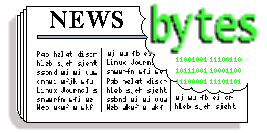
|
Contents: |
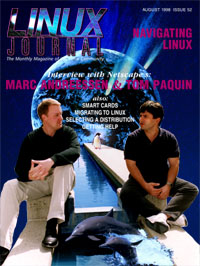
 August Linux Journal
August Linux Journal
The August issue of Linux Journal will be hitting the newsstands July 10. The focus of this issue is Navigating Linux and our feature article is an interview with Marc Andressen and Tom Paqin of Netscape done by Doc Searls. Check out the Table of Contents at http://www.linuxjournal.com/issue52/index.html. To subscribe to Linux Journal, go to http://www.linuxjournal.com/ljsubsorder.html.
 An Invitation: The Future of Linux with Linus Torvalds
An Invitation: The Future of Linux with Linus Torvalds
On July 14, 1998, at 6:00PM, Taos Mountain ( http://www.taos.com/ ) in association with the Silicon Valley Linux User Group (http://www.svlug.org/) will present a panel discussion on THE FUTURE OF LINUX. Linux is a freely available version of the UNIX operating system.
Panelists will include Linus Torvalds, the creator of Linux; Robert Hart from retail Linux distributor Red Hat Software; Larry Augustin of the Silicon Valley Linux User Group and director of Linux International, a non-profit consortium of Linux users and vendors; and Jeremy Allison, the developer of SAMBA. Phillip Hughes, publisher of Linux Journal, will question the panelists.
For more information:
Michael Masterson,
MMasterson@taos.com
 LINC: Linux conference in Silicon Valley, California
LINC: Linux conference in Silicon Valley, California
Mon, 15 Jun 1998 23:56:32 +0000
LINC, the International Linux Conference and Exposition, will be held
in Silicon Valley, California next January.
We have just issued a Call for Papers, and we encourage Linux developers to send abstracts for talks or tutorials.
More info at: http://lincexpo.org/
Complete Press Release If you have any questions, please mail me.
For more information:
Don Marti,
dmarti@electriclichen.com
 Position Available: network security - development/maintenance
Position Available: network security - development/maintenance
Tue, 23 Jun 1998
SecurePipe Communications is currently accepting resumes for a
network security support and development position.
Responsibilities will include support of installed firewalls, development and maintenance of open-source network security solutions, and support of existing mail and web servers.
For more information:
http://www.securepipe.com/jobs.html
Joshua Heling,
jrh@securepipe.com
SecurePipe Communications, Inc.
 GNU Utilities Integrated Development Environment project
GNU Utilities Integrated Development Environment project
Mon, 15 Jun 1998 08:47:02 GMT
GUIDE: GNU Utilities Integrated Development Environment
The purpose of this project is to merge existing GNU and GPL utilities into a graphical GPL Integrated Development Environment, which contain editor, class browser, debugger, profiler, man generator, code checking, testing, animation, and management.
Go to http://sunsite.auc.dk/GUIDE/ and join the mailing list.
For more information:
Knud Haugaard Sxrensen, khs@mi.aau.dk
 WWW: Linux search engine in beta
WWW: Linux search engine in beta
Mon, 15 Jun 1998 08:50:18 GMT
Take a look at
http://linux.ncg.net/search/
A search engine with a different twist.... We index only Linux related web pages, and in addition to searching in the robot index, we'll look up the keywords in our resource listings as well.
The engine uses heuristics to exclude most pages that aren't relevant to Linux. Currently the engine is in early beta, with a small index of about 75.000 documents as of 11th June, and growing at a rate of a few thousand documents pr. day. It might seem small, but the index contains most of the important Linux sites already, and is getting quite useful.
Since we track what subjects that are most popular to search for, you also help us improve the resource listing by testing the engine.
As soon as the indexer is well enough tested, we'll increase indexing speed dramatically (from 10 documents at a time currently, to about 300).
For more information:
Vidar Hokstad, vidarh@ncg.net
 The Freefire Project (IT security solutions)
The Freefire Project (IT security solutions)
Wed, 17 Jun 1998 13:26:28 GMT
After some time in the dark I am happy to Announce the Freefire Project
The Freefire Project tries to support Developers and Integrators in building IT Security Solutions (especially Firewalls) based on Free Tools (Open Source). It is not Operating System dependent, but a lot of the Tools on the Page can be used with Linux.
The Project features a web site where you can find a lot of useful links to free Security Tools and Resources. There is a monthly Bulletin giving some articles about recently discovered tools.
There is a Mailing list for Developers. You DO NOT need to subscribe if you don't develop tools on your own. In this case it will be enough to enter you= r E-Mail in the Announce-Form on the Web Pages or monitor the Web-Pages.
http://www.inka.de/sites/lina/freefire-l/index.en.html
The Start page is also available in German:
http://www.inka.de/sites/lina/freefire-l/index.de.html
Also searching for contributors to the Bulletin and for Links to Tools which are not yet on the Pages.
For more information:
Bernd Eckenfels.
ecki@lina.inka.de
 Linux Links
Linux Links
Open Source Devloper Day Press Release: opensource.pr
The Open Source Index: http://home.maine.rr.com/sickthing/osi
List of Linux Mailing Lists: www.linuxrx.com/Lists/Lists.perl
Linux Buyers Guide: http://www.linuxbuyersguide.com/
Linux Applications: http://www.cynetcity.com/cyberzone/497/ Linux Book Guide: http://members.bellatlantic.net/~ptgeiger/guidehome.htm
Article about Linux in Computer Currents Magazine: http://www.currents.net/magazine/national/1612/inet1612.html
The Linux Console Tools: http://www.mygale.org/~ydirson/en/lct/
Article "How Linux Could Kill Windows NT": http://www.zdnet.com/chkpt/adem2fpf/www.anchordesk.com/story/story_2241.html
Linux Rally: http://www.penguincomputing.com/svlug-rally.html
Time Magazine Article: http://cgi.pathfinder.com/netly/article/0,2334,13820,00.html
 PC-Internet
PC-Internet
Check out the new PC-Internet at http://www.pc-internet.com/ (the site is in Spanish only)
 WrapBit 0.2.1 - virtual object storage and programming environment
WrapBit 0.2.1 - virtual object storage and programming environment
Thu Jun 25 12:47:56 1998
The WrapBit version 0.2.1 is now available. Read more about it from the
active server at http://public.comput.com/WrapBit/
WrapBit is a virtual, persistant, write once object storage and
programing environment. A small kernel serves forge proofed data, meta
data and dynamic views (object invocation). XML is featured (but not imposed)
for object control messages.
 w3mir 1.0.3 - HTTP copying and mirroring tool
w3mir 1.0.3 - HTTP copying and mirroring tool
Thu Jun 25 12:56:55 1998
w3mir 1.0.3 has been released and is available at
http://www.math.uio.no/ now.
Fixes include
w3mir is a all purpose HTTP copying and mirroring tool. The main focus of w3mir is to create and maintain a browsable copy of one, or several, remote WWW site(s). Used to the max w3mir can retrive the contents of several related sites and leave the mirror browseable via a local web server, or from a filesystem, such as directly from a CDROM.
w3mir supports HTML4, and has partial support for CSS, Java, ActiveX and Adobe Acrobat (PDF) files.
 Alphanumeric Paging Software beta test
Alphanumeric Paging Software beta test
Mon, 15 Jun 1998 09:02:46 GMT
EtherPage(TM) is now available on Linux
Calling beta testers for our EtherPage product running under Linux. If interested, you can download software and request an evaluation license code from http://www.ppt.com/eval/version30.html
EtherPage is a client/server based product for delivering messages from computers to wireless messaging services such as alphanumeric and numeric pagers. The product includes a web interface for interactive use and administration, a command line interface and a C API.
 tomsrtbt-1.4.66
tomsrtbt-1.4.66
Mon, 15 Jun 1998 09:01:35 GMT
tomsrtbt-1.4.66.tar.gz is available at Sunsite.unc.edu to be placed into
system/recovery and http://www.toms.net/~toenser/rb/.
It is a boot/root rescue/emergency floppy image with more stuff than fits. Bzip2, 1722Mb formatting, and tighter compilation options helped jam it on. tomsrtbt is useful for "learn unix on a floppy" as it runs from ramdisk, includes the man-pages for everything, and behaves in a generally predictable way.
The home page is: http://www.clark.net/~toehser/rb/.
 MpegTV Player 1.0 released for Linux/Alpha
MpegTV Player 1.0 released for Linux/Alpha
Mon, 15 Jun 1998 10:30:37 GMT
MpegT@ Player 1.0 has been released for Linux/Alpha. MpegTV Player 1.0 is a
realtime software MPEG Video player with audio/sync.
MpegTV Player is a Shareware (US$10) for personal and non-profit use. Commercial licenses available.
Key features include support for 8 bit, 16 bit and 24 bit display, random access, frame capture and a VCR-like graphic front-end.
Download MpegTV Player 1.0 (mtv) for linux-alpha from: ftp://ftp.mpegtv.com/pub/mpeg/mpegtv/player/alpha-unkown-linux/
 Motif Interface Builder VDX 1.2
Motif Interface Builder VDX 1.2
Mon, 15 Jun 1998 11:16:16 GMT
Release 1.2 of VDX, the Motif Interface Builder for Linux is ready
for download. The VDX provides the interactive design of user
interfaces based on OSF/Motif and generates portable C and C++
source code. Tools like Resource Editor, Browser and the
interactive WYSIWYG View make the design process very easy. Their
object oriented interface and the adaptable code generation are
cool features.
Interested? Visit the VDX Home Page at http://www.bredex.de/EN/vdx/
 R 0.62.1 released: statistical computation and graphics
R 0.62.1 released: statistical computation and graphics
Wed, 17 Jun 1998 13:20:17 GMT
R version 0.62.1 has been released and will propagate through the CRAN
mirrors within the next few days. The have been lots of changes, any R
user should definetely upgrade to this version.
R is a system for statistical computation and graphics. It consists of a language plus a run-time environment with graphics, a debugger, access to certain system functions, and the ability to run programs stored in script files.
CRAN is a network of ftp and web servers around the world that store identical, up-to-date, versions of code and documentation for the R statistical package. Please use the CRAN site nearest to you to minimise network load.
The CRAN master site can be found at the URL http://www.ci.tuwien.ac.at/
 Mobitex Radio Modem Driver
Mobitex Radio Modem Driver
Wed, 17 Jun 1998 13:21:40 GMT
Announcing the release of a new network driver which
implements the MASC data link layer protocol, enabling Linux to use
Mobitex radio modems as network devices. Armed with radio modems and a
subscription to a Mobitex operator, you can create a network
interconnecting two or more Linux systems wirelessly using TCP/IP or your
own custom protocol.
The driver has been verified to be stable on 2.0.30 through 2.0.33 kernels and is hence ready for release. The package includes a basic FAQ list, a HOWTO document, driver source and a couple of tools.
Take a look at ftp://ftp.linuxrx.com/pub/linux-contrib/
 sfm 1.4 - Simple File Manager
sfm 1.4 - Simple File Manager
Wed, 17 Jun 1998 14:02:46 GMT
Announcing the release a new version of sfm. There's a lot of great
improvements between this version and the 1.1 version.
Some important changes:
For more information look at http://www.chez.com/prigaux/sfm.html
You can find there a binary (i386, glibc, gtk+) version. It has been tested (not fully) on i386 and solaris.
Any remarks and bug reports are welcome at pixel_@geocities.com.
 Linux Router Project v2.9.2 - networking centric mini-distribution
Linux Router Project v2.9.2 - networking centric mini-distribution
Sat, 20 Jun 1998 17:32:40 GMT
v2.9.2 of linux router is out. LRP is now fully glibc based, and this is a
very solid release.
You can download it from: ftp://ftp.psychosis.com/linux/linux-router/
And get more info from: http:/www.psychosis.com/linux-router
 Slidedraw-0.10 - drawing/presentation program
Slidedraw-0.10 - drawing/presentation program
Sat, 20 Jun 1998 17:29:11 GMT
Slidedraw is a drawing program for presentation slides.
Some new features added:
Get it at http://sunsite.unc.edu/pub/Linux/Incoming
 SFS Software's iavaZIP
SFS Software's iavaZIP
04 Jun 98 0100 WN
SFS Software announced a new version of it's certified 100% pure Java
compression utility iavaZIP. The full-featured, pioneering file
compression program offers some unique features.
iavaZIP's key advantage is that it lets you create archives containing files from multiple folders and subfolders--even from different volumes--in the same session.
iavaZIP is compatible with PKZIP, supports 10 compression levels and runs cross-platform on every Java 1.1 supported operating system like Windows 95/NT, Unix, Linux, SGI, AIX and OS/2. The Java Archive format (JAR) is also supported. The product is available now through shareware distribution and is priced at $49 for the standard single user license. Also available are Academic Single user licenses ($29) and attractive high volume discounts.
SFS Software's WebSite at http:www.sfs-software.com
 Protecting Networks w/SATAN
Protecting Networks w/SATAN
Mon, 8 Jun 1998 15:48:49 -0700 (PDT)
Because SATAN (Security Administrator's Tool for Analyzing Networks)
could detect weaknesses on other systems (as well as your own) through
its web interface, it earned notoriety when released in April 1995 as
the tool that would "wreak havoc" on the Internet. The Oakland Tribune
even wrote: "It's like randomly mailing automatic rifles to 5000
addresses. I hope some crazy teen doesn't get ahold of one."
But as more and more "mission critical" applications are accessible through the web, administrators are turning their attention to the danger of attempted intrusion from outside the networked host. SATAN is a powerful aid for system administrators. It performs "security audits," scanning host computers for security vulnerabilities caused by erroneous configurations or by known software errors in frequently used programs. O'Reilly's latest release, "Protecting Networks with SATAN", is an invaluable tool for network and security administrators working with SATAN.
Protecting Networks with SATAN
By Martin Freiss
1st Edition June 1998 (US)
112 pages, 1-56592-425-8, $19.95 (US$)
http://www.oreilly.com
 Conix 3D Explorer
Conix 3D Explorer
Wed, 17 Jun 1998 19:51:05 -0800
Conix Enterprises, Inc. announce the release of Conix 3D Explorer on Linux.
With a single command 3D Explorer brings your Mathematica
graphics to life in an interactive OpenGL window, providing advanced
rendering capabilities previously reserved for high-end rendering systems.
3D Explorer provides a new graphics type, GLGraphics, with extended graphics primitives and directives. New features include continuous surfaces, display lists, inline transformations, and per-element control over all graphics options.
3D Explorer comes with online documentation, including user's guide, reference manual, programming examples, and demos. Quality email technical support is provided by Conix Enterprises Inc., tech@conix3d.com. For more information, see http://www.conix3d.com
 LinuxCAD v 1.55
LinuxCAD v 1.55
LinuxCAD v 1.55 will be priced at the same level $75+tax and shipping. All users who will prepay LinuxCAD v 1.55 before July 25, will get extended free upgrades until July 1999.
To learn more about LinuxCAD visit http://www.linuxcad.com
 Nighthawk 2.1 and FunktrackerGOLD 1.5 (announcement)
Nighthawk 2.1 and FunktrackerGOLD 1.5 (announcement)
Mon, 22 Jun 1998 23:13:50 +0930 (CST)
Nighthawk 2.1 (nighthawk-2.1.tgz) and FunktrackerGOLD 1.5
(funktracker-1.5.tgz) have now been released. You can find them on:
http://www.downunder.net.au/~jsno/rel/unix_projects
Nighthawk is an X11 arcade game with sound and music. FunktrackerGOLD is a digital music tracker. Read my page for more details on them. Take a look at http://www.downunder.net.au/~jsno both come under the GNU GPL.
 CYBERSCHEDULER FOR LINUX v2.1
CYBERSCHEDULER FOR LINUX v2.1
Wed, 24 Jun 1998 18:34:09 -0700
CrossWind Technologies offers CyberScheduler, web-based calendaring and
scheduling software for workgroups. It has been designed to leverage an
organization's existing web resources:
More information about CrossWind Technologies and a live on-line demo of CyberScheduler is available on the Web site at http://www.crosswind.com
 The Answer Guy
The Answer Guy

Well another month is upon us. This last month was particularly busy since I was able to afford the USENIX technical conference, in New Orleans --- the best annual gathering of fellow Unix and Linux nerds I've ever found. If you can get your boss to send you to just one computing technical conference in the next year --- ask for it to be this one (or the USENIX/LISA --- Large Installation Systems Administration which will be in December).
Linus was there with his wife, Tove, and their two baby daughters. He agreed to host an "intimate little BoF" (Birds of a Feather discussion) which turned out to have over half of the conference attending it (much to his surprise).
The '97 USENIX in Anaheim had a "parallel track" for Linux. This year had one for "Freenix" (collectively referring to FreeBSD, NetBSD, OpenBSD, and the GNU HURD, in addition to Linux). It's important for us (Linux users) to recognize that Linux wasn't the first "free" Unix kernel, and it is by no means the only one.
I've been trying to encourage the free *BSD users (all variants) to come out of the woodwork and show up at their local Linux user's group meetings. I know they'll be welcome at the Silicon Valley LUG (http://www.svlug.org) and I sincerely hope that they'll be welcome at other Linux events. Now that we're getting enough market share to get noticed in the press, and to have some effect on the decisions of hardware and software vendors (particularly in the areas that relate to documentation and NDA's) --- it would be a very bad time for us to get embroiled in the sorts of infighting that's been stifling the commercial Unix vendors for so long.
I noticed an interesting press release (forwarded to me by my wife) regarding Microsoft's new "WISE" (Windows Interface Source Environment: http://www.microsoft.com/win32dev/base/wise.htm) which basically looks like a scheme to bolster the commercial Unix vendors up in their battle against the free Unix clones (by providing them with some limited support for running Windows '95 software). (From the looks of it the WINE and Bochs projects may eventually be more capable).
Luckily these, and the other interesting user space projects that are going to make Linux more accessible to non-technical users, like GNOME, KDE, and GNUStep are portable. Linux has been a primary development platform for many of these projects --- but they all run under other versions of Unix.
So, while it may look like Linux is "taking over the world" --- it is also opening up a world of opportunity for all of the other Unix variants. There are now a few million users of Linux that will feel right at home in just about any Unix on just about any hardware.
Perhaps that's why Sun and SGI are both supporting Linux projects.
From Jim Kjorlaug on 25 Jun 1998
I work for a company that sells vertical solutions using
SCO unix as a
platform. We are currently looking at linux as another possible
platform and I have found a possible contention. Does there exist a
keytable that causes the linux keyboard to behave like an SCO console.
I have already worked out the termcap for SCO ansi to work on linux but
some of the keymaps have me stumped. Any suggestions or advice would be
greatly appreciated. I realize that we could modify our application but
it would be much easier if it were possible with a keytable.
Thanks in advance for any help you can provide.
Jim Kjorlaug
Teleflora Technologies
I don't know how a SCO console keymap is supposed to behave --- but Linux does have utilities to remap the console keyboard to your heart's content. All of the popular distributions include the 'loadkeys' and 'dumpkeys' programs (parts of Andries Brouwer's 'kbd' package). You can look at the man pages for these for details.
I've never used these packages much --- just once to set up "sticky shift" keys for a friend who lost most of the use in one arm to a stroke a couple of years ago and again to answer some other question back before I started this column.
It does seem quite odd that you'd go for console specific binding rather than using the more portable termcap/terminfo (curses/ncurses) interfaces which would allow your app to be accessed via terminals, over modem/dial-up connections, across telnet sessions and from within xterms. However, I'm sure you have your reasons.
Yann Dirson is working on a package called "Linux console tools" which enhances the kbd package.
There is also a console fonts package (the 'setfont' command is also included with many Linux distributions; it allows you to choose from among about 100 different VGA/EGA compatible console fonts, some of which are quite silly). Andries Brouwer is apparentlly the co-author of the console fonts package, too.
Good luck on the port and welcome to the club.
From Ron Arts on 25 Jun 1998
Hello,
I saw a post by your hand from 26 Apr 98 in
comp.os.linux.development.system where you said a lot of noteworthy
things on linux security. Also I have been talking to Jos Vos from
Xopen Systems (who wrote the ipfwadm package).
Both you and he noted the possibility to break out of a chroot jail
(once you become root there). It seems that devices are the weak
factor.
It seems that letting anyone "become root there" is the weak factor! If we can reduce the need to "become root" --- by providing mechanisms other than "SUID" and "SGID" programs for accessing "privileged" operations than we have made some progress.
One approach would be the POSIX.1e "capabilities" (which are more like VMS style "privileges" than true "capabilities"). There is a bit of preliminary work being done on this in the 2.1.x kernels --- but nothing is likely be usable in 2.2 (so you're looking at Linux 2.4 before there is "stable" support for any of that).
Another approach is to limit the damage that 'root' can do using something like the BSD securelevel features. Last I heard on the Linux kernel mailing list they had dropped plans to put in simple 'securelevel' support in favor of a "more flexible" approach --- which would mesh better with the eventual POSIX.1e ("Orange Book") work.I'm a little shy on the implementation details and design but I think they said it would essentially be a bit field of limitations that would be set on a per process basis. There would be bits to prevent various syscalls like mknod(), chroot(), mount(), etc. In the POSIX.1e model this would later become the "maximum privileges mask" --- and the individual privileges would be set by meta data on the executable files (think of that as a list of about 80 "P" bits rather than just the SUID and SGID bits we have now).
- (The implementations of 'securelevel' in all of the popular BSD variants, free and commercial have been vulnerable to a few attacks via the /proc filesystem and more recently via ptrace() --- so having Linux adopt one of those designs might not be a sound idea. We'll see).
The argument for this is that we could set any set of this bits we want on the 'init' process (PID 1) to accomplish the same limitations as we get with BSD's 'securelevel'.
That's a pretty compelling argument so far as I'm concerned. My main hesitation beyond that has to do with code complexity. The BSD crowd has been trying to get their 'securelevel' implementations right for years --- and the ptrace() bug was just found a couple of weeks ago.
It's not a simple problem. NT's "object" model (and I use the term "object" very loosely) provides ACL's on files, registry keys, and all sorts of other OS elements. There is work underway to add ACL support to Linux --- over some filesystems at least. However, I'm convinced that ACL's are a fundamentally flawed security model --- and that opinion is based on some pretty good academic work.
Unfortunately the true capabilities security model entails a completely different programming paradigm --- it doesn't translate to Unix conventions at all. In my research (purely "armchair" or "book larnin'") I spent most of my energy trying to unlearn the Unix, Netware, and NT approaches.
You can read more about the capabilities security model at Jonathan Shapiro's "EROS" (extremely reliable OS) web site:(EROS is an ongoing research project which will hopefully eventually be available as a production operating system).http://www.cis.upenn.edu/~eros/
![]() I have been thinking about disabling the mount() or
better the mknod() systemcall when executed from chroot'ed
programs (patching the kernel).
I have been thinking about disabling the mount() or
better the mknod() systemcall when executed from chroot'ed
programs (patching the kernel).
I think the "capabilities" (or Linux "securelevel" or "privmask") patches will allow you to disable access to these sorts of syscalls. I also suspect that these "disabilities" (a more apt description really) will be inherited by all forked processes. They will certainly need to be immutable (by the process) and will have to imply certain disabilities with regards to kmem and /proc access by the 'root' processes that are running within these process groups.
You can look at the existing patches (in the recent 2.1.1xx kernels) and possibly build on that.
![]() Do you think that would be worth the effort? We currently run
ftpd, telnetd, sshd and some more things
chroot'ed in a very minimal linux
environment. Based on the false assumption that even when you make it
to becoming root you cannot break out of that.
Do you think that would be worth the effort? We currently run
ftpd, telnetd, sshd and some more things
chroot'ed in a very minimal linux
environment. Based on the false assumption that even when you make it
to becoming root you cannot break out of that.
The assumption that the chroot() jail is inescapable by rogue root processes is very bad. You've discovered that.
The main advantage for chroot() have to do with limiting the number of SUID/SGID programs that are accessible in the effort to exploit various vulnerabilities that are used to get root or other unauthorized access. The other advantage is that you can limit the amount of snooping that a class of users (anonymous and guestgroup ftp, for example) can perpetrate on other users on the system.
In other words you can limit the exposure of your "general" users from some classes of other users. For a long time the most important element of this was to prevent FTP users from grabbing your passwd file and running 'crack' on it. With the advent of shadow password systems that has been much less of a concern.
These days the most common approach to securing systems is to create special, sacrificial hosts for each service and class of users. Linux and {Free|Net|Open}-BSD have made this an increasingly economical and attractive option since we can put any old "junker" 386 or better to work in this sort of role (some people are giving away 386 and 486 systems these days). This is easy enough for commercial sites --- but more of a problem for ISP's and educational sites, which traditionally still have shell access to at least some of their machines.
![]() I think very few programs use mknod(), and that probably are
the programs you wouldn't allow in a chroot'ed environment anyway. I
also think it would be a relatively small patch, I've done some digging and
- not being a kernel expert - it seemed pretty easy. The only thing
left to find out is how to detect in the kernel that the current env
is chroot'ed.
I think very few programs use mknod(), and that probably are
the programs you wouldn't allow in a chroot'ed environment anyway. I
also think it would be a relatively small patch, I've done some digging and
- not being a kernel expert - it seemed pretty easy. The only thing
left to find out is how to detect in the kernel that the current env
is chroot'ed.
The kernel obviously already tracks the 'root' directory (device:inode) for every process. I think it's a field in the uarea struct (a data structure maintained by the kernel for every process).
![]() Can you offer any thoughts on this, I'd like to know if I am on the
wrong track (again) here.
Can you offer any thoughts on this, I'd like to know if I am on the
wrong track (again) here.
Thanks in advance,
Ron Arts
Netland Internet Services
Look at the existing (2.1.x) sources for references to "securelevel" and "capabilities" --- I'm sure they're in there somewhere. You can also consider contributing to the Linux Security Audit project. See the following URL's for more details:
If your organization needs these features and is willing to donate some web space and some personnel time and expertise to the project --- you'll be doing yourself and all of us alot of good.
- The Linux Weekly News article on it (search on the keyword "audit"):
- http://www.lwn.net/980625/
- Their currently archives/web site:
- http://www.nas.nasa.gov/Pubs/Mail/archive/linux-security-audit/
From Steven Jackson on 25 Jun 1998
Hi AnswerGuy,
I was reading an article on the web about diskless
workstations and redhat when I recognised your name, (I think you
helped me out with redhat a long time ago, thanks).
You're welcome.
![]() I look after a small network of 4 pcs at a doctors surgery which
runs an accounting package and an appointments diary compiled under
Clipper. System Manager is run on the host pc which does all of the
local processing of these applications and the clients run as
virtual terminals.
I look after a small network of 4 pcs at a doctors surgery which
runs an accounting package and an appointments diary compiled under
Clipper. System Manager is run on the host pc which does all of the
local processing of these applications and the clients run as
virtual terminals.
I don't know what you mean by "system manager" --- from what I remember/know of dBase and Clipper these were designed as single-user database systems. The multi-user deployment of xBase applications normally relies on "record locking" (similar to file locking but allowing one to request exclusive access to a portion of a file).
In this model the .DBF files are normally stored on a network filesystem (Netware, LANtastic, and later WfW among others). I don't know if Samba or the Mars-NWE (Netware emulator) supports these forms of record locking.
It is unclear from your description how your are running this. You mention 4-PC's and Clipper (a DOS based compiler/developement package for dBase programming), which leads me to think of networked DOS systems --- then you mention "virtual terminal" which suggests that you're using a multi-user OS (like Linux).
Are you running DR or CCI's "Concurrent DOS" (or their later "M-DOS" or "Multi-user DOS") or something like TSL's "PC-MOS" (another multi-user MS-DOS clone)? Is "System Manager" yet another multi-user DOS?
![]() Over the past year or so the system has run slower gradually to the
point where it is getting annoying. I'd like to try running linux
on the fileserver and somehow run the dos based clipper programs
under dosemu. I think it would be wise to keep all the *.dbf files
on the server rather than sending them over the network. I got the idea
from the recent Linux Journal article about the Latvian Police dept.
Over the past year or so the system has run slower gradually to the
point where it is getting annoying. I'd like to try running linux
on the fileserver and somehow run the dos based clipper programs
under dosemu. I think it would be wise to keep all the *.dbf files
on the server rather than sending them over the network. I got the idea
from the recent Linux Journal article about the Latvian Police dept.
Regarding the notion of running the existing program under DOSemu . . .
- The first question is:
- Why is the performance degenerating?
- The obvious suggestions are:
- Have you been regularly "pack"-ing your databases (purging deleted records and transactions)?
Have you been maintaining your indices? (Indexing is usually a vital key to db performance).
Have you been defragmenting your filesystems regularly?
Has your system utilization increased in some marked way (you've added *lots* more customers, etc)?
Does your current design have any features or support for migrating old and inactive records to "archival" or "historical" databases (tables) so that the "active" db routines are maintained at feasible sizes?
Are there other activities on your LAN that might be causing network congestion?
I don't know if that will do any good at all. Since we don't know what is causing the problem, it seems premature to recommend solutions. My first thought is that moving the processing from four systems onto a single one (even a single system under a superior OS) is unlikely to improve overall performance.
![]() Do you have any ideas about how I could embark upon this?
Do you have any ideas about how I could embark upon this?
Thanks,
Steve Jackson
I have many ideas. The first, and most obvious, would be to port the application to a client/server database design --- one that's designed to be multi-user and scalable at the outset. Another, less radical approach would be to take the existing Clipper sources and port them to Flagship (an xBase to C development package from WorkGroup Solutions).
... their web pages suggest that they will soon be shipping betas of a "visual" frontend for xBase programming. That should be interesting for all those "VB" and "VC++" developers that are still clinging desperately to Microsoft's platform.
Or you might try X2C from:The questions I asked above may give you some ideas for some "stopgap" measures (re-index, defrag, migrate inactive records, etc). In the long run you'll want to do some analysis to see if the current system can continue to meet your needs.http://www.on-the-net.com/x2c/
If you do decide to go with a client server model you have many choices that run under Linux. There are the free and shareware packages like mSQL, Beagle and MySQL and there are a number of commercial packages like InfoFlex Adabas, and the JustLogic SQL. Rather than give URL's to all of these I'll just point you at the definitive guide to RDBMS packages for Linux --- maintained by Christopher B. Browne at:... and another excellent list of Linux business applications maintained by Linas Vepstas (NOT to be confused with Linus the kernel guy) at:http://www.hex.net/~cbbrowne/
http://www.ntlug.org/~cbbrowne/rdbms.htmlI should mention that you aren't limited to just xBase or SQL --- there are a number of alternative DBMS system that are available to Linux and other Unix users and programmers --- including a number of object-oriented and hybrid systems. Allegedly there's even Linux support for the venerable Pick system.http://www.linas.org
http://www.linas.org/linux/db.html
From Cesar Augusto Kant Grossmann on 25 Jun 1998
Hi James!
Again a problem to me, and a exercise to you.
Is it possible to make the Linux Box do login authentication
requests from a NT Domain Server?
Not yet. The Samba team is working on this and hopes to have something ready within a couple of months. Lest you think this is all wasted effort (on the thought that Microsoft will ship NT 5.x in a year or so) --- the indications seem to be that the MS NT implementation of Kerberos will still rely heavily on the data structures that they currently use in their PDC/BDC protocol. So, the work being done now is an investment to the future as well as a hope for the near-present.
![]() I have a Linux box in a TCP/IP network, part of a large NT Domain,
and want to allow NT domain-users to log in the Linux Box and access
Internet in it. The idea is provide access to the Linux Box without
having to register every user. The users donīt need a regular
account, with home directory, because Internet access is not
frequent (thanks to a low connection) and they only use it to
surfing (not email, not FTP).
I have a Linux box in a TCP/IP network, part of a large NT Domain,
and want to allow NT domain-users to log in the Linux Box and access
Internet in it. The idea is provide access to the Linux Box without
having to register every user. The users donīt need a regular
account, with home directory, because Internet access is not
frequent (thanks to a low connection) and they only use it to
surfing (not email, not FTP).
Hmm. It looks like I read too much into your first paragraph. This sounds like you want Linux to be a client to an NT domain controller. I think there is a PAM (pluggable authentication module) for doing this.
Since the whole PAM project is still in beta (and not moving nearly fast enough for my tastes --- not that I've contributed to it nor that the programmers would want me to) I can't make any promises on how well it will work.
However the state of PAM can speak for itself at:(Andrew Morgan's pages on the Transmeta sponsored Linux site).http://www.kernel.org/pub/linux/libs/pam/
The module you might want to play with is by David Airlie and is at:Other modules (for things like one-time passwords, authentication on a Netware server, a couple of different "SecureCard" and "DESGold" cards, RADIUS, and support Kerberos realms, etc) can be found by browsing around at:http://www.csn.ul.ie/~airlied/pam_smb/http://www.kernel.org/pub/linux/libs/pam/modules.html
![]() No, I don't want to make the Linux Box act as a firewall (I don't
have authorization to do that). And, again, sorry my bad english...
No, I don't want to make the Linux Box act as a firewall (I don't
have authorization to do that). And, again, sorry my bad english...
TIA
Cesar Augusto Kant Grossmann
Uruguaiana - RS - Brasil
Given the muddy murky nature of the term "firewall" the difference between what you're doing and "acting as a firewall" may be purely a matter of semantics. However, if it'll keep your management happy I'll go into a Brazilian court of law as an "expert witness" to state my opinion that this is not a "firewall."
If by "surfing" you mean that your users will only be using the Linux system as a web proxy --- why are you fussing with authenticating them at all? Why not just install Apache and configure it purely for caching/proxy use --- or use Squid (there are RPM's avaiable --- they were included with my copies of S.u.S.E.
Apache, CERN, and Squid can all be configured as caching web proxy/servers and can all be configured with a variety of limitations on which systems are allowed through in which directions. Do you really care which user is logged into the workstation that is using these proxies? That seems like an odd requirement unless you're also trying to enforce some other policies (like certain classes of employees are only allowed to "surf" during their lunch hour, etc).
I suggest you actually review your requirements a bit further. It sounds like you are complicating matters more than the situation requires.
From Mark Heath on 25 Jun 1998
Hi there,
I've been searching high and low for DAO (disk at once) CDR
recording software for linux. Does any exist, Commercial or
otherwise?
I've email Jeff Arnold about a Linux port and he bluntly refused.
I've email'd HyCD who have a tool that appeared to support DAO and
claimed UNIX support. But their software didn't support DAO and
they weren't interested in a Linux port. I've informed them of this
hole in the Linux software market.
The closest thing that appears to be available is that Joerg
Schilling's cdrecord supports DAO MMC-3 (err i think that is the
spec) Of course my CDR (HP 4020i) isn't MMC compatible.
I've had a look at writing my own but it appears that every CDR has
a different command set to write in DAO mode. I think is was a
little out of my depth, since I couldn't even get the CDR to read
raw sectors.
So your help would be much appreciated. Thanks.
Mark.
Well, you have me stumped.
I don't know anything about the difference between DAO and other forms of CDR recording. Normally, I'd spend an hour or two hunting around on Alta Vista, Yahoo!, Savvy Search, DejaNews, etc and pulling out more of my hair to find out. However, I have a book to write and a wife to feed, and it is just too close to my deadline for me to wait until tomorrow.
So, what is DAO and why would you need it? What is the difference between cdrecord and cdwrite (the one I use with my Ricoh CDR)? Have you tried them both? What is MMC? Who is Jeff Arnold? Who are HyCD and should we care enough to start another Linux grassroots "petition-the-vendor" campaign or should we just write more code to "do-it-ourselves"?
I'll publish this one --- and let you and the rest of my readership nail me with the answers. (Naturally I'll bounce you copies of the other responses as they trickle in).
From Art Blair on 25 Jun 1998
When I try to use tn3270 or X3270 on my redhat 5.0 box to
connect to our school's system I get
Is there a different version of tn3270 that has session security or some
way to enable it with what I have?
TELNET Server: Session security is required.
TELNET Server: Good-bye!!!
Connection closed by foreign host.
Thanx, Art Blair.
![]() please do not publish my email address or use it for
advertising
please do not publish my email address or use it for
advertising
We usually strip out e-mail addresses from the published version of the column.
From PJ on 25 Jun 1998
can you tell me how to readdress COM port2 to port 3 or 4?
I need to use COM port 2 for other device.
No. I can't. You'll want to refer to the documentation that should have come with your hardware (this is almost certainly a hardware issue that is completely unrelated to the OS or software that you're running). The details vary among manufacturer, devices and models.
If you have a couple of COM ports built into your motherboard it is possible that you can disable or reset the I/O addresses, IRQ's and other details for your COM ports via the CMOS setup program (the interface through which you set the date and time, the hard drive type and geometry and various other firmware settings that are stored in extra registers of your PC's clock chip --- a chip which uses CMOS technology so that it dissipates very low power consumption and is thus suitable for operation off of a battery while the system is powered down).
This "setup" program is usually (almost always) stored in the system firmware (the BIOS ROM's on your motherboard) and is typically accessible at boot/power-up via some system dependent keystroke. Usually there is a message that is briefly displayed to note what the magic keystroke would be --- something like:If that doesn't work (either because your COM ports are not on your motherboard or for other reasons) you can open up the case and look at the various DIP and/or "berg" (jumper pins) settings that you'll find. Some of them may be labelled. There might also be a manufacturer's mark that might lead you to a website or phone number where you can get support and documentation for the device."Press <Del> not to enter Setup"
If you can't find any documentation for some cheap multi-function (IDE, floppy, COM, and parallel port) card --- your best bet is to buy a new one (typically $10 to $35 US) and toss the old one into a drawer as an emergency spare.
As a final note: please consider what it's like to answer such a question. You give no details about what sort of system you have, what you've tried (do you have any docs, have you looked at them), what device you're trying to add (odd that it must be on COM2 --- how do you know that), what OS distribution and software you're running, etc.
You send a two line question which cannot be reasonably answered in less than fifty. In IRC and on most newsgroups and mailing lists you'd either be ignored or flamed. We're all volunteers here and the one thing we ask is that you do your homework before you post.
I'm not saying this just to sound crabby (if I was going to be irate, I'd've just deleted this). If you don't do your homework --- and put considerably more thought and energy into your questions than you won't get any satisfaction out of the Linux community.
From Rick V Smith on 9 Jun 1998
![]() I have installed linux on my second scsi drive
the swap on a small partition on my first scsi. and lilo on a big mbr for my
win 95. the start of linux went well but when I shut down and went to restart
all that happens is Li and the system hang's
I have installed linux on my second scsi drive
the swap on a small partition on my first scsi. and lilo on a big mbr for my
win 95. the start of linux went well but when I shut down and went to restart
all that happens is Li and the system hang's
Any Idea's.
Thank's Rick
I don't know what you mean by "and like on a big mbr" --- all MBR's (master boot records) are the same size on PC's --- one sector!
It sounds like your BIOS can't "see" the 2nd SCSI drive -- so Lilo can't "see" it either. The easiest solution would be to install LOADLIN into a DOS/Win '96 directory --- with a copy of your kernel(s). The kernel doesn't rely on the BIOS to access your drives (since it provide 32 bit native drivers for your SCSI card --- etc) so it will find its root filesystem with no problem.
Another think to try is to add the "linear" switch to your /etc/lilo.conf --- and then rebuild the boot block and boot map using the /sbin/lilo command. Read the lilo man pages and/or look at the lilo "user" and "tech" .dvi files using xdvi (under X Windows) for details.
There may be other settings that you'll have to tweak to get it working. This is particularly true if you have a large SCSI drive (my guess is that your second drive is bigger than 2 Gb -- and your first one isn't). Look in the CMOS/Setup settings (or whatever your SCSI card provides) for things that suggest that it is doing something "fun" to make the large drive "DOS compatible").
Jim,
![]() I found the following line you wrote in a responce to someone else and
this cured my hair loss problem, that probably worked better than Rogain.
Thank's for the time and insight.
I found the following line you wrote in a responce to someone else and
this cured my hair loss problem, that probably worked better than Rogain.
Thank's for the time and insight.
Rick
# The stanza for booting Linux.
image = /vmlinuz # The kernel is in /vmlinuz
label = linux # Give it the name "linux"
root = /dev/hda2 # Use /dev/hda2 as the root
filesystem
vga = ask # Prompt for VGA mode
append = "aha152x=0x340,11,7,1"
# Add this to the boot options,
# for detecting the SCSI controller
http://sunsite.unc.edu/LDP/HOWTO/Installation-HOWTO-8.html#ss8.2
From John Riddoch on the
comp.unix.questions newsgroup
on 05 Jun 1998
Jeff wrote:
I need a question answered. I am running Windows 95 and soon 98.
...
I was
wondering if there is any way to run the unix program itself in a
program window in Win 95,
unix is not a program; it is an operating system. You _cannot_
run two operating systems at the same time on the same hardware. Dual-booting
is a different matter.
And running an OS under simulation or under a VM is also a "different matter." Also not that the phrase "OS" is not so precisely defined that you can defend this position. For example the IBM mainframes support VM's (virtual machines) that would allow the concurrent use of multiple OS'. Also consider the case of Tenon Systems' "MachTen" a microkernel OS that support MacOS running as a personality under the microkernel.
![]() just like you can run win 95 the same way on a mac.
just like you can run win 95 the same way on a mac.
???? I sincerely doubt it. Perhaps the mac had an emulator that ran
win 95 programs. Apart from anything else, win 95 is i386 only and
won't run on a 68000 (or whatever macs use these days).
He's probably referring to VirtualPC --- an emulation of the hardware, including CPU, video, disk, I/O, and ethernet chipsets. There's also RealPC. These are the most popular PC emulators under MacOS.
Modern Macs run the G3 (PowerPC) processor, and the performance of Win '95 under VirtualPC is tolerable (about equivalent to a Pentium 90 on a 250 Mhz G3 Powerbook (laptop) and about a Pentium 75 on a 180 Mhz Performa).
Getting back to the original question:
There is a shareware package (distributed as source code and available for free evaluation) by Kevin Lawton called Bochs.
This started as a PC emulator (hardware) emulation for Unix (including Linux) that is allegedly capable of supporting Win '95 under emulation. It apparently isn't quite up to supporting NT (apparently the CPU emulation is only 386 and NT requires 486 or Pentium emulation). For info on that look at the Bochs web site: (http://world.std.com/~bochs/). It looks like Kevin will be upgrading the processor emulation as time (and possibly funds) allow. Apparently you can License this package for $25. (I haven't used it yet, but I might send him the money just 'cause I'm so impressed by the effort).
I know this doesn't answer the question Yet but hang with me a moment. Someone named David Ross seems to have ported Bochs to the Win32 platform, thus allegedly allowing one to run Linux, FreeBSD, or (presumably) most other forms of x86 Unix.
![]() if you can gimmie a hand and maybe tell me some sites where i can
download some software please tell me.
if you can gimmie a hand and maybe tell me some sites where i can
download some software please tell me.
See above.
![]() You might try http://www.linux.org/
for a few pointers. Do some web searches for linux and read some stuff.
RedHat linux 5.0 is a reasonable version which is nicely pre-packaged for
you and fairly easy to install
(http://www.redhat.com/).
You might try http://www.linux.org/
for a few pointers. Do some web searches for linux and read some stuff.
RedHat linux 5.0 is a reasonable version which is nicely pre-packaged for
you and fairly easy to install
(http://www.redhat.com/).
Having answered the basic question (where can you find a PC emulator for Win '9x) I have to add my own suggestion:
Don't do it.
You can buy a cheap PC (even an old used 486) for next to nothing (I've recently had one 40Mhz 386 given to me for free); and you can install Linux on that.
(My main household server is a 10 year old 386/33 with 32 Mb of RAM. Eventually I'll install some extra RAM and a new disk into that "new" 386 and throw it up as an extra server on my LAN).
Once you have a machine (give it at least 16Mb and at least a 540Mb drive) then you can just slap a null modem between it and you desktop machine, or toss in a couple of ether cards and a cross-over 10BaseT cord (or even by a little 4 or 5 port hub). Once that's done you can use a terminal package (like Hyperterm, Telix, or K95 -- Columbia U's Kermit for Win '9x), or even Kermit for DOS) to connect to the Linux box. If you go the ethernet route you can use Win '95's 'TELNET.EXE' or you can still use K95 (it's also a telnet client --- and it's terminal emulation is far less buggy than Microsoft's --- so you won't need a custom termcap/terminfo file to run "curses" (Unix/Linux "full scree" terminal/console) applications).
There are two reasons for me to suggest this approach:
First, you are likely to be very unhappy with the performance of running any form of Unix under emulation. Although Linux performs adequately on a 386 with only 16Mb of RAM --- and some kernels can run in as little as 2Mb --- you'll probably just find emulation to be too frustrating to be useful --- particularly when using any Unix networking utilities.
The only two viable reasons I can see for the mode of operation that you've requested are:You won't learn as much about Unix by running it under emulation --- and you'll probably end up being too frustrated by its performance to come away with a realistic appreciation of it.
- You want to play with Unix to learn it.
- You want to use Perl/awk, or other text processing tools that are considered to be "Unix" utilities.
In the other case you can get versions of Perl, awk, and most other Unix utilities, shells, editors and many other tools that have been ported to Win32 (and even to DOS, often using the GNU'ish Go32 "DOS extender").
The other reason for my suggestion is that Linux, even on a lowly 386, makes a great server. My box has over 6Gb of online storage (which I'll probably double in the 40Mhz) a magneto optical drive, a CD-ROM and a CDR recorder, a 4mm DAT autochanger, a modem line (which handles uucp, incoming and outgoing fax, dial out terminal/BBS'ing, dial in terminal, and dial out PPP and will handle dial-up PPP when I get around to configuring it), a null modem into the living room (for use from an old XT laptop) and some other toys.
The machine has currently been up for about three months.
I forget why I rebooted three months ago, maybe I built a new kernel for it or maybe I just made some changes to the startup files and wanted to make sure it would come up automatically. It's been used as my mail gateway and newserver for a few years --- and it was used as my primary interactive machine (mostly text editing) for years. My wife and our various house guests sometime still use it or the dumb terminal to read their mail (if they don't want to use one of the Pentium's in the living room or in my bedroom). Sometimes I dial into to it from a client site (I'm a consultant) or even from some local coffee house using the Ricochet wireless to telco gateway (offered in selected areas by Metricom: (http://www.metricom.com/).
You can use Linux as a gateway. Its kernel offers an optional feature called "IP Masquerading" which is a special form of "network address translation" (NAT) that allows you to hide a whole network of computers (using "private net IP addresses" like 10.*.*.*, 192.168.*.* and others defined in the RFC 1918). It is trivial to install a package called 'diald' that will dial up your ISP on demand (automatically when any of you computers try to access the Internet -- or any other non-local nets) and will automatically drop the line after a configurable period of inactivity. This puts virtually no load on a machine (not measurable on my 386!).
Another handy server role you can assign to your Unix box (Linux or otherwise) is as a household schedule/reminder service. The Unix 'cron' and 'at' facilities are just perfect for this. You can write simple scripts and schedule them for periodic execution (cron) or for one time execution in the future (at). With slightly more complex scripts (using the GNU 'date' command, and simple shell conditionals and tests) you can do arbitrarily complex scheduling. It is truly easy to set this up to automatically e-mail you reminders post them to your "intranet web server" or to even page you (using a normal modem) as an alarm service.
Eventually I expect someone to release a set of CGI scripts to act as a front end to a reminder/alarm service --- which you could toss up on your "intranet" server.
Using a little box as an "intranet" web server for a household or small business also takes almost no memory or CPU power on a Linux or FreeBSD box. I think the overhead is about 70K for a small web server, and you can even configure them to be "dynamically" loaded if you're really pressed for RAM. The little box can also function as a fileserver for you Win '95 box by using Samba, a Unix package that provides Windows/NT compatible file sharing. It's easy to run all of these functions on the same box, they don't conflict with one another at all, and most of them present very little load on the server.
On top of all that you can use the old clunker to run household appliance over the old BSR X-10 "Powerhouse" interface (also sold as "ActiveHome"). Larry Wall just gave a talk at the Silicon Valley Linux user's group showing us a demo of how he's automated his house. It was incredibly amusing. He has a detector on his clothes dryer, in the garage, that announces through the household PA system when the laundry is done; and motion sensors on the walk way leading up to the front door to announce visitors, and scripts to tell his wife and kids when they get mail (presumably he gets too much mail to want such an announcment for himself).
Naturally you can put a sound card in the PC and run PA/Speakers off of it to do various cool things.
The point is that you can't do all of this when you're running Unix in an emulator under Win '95 (since the chances are too great that you'll need to reboot it, and also since your emulator won't have access to most of the hardware that we're talking about --- it can only access the virtual/emulated hardware. The other problem is that Win '95 is generally not nearly as stable as any form of Unix. Even NT doesn't come close to Linux, FreeBSD, or any of the popular forms of Unix for stability.
For the same reasons you won't benefit nearly as much from a dual or multi boot configuration. There's not much point to having a "server" that you keep rebooting to play Doom (which is available for Linux, BTW) or to read that MS Word document.
Although I've focused on Linux (and I prefer it for my personal use) all of what I've said applies to FreeBSD, NetBSD, and OpenBSD among others. (There are some differences, the *BSD's don't have their NAT/masquerading and packet filtering in the kernel -- it's run as a user process, things like that. If you're learning Unix for professional reasons I'd definitely suggest that you clock in some time and practice on any one of the BSD systems as well as on a Linux box. Potential employers (in Unix savvy companies) will be far more intrigued by entry level applicants who've worked with BSD.
Also, if you want to play with the X Window system (the dominant tehnology for supporting GUI's under Unix --- though, technically, it is a communications protocol and programming API --- and not a "GUI") you won't want to run it on less than a Pentium. In that situation I'd put one (character only) installation on the cheap/used PC and install a dual boot configuration on your main (Win '95) workstation. The best way to do that is to install an extra hard drive on the workstation (so you don't need to repartition your existing drives).
Even you decide to put one of the BSD's on your cheap/used server you should probably still put Linux on your Win '9x workstation. There are two reasons for this:You could install Linux on the workstation and have it access most of its files (almost all of them) over the network (over NFS). All you need on a Unix box is a fairly small "root" filesystem. 20 Mb is enough for all the "root" files (all you really need is /etc, /dev/, and /sbin -- the rest can all be mounted over the LAN though I'd suggest adding a local swap file or partition, and a local /tmp directory).
- there are more commercially available productivity applications available for Linux (WordPerfect, StarOffice, Applixware, Cliq, Wingz, etc).
- Linux has very good support for DOS, and Windows filesystems (and even some, read-only and even NTFS and HPFS). You can even install a small Linux distributions directly into a DOS subdirectory.
If you do an installation like this: (with one server installation on a dedicated PC and another on your workstation -- say FreeBSD on the server and Linux on a multi-boot for your Win '9x box) you'll get the maximum benefits and you'll learn enough about Unix to qualify for professional work in the field.
So, in conclusion: You won't learn nearly as much about Unix from any form of "emulation" or dual-boot arrangement. The principle advantage of Unix has always been the client server model it uses. Unix "wants" to be a server. It's as important to learn this philosophy as it is to learn the syntax for a couple hundred Unix commands. So, that's the best approach to installing and learning it around your house.
From John Levon on 05 Jun 1998
Hi, two points:
1) for win printers, someone has written a PPA driver. i don't have
the URL, but it was mentioned in 2 cent tips a while ago i think.
This possibly enables win printers to be used with linux
In fact I had heard of it. However, it had not progressed far enough along, last I checked, to be worth mention in LG. It's a tough call for me whether to go dig up the latest scoop on a digression or whether to gloss over it in the interests of conveying the more important message.
The important message is that "Winprinters" and "Winmodems" are a big lose for everyone involved (even for Windows '95 users, who may find them "abandoned" in future versions of Windows and NT). These are not "progressive" developments in the hardware market. The other important message is that we shouldn't have to reverse engineer these protocols.
While I admire the heroic efforts of people like Andrew Tridgell (original architect of Samba, who implemented it by analysis of the packets off "the wire")
For those that are interested in some info on the HP PPA printer drivers for Ghostscript and Linux look at:... and follow their link to:
- Ghostscript Printer Compatibility
- http://www.cs.wisc.edu/~ghost/printer.html
... and for other printer stuff for Linux try Goob's:
- (Tim Norman's) PPA for the masses
- http://www.rpi.edu/~normat/technical/ppa/index.html
- Linux Links: Software : Utilities : Printer
- http://www.linuxlinks.com/Software/Utilities/Printer/
![]() 2) instead of www.faq.org, try www.faqs.org.
this is a top site that automatically contains HTML versions of FAQs on
rtfm.mit.edu
2) instead of www.faq.org, try www.faqs.org.
this is a top site that automatically contains HTML versions of FAQs on
rtfm.mit.edu
thanks,
john.
Doh! I looked for that by memory and tried "faq.org" first. I didn't think to try "faqs.org" (and it wasn't in the bookmark file on the machine I was typing from at that moment). I remember being impressed with faqs.org and as disappointed when I look "back" (finding the wrong one).
Thanks for catching that!
From Michael "Mookie" Kepler on the
L.U.S.T List
on 04 Jun 1998
Is there a FoxPlus program for Linux ?
When I use the SCO FoxPlus on Linux with iBCS module running,
it can not read the data files.
Thanks,
Jyh-shing Chen
Michael "Mookie" Kepler
Ha! Dream on! I'm decloaking and posting just because I'm
glad to meet another living dinosaur. I, too, have too much
experience with and an irrational attachment to FoxPlus.
I presume Fox-Plus is an xBase product related or similar to FoxPro. If so you might look at WorkGroup Solutions "Flagship" (http://www.wgs.com/fsad.html).
This is a full dBase compatible system, and xBase compiler. (Actually I think it does a "compile to C" --- then you'd use gcc to actually produce your binaries. That makes it more portable I suppose).
You could also look at Christopher B. Browne's incredible annotated link farm of Linux business and productivity applications:... which has a page specifically one xBase dbms packages for Linux at: http://www.ntlug.org/~cbbrowne/rdbms05.htmlhttp://www.hex.net/~cbbrowne/
Oddly enough Christopher doesn't mention Versasoft's dbMan (dbMan IV or dbMan 5.x). Perhaps the product has been discontinued. I couldn't find any URL for it though there are a number of references. I just guessed at "versasoft.com" and glanced at their web site, which only mentions one product (VersaTOOLS; a FoxPro add-on?). I've blind-copied the one e-mail address listed thereon, so that he can respond with any info on the fate of dbMan, if he feels so inclined.
So in answer to your question:
Yes! Dream on! There are dbms apps for Linux, and you DON'T have to use SQL.
(Also, if you ever want to work with a dbms package that's less like "DOS" and xBase, nothing like SQL and more like Unix shell script programming, look at Revolutionary Software's package: /rdb -- they have a Linux version. Apparently this /rdb is related to Rand/Hobbs RDB -- Christopher's pages talk about this a little bit.
![]() I made my living pushing the limits of Sco FoxPlus for five
years, starting in 1989, making it do things it was never
meant to do. It is frustrating that so many people think
that SQL and Relational are synonyms, and that Relational
and XBase are mutually exclusive. Every database application
I created with FoxPlus conformed to the Relational data
model. There is nothing in FoxPlus to prevent this.
I made my living pushing the limits of Sco FoxPlus for five
years, starting in 1989, making it do things it was never
meant to do. It is frustrating that so many people think
that SQL and Relational are synonyms, and that Relational
and XBase are mutually exclusive. Every database application
I created with FoxPlus conformed to the Relational data
model. There is nothing in FoxPlus to prevent this.
Please let me know if you find anything FoxPlus-esque that
works under Linux. I've been looking myself and have found
nothing comparable. If they would just release the source
code, we could get somewhere. Whenever I encounter a trivial
programming task, especially ones involving tabular data, I
always think of how much quicker and easier it would be to
turn it out in FoxPlus than 'C', or _shudder_ PlSql (yuck!).
![]() From Thomas Good on the L.U.S.T List on 5 Jun 1998
From Thomas Good on the L.U.S.T List on 5 Jun 1998
Jim - I have the opposite problem. I want to lose foxpro in favour
of SQL. I run an odd mix of dbs including Postgres, Progress and FoxPro.
The foxpro is sitting on a dos box and is need of extinction. It is
(obviously) single user and so the person who sits on the box has to do
all of the data input and answer the phone - doing queries as requested.
I am moving her data onto a linux box and I want to shift the code from
foxpro to SQL. Any converters out there? Front end is not too important
as I will use perl (5 with DBI 0.91 and DBD-Pg 0.69). I just need to
rework the existing queries...thanks!
Tom
----------- Sisters of Charity Medical Center ----------
Department of Psychiatry
Thomas Good, System Administrator
North Richmond CMHC/Residential Services
Look at Christopher's web pages (I cited it in my longer message but it's at: http://www.hex.net/~cbbrowne/)
Specifically he lists a some conversion utilities and .DBF libraries at: http://www.ntlug.org/~cbbrowne/rdbms05.html
Also don't forget to check the LSM (Linux Software Map). Here's a couple of entries from there (not listed on CBB's pages):....... Title: Light DBF client/server dbms (LDBF) Version: 0.9.9 beta Entered-date: 17NOV95 Description: This is client/server dbms that operate with DBF files and compatible with Foxpro CDX indexes. Clients connecting with server via TCP/IP and works with databases as on local machine. Supports transactions,multi-user operation, stored procedures,triggers, password security,logging all operations, flexible configuration.Implemented main suite of xBase operators. Includes DLL of LDBF API for Windows. Keywords: LDBF,ldbf Author: vlad@torn.ktts.kharkov.ua (Vlad Seriakov) Maintained-by: vlad@torn.ktts.kharkov.ua Primary-site: sunsite.unc.edu (/pub/Linux/Incoming) 707 Kb ldbf-0.9.9.tar.gz 930 b ldbf.lsm Alternate-site: ftp.kiae.su ( /linux/misc ) Original-site: Platforms: Linux 1.2.0 or later with IPC support Copying-policy: Freeware ....... Title: dbview Version: 1.0.0 Entered-date: 20APR96 Description: dbview is a little tool that will display dBase III and IV files. You can also use it to convert your old .dbf files for further use with Unix. Keywords: database dbase view convert Author: joey@infodrom.north.de (Martin Schulze) Maintained-by: joey@infodrom.north.de (Martin Schulze) Primary-site: sunsite.unc.edu /pub/Linux/apps/databases 10kB dbview-1.0.0.tar.gz Original-site: ftp.infodrom.north.de /pub/Linux/Devel/dbview 10kB dbview-1.0.0.tar.gz Copying-policy: GPL ....... Title: libdbf Version: 1.4 Description: Tools for manipulating dBase files Keywords: unix dbase Author: beacker@sgi.com Maintained-by: Nobody to my knowledge Primary-site: Wherever you put it. Original-site: news::comp.sources.misc Platforms: Unix (This copy linuxified) Copying-policy: No commercial use, no charging for distribution (see README). Entered-date: 01JAN96
Those were all found just using the "dbf" search string on a local copy of the LSM (just a text file I keep around since I do so much Linux support work).
There's are several Linux Software Map search engines and searchable Linux Software Database sites out on the web. I don't even have a "favorite" one any more.
Try:... which found this one:
- Linux Search Database
- http://www.egypt.pca.net/LSDB/lynx.html
Title: AppGEN Version: 0.2 alpha Entered Date: 11JUL96 Description: Database application generator and 4GL for Postgres95 and HTTPD. DBase DBF file to SQL Convertor. Key Words: Application Generator 4GL SQL Web WWW Forms Postgres95 DBF Author: Andrew Whaley Primary Site: sunsite.unc.edu /pub/Linux/apps/databases/postgres appgen-0.2-alpha.tar.gz Alternate Site: GPL'ish End
... or try:(The search engine is not too hot, but the hierarchy of links is great). There is a reference there to a semi-free package called X2c (the portable xBase compiler). X2c seems to have some features for creating binary CGI interfaces to your DBF databases. Which might be an alternative to converting it to SQL, if you aren't worried about some of the concurrency and integrity and business rules enforcement that are associated with SQL --- or even if you just need a quick interim solution to use while you're doing the xBase to SQL port.
- Linux Links (by Goob!) at:
- http://www.croftj.net/~goob/
Another place to check into is:As the name suggests that site is maintained by principals of the #LinuxOS IRC channel on EFNet and it contains a list of Linux link farms, search engines and indices (what a surprise!).
- The #LinuxOS Webpage: Linux Software Search Engines and Indices
- http://www.linuxos.org/Lsoftsearch.html
So, I'd say there's plenty of places to look.
![]() From Michael Kepler on the
L.U.S.T List on 5 Jun 1998
From Michael Kepler on the
L.U.S.T List on 5 Jun 1998
I'd just like to thank you (Jim Dennis) for your very comprehensive and
helpful responses to the XBase question. I had no idea there were so
many database options available for Linux. I joined this conversation
out of idle personal interest, but now I think I see some possibilities
for solutions for current needs we have at our company.
Thanks again,
Michael Kepler
VP Systems Development
Metro One Telecommunications
From Ted via the
L.U.S.T List
on 04 Jun 1998
Whatever you do, don't do this if you are on a mailing list. Think about
the consequences...
Ted the Lurker
Ted, when replying to L.U.S.T. messages, please remove the extraneous quoting.
![]() Hi,
Hi,
How does one set up sendmail for automatically responding to an email
indicating that one is out of the office and will be responding to
the incoming emails at a later date ?
Thanks,
Jyh-shing Chen
Normally one doesn't set up 'sendmail' to do the automated response. Normally one would put in a .forward file with something like:
(or something like that)."| /usr/local/bin/vacation...."
There is an old program named "vacation" (written by Eric Allman, author of sendmail) which can be used for this purpose. You can read the man page for it if you like. It does some checks to prevent replies to mailing lists (looks for a "Precedence: bulk" header line) and system accounts (Mailer-Daemon, Postmaster, etc). It also maintains a "cache" of addresses to which the "vacation message" (or other auto-response) has been sent to prevent spurious (and very annoying) duplicate responses to the same address.
(In other words, if you really are "on vacation" and someone routinely copies you on some sort of mail, usually as part of a workgroup list, they only need to hear about it once. I think vacation defaults to an eight day limit between responses).
That would be one way one might do it.
However, this is Linux and there are even better ways. Most Linux distributions default to 'sendmail' as the MTA (mail transport agent) and use procmail as the MDA (mail delivery agent). (You presumably use elm, pine, MH, or whatever you like as your MUA --- mail user agent).
'procmail' is a "mail processing package" consisting of a few small programs that you call upon via your own .procmailrc scripts. I wrote an article about them for Linux Gazette about a year ago. You can still find it, and some hot links, at the http://www.linuxgazette.com/ web site.
The procmail documentation is a bit confusing so let me offer a couple of quick notes: procmail is a very simple scripting language. A procmail program consists of a list of "recipes" When an item arrives (is delivered via procmail) the procmail binary traverses the script from the top, scanning for the beginnings of recipes (usually starting with a line like):... or:0(where B is a "flag" --- and there are several of those which mean different things).:0 B
The rest of each recipe consists of some number of "conditions" (patterns) and one "action" (disposition). Each of the condition lines is of the form:... where ^From:.*foo... is a regular expression that is checked against portions of the mail message that is currently "in hand" (as it were). Usually your patterns will only be applied to the messages headers. If you use the B flag on the recipe line or you can put flags on your condition lines using a syntax like: * B ?? $PATTERN (where you replace $PATTERN with the regex for your pattern).* ^From:.*foo...
All of the conditions which are logically AND'ed for each recipe --- so something like:... would match mail that was from joe (in this case any joe at any address) AND had a header indicating that is was of "bulk" precedence.:0
* ^From: joe.*
* ^Precedence: bulk
After any/all of your condition lines, in a given recipe you have an action line. The actions you can take are:To "forget it" you just "file it" to /dev/null. In general any filename on the action line will be consider to be a mail folder. Any filename with no path elements will be considered standard mbox (elm/pine compatible) folder under your ~/Mail directory (??). (Normally you'll have a MAILDIR variable set. You can assign and reference variables in procmail in pretty much the same ways as in sh (Bourne shell)).
- "file it"
"forward it"
"pipe it into a program" (such as an autoreply 'bot).
A name that refers to a directory will cause procmail to write each message into a separate file in that directory (this is called a "directory folder"). If you use a folder of the form: foo/. then procmail will write the messages into the $MAILDIR/foo/ directory using an MH compatible name and format.
To forward your mail you start the action line with a "!" (bang) and simply give it an address. Be very careful about forwarding to any address that might have its own procmail or other forwarding agent attached. Otherwise you'll create a mail loop. For this reason most procmail wizards never use the "!" forwarding operator --- they pass the message to a pipe, adding their own headers and formatting the message to the new address (still forwarding it -- but with some checks and changes in the headers).
So, here's how you pipe the message (to forward or autoreply) You start your action line with a | (pipe) symbol and the rest is just the command line. The procmail suite comes with a program called 'formail' (FORmat some MAIL headers).
So if you pipe mail to formail with the "-r" switch it will format a "reply" and if you add the -A switch it will "Add" a custom header line (replacing any previously matching header).
Here's an example:... note this one is unusually complex since I am "keeping" the senders message, checking if the whole thing is over 10K, appending the date on which I received the message, and inserting (via a two line awk script named "insert.doc") a response. Also those "FROM_MAILER" and "FROM_DAEMON" patterns are a couple of "magic" patterns that procmail recognizes --- they are actually expanded to some hefty regexes internally.:0
* !^FROM_MAILER
* !^FROM_DAEMON
* < 10000
* ^Subject: info
* !^X-Loop: info@starshine.org
| ((formail -rk -A "Precedence: junk" \
-A "X-Loop: info@starshine.org" ; \
echo "Info Request received on:" `date`) \
| $HOME/insert.doc -v file=$DOC/general.info) | $SENDMAIL -t -oi -oe
... in other words, this action line is doing alot more than most auto-reply. The point is that I can use formail to create the reply headers (which it gets by filtering the header as procmail passes the header and body of the mail into the pipe). I can then ship the results of that to some other process (to do other processing on the body or whatever) and finally passing that all to a copy of sendmail (the full, local path to which is conveniently stored in the $SENDMAIL variable). The -t switch on 'sendmail' means: "Take the 'to' addresses from the headers on your standard input" --- this is the safest and cleanest way to pipe messages into sendmail.
That's a short course on procmail. The tutorial I wrote for Linux Gazette is even more basic than that --- so if I rattled through some of that too fast: go read it.
One last note: There are 5 man pages on procmail, one for the binary, one on the rc file syntax (the programming language) one that's full of examples, and another on the "weighted scoring" extensions (which allow you to add and subtract values to a "weight" using various conditional patterns, which can be sensitive to how many times a pattern appears in a message --- so you could automatically descriminate against messages that were more than have "quoted" lines).
The weighted scoring stuff is high wizardry --- I don't use it. The examples are mostly suitable for cut and paste.
Keep in mind that you can call all sorts of programs, not just 'formail' --- so you could write a simple procmail script call on a "sendpage" program when someone really important sends you mail about something "really important"
Also 'formail' has the -D switch, which means one thing if used in conjunction with -r (the combo means, "Don't duplicate" our reply -- like vacation; where it checks for the ). It means something else when used without the -r (don't deliver to this folder if this is a duplicate according to the Message-ID: header line). Both meanings have quite a bit to do with "duplication" --- but are much different in usage.
If you subscribe to lists, like L.U.S.T, I suggest procmail for auto sorting your mail. When you want to add auto replies --- even if you're just going to call on Eric's 'vacation' program, you should add that as a recipe after any procmail sorting (and spam filtering) and with the * !^FROM_ and X-Loop: patterns. That will prevent auto-replies to mailing lists that don't put in their "Precedence: Bulk" line, and that might be from daemons and mailers (other auto responders) that 'vacation' doesn't "see" ('procmail' and 'formail' are more recent and benefit from a few more years of experience with Internet "standards drift").
One of these days I may write a whole book on procmail. It would be pretty short (like the O'Reilly 'vi' book, or their one on "termcaps"). It's a very powerful utility that currently is passed on as an "oral tradition" among sysadmins and Unix hacks. I think I heard that TDG (the dotfile generator) provides a menu-driven (GUI?) front end to creating .procmailrc files --- among many others. That would probably be a good place to look for more info. [He may have read about it in issue 17's article -- Heather]
From Chris Gushue on 04 Jun 1998
I have two systems, a 486 and a K6, and I was wondering how (if) I could
connect them using a serial (null modem) cable. One system will be running
Windows 98, the other running Linux. I can't seem to find any info on the
LDP or other webpages. Thanks.
Certainly you can connect them for some purposes.
I don't know anything about Win '98 but I presume it comes with some sort of terminal emulation package (like the Hyperterm that MS licensed from Hilgreave for Win '95, or that cheesy old "Terminal" that they used to ship with Windows 3.x).
You could also get any of several shareware, free, or commercial communications packages such as Telix (Windows or DOS), Kermit (DOS) or K95 (Windows), etc.
All of these should have a "direct" or "null modem" option listed among their "connection/modem" types.
This will give you a basic, character modem terminal login to your Linux box. This not a networking connection --- it is just like connecting a dumb terminal to the machine (which still gives you access to most of the applications and almost all of the utilities and programming tools on your Linux system).
If you want networking between these two systems, over the serial line; that's a different story. You should be able to establish a SLIP or PPP connection between the two. Once you've done that you could run any of the TCP/IP protocols over the line. However, it's much trickier to do that --- and I have no idea how Win '98 will handle it.
(Under early revisions of Win '95 I remember complaints that the supplied PPP drivers and their user interface was configured to work with MSN (Microsoft Network --- their ISP) and that it required some utility from the "Plus Pack" to allow one to create and maintain a "chat" script --- a way to log in and configure/establish a PPP session with any other ISP.
It seems that MS also added features in their NT 4.x (RAS?, RRAS?) that allow these systems to act as recipients of the stock Win '95 MS-CHAP authentication method. I guess this was a bid to convince ISP's to adopt Windows NT for their work.
Meanwhile Gert Doering (and others?) released the AutoPPP extensions or patches to 'mgetty.'
'mgetty' is Gert's very popular "modem getty" line that allows a modem line to be shared between terminal, fax, network and even voice (with some modems) for both incoming and outgoing use. One of the features of 'mgetty' is that it can be configured to recognize certain login strings ("user name patterns") as a directive to use an alternative 'login' program.
Thus you can configure you modem line to use ppplogin when given a "user" name of the form: Pmaryjoe, and to use a traditional 'login' when presented with others.
I personally haven't set up AutoPPP. However, a quick Yahoo! search on the string: "+mgetty +autoppp" gives about 450 Alta Vista hits. Most of these are from the Linux ISP mailing list. I didn't spot any that covered AutoPPP over a null modem.
Trying a search string like:+ "null modem" +mgetty +win + "95"
... didn't help either. Though it did return a bunch of links to Linux Gazett mirror sites carrying issues 18, 25, and 28 (false hits in this case)
Somewhere on the Linux ISP mailing list archives I found a thread about "null serial" that was on target but not very informative. Someone mentioned that the Win '95 PPP couldn't handle direct connection --- and suggested Trumpet Winsock (a third party TCP/IP suite for Windows --- and DOS --- for years before MS had ever heard of TCP/IP).
So, it may not be easy to get networking configured over a null modem line so long as Win '9x is on one end of it. However, I bet it would be possible. You should probabl create a "modem emulation" driver for Linux that would allow the Win '9x box to work as though it were sending AT commands to a modem. The "modem emulation" driver could implement a small AT command subset (responding to every valid <pause>+++<pause>AT sequence with "OK" or the appropriate response).
In the long run it's probably far easier to buy a couple of ethernet cards (less than $30 each) and a 10baseT "cross over" cable (necessary if you're not going through a hub, and sometimes necessary to cascade one hub off of another). Not only is ethernet much faster than serial --- it is currently much easier to configure and support (for networking). Another advantage is that you can later expand; buy a 4, 5 or 8 port ethernet hub and you can wire up the whole house (actually I've almost filled two 8 port hubs here --- but I'm a little different).
Conclusion: You can easily use the serial/null modem for simple terminal access. You might be able to get it working as a networking interface, but you might have quite a bit of trouble convincing Win '9x to do PPP over a "direct" or "null modem" connection. So you might have to look for a third party PPP replacement (which may need to be upgraded between the Win '95 and Win '98 versions) --- or you might be able to write some weird "modem emulation" on the Linux side. For networking it will be much easier to buy a couple of ethernet cards.
From Chris Gushue on 04 Jun 1998
Thanks a lot for your thorough and quick response! It was just what I was
looking for, just a basic login to my Linux box to play around with it until
I get around to buying a hub and network cards. It kind of funny though,
using my K6/233 Win98 machine as a dumb terminal to my 486/100 Linux box

I was using that VAResearch machine that I reviewed for the Linux Journal ("betelgeuse": a 266Mhz PII with 64Mb of RAM and a 4Mb Matrox Millenium video) as a dumb terminal to my old 33Mhz 386 ("antares") for months. The old 386 was where all my mail and news was. It's still the network hub, mail and news server for the house (though now I use 'fetchmail' everything over to "canopus" a home built P166; the wife mostly took over the PII).
The 386 is the most stable machine in the house -- it's the only one on a UPS.
From Brad Alexander on 30 May 1998
Hi Jim,
This isn't Linux-specific, but I'm having a problem and I'm hoping you can
help me come up with a workaround that isn't going to cost a lot of money.
I have an Intel P-100 on an Amptron AM-7900 board with 64MB of EDO RAM (2
32MB sticks), a gob of hard drives (a 2.2MB Quantum Fireball IDE and a
FutureDomain SCSI controller with a 420MB Conner, a 1GB Seagate, 1GB
Micropolis and 1GB Quantum Empire), a Diamond Stealth 64 with 2MB DRAM, and
a SoundBlaster 16 Plug'n'Pray.
I'm running a heavily modified RedHat 5.0 machine with an 800MB DOS
partition on /dev/hda1 and a 200MB win95 partition on
/dev/hda3 (Linux's /+/usr is on /dev/hda2).
I have been seeing system lockups for quite a while now. I noticed them
when running xlock in random mode initially, then noticed that I was also
starting to have problems with some of my dos apps, like Jane's Longbow and
Duke Nukem locking up. Under Linux, I settled on using xlock in
galaxy mode, and the lockups dropped to every couple of weeks. (Note that
during this time, I upgraded memory from 4 8MB sticks to 2 32s.)
Everything went all right until I upgraded to RedHat 5.0, with XFree86
3.3.1. The lockups increased to about every 2 days. Once I upgraded to
XFree86 3.3.2, they dropped back down to about once a week.
I'm basically using you as a sounding board to see if I might have missed
something. I'm thinking its hardware, but where? The stealth? The lockups
seem to occur during graphics app use, xlock, or the gimp.
The motherboard? The chip? What can I start replacing without sinking a whole
bunch of money into it?
Thanks in advance,
--Brad Alexander
Well, the first thought would be to try a different video card. I don't have too much confidence that the problem is truly related to the video card's activity --- so it's just a diagnostics start.
To see if this really is related to graphics, boot up the system in text mode (don't run X, change your runlevel or initdefault to one of the non-xdm modes if necessary). Now you can run a couple of kernel builds on it (that's usually a pretty good stress test. Try 'make -j' to work it harder.
It would also be helpful to know what sort of lockup you're getting. It may be that you could still login via a serial port (using a null modem and a laptop or any other nearby computer or terminal). Do do this simply add a line like... to your /etc/inittab. This should allow you to use one of your serial lines to login. It is possible for the Linux X Windows system and console to be dead while the kernel and other processes are still up and running. Another test is to ping it from another system (if you have an ethernet LAN connected to this machine). Even if telnet doesn't work you want to ping it to see if the kernel is still responding.t1:23:respawn:/sbin/agetty -L 38400,19200,9600,2400,1200 ttyS1 vt100
It's also probably worth trying the software watchdog timer code in the newer kernels. These allow you to configure a kernel module to emulate a hardware watchdog timer card. These WDT devices are basically a "dead man's switch" for your system. If the timer isn't periodically updated by the kernel (or by some other thread in the kernel, in the case of the emulated WDT) then the WDT triggers a system reset.
Obviously a software emulation of this isn't quite as reliable as a hardware WDT --- since a completely hung kernel will never get around to calling on that module's thread of execution. However, it isn't too unlikely that the hang is in some specific kernel thread and that some other thread continues to execute after other parts have died.
Frankly I'm not sure what the difference between the kernel watchdog emulation code and the boot "panic=" parameter. But that's definitely another thing to try (just add something like panic=60 to your lilo "append=" directive, or manually when you boot up your system). I guess that the difference would be that there may be some conditions under which the kernel could get into a comatose or unresponsive state without panic'ing (if it got tricked into some really long timeout wait or something). The panic= option forces the Linux kernel to reboot after a "panic" (a critical error condition detected by the kernel, usually a corrupted table that fails its consistency and integrity checks).
Normally the kernel would just display a "panic" message and sit there waiting for human intervention. These are very rare (other than the old "VFS kernel panic, unable to mount root" that occurs when you have your kernel misconfigured for your arrangement of hard drives --- or when you change the hardware setting of your disk drives without updating your kernel (with the 'rdev' command to set the root device flags) and/or without updating your LILO or LOADLIN commands (which are usually used to pass these flags to your kernel to over-ride the compiled in defaults).
Other than that common case I think I've only seen one or two Linux kernel panics in the last 6 years. I've only had about a half dozen unexplained system lockups over that period --- and that's on about fifty Linux machines that I've managed during various portions of that time. These lockups might have been panics in situations that were so bad the kernel couldn't even display an error message, there's no way to know).
I've only had to reboot unresponsive Linux boxes about a dozen or so times in all the years I've used it. This was only a problem in the late .99 and early 1.0x kernels when I was running a very busy FTP/Web server that was simply overloaded -- the TCP/IP stack would get so congested that the system would timeout between my login name and password --- at the console (I'd've loved a working SAK --- secure attention key back then). I was glad to see the major TCP/IP re-write in between 1.2 and 2.x.
I'm not trying to tout Linux' horn here --- (well, maybe a little). The point is that I don't get panics and lockups often enough to see how the panic= parameter and the softdog/watchdog code would work in those situations.
However, if you enabled the panic= and/or the softdog kernel option, you may see that the machine reboots without a minute or two after your lockup (wait for ten or fifteen). This tells you that some part of the kernel was still running (and that the hardware isn't completely wigged out).
Beyond that the things to do are to take out all non-essential hardware (the sound card would be a great choice --- and the SCSI card, since you mention that your Linux partitions are on the IDE drives. As with most technical computing issues the it eventually boils down to a matter of cost. You mentioned a couple of times how you don't want to spend money on solving this problem. Ultimately the time you spend fighting with it translates to money --- and you'll have to eventually ask what your time is worth.
(The deeper part of this question is that you may find that your home machine isn't worth the time or the money and you may content yourself to just use any machines that you encounter at work, or whatever. Strange as that sounds I've had friends who refuse to keep a computer around the house specifically because they "spend enough time with them at work" and feels that "home is for family time").
At the same time I don't recommend throwing replacement components at the problem without understanding the nature of the problem. However, it may be that the best solution is to replace the motherboard and/or the video card and/or the RAM.
Troubleshooting computers is difficult work. Whole books have been devoted to the subject (I like the Win L. Rosch Hardware Bible personally --- read it years ago and should probably get an updated copy). There are also parts of the process that can't be gained from any book --- that you must learn by experience and figure out through some combination of analysis and intuition. As our computers become more sophisticated the balance seems to lean more for the intuition.
From Corne van Biljon on the linuxprog mailing list on 30 May 1998
![]() Hello
Hello
I would like to zip a file, specified by the user, from within a C
program. Currently I use the system() command to invoke
gzip. Is there a compression library or routines out there
somewhere, or is there a better way of doing this ?
Thanks
I can understand your concerns.
The system(), and popen() calls are notoriously insecure and can be used to subvert your program to the users' will.
I would have started with some Yahoo! and Alta Vista searches (actually I used Google --- a new and interesting search engine at Stanford University: http://google.stanford.edu/).
The obvious phrase would be "+free +compression +library" (and reasonable variations).
I get a bunch of links to the PKware Inc. pages (which are presumably shareware and/or commercial) and then I find a link to the zlib pages (which declare that they should not be confused with the Linux zlibc compression libraries).
The zlib home pages are at:http://www.cdrom.com/pub/infozip/zlib/... and appear to be gzip compatible, and co-written by the primary author/maintainer of gzip. However the impression I got from this page is that zlib is not under a GPL or is under an LGPL --- that your zlib linked code will not be encumbered.
Naturally you'll want to read the licenses yourself.
This zlib home page also has numerous links to other compresssion software and programming resources.
From David Rudder on 28 May 1998
Heather,
I love The Answer Guy's new look! Um, 'nuff said

-Dave
No Trespassing
4/17 of a haiku
Glad you like it. I've been working pretty hard on it this month, and I hope a lot of other people like it too.
So folks, what do you think of the footer? Does the double-footer on these questions (a nav area for hopping amidst Answer Guy entries, and the regular LinuxGazette section footer) make sense? Should they be combined? Should the sectional footer only be shown at the Answer Guy index?
For this month, I'll make it the same as last, because I kind of like it... but you, the readers, should definitely let me know if it's giving you trouble. Thanks and cheers are also welcome
Heather Stern
From Fahimy on 28 May 1998
Hello, I'm a french girl beginning some computer studies.
I like Macintosh so I'm looking after a second hand macintosh or
clone in order to work and learn C, Java and Linux on it.
I'm perhaps about to buy an Umax C500,
but I'm wondering whether it would be able to run linux. From a request to
altavista, I found
you were in a similar situation some month ago.
Quoting a message you sent to the linux-pmac mailing list :
Someone did send me a kernel that should be able to boot that system. However I have had other things to keep me busy.
More importantly I can't recommend the Umax Mac clones at this point. They have announced that they are discontinuing their whole line of MacOS clones. So you'd be buying an orphan.
I'd suggest an Apple G3 based system --- though I'm still disappointed about the lack of Mac clone manufacturers. I don't believe Apple will survive if it is the only supplier of its platform. On the other hand the G3 is the fastest processor out there in a commodity microcomputer. In addition I've heard that IBM has demonstrated a 1.1Ghz (1100Mhz!) version of the G3 architecture in their labs --- so there is plenty of foreseeable future for this platform.
As usual we'll see. One nice thing about Linux (and Unix in general) is that it doesn't constrain us much in our choice of hardware. We can migrate to a new hardware platform with little or no effect on the majority of our utilities and applications --- and a correspondingly modest learning curve.
From kuksi on 27 May 1998
I like to print from Solaris to Linux.
The /etc/hosts.lpd file contents the sun IP address.
I have installed the Linux printer on the Sun by remote printer.
It works fine, but when i print to the remote linux printer, it is fail.
I presume you mean that it works fine "locally" but fails from the remote clients.
![]() the contents of the /var/log/message file:
the contents of the /var/log/message file:
linux_machine_name kernel: lp1 at 0x0378, (polling)
and the next time:
linux_machine_name lpd[number]: sun_machine_name recvjob
linux_machine_name lpd[number]: sun_machine_name request printjob
linux_machine_name lpd[number]: sun_machine_name request displaylong
I guess this is a hacked up excerpt from one of your /var/log/ files.
![]() But the printer in local mode on linux works fine.
(think i am
But the printer in local mode on linux works fine.
(think i am  )
)
kuksi
Well, 'lpd' is black magic to me. I've got my remote printing working on one pair of systems but not on another. Also 'lpd' seems to be a security nightmare that's almost as bad as the older 'sendmail' releases.
One possibility would be to try installing LPRng (the next generation of the lpr suite). I've printed out the manual for it (over a hundred pages long) and worked through a bit of it. It does seem to be an industrial strength printing/queueing system. Aye, but there's the rub, it may be overkill for your situation.
So, all I can suggest is that you make sure that you've followed all of the steps and suggestions in the Printing HOWTO and that you try to get more specific debugging data.
On Wed, 27 May 1998, Jim Dennis wrote:
So, all I can suggest is that you make sure that you've followed all of the steps and suggestions in the Printing HOWTO and that you try to get more specific debugging data.
![]() Thanks for your e-mail. I have read many HOWTO about this, but I am going to
try everything.
Thanks for your e-mail. I have read many HOWTO about this, but I am going to
try everything.
(gondolom en  )
)
kuksi
From Todd Blake on 27 May 1998
I like most people am the only person to use my linux system at home.
What I'd like to do is when my system is done booting to have me
automatically login as my main user account(not as root though) on one
virtual console(the first) and leave all other consoles and virtual
consoles alone, so that someone telnetting in will get a login prompt
like normal, just that I won't. I'd still like the other vc's have
login's for others to login and other reasons. I've tried just putting
/bin/sh in /etc/inittab and that didn't work, and I'm stumped. Does
anyone have any ideas on this?
Todd Blake
Almost right.
If you want this to "always" be running (i.e. when you type "exit" from that shell the system "respawns" a new shell under your UID -- you can use the 'open' command something like so:# Run gettys in standard runlevels
## 1:12345:respawn:/sbin/mingetty tty1
1:12345:respawn:/usr/bin/open -c 1 -w -- su -c - todd /bin/sh
From Kevin Monceaux on 27 May 1998
Dear Answer Guy,
HELP!!!!!!!!!!!
I really enjoy "The Answer Guy" column, and I hope you can help me with
this one. I'm running Linux 2.0.29. I've been using this version for
quite a while now. Up until now everything's been fine. A couple of
days ago the problem developed. What appears to be happening is that
when programs are run they are not deallocating the memory they used.
Upon first booting the system there is already almost 9 megs of RAM in
use. I've run free to check the memory usage, ran another command, such
as ls, then ran free again and the free memory decreases. I've noticed
that if I run the same command, such as ls, again the memory
usage stays the same. It's only when commands that haven't been executed
before are run that the amount of free memory decreases. It doesn't take long
before I'm out of memory and have to reboot. Any suggestions you could
give me with this problem would be greately appreciated.
Thanks in advance,
Kevin Monceaux
If you suspect a memory leak I highly recommend getting a log of your 'free' or 'vmstat' output before and after a few commands -- several snapshots.
You can make a cron job to mail you a snapshot of this every hour or so. You might want to append the output of a ps command to each of these e-mail snapshots.
Unfortunately it isn't as easy to interpret the output of these commands as it should be. It's entirely too easy to misinterpret the output fields from them -- since Linux normally uses most of the available memory for file cache buffers -- and large portions of the shared libraries and memory allocated to forked process is shared (the memory manager uses "copy-on-write" and other techniques to minimize the utilization of physical memory). This makes correlating actual memory usage difficult.
You can also use 'top' (which is a curses process viewer). It can show you the current state of the system and sort by memory (M) or CPU utilization (P). You want to isolate the specific process(es) that is(are) causing the problem. Don't leave 'top' running unattended, however, since it is a bit of a resource hog in its own right.
If you do isolate this to a particular program you'll want to see if there are updates available for it, or for any of the libraries it uses. You may also want to consider getting a newer kernel --- such as 2.0.33 or (if it's ready by the time you read this: 2.0.34).
Sorry I can't be more specific --- but you'll have to narrow down the problem a bit before we can do more. Incidentally you can start up in single user mode and manually start all of the daemons and processes that you normally run your multi-user (initdefault) mode. Do this slowly, one command/daemon at a time, to see when the problem first appears. If it happens right away then boot with the -b option to prevent the execution of any of your boot up scripts and manually load any kernel modules you're using one at a time.
From Desperado on 27 May 1998
Hi!
Did you hear about TV cards in LInux? am I dreaming?
I've heard about them. However, I don't have one to play with and I haven't even found a decent HOWTO or website to explain what's required and what's broken (if anything). [At press time, the Hardware Compatability HOWTO section 22.5 mentions some programs that support several TV tuner cards. It's mostly pointers to tgz files, though, not real help with setup. -- Heather]
![]() What about dual monitors? In WIndows 98 it needs at least a PCI bus, but
what about 486 users? I found something relative for Linux (multimon or
something like that) but It works with a black and white video card
(don't remember exactly), anything to work with two monitor in Linux,
using two ISA video cards?
What about dual monitors? In WIndows 98 it needs at least a PCI bus, but
what about 486 users? I found something relative for Linux (multimon or
something like that) but It works with a black and white video card
(don't remember exactly), anything to work with two monitor in Linux,
using two ISA video cards?
As I've explained before, the classic situation with PC and multiple monitors used to be that the you couldn't put two VGA (actually any combination of two VGA/EGA) cards into the same system. Thus you could put a monochrome video card (text only or "Hercules" MGA) into a system to co-exist with a VGA or EGA. Frankly I don't remember where CGA was in this mess, though I could look it up if I really cared. I personally never used CGA --- it was just the worst of all worlds.
The 'multimon' patches for the Linux kernel are very old -- and probably haven't been updated to the 2.0.x (much less the 2.1.x) kernels. I've never used them. I seem to recall that it only applied to using a system with one VGA (or EGA?) card and one "Hercules" MGA (monochrome graphics adapter) or possibly an old MDA (text only monochrome display adapter --- the original IBM video card).
Another approach that used to be possible was to use very specialized adapters like the old TIGA (Texas Instruments Graphics Array?) or DGA (?) cards. These were high resolution graphics adapters that cost thousands of dollars and weren't compatible with VGA or any other "standard" cards or software.
However I've never heard of Linux (XFree86) drivers for TIGA or DGA cards --- and I'm not sure if they are still in production. In fact I don't actually know anything about these old beasts --- I just vaguely remember some discussions I had with other nerds back in the late 80's where the subject came up.
When I last discussed this in LG (many moons ago) I didn't know that some of the modern PCI video cards had the option to be used in a "non-VGA" mode. Thus you can take some PCI video cards configure them to co-exist in a system with another VGA video card. I have heard that some of the commercial X servers support multiple physical displays on some cards. I don't seem to recall any of them for XFree86 --- but a search of their web pages:...would provide a far more definitive answer.http://www.xfree86.org/
The last I read none of the XFree86 servers support multi-headed operation. This is from the following entry in their FAQ:I have yet to see anyone using this feature. One of these days I might try it. However, not this month.http://www.xfree86.org/FAQ/index.html#TwoCards
The Commercial vendors to check with would be:... and:
- Xi Graphics (formerly X Inside):
- http://www.xig.com/
(there may be others but these are the two that I think of when I think of the commercial X servers for Linux).
- Metrolink:
- http://www.metrolink.com/
BTW: Metrolink didn't appear to have any online FAQ or web site search engine. However Xi's FAQ lists a sample configuration for use with two Matrox Millenium cards at http://www.xig.com/support/faqs.servers.html#Anchor-a5
![]() What is inetd? when I am trying to install the ftp rpm, I get the
message "you need inetd", but in my Red Hat 5.0 CD, in the RPMS
directory there is nothing similar to that name.
What is inetd? when I am trying to install the ftp rpm, I get the
message "you need inetd", but in my Red Hat 5.0 CD, in the RPMS
directory there is nothing similar to that name.
That sounds wrong to me. I would expect that message from the ftpd (the FTP Server package). The default ftp client should be a part of the NetKit package (probably in the base RPM).
'inetd' is a IP service dispatcher. It listens to a list of TCP/UDP ports and dynamically launches programs as connections are requested for the corresponding "well known services" The mapping of ports to services is done via the /etc/services file, and the mapping of programs (daemons) to services that will be managed by inetd is in /etc/inetd.conf.
In all of the major Linux distributions most of the the inetd services are configured to run tcpd (TCP Wrappers). This utility will check the the IP address of the client that is making the connection request against one or two lists of rules (/etc/hosts.allow and /etc/hosts.deny). 'tcpd' also makes some sanity checks, for example to see if the client's reverse mapping (a DNS request --- gethostbyaddr() actually --- matches one of the addresses that's returned by a forward mapping (gethostbyname). That's called a "double reverse lookup" and is somewhat more difficult for an attacker to "spoof" than just a reverse (in-addr.arpa) entry.
Are you trying to use an ftp client or a server (daemon)? You might also try ncftp (Mike Gleason?) which is a nice curses mode (full screen) client. You can also try lftp which has some nice scripting features. In fact ncftp also has some rather handy features for use in scripts.
Another option is to use mc's (midnight commander) ftp features. To do that just load the program and type cd ftp://..... (the URL form of the ftp site's name).
Shortly thereafter you should see the files and directories from your FTP site appear in one of mc's navigation panels --- you can than navigate the other site, tagging, copying, and managing the remote files as though there were in a local directory tree.
![]() One thing more, what about download managers? I use Get Right, but there
is no version for Linux, well there is no Java Runtime Environment for
Linux. Any other good application for that?
One thing more, what about download managers? I use Get Right, but there
is no version for Linux, well there is no Java Runtime Environment for
Linux. Any other good application for that?
I presume you mean that you'd like to select a number of files in an ftp client and have the system continue to try downloading ('get'-ting) them until they are all successfully retrieved. Perhaps you'd even like to just tag the files and defer the actual download until later (say, late at night when there's just less bandwidth in use all over the 'net).
I think there are many programs that can do this. I've used 'mirror' (Lee McLoughlin's Perl script) many times --- but that is more of a programming utility and it has no interactive front end. The best bet would be to search the Linux Software Map (http://www.ssc.com/linux/apps.html) with the words "ftp" and "client"
I suppose it would be nice to have an FTP client that had an option write all your file selections to a file and execute the fetch later as an 'at' job. Perhaps one of our readers will know of one.
Also there is quite a bit of Java support for Linux. I don't know about the JRE specifically but it appears to be supported according to the canonical Linux/Java site (http://www.blackdown.org):
- Java-Linux: Javasoft(TM) Products
- http://www.blackdown.org/java-linux/products.html
![]() Thank you for your help.
Thank you for your help.
Desperado
I hope that helps. Look at the Blackdown.org site for more info about Java under Linux.
If you are anything like me, you're probably not exactly sure how fast the latest processor is. You probably didn't wait in line to buy the latest Windows upgrade, and the machine you use to get your work done probably doesn't look too good next to even the $1000 specials. Maybe, like me, you need a little spice in your computing time slice.
This article describes a year-long project to create a network of old PCs - a loosely coupled multi-processor, if you will - all for the cost of a reasonably priced PC, a lot of my personal time, and a little bit of luck.
Last year our vintage 1988 Deskpro 386s reached the limits of their upgradeability, and they still couldn't run all the applications I use at work. It was time to buy new. My wife gets the first new one this time, and I'll decide to wait a little while longer. The two old machines were top of the line, in their day. I still have all the manuals, the original maintenance diskettes, and a few spare parts. I'll be sorry to see them go.
With the new PC up and running I found myself reorganizing things. I went to my favorite computer store for a cable. Being one to avoid paying for a new cable whenever I can, I went into the back room - the salvage area - very much like a high tech junk yard. There, near the corner, on a bottom shelf, were three Deskpro 386s, just like my old ones at home!
I moved closer. (Didn't want to cause a scene, you know.) Each was priced from $100 to $150 and the stickers were yellow. The big sign on the wall said yellow means I can take another 20% off. I did some quick mental math and decided to offer him $300 for all three of them.
"Excuse me," I said. "The old Deskpro 386s in the corner?" "Twenty bucks apiece," he said. I put my credit card on the counter and the PCs in my trunk. He even threw in three AC cords. After the deed was done, I heard myself asking about others like them because I had to build a home network. He even agreed to give them to me at the same rate!
I took them home, took them all apart, and blew out some nasty dust. The cases cleaned up like new with a little spray cleaner. (Okay, a lot of spray cleaner.) They all had at least 40 MB hard, and standard floppy drives, and some even had extra memory. Every one of them booted, and all the hard drives reformatted properly. This was surely an omen.
The cheapest network cards I could find were NE2000 compatible 10Base2 at $29 each. I got commercially made coax cables because I know what I can do to a BNC connector with a soldering iron. Where was I going to put all this stuff?
I have a desk, credenza, and a side table in my little office area at home. The side table happens to be wide enough for three PCs to sit side-by-side under it, on floor pads. I cut a shelf to fit under it and got two sliding keyboard drawers for the top. Two on top, with keyboards and monitors, three on the shelf, and three on the floor makes eight - that's a nice sized network. I got a pair of 1x4 data switches to connect the pair of VGA monitors and keyboards to each set of four machines. Mice do not switch well, so only the top two machines have them. For what I wanted to build, a lot of mice were not necessary anyway.
I found three more matching 386s and a very clean Deskpro 486 that I just couldn't pass up. (It even had a CD-ROM drive!) My final configuration uses the 486 as the "build" machine, seven 386s as the multi-processor test bed, and the eighth 386 as a spare. The two monitors, keyboards, and mice look good up top. The matching PCs underneath look very natural. The rats nest of wires are tucked out of site.
The Red Hat Linux version 4.2 box said it would work in character mode on a 40 MB hard drive, but required 8 MB of RAM to run. I did some quick combinatorics and bought the minimum number of memory chips that would bring every machine up to that standard. Time to saddle up.
I used a DOS boot diskette to bring up each machine, establish the type codes for the hard drives, and initialize the network cards. Each card came with a tee connector, and the coaxial cables went together quickly.
I got a small label maker and named the 386s after the seven deadly sins. The 486 was named omission. A local sysadmin friend said 192.64.9.1 through 192.64.9.8 would do fine for my IP addresses. This was starting to look pretty good.
I've done my share of software installations, including a few operating systems. Red Hat tries to make things as easy as possible for the reasonably experienced person, so I expected an easy time of it. Not true.
In hind sight I guess it all makes perfect sense, but there were a few dark moments. Asking for a "Default Gateway" and a "Primary, Secondary, and Tertiary Nameserver" was a bit over my head. (I got eight machines on a private network. I don't need no stinkin' nameserver... Do I?) And a friend had to set me straight on how many partitions I really needed, explaining how a single partition containing a swap "file" works fine under Linux. Oddly, the installation program doesn't ask for NFS mounts if only one partition exists. (It seems to me like that's when you need them most.) I had to add this information manually to the /etc/fstab file after the installation was complete. I updated the /etc/hosts file and switched both accounts to use the C shell, while I was at it.
I still haven't a clue how to create a Linux boot disk. Nor do I understand the "rescue" mode on the installation boot floppies. When the network card "autoprobe" actually recognized my NE2000 compatible, however, I knew this was all going to work out fine. And when the second machine started reading the CD-ROM drive in the first one, I got a little smug.
When I got to one of the machines with a 40 MB hard drive, I discovered that a 40 MB set of installation files doesn't fit. After frantic posts on the news groups and the mailing lists, I discovered that I could de-select some of the software components that I didn't need and chip the installation set size down to 35 MB, which fit nicely. With /home and /usr mounted through NFS from the big 486, I had no fears of running out of work space. In addition to the root account for maintenance, I created one user account for myself so I could do the ordinary stuff.
With the evidence mounting, I still didn't really believe it all worked until I actually switched to different systems and did pings back and forth. When I compiled a simple client/server pair of test programs, started the server on one, and the client on another, I was convinced. This is good.
So what, you might ask, am I going to do with an 8-PC network?
I've taken a few graduate courses in distributed and fault tolerant systems, and I read a lot. There is something I find fascinating about a distributed algorithm: locally each of the individual processes obeys the same set of rules, but globally the "system" exhibits an emergent behavior. All these individual processes look like a single machine to the casual user.
With sophisticated software running on each of the seven machines, they can band together to form a single computer that runs application software, taking advantage of the overlap inherent in most algorithms, by running a piece of the whole on each machine, collecting and combining results as each of them completes. The "sophisticated software" is called a distributed operating system, and the application it runs has to be modified by hand in order to realize any performance improvements. The January 1998 issue of Linux Journal is dedicated to such systems. Beowulf clusters, discussed in that issue, are within my reach, now that Red Hat released their Extreme Linux CD, with the associated NASA code and documentation.
Beyond number crunching clusters, there are database server clusters. The many machines are used to distribute the client transaction loads so no one machine crashes from overwork. If a process fails, an associated monitor process might restart it on the same, or some other machine. And when one machine gets bogged down for whatever reason, some of its processes might be intentionally stopped and restarted elsewhere just to redistribute the overall load. This is leading edge fault tolerant research material.
Finally, there are dozens of simple distributed algorithms along with dozens of variations on each. Without any add-on sophisticated software, one may use a C compiler and some UDP socket programming to first imitate what has been done, then perhaps improve on it. I expect this will be what I work on first. The seven 386s can each run a copy of the algorithm under test, instrumented to write behavior trace records, and the 486 can monitor these traces, displaying the global behavior in some way that makes sense to me.
Whatever your computing interests, a hardware architecture must come first. The current glut of high performance PCs provides us an opportunity to build a system that fits our needs, without spending too much money. The Linux operating system provides a substrate upon which an interesting software project may grow. I recognized that a small network of PCs would provide me with a platform that fit well with what I think is fun. I hope my experience will encourage you to pursue your own.
My next step is to define and construct a framework for my 486 to become the monitor, sampling and reporting the behavior of some distributed algorithm running on the other machines. Maybe that will be the subject of my next article here.

How's it goin'? This month I'm going to go into some basic admin ideas that you can use to make your home linux box a little easier to deal with, especially in an emergency.
I'm also going to hit xdm on a couple of points, although I've got the merest understanding of all the differences between it and running from "startx"
To use these , you simply reboot or cycle offthe computer as "gracefully" as possible. Insert the boot disk, which can be your install boot disk and start the bootup. instead of using your install root disk, you drop a rescue disk in when prompted. These disks can be gotten from your distribution's ftp site or more conveniently, if you have linux on CDROM, guess where you might get it, most likely wherever you got your boot image. You can also roll your own, or use Yard to make a custom rescue disk. As a side note, you can use this method to make a usable, if not very flexible, minilinux system, something like xdenu.
To use your rescue disk, boot up with your installation bootdisk, and when you are prompted to insert root disk, just pop it in and hold tight a second. when you get a prompt, you are almost ready to fix your problems.You can run fsck on a disk partition without mounting it, in fact that's the safest way to use it. If you bollixed any init files, you can mount the /dev/?partition to "/mnt" cd /mnt and using vi, edit the mistaken lines or even recreate them if need be. One important note; your hard drive will be mounted below /mnt, so don't do anything to "/" or you risk hosing your rescue disk, not a nice thng to do when it's all that stands between you and your linux system.There is even a defrag utility that you can use after you fsck your filesystems, but you must make sure that you only run it on UNMOUNTED filesystems or you'll be subject to a REAL LEARNING EXPERIENCE!, as in learning to reinstall your box from scratch, or practice on your backup routine.
xdmif you have X configured. It should start with a login screen, and look like the twm window manager, tweed background and all, and when you login for the first time, it probably will be twm, particularly if you got your XFree86 distribution from xfree86.org, although I'm really only accustomed to Slackware so another window manager might come as default in say, RedHat or SuSe, or Debian distributions. that can be changed, as can the tweed root window, and the login message, and a great many other small details. You should be aware that because of the way xdm invokes X, the path will not be the same as if you run startx. That means that you must either specify the full pathnames for executables or change your path in the" " file.Your access to remote xhosts will be different as well, a problem I haven't licked yet but by the time you finish reading this I might(or you might, or we both might or ...).
Better yet break out your favorite editor, save your /etc/inittab file in case of disaster and find the line that starts with id?:default runlevel? and read the file down a few lines to where it describes the runlevels and change to the one that describes X11R6 in Slackware it would be runlevel 4, so change the id and the runlevel description if you are a slacker, it may be different on other distributions, since they mostly use BSD style init and have their rc.files directly in /etc. That's enough to start Linux in a login screen.You could run
locate xdmto find the xdm files, and give them a good lookover. The files you'll want to look at are the Xresources, Xsession, and Xsetup_0. There are other files to work over but let's start with our local desktop.
If you look at your Xsession file you'll see you need these files in your home directory:.xinitrc and .Xresources. The .xinitrc you may have in your home directory is a reasonable default, and you can copy the system Xresources to your home .Xresources. If you would like to use other files as your startup and resources file, you'll need to specify them in the Xsession file, at the lines that read:
startup=$HOME/.xinitrc
resources=$HOME/.Xresources
you might use .openwin, instead of .xinitrc and .Xdefaults instead
of .Xresources, you'll have to lok at what X related dotfiles are
present in your home directory.
Your Xsetup_0 fle can be used to start a background image in the login screen using a command like:
xv -root -quit /your/image/hereassuming that you have xv installed on your system. You can use other viewers to start the image, but you will have to read up on the appropriate command line options for them. You can also enable or disable the xconsole log, which can be used to notify you of errors in execution, etc, by piping the xdm-errors file to it in this file, although I haven't done it and am not real familiar with the the specifics.
See you next month!
Here are 8 reasons to switch to Linux, the free OS:
Finally, ask yourself 'Does following the dictates of the Windows-Intel monopoly make me an independent PC owner?'. If you can't run a piece of software that sounds like it does what you want done, because it is not available for your "operating system", then why do you continue to let yourself be limited by the owners of the monopoly "operating system"?
Switching to Linux lets you run the software that you hear about and lets you choose which programs you want; which programs you need; and most important, when to buy them.
Staying on Microsoft's schedule, for example, will have seen you purchase four upgrades to your "operating system" in the last ten years. DOS 6.22, Windows3x, Windows95 (DOS 7.0) and Windows98 have an inevitable progression built into their "release" so that you give your money to the richest man on the planet on a regular basis. That regular flow of cash is keeping Microsoft solvent, paying the investors and limiting choices for the 90% of PC users who are trapped in the Microsoft endless loop of upgrades.
Why am I so adamant in my condemnation of the monopoly? The reason is that in May of 1998, Microsoft "released" Windows98. That caused a huge buying surge for Microsoft, because their captive users were truly afraid of being left out of the "innovation" loop. At the same time, a press release on the TV claimed that Windows98 had fixed three thousand (3,000) bugs in the Windows95 "operating system". Only a true monopoly would even let you know that you had been inflicted with three thousand (3,000) bugs in your last software purchase. To top off the irony, the United States government and 20 of their states were taking Microsoft to court on anti-trust suits over their exclusion of choices for consumers on which browser to use on the Internet.
That left me with the logical question of whether you PC users had a choice of how to run your PC and get only the programs that you want or need. The answer is that the lawsuits are illogical, since you the consumer can run Linux, use just the Microsoft programs you want and run any browser you want and run any system you want, all on one PC. Therefore, Microsoft can wedge their captives into any type of mess that they wish, simply because you can choose to run Linux and still be connected to the masses by virtue of your versatility.
Your business can run the same software as your contacts and share the same type of files and be totally connected, even with the extra 10% of the market that is not on Windows-Intel. You win and you win with Linux.
Programming under Linux means you have the choice between various powerful development tools, such as gcc, gdb, make and a lot more. But most of them are command-line tools and especially for beginners not easy to handle. But this is only one side. The other important point is the source code editor. Many people swear by vi (or one of its clones) - I don't mind. But it's not enough to have a good editor, a compiler and a debugger. Especially when you develop larger software projects you need a tool to organize it efficiently, version control would be recommended and for object-oriented languages a class browser is indispensable. Now you have to get all these tools under one umbrella. I see mainly two ways to resolve this problem: one is called (X)Emacs and the other is an Integrated Development Environment.
You can resolve nearly every problem with Emacs (may be in the near future it will cook coffee for you ;)). It is not only an editor: you can use it as mail tool, news reader, file system browser, debugger, compiler and make tool. If you don't have a special feature it is possible to extend Emacs to fit your needs. But in my opinion it does all these things not very easily and intuitively. So I prefer the second way for software development as mentioned above.
In my understanding an Integrated Development Environment gives you a graphical interface to the different tools and joins them in one environment. The tools should help me to organize my projects and support the code-compile-debug cycle. Advanced features are things like a GUI-builder, documentation tool and maybe a CASE-tool like behaviour.
Under Linux you have the choice between various IDEs. They are more or less powerful and more or less expensive. In this article I'd like to introduce one of them which is called WipeOut.
 History
History
At the beginning there was just the idea to have some nice and easy to use frontends for the main development tools of each C++-programmer under Linux: gcc, gdb and make. We decided to use wxWindows [1] by Julian Smart to program the GUI. The first versions of WipeOut were developed with the OpenLook-variant of wxWindows. Later we changed to wxXt by Marcus Holzem because most of the people didn't like OpenLook. For basic data structures (container classes, strings, etc.) we developed dmpack [2]. This library contains also features such as streamable objects and remote method invocation, which are very important to the communication between the various WipeOut components. The communication part of dmpack is based on the socket++-library by Gnanasekaran Swaminathan which provides an object-oriented interface to sockets and pipes.
 Components and Features of WipeOut
Components and Features of WipeOut
Now WipeOut is a complete teamwork development environment for C++, Java, Eiffel, Fortran and C projects. (Other languages may follow.) At the present it consists of the following components:
WipeOut is not a RAD-tool. This is because it's not a pure Java or C++ development tool. The editor, the project management, and the make shell work also fine for other projects than C++ or Java. Besides it is hard to decide for a special GUI-toolkit, which would be necessary for the C++ part. So we try to support the programmers with intuitive frontends for various command-line tools and some important additional components, which help for more effective programming.
WipeOut is available for various platforms: Linux/i486, Linux/m68k, Linux/Alpha, Solaris, HP-UX. All these versions are fully compatible, so that you can use WipeOut for multi-platform development. Furthermore there are porting activities for LinuxPPC and Irix.
Currently we provide WipeOut in two versions:
 Installation
Installation
The Installation is not very difficult. To run WipeOut you need the following packages:
You can obtain the packages from [4]. Then do the following steps:
 First Steps
First Steps
After starting WipeOut you'll see the Project Browser to the left and the (empty) editor to the right. The Project Browser is the central part of WipeOut. Here you open the projects and start the other components.
The first thing we do is to create a new project. Therefore we choose the menu 'Project->New Root Module'. A dialogbox opens and we have to input the directory of the CVS-repository (see below) and the directory of our new project. After confirming WipeOut asks us for adding the 'Makefile' and the '<arch>.def' file. We choose OK. What this files mean we will see later. Now WipeOut creates a new module in the repository and will initialize the project directory.
After creating the new project we now have access to all the other components. At first we will have a look at the Revision Browser.
 The Revision Browser - Part I
The Revision Browser - Part I
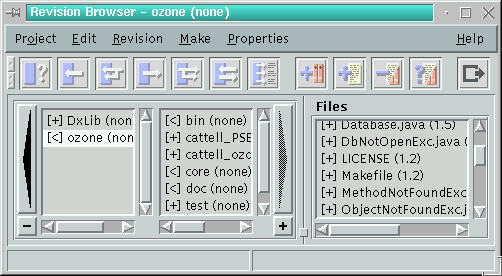
The Revision Browser manages the modules and files of your project. A module represents a directory and it groups the files logical. But a module can contain submodules so that you can build a module hierarchy, which represents your project.
The Revision Browser shows this hierarchy in a GUI-element called browser box. This box was inspired by a similar GUI-element of the NextStep-System and it's a clever and easy way to display a hierarchy. Each listbox shows one level of the hierarchy. The top of the hierarchy is shown in the most left listbox. If you select an item the listbox to the right contains the children of it. With the arrow buttons to the left and right of the box you can scroll through the hierarchy.
The files belonging to a module are shown in the right listbox. If you double-click on an item the corresponding file will be shown in the editor. To be exact: the file will be opened with the default application of its category (see below).
Every module has several properties. If you select a module and choose Edit->Info for File or Module you get a dialog, where you can modify the module properties. There are the following tabs:
 The aim of the game
The aim of the game
Now we know some things about modules and categories. It's time to turn back to practice and produce a little chunk of code. In our example we will build up a small String - class including the obligatory 'Hello World' - program.
To create the source code for a module we have three possibilities:
We choose the last point, so that we can take a closer look at the Class Browser. To open it just click on the third button of the Project Browser.
 The Class Browser
The Class Browser
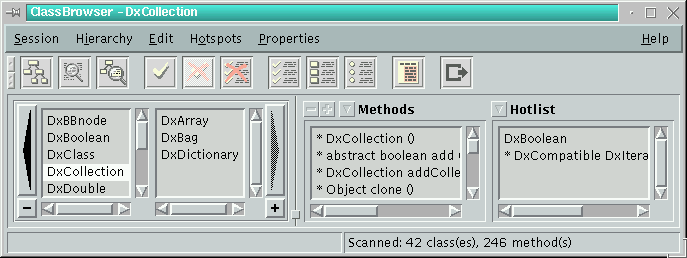
The Class Browser is bases on an incremental source code parser. That means your code can be incomplete or wrong, but the Class Browser will scan it for classes, methods, and members as good as possible. The Class Browser parses this project directories which you marked as 'Browse' (see above). After building-up the internal database the first time, only such files will be parsed again, which changed or depend from changed files and new files. You have to tell the Class Browser explicitly to update the class hierarchy with Hierarchy->Update (or faster the corresponding toolbar button). But you must only update if you changed a class or method declaration.
Apart from the well-known browserbox, which is used here to show the class hierarchy, the Class Browser has another WipeOut-standard GUI-element - the panelbox.
The development of the panelbox was necessary, because time after time there were to many non-modal dialogs which showed important information. This wasn't easy to survey. The panelbox is clearly structured and gives fast access to various information without loosing survey. The panelbox consists of one or more subpanels. You can assign the number and kind of the panels with the small buttons in the top of it.
The Class Browser has five different subpanels:
The hotlist is a collection of often used classes, methods and members, so that you have fast access to them. With the menu item Hotspots->Add Hotspot you can add the current class, method or member to the hotlist. A double-click on a hotspot opens the corresponding file in the editor. This is similar to all other listboxes. Beside of this you are able to control the listboxes via keyboard: with the cursor keys, 'Home', 'End', 'PageUp' and 'PageDown', but also with alpha-numerical keys. If you press a letter the listbox cursor jumps to the first item beginning with that letter.
But now we want to build our String-class: We do that with Edit->New Class .... We input the name of the class and press Insert In New File. WipeOut will ask us several questions, but we confirm all of them with OK. The editor shows us now a new header file for our String-class.
The next step is to add some methods. We do that with the Edit->New Method ...-dialog. Simply input the method declaration as you know it from C++/Java and set the editor cursor to the right places when WipeOut asks you to do so. After writing some implementation code your source files should look as follows:
Listing 1
// $Id: issue30.html,v 1.3 2003/02/03 21:50:19 lg Exp $
// some comments ...
#ifndef _String_h
#define _String_h
class String {
protected:
char* _data;
public:
String(char *);
virtual String();
virtual String& operator= (char *);
virtual char* data() const;
};
#endif
Listing 2
// $Id: issue30.html,v 1.3 2003/02/03 21:50:19 lg Exp $ // some comments ... #includeBecause we generated the class with the Class Browser we don't need to update the class hierarchy explicitly. Beside of this the Class Browser added the files 'String.h' and 'String.cc' automaticly to the module in the Revision Browser.#include #include "String.h" String::String (char *data) { _data = new char[strlen(data)+1]; strcpy (_data, data); } String::String() { delete _data; } char* String::data() const { return _data; } String& String::operator= (char* data) { delete _data; _data = new char[strlen(data)+1]; strcpy (_data, data); return *this; } main() { String str ("Hello ..."); cout << str.data() << endl; }
 The Revision Browser - Part II
The Revision Browser - Part II
Before we continue just a few words about version control for those of the readers, who are not familiar with it. The repository (we set its directory while creating the new project) is the central database of the version control. All developers get the actual source code version from there. Each developer has a local copy of this version (or a version of her/his choice) and she/he can edit it.
If the developer does a commit the local copy of the file goes into the repository. Now all other developers have access to this new version of the file. They have to update their local copy. If a developer made changes at a file but didn't commit them yet and update this file now, CVS merges the local copy and the actual version of the repository. The developer will not loose his changes. After updating the local copy may contain conflicts. That means the changes of the developer collide with the changes from the repository version. The developer has to resolve these conflicts (with support of the e3) before committing the file again.
If you take look at the file list of the Revision Browser, you will see there four files: 'Makefile', '<arch>.def, 'String.h' and 'String.cc'. All these items have a '[n]' at the beginning and empty parentheses at the end. The signs within the brackets have the following meanings:
Beside of the conflict symbols the signs have the same meaning for modules.
The parentheses after the file name contain the version of the local copy. If we select our module and commit it with Revision->Commit File or Module the version numbers of the files change to '1.1' and the status changes to '+'.
Especially on team development the status of a file or module can change every time. You have three possibilities to keep the Revision Browser up-to-date (Project->Module Properties):
Note that each status update causes a CVS command. If you work with remote repositories but you have only a poor connection to it, it's recommend to choose the second possibility.
WipeOut has a lot other features for version control and team work, e.g. you can create version branches for files and modules, you can merge these branches again and you can assign symbolic names (tags) to versions. You have various possibilities to import existing projects (with or without CVS). All these things are described in the WipeOut documentation and with a little patience it should be easy to find them out.
Before we now compile our small project we'll take a look at the editor.
 The Text-Editor
The Text-Editor
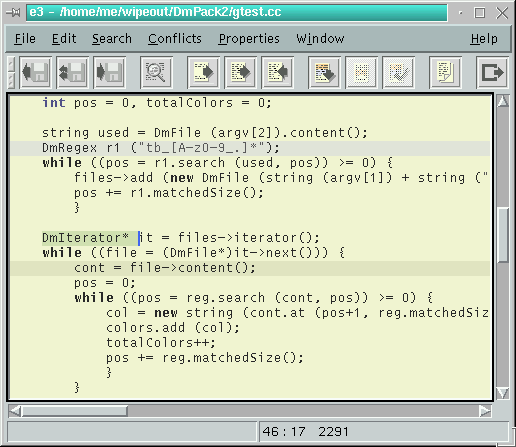
The editor is a central component of WipeOut. You use it for source code editing and whenever another component needs to show a file or to know a source code position it uses the editor. This is one of the basic concepts of WipeOut: only one central text editor.
This causes a very high integration of the editor into the development environment. That's why it is not possible to use another editor within WipeOut. This seems to be a great disadvantage because the most of the developers have their own favourite editor and it's not easy to turn to another one. But this way it is possible to integrate such features as the symbol completion: If you press 'Ctrl-.' in the editor it will try to complete the word you are writing currently. Therefor it uses the database of the Class Browser and looks for a matching class, method or member name.
Another nifty feature is the integrated man page viewer: If you select a symbol in the Text-Editor and press 'Ctrl-m' the SurfBoard will show the related man page if there is one. In the near future we will extend this to info pages and external HTML-documentations.
Syntax Highlighting
The highlighting of syntactical elements increases the readability of source code. The WipeOut-editor uses regular expressions to do that. The syntax is similar to the 'grep'-command. The documentation of WipeOut contains a general overview of the meta-symbols. This kind of highlighting slows down the editor a little bit but it gives you the flexibility to create your own highlighting style.
A style is a set of a regular expression, a file pattern, a color and a font. Each style highlights a special syntactical element specified by the regular expression in the given color and font, but only in those files, which match the file pattern. You can create and edit styles with Properties->Highlighting.
The editor has default styles for C++, Java, Objective-C, LaTeX and HTML. You can use this styles as they are, but you can also change them. There is a lot of space for experiments.
Beside the styles there are some other parameters: various colors, tabs, undo-depth, font sizes, etc. Finally the editor is very easy to use, so that there shouldn't be to big problems.
 The Make-Shell
The Make-Shell
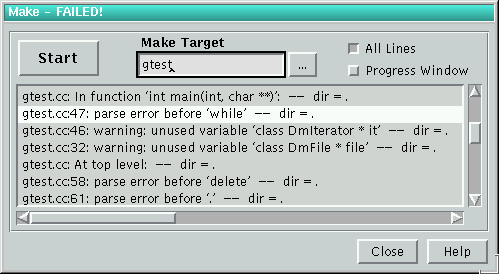
But now back to our mini-project: after creating files, adding them to a module, working with the Class Browser and the Text-Editor it's time to compile the program.
WipeOut uses make to compile your projects. Normally all necessary files will be created automaticly based on the module information. Each module has three different parts for the makefile:
To start make we open the Make-Shell with the 5th button of the Project Browser. This dialog has only a few elements: the Start-button to start make, an edit field to set a special target (an empty field means the default target - 'cplusplus') and two checkboxes. Normally Make-Shell shows only compiler errors and warnings in the lower listbox after make has finished. If we check 'All Lines', we get all the make output in the listbox. If we check Progress Window, a small output console opens while compiling and shows the original make output.
We compile our program simply by pressing Start. After finishing the error listbox shows us a warning about a virtual constructor. We click on the warning and the editor cursor jumps to the error line. We recognize that the constructor should be a destructor and so we complete the implementation and declaration with the tilde-letter. We compile again and now everything should be okay.
To test our program we open the shell of the Project Browser and input the name of our module because this is the name of the program. The output is, oh wonder:
Hello ...
As the next step we extend our project somewhat. Therefor we add two methods:
Listing 3
String& String::operator+= (const String& rhs) {
char* buf = new char[length()];
for (int i=0; i<length(); i++)
buf[i] = data()[i];
for (int i=0; i<rhs.length(); i++)
buf[length()+i] = rhs.data()[i];
delete _data;
_data = buf;
return *this;
}
int String::length() const {
return strlen(data());
}
We modify the main function as follows:Listing 4
main() {
String str ("Hello");
str += String (" from WipeOut.");
cout << str.data() << endl;
}
After recompiling and running the program we now get a 'Segmentation fault'
and we have no idea why. This is the right time to use the debugger.The debugger
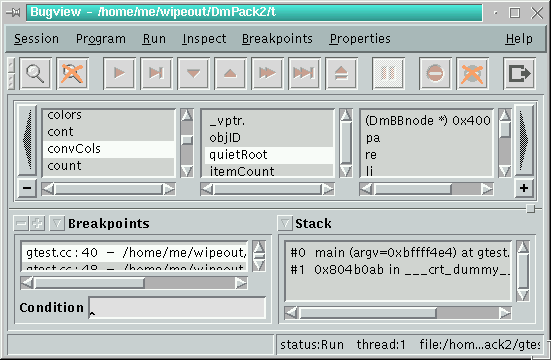
We start the debugger with the fourth button of the Project Browser. The interface consists of similar elements as the Class Browser: the browserbox and the panelbox. The panelbox has five different subpanels:
We arrange the panelbox for our needs: we add the 'Sources'-panel to the two default panels 'Breakpoints' and 'Stack' by clicking on the small 'plus'-button.
Now we load the program with Session->Load Executable. After that the 'Source'-panel should show all source files related to the program.
The browserbox is used to show variable values. The first listbox shows per default all local variables. If you click on an item, the next level shows the value or the components of it. This way you can easy browse classes, structures and arrays. After every action the debugger refreshes the variable values automaticly.
If you like to inspect a variable, which is not shown in the browserbox at the moment, just mark it in the editor and choose Inspect Variable in the toolbar of the debugger. Now the first list of the browserbox contains the variable.
Normally the debugger resolves data structures automaticly, so that you always get the correct values, e.g. it shows the content of a pointer and not the pointer value itself. But sometimes this is not possible, e.g. if you declared an array of integer-pointer as 'int**'. To get the items of the array you have to cast the type with Inspect->Change/Cast Variable.
With Inspect->Move Variable to Top it is possible to move a variable from a lower level of the hierarchy to the top, so that you don't need to browse through the whole hierarchy to get the value of the variable.
Because we've got no idea what's wrong with our program, we simply start it with Run->Run. This causes a 'Segmentation fault' again, but after we have confirmed the messagebox the editor colors the error line with red. We've got an error in the method String::operator+=.
Before we correct the error we should kill the program with Run->Kill. To know what's going on in the method we want to find out what the method data does. We use the Class Browser as cross-referencer to find the implementation of this method. Therefore we mark data and choose Edit->Search Symbol in the Class Browser. Now the editor shows the source code of the method data. We see, that the method doesn't do anything exciting, only returning the _data-pointer. We go back to the String::operator+= method, take a closer look on it and recognize that we've allocated not enough memory for buf. So we modify the first line as follows:
char* buf = new char[length() + rsh.length()];
We compile and run the program again and everything is fine. But we can't
see the output. We resolve the problem with Inspect->Program Console ....
This opens a small console and after starting the program again, we see
the output:Hello from WipeOut.
The debugger has of course a lot of more features than explained above. Besides of Next, Step and setting breakpoints it supports also threads. It is recommended again to read the documentation about it.
Beside of the Symbol-Retriever and the help browser SurfBoard now you touched all the components so that you've got a first impression the way WipeOut works. Of course we develop WipeOut with WipeOut and we find that it very increases our productivity and makes it easier to program than just using a simple text editor. Finally some words about extending WipeOut.
 Writing own WipeOut components
Writing own WipeOut components
At this time WipeOut contains only the most important components of our opinion. There may be a lot of other possibilities, e.g. many people may wish a GUI-builder. We can't and we don't want to do all that alone. So we have created the WDK - the WipeOut Development Kit, which allows you to develop your own components. This interface gives you access to important functions of WipeOut, e.g. showing a file in the editor or adding a file to a module.
If you like to program such components you only need to download the WDK-package from [4]. Apart from the documentation the package contains DmPack2, socket++, the wxXt header files, a simple example component and SpellMaster - a frontend for ispell.
I hope you've got a rare overview about WipeOut and its possibilities. If you have questions, comments or wishes, write us.
| Resources |
| [1] http://web.ukonline.co.uk/julian.smart/wxwin - wxWindows/wxXt by Julian Smart and Marcus Holzem |
| [2] ftp://ftp.virginia.edu - socket++ by Gnanasekaran Swaminathan |
| [3] http://www.softwarebuero.de/dmpack2-eng.html - DmPack2 |
| [4] http://www.softwarebuero.de/wipeout-eng.html - WipeOut |
Looking Glass, or lg, is a pleasant GUI desktop included in Caldera's commercial Linux releases (not the lite versions.) However, its setup procedures and documentation can be very unpleasant. Deciphering how to add or change icons makes cracking the Enigma code machine look easy. If you enjoy puzzles and have plenty of time, read /usr/doc/html/Caldera_Info, specifically the Desktop User's Guide, Chapters 9 and 11. If you prefer some help, read on.
I wanted to place an icon on the lg desktop to launch Applixware, an office suite available from RedHat. To do this I had to create an icon with a paint program, import it into the lg icon gallery, edit the "source file for file type definitions," create a new "LG_rulebase file," and update the lg data directory. Makes a certain commercial desktop look pretty friendly, what?
Actually, it wasn't as bad as it sounds, and the new icon looks good and works well. This article will guide you through the process. Here is your very own free Applixware icon ready to install in lg; please don't complain about my artistry. You can use the same process to install any program's icon.
The first step is to create the icon. I tried to use the lg icon editor but found it crude and prone to crash. Xpaint works well and is probably already on your system; to be sure, execute the command
locate xpaintI used Applix Graphics, in part to learn more about Applixware, with final touch-up in the lg icon editor. Whatever program you use, the resulting icon should be about 40x40 pixels, stored in either GIF or PPM format.
The next step is to import the icon. At the top of the lg desktop, click on Run, then Icon Editor. When the editor opens, click on Galleries, then System Icon Gallery. When the gallery window opens, click on Icon, then New. You will see an emphasized (black) area with a blank icon picture, probably labeled icon1. At the top of the gallery window, click on Icon, then Import. A file window opens. Navigate to where your GIF or PPM file is. Click on the file, then click on load in the file window. If the icon is just the right size, it will import directly into the emphasized area in the system gallery. If not, a window will appear that contains your icon. If part is cut off, drag on the lower right corner to enlarge the window and show your whole icon. (I'm assuming your icon ended up somewhat bigger that 40x40.) Click the radio button "Scale," then "Filter on Scale." This latter button smooths the image as you resize it. You should see a little box at the upper left of your icon picture. Drag the corners to cover your icon. Your final icon now appears in a smaller box at the upper right of the window. Click Apply; the gallery window puts your icon into the blank icon picture and changes the name to that of your icon file.
To give the icon the right name, click on Icon in the gallery window, then Rename. In the New Name box, type APPLIX_PRG and click on OK. If you want to do some final "fat bits" touch-up, click Icon, Edit, and have at it. I suggest that you save your work frequently, because the editor crashed on me. Don't bother editing the mask. It gives a 3D appearance to a selected icon, and the default mask is good enough. When done with the editor, click File, Close, and your final icon appears in the gallery. In the gallery window, click File, Close, and say yes to save your work. One last warning. Even though the icon editor lets you export the completed icon for other purposes, this feature seemed broken. All graphics programs I tried complained that the exported icon file was unreadable. (Did I mention that the lg editor seems to have problems?)
Now you have to tell lg how to use the icon. Change directory to /usr/visix/lg/default/lg_ftc. Open prog.loc.ftc in your favorite editor. This source file defines local file types and their associated icons. Insert the following text at the beginning, after the two "include" lines:
DEFINE TYPE Applix ICON APPLIX_PRG FILE_DESCRIPTION "Applix desktop suite program" BINARY_EXECUTABLE AND NAME "applix" INHERIT_COMMANDS BinExNativeClass ENDNo, I don't know what it all means. I adapted it from other program entries. But, hey, it works, and most of it is obvious. If your icon is for a different program, edit accordingly. Save the file. At the command line in the same directory, type make all and make install. Quit and restart the lg desktop.
We're almost done. In the lg window click on Windows, then Open Directory. Navigate to opt/applix (or wherever applix is stored) and you should see your beautiful icon designating your program. Drag the icon out of the directory window and onto the desktop window. Park it in an aesthetically pleasing place. Launch your program by doubleclicking your new icon. Congratulations. Doesn't this make you want to read the rest of the lg documentation? Actually, you might want to learn about file associations and other wonders of lg. Then you can write an article for lg (that's Linux Gazette here) telling the rest of us how you did it.
This is a story about my struggles setting up a new laptop computer to boot two different operating systems. And how I discovered the extent to which Microsoft and IE4 are lacking. Hopefully, someone will learn from this experience and think twice before installing IE4 on there machine.
The first operating system that I wanted to install on the machine was Linux (a free, UNIX like operating system which can teach Microsoft a million or two things about what a stable operating system is supposed to be like). I booted the computer using the Linux boot disks, inserted the Linux CD-ROM into the CD drive and finished the installation in less than thirty minutes. Everything was up and running including the network using a PCMCIA network card. Linux comes with a program called LILO which allows one to decide which operating system to boot when the system is powered up. This was also installed without any problems.
The next task was to install Windows 95 on another partition of the same disk. That is where my nightmare began. (Of course, you may ask why I wanted to do this in the first place. Because I am stupid, thats why). The developers at Microsoft have no regard for other operating systems and have been living in their shells for so long that they could not imagine having two operating systems on the same computer. In any case, after booting from the Windows 95 setup disk, the setup program kept insisting on destroying all partitions from the disk before installing the "operating system". It gave me only two choices: Let it partition the disk again or Exit setup.
My first choice was to exit setup and try to trick it into installing Win95 on a DOS partition that was already present. So, I went to the "A:>" prompt (LOL) and fired up fdisk. I could see the DOS partition and hence I could format the "C:" drive. I was hoping that after I format the "C:" drive and then try installing Win95 from "Disk 1" instead of the "Setup Disk", everything will work fine. So, I formatted the C: drive and started the "setup" program from "Disk 1". Everything seemed to work fine till the third disk and once again the setup program refused to proceed; this time because of a similar reason which I do not recall.
I was kinda stuck at this point because if I let the Win95 setup program to repartition the disk, it will gobble up the whole disk and would not leave any space for the second operating system. The other option was to use the DOS fdisk utility to destroy all partitions on the disk and create a new partition for installing Win95 and install Win95 before installing Linux. That is the path I took.
So, I destroyed my perfectly working Linux partition and installation and created a new partition to install Win95. This time, the setup program worked without any problems and installed the Win95 operating system on the first partition on the disk. In a few minutes after that I had Linux running once again on the second partition and reinstalled LILO to choose the operating system during startup.
As before, I had no trouble getting the network up and running on the Linux OS. So, I decided to setup the networking on the Win95 side. Guess what, the driver that Win95 installed to access the PCMCIA cards was not working properly. I had to try different drivers (and reboot the machine every time I selected a new driver) and get the correct one by trial and error. (I did the obvious things such as look up the documentation for the computer and install the driver corresponding to the documentation, but that did not work. I had to use a driver that conflicted with the documentation in order for Win95 to access the PCMCIA cards correctly. On the other hand, the driver that Linux was using was consistent with the documentation). Finally, after a long struggle and several million reboots, I got Win95 to see my PCMCIA cards. Linux came with the driver for the Ethernet card that I was using but Win95 had to use the floppy disk provided by the manufacturer (and they say that Win95 supports more hardware).
I have been exposed to all this hype about IE4.0 and such. So, I decided that instead of using the good old Netscape Communicator, I will give IE4.0 a test drive. (Once again, you may ask why I would do such a stupid thing. Now that I have gone through this torture that I am describing, I must say that I will never attempt to give a Microsoft product a test drive just because Microsoft says its good. What was I thinking ?). I have a fast connection to the Internet and hence, the obvious way to install IE4.0 was to download it from the Microsoft home page. You would love what happened next.
My local network is behind a firewall. In order to access the Internet, we need to use SOCKS proxy service provided by the local gateway machine. This is not something that is very uncommon in the present corporate networks (in fact, this might even be the most common configuration). Coming back to my attempt at installing IE4.0, I clicked on "The Internet" icon sitting on the desktop and went through the process of setting up the network properties for the machine. After all the setup was done, I was hoping for it to bring up a browser window for me. But I realized that the first time you click on this program, it only performs the setup. You have to run it again to start the browser. I am not sure why it was set up this way, but I will ignore this for the time being as there are more important things for me to complain about. After bringing up this ancient version of Internet Explorer, I wanted to setup the address of the proxy server so that I could access the Internet and go to Microsoft's home page. Aha !! The Internet Explorer that was packaged with my version of Win95 does not understand proxies. This meant that sitting there I had no way to access the Internet through my proxy server. I knew that Netscape could do this. So the only way to get IE4.0 on my machine was to install Netscape first !!!!! Even getting Netscape was not easy from within Win95. I had to reboot the machine into Linux. Since Linux came with client programs to access Socks proxy servers, I could get to the Netscape FTP site and download the Communicator for Win95. I rebooted the machine into Win95 and installed Netscape without any problem. I set the preferences for Netscape so that it knew about my proxy server and everything was running fine as far as accessing the Internet is concerned.
I used Netscape to download the "ie4setup" file from the Microsoft home page and fired it up. I will give you one guess to tell me if it worked. You are right !!! It did not even come close to working. The ie4setup file does nothing more than connecting to another server and downloading a bunch of files that are required to install IE4.0. Since I am behind a firewall, it could not find the server. It would be fine if it returned back in a few seconds and told me that it could not find the server. But that would be the right thing to do and Microsoft just cannot do any such thing. Instead, the ie4setup program made me glare at a rotating globe for fifteen minutes before giving up the search for the server. After not finding the server, the programmer had half a brain cell to ask the user for the address of a proxy server. However, this feature of the setup program does not support SOCKS proxy (I tried putting the address of my proxy server but it did not work). Thanks to the people at NEC not all was lost yet.
I remembered reading about the program SocksCap32 which allows Win95 programs to access the Internet though a SOCKS proxy server. So I fired up Netscape again and downloaded/installed SocksCap32. After starting ie4setup through SocksCap32, it could access the servers and started downloading the rest of the files that are necessary to install IE4.0. Just before starting to download these files, it gave me an option of either saving these files on disk or directly installing IE4.0. I had little patience left at this time, so I chose the latter. The ie4setup downloaded all the files correctly and started the installation process.
The installation process continued correctly until about 75% of installation was complete. At this point, I had to leave the computer and go away for several hours. I was hoping that when I come back, this installation will be over. (I am sure you are laughing at me right now).
I came back after about three hours and the installation process had reached 78% !!!!!!! I waited for a few minutes to see if it was doing anything. There was no disk activity and hence I concluded that the program had crashed or hung up. So I clicked on the "Cancel" button to stop the installation. It came up with a window which said that the "cancellation" process will take several minutes and that I should not reboot the machine because that might leave the machine in an inconsistent state (whatever that means). So I waited for it to finish the job. There was no disk activity for half an hour which is also when my patience ran out. I rebooted the machine. When it came up in Win95, it had installed IE4.0 but not many of its components. I was not sure what was going on but soon realized that since the ie4setup was run under SocksCap32, it must have started the rest of the setup under SocksCap32 too. And, knowing Microsoft, it may not have been designed to work under the SocksCap32 libraries.
This meant that I should have stored the files downloaded by ie4setup on the disk and started the setup without using SocksCap32. So, I fired up ie4setup through SocksCap32 once again and downloaded all the files to my disk. After that, I started the setup program from these downloaded files and IE4.0 was installed on the machine without any more problems in just a few minutes. Whew.
Great. Now that I have IE4.0 and Outlook Express 98 installed on my machine, I should start using them. I started up IE4.0 and set it up to use the proxy server. It worked just fine and I could access the Internet. So far so good. Now, I needed to setup my mail account. So, I clicked on the "Mail" button which started up Outlook Express. It asked me for my email address, mail server name etc. in order to setup the mail account. After that, I tried to check for new mail. And nothing. It brought up a window in which it displayed a message that it was trying to connect to my mail server but stopped in a minute with an error saying that the connection to the server had failed !! My POP3 mail server is outside the local network. Which means that one has to get to it through the SOCKS server. Netscape has no problem doing this but at this point, I have not found any way to setup Outlook Express to do this. And this is when I decided to give up completely on IE4.0/Outlook Express/Win95. I am back to using good old reliable Netscape.
I am not sure if anyone in the Linux community will benefit from this but I am sure some of the people "on the other side" can learn something from it.
--Pagey
For three days of May (28, 29, 30), the normally tranquil Duke University Campus was transformed into a raucous playground for geeks and hackers as the Fourth Annual Linux Expo was held at Duke's Bryan Center.
By all accounts, this year's Expo was a smashing success. Red Hat's Marketing Director, Lisa Sullivan, deserves special thanks for organizing and directing the event. Many others, from Key Note Speaker Linus Torvalds to the blue-shirted Duke University catering staff, were instrumental in making it a memorable three days.
According to Sullivan, approximately 1500 visitors were registered as paid attendees, while another 350 to 500 were registered as speakers, VIPs or other gratis attendees. Attendees ranged from as far away as Korea, Finland, Colombia and Alaska. Some 34 exhibitors showed their products and services.
Some of the speakers included:
Here are some highlights of Linus's views on important topics for the future of the Linux Kernel:
Thursday night's epic paintball tournament was easily one of Linux Expo's most eagerly anticipated and talked-about events. The theme was ``Emacs versus vi and may the best editor win!'' At the appointed time, the would-be warriors trooped off to a patch of woods south of Durham and donned team T-shirts donated by O'Reilly & Associates. By happy coincidence, the 61 fighters split as exactly as possible down the middle, 30 on the Emacs team and 31 on vi's. Ominously, however, all three of the experienced paintballers in the crowd elected to fight for vi.
As we waited for mysterious rituals to complete in the paintball shed, there was much humorous analogizing--vi fans claiming that Emacs's guns ought to take forever to load, countered by Emacs partisans opining that vi fighters should be unable to move and fire at the same time. ``You shall feel the power of the Lisp side of the Force!'' declaimed one black-masked Emacs fan a la Darth Vader, met by hoots of derision and yells of ``vi rules!''
Additional humor was provided by the boss paintball referee, who understood neither our theological disputes nor the lemur and gnu emblems on our team shirts. He gave up early and started referring to the teams as ``monkeys'' and ``cows'', much to the amusement of both sides.
Eventually, not too long after the official start time, we listened to a safety lecture, picked up our guns, face masks and glycerin-capsule ammunition and marched into the woods. Each team got a fortified fire base; the game was elimination, with the last man standing winning for his team.
Telling friend from foe turned out to be a bit of a problem, as both teams were wearing white T-shirts with black emblems and the colored arm bands we'd been issued were not really conspicuous--some truly valiant hackers were hit by friendly fire. There were heroic charges and stealthy ambushes, sniping duels and stand-up fights. The paintballs flew thick and fast, and the woods resounded with cries of ``Out! Out!'' as pigment-splotched casualties exited the field, guns held over their heads.
The teams' combat styles were allegorically perfect. The vi guys were fast, aggressive and sloppy; the Emacs team was slow, tried to think things out and play tactically. Result? The vi guys waxed the Emacs team, winning three out of four games. Evidently (as many on both sides later agreed, amid much laughter) paintball rewards different virtues than programming.
The event was a success, and general kudos went to Mike Maher of Red Hat from whose brilliant and obviously twisted mind the concept originally sprang. Next year perhaps we'll tackle Perl vs. Python or Red Hat vs. Every Other Distribution or some other chronic flame war--and, hopefully, get different-colored shirts so we can tell each other apart!
This year, Red Hat Software decided to hold the fourth annual Linux Expo at Duke University's Bryan Center in Durham, North Carolina. The event was scheduled over three days from April twenty-eighth to the thirtieth. In addition to the normal vendor displays and conference, the Linux Expo web site promised such diverse attractions as a quake fest and a paintball tournament. I arrived at the Center at seven-thirty on Thursday to find over one hundred people already ahead of me in line. Registration wasn't until eight o'clock. Apparently I was not the only Linux fanatic champing at the bit.
The doors did not actually open until a little past eight, and I did not get in to register until about eight forty. As a pre-registered attendee, I received a Linux Expo tote bag bearing the Expo logo, as well as logos of Expo sponsors. Inside I found a bound copy of the proceedings, a VAResearch tee shirt, a Red Hat cap, an issue of SysAdmin, and a Caldera flashlight, as well as flyers advertising specials at Expo vendor booths.
Prominently placed in front of the entrance was the Red Hat booth. Their booth featured the new Red Hat Linux 5.1, due to be released the following Monday. Also on the upper floor was the Caldera, Linux Hardware solutions, Linux International, Solid, and RHAD Labs booths, as well as the Expo store, and the Softpro Bookstore.
Because of registration delays, the tutorials and technical conference fell thirty minutes behind schedule, and remained out of sync with the business track for the rest of the day. The Extreme Linux tutorial was kicked off by Mad Dog Hall, who explained the name Extreme Linux, and the snow boarding penguin logo. Basically, Extreme Linux is Linux with an attitude Although Mad Dog said that the project's founders do not want to tie. the commodity cluster idea to a single operating system, he urged people to use the name Extreme Linux when referring to clusters of Linux machines.
After Mad Dog finished, Peter Beckman explained how Extreme Linux cluste rs were used at Los Alamos' Advanced Computing Labs. Several members of his team talked about their experiences with the system, and the problems they had solved. The talk featured the Linux Expo cluster, a four node cluster set up especially for the show. The cluster consisted of 4 dual 333 MHz Pentium two's, each with 256 megabytes of ram and a four gigabyte disk drive. The cluster was tied together with a Myrinet network. After putting the cluster through its paces with modeling programs, Beckman decide to bring out a "practical application", the Extreme Linux monster truck.
Although it had been a radio shack remote control toy in a previous life, the monster truck had undergone an "Extreme" transformation. The body had been removed, and the truck's circuit board hacked. For vision, the monster truck had a Connectix quickcam with a custom mount to allow panning. Mounted on top was a Toshiba Libretto with a wireless Ethernet connection to the cluster. An operator sat at the console of the cluster, controlling the truck as it cruised across the floor observing the crowd with its quickcam. The operator's console was projected on a screen, and the crowd could see themselves from the truck's point of view thanks to the quickcam. Beckman assured us that the truck had a practical use, pulling network cables under the raised floor at Los Alamos. Without a doubt, the truck stole the show. For more information see http://www.Extremelinux.org/.
After the tutorial, I decided to make my way to the vendor area on the lower level. Strategically placed at the entrance to the vendor area was Cobalt Microserver Inc. They were showing the inexpensive Cobalt Qube microserver, a blue 7.25"x7.25"x7.75" cube with powerful intranet server capabilities. This little box will be near the top of every Linux geek's Christmas list.
Inside the door I found Stay online, a retailer of inexpensively priced computer components. The vendor area was so jammed with Linux enthusiasts that I had a hard time getting to every booth. Linux Mall was once again on hand offering great deals on everything. I picked up Red Hat Linux 5. 1 for twenty-five dollars and Star Office Commercial for fifty dollars. Sun Microsystems was a very noticeable new addition to the Expo this year, showing off complete Ultrasparc computers as well as Ultrasparc based motherboards for building your own homebrew ultrapenguin machine. Alta Technology and Paralogic, two vendors of pre-built Extreme Linux clusters were also present. At another entrance, Jim Paradis of Digital Equipment Corporation entertained a mass of power hungry linuxers with a new smp alpha machine.
Cobalt wasn't the only company with miniature gee-whiz computers. CorelComputer was showing off their soon-to-be released Netwinder computers. These little boxes (9.5"x6"x2") have everything you could want in an intranet/internet client, and can be used as web servers as well. The Netwinder could be serious competition for the Qube, but I think many customers might choose a mixed environment of both.
Another major attraction was the RHAD Labs booth, which featured a couple of computers running gnome. The booth was staffed by members of the RHAD Labs development team, and Miguel de Icaza made occasional appearances. At just about any point in time, people were lined up three deep to get a look and gnome and ask the developers questions. One of the gnome computers had a camera attached to it, and some interesting pictures from the Expo have been posted on http://www.gnome.org/.
Toward the end of the second day of the Expo, I got an unexpected surprise which made the show immensely better than I had expected. While looking through the popular tee shirts offered by Xunilung, I overheard someone proclaiming that Linux was a misnomer, and that the correct name of the system was Gnu-Linux. This was a position I had heard before. I stepped back from the tee shirts to peek around people who had gathered around a table placed perpendicularly to Xunilung's. Sure enough, the gnu-linux admonishment was coming from Richard Stallman. For those who are not familiar with rms, as Stallman is often called, he is the person who started the gnu project in 1983 to provide a free version of Unix for anyone who wanted it, unencumbered by proprietary licensing restrictions. Stallman is responsible for the Free Software foundation, and the general public license.
Although I do not really agree with him about the naming of Linux, I firmly believe Linux could not have been developed without the tools provide d by the FSF. Stallman has been a hero of mine since before Linus discovered Minix, so I was somewhat speechless when I saw him there unannounced. I stood back and watched for a while as young hackers got autographs and bought gnu tee shirts, CD-ROMs, and books. Occasionally Stallman would place the platter from an old disk pack on his head. With this "halo" in place, he became Saint Richard, patron saint of the Church of Emacs, and he would bless the young hacker's computers provided they did not have any proprietary software on them. When it was my turn to talk to Saint Richard, I thanked him for the work he had done, and bought two Emacs books. He signed the books happy hacking, and happier hacking, Richard Stallman.
After my encounter with rms on the second day of the Expo, I found my way to the auditorium where Linus would be giving the keynote speech. I was lucky, I found a seat about fifteen rows back from the stage. Less fortunate fans continued to file in for another fifteen minutes, and by the time Linus got on stage, people were standing and sitting in the aisles. An overhead projector indicated the theme of Linus' talk, titled Ramblin' Linus. Linus took the microphone and said "I'm Linus, and I am your god", at which point the crowd responded with deafening applause. Linus thanked various people for their work, in particular Alan Cox who has taken over the normally thankless job of maintaining the stable kernel for the last year or so. Some of the topics covered were the current state of the development kernel, the upcoming release of the 2.2 kernel, and future directions of kernel development. Linus spent about twenty minutes answering questions from the audience, and then everyone filed out for a southern style barbecue dinner in the university yard.
Conference talks were the main focus of the Expo for me. Unfortunately there were so many talks offered, I had a hard time making up my mind about which ones to attend. Extreme Linux is the only tutorial I made it to, but there were eleven more, on subjects as diverse as programming with gtk+, Python, hacking the Linux kernel, LinuxConf, and a demonstration of the Coda filesystem.
The conference was broken up into a business track and a technical track. The technical track auditorium was where I spent most of my time, but I did make it to several interesting business talks. Robert Hart of Red Hat Software gave a talk on linux certification dealing with what certification meant, and who should try to get it. He also encouraged the audience to drop off resumes at the Red Hat booth, which I did. I am still wait ing on your call Robert. Mad Dog gave an anecdotal talk on how Linux is used around the world, and Tim Bird of Caldera filled us in on the COAS project. COAS is a project to develop an integrated administration tool for Linux and possibly other unices, they are looking for volunteers, so drop them a line. The last talk in the business track was actually a panel which discussed free software licensing. The panel consisted of Eric Raymond, Richard Stallman, and Bruce Perens, who moderated. Raymond's and Stallman's views were not exactly in sync, so some very interesting discussion concerning the state of free or open source software licensing took place.
The technical track started earlier, and ran longer than the business track all three days. Unfortunately, registration problems, and technical difficulties threw the schedule off the first two days, and technical talk s were out of sync with business talks which made it hard to move freely between tracks. David Miller gave a very technical talk on optimizing the Cobalt Microserver. Peter Braam of Carnegie Mellon University gave two informative talks on the new VFS interface, and the Coda distributed files system. The Coda team has made a lot of progress, and the filesystem is so mething worth looking into. Peter also mentioned that the team is looking for a good system programmer who likes interesting work, but doesn't mind being poor.
Bruce Perens and Daryll Strauss both gave talks on the use of computers to make movies. Strauss showed us how a pile of alphas running Linux help ed with the making of Titanic. During a short video presentation, he pointed out some amazing effects that were computer generated. Bruce went over some basics of computer animation in Toy Story, and showed an experimental piece by Pixar called Gerry's Game. The auditorium was packed for both talks.
Miguel de Icaza discussed the gnome project to a very large crowd. Due to technical problems with his laptop, the talk ran over by about thirty minutes. Fortunately, Miguel is a very entertaining speaker, and he kept the audience's attention while half of the RHAD Labs team and a concerned member of the audience fretted over his computer. Lars Wirzenius presented his Linux Anecdotes, a history of the linux system from someone who was right there when it was created. Lars shared an office with Linus at the University of Helsinki, and was the first person to actually run Linux on his computer. Alan Cox, a fixture at Linux Expo, gave a talk about the trials and tribulations of porting Linux to the Apple Macintosh 68K. His talk was titled "I don't care if space aliens ate my mouse". The title comes from an old Apple document, apparently the only official document ever written on the apple mouse.
These were only a few of the talks given at the Expo, a complete list can be found on the Linux Expo web site: http://www.linuxexpo.org . In addition to vendors and talks, there were other things to keep Expo attendees busy. A quake fest ran all day every day on the lower level, with deathmatches every fifteen minutes. Prizes were awarded for the highest body count from each match up. Birds of a Feather sessions were offered throughout the three days on a variety of topics, and an "email garden" was set up to allow attendees to get access to the net for checking their email. On Thursday, the age old question of which editor, Emacs or vi, is superior was finally answered. Obviously, the only way to resolve the issue was through brute force, so the Expo hosted Editor Wars, a paintball tourname nt. When the CO2 propelled paint mist settled, the vi team emerged from the field victorious.
Wrapping up the show Saturday evening was the second annual Linux Bowl. Mad Dog was the host, and the teams consisted of conference speakers and audience participants. Rasterman, of RHAD Labs, and audience members were the judges. Bruce Perens and Eric Raymond were two of the contestants. Some of the questions asked were: what lilo option is used to list currently mapped files(answer: -q), what was the first kernel tar.gz to exceed ten megabytes ( to which Bruce Perens promptly replied Microsoft NT. The correct answer was 2.1.88), which movie featured the Red Hat Office building (one contestant replied Debbie does Durham, and Mad Dog felt compelled to award one point. The correct answer was Kiss the Girls), why was the Beowulf project named Beowulf( answer: it sounded cool), and a trick question, what was the first system to run UNIX ( answer: a pdp7).
The Fourth Annual Linux Expo was a tremendous success, and I think every one went home happy. The show organizers deserve a big round of applause for their efforts, and if this year's turn out is any indication of things to come, they had better get a bigger building next year.
I started calling Software Forge first thing this morning. NT had crashed yesterday and hosed it's own installation. I had no rescue disk. The day was starting real bad because I had an instrument design project getting behind. I needed to work on the mechanical layout. I'm sick of problems with microsoft operating system products.
I've been using AutoCAD for over 14 years and have seen it turn into a fairly decent CAD package. I use R13 and have used everything back to around 2.0.
Boot into Linux. It always works. There's a reasonably priced cad package I'd seen news posting after news posting advertising itself. Supposed to be like AutoCAD. I'm just going to breakdown and buy it and do the design in that. Start Netscape and head to the cola archives. It's moved it's home, so I change the bookmark, search for LinuxCAD (the archive) and find Software Forge's home, http://www.linuxcad.com. All it has is an E-mail address and a phone number, (847) 891-5971, in Chicago, Illinois.
Screen-shots are there, check them out. I guess, from the numerous copies of the ad I had seen, I was expecting something that acted like AutoCAD. Notice the first window shows the columbia drawing, columbia.dwg, and the second window, that it's title is "AvtoCAD-SoftwareForge".
http://www.softwareforge.com/linuxcad/pricing.html says this:
"LinuxCAD is a true open software product and as such it has been ported to all major UNIX platforms. The pricing of LinuxCAD for platforms other than Intel depends from the number of copies you have chosen to purchase , the more copies the lesser price. All ports retain full original functionality and are fully compatible with original LinuxCAD for Linux for Itnel and with AutoCAD".
"True open software product"? Where's the source? The license is in no way open and the source is no where to be found. Meaningless buzzwords.
I call and call all day: someone finally answers the phone about mid afternoon and sells me a copy. I'm a little confused as to who was serving who after that conversation, but I did manage to buy a copy and download it off of their ftp site with no problem. And she told me that there have been over 100 copies sold. So now I've forked out the $$$ for this thing and what follows is what I experienced.
The readme file (on the ftp server) said to put the archive in the directory where you want to install it and untar it. Enough for those who know their way around Linux pretty well. I go to the file with TkDesk and my pop-up menu isn't right for the file :-0. This file is unconventionally named slk96_tar.gz, not slk96.tar.gz like it should be, so I promptly renamed it.
Examining the contents, I see a straight collection of 25 files, no directories, no man pages, info pages or html docs. There are several .dxs, .mnu, .scr and .txt files. I make a directory linuxcad, moved the archive in there and run extract off the tkdesk pop up.
<aside>
A lot of users will be lost from those very brief instructions. This is what I
finally did to install properly, IMO:
As root, I made a directory, /usr/local/lib/linuxcad and moved all of the files there. In my /usr/local/bin directory, I created symlinks:
$ ln -s ../lib/linuxcad/lcad lcad $ ln -s ../lib/linuxcad/linuxcad linuxcad
There should at least be a makefile included to do this as "make
install".
</aside>
The readme file also has this bombshell:
" Optional LinuxCAD extensions
================================
1) Print option:
Hardcopy to DeskJet , LaserJet
and to MSWindows based LinuxCAD printserver
---------------------
$100
2) Plot option:
To HP-GL compatible plotters
---------------------
$100
3) DXF Import option
---------------------
$100
4) Customization option:
Includes
4.1 Hot keys menu and user programmable pull down
menu.
4.2 GNU C/C++ programming interface.
---------------------
$200
5) 3D design option
---------------------
$200"
This is not a $75 package, it's a $775 package.
Double clicking (back in TkDesk) the executable I saw that it ran, produced no window and exited with status 0. It had spit out out an error message, which came out on my login vc:
LinuxCAD v 1.53
Portable Computer Aided Design program for Linux and Unix.
Usage:
linuxcad <name of new or existing .dxs file>
But I didn't see that until I started an xterm and ran it from there. So I gave it a filename this time and it ran. Here's the command I used:
$ ./linuxcad test.dxs
It puts itself in the background. I exited immediately and it gave me a dialog asking if I wanted to save my changes. What changes? I had just started and exited. I'm not even going to read the docs. Just see what I can learn by fiddling with it a bit. I can immediately see that this needs polish.
$ ./linuxcad test.dxs # again.
The "line" command worked, but "l" didn't. "Move" worked and "w" selected entities by window, but the "m" command didn't work. OK, it doesn't have command aliases. Oh, they're $200.
I draw a few lines. "line", click, click, <CR>. Oops, still drawing the line. OK, right click. The line is placed, but in the text area, all that's there is:
Command aborted ! Command:
There are no scroll bars and no handle to resize the command area. There are 3 lines of command area stretching across the bottom of the window. I can scroll back by using X-selection, but that doesn't give very good control.
Line editing is very poor. My arrow keys do nothing, The backspace key works, but <HOME>, <END>, any extended key does nothing. I start a command and can't find a key that cancels it. The right mouse button will, but why doesn't <CR>, <ESC> or ^-c work. Let's try all the keys :-). ^-z, ^-x, ^-c, etc. ^-j causes a "point expected !" message. After a lot of keys, it crashes. Looks like a buffer overrun to me. Restart. It crashes every time and work is lost. No core dump or error to the parent shell.
^-m opens a command history window with both scroll bars, but I can't type a command in it. It just beeps at any key except the cursor control keys now work! The cursor is not visible, but <PGUP> and <PGDN> do what they're supposed to and <UP> and <DN> seem to.
That command history window insists on staying over the drawing area. I use my M-<PGDN> (which I have defined in ~/.fvwmrc to lower a window) and the window goes away. If I do any window manager operation that brings the window to the top, the history window ends up over the drawing area. It has an "Exit" button, so I press it.
There is no coordinate display in the main window. "Pline" doesn't work. "c" doesn't work to close multiple line segments.
Command:line From point:0,0 To point:1000,1000 To point:
No way to end it with keys. Have to right click again. Too man unnecessary linefeeds wasting vertical screen space. No "Zoom" command.
After about an hour of playing:
This program does not have an AutoCAD interface, which, based on all of the comparisons made by SoftwareForge to AutoCAD, it should have. There are commands to zoom: "zoomw", "zoomall". "Zoom" should use the acad interface. Other commands do. And there is no equivelant to the "x" option. I do this often in acad:
z e z .9x
If you don't know acad, that will give a 90% zoom factor scaled to the display window (everything is visible with a little border anound the outside).
The top of the screen has six menu items and 6 buttons. Draw/line starts line drawing. The edit menu has no undo. "Undo" doesn't seem to work. Undo is under "Edit/Edit../Undo/Set mark" and "Edit/Edit../Undo/Undo to last mark" It looks like one has to set marks and can't just walk backwards undoing actions one at time.
3D'll run another $200 (item 5). Draw/Draw 3D.../Sphere gets me this message:
"This is an optional feature of LinuxCAD Please check the readme files to see the current pricing for the optional features. Command:"
Drawing area and window display area aren't the same. You must "Options/Settings/Screen Extents/..." on the menu. This is something I really don't like right away.
No short commands. Looks like they cost $200 (item 4.1).
Bad command line area with virtually no editing in it.
Changed zoom interface.
No .xyz filters.
Keyboard focus moves to buttons in menu area. You have to click in the command area after using a button before you can type another command.
"U" doesn't undo the last line segment while drawing lines.
"Undo" requires setting a mark.
No tooltips.
No coords display.
No coords display.
I know AutoCAD very well, but still, I have to read the documentation :-0.
Print only to a bitmap. And who wants to print to a microsoft print server? Another $100 (item 1) for printing. There is no postscript printing at all.
No cut, copy and paste between multiple instances of the program.
You can't edit with only the keyboard.
I'm not sure what toolkit was used. Ldd linuxcad reveals the following on my system:
libXt.so.6 => /usr/X11R6/lib/libXt.so.6 (0x4000b000)
libX11.so.6 => /usr/X11R6/lib/libX11.so.6 (0x4004d000)
libXext.so.6 => /usr/X11R6/lib/libXext.so.6 (0x400e3000)
libg++.so.27 => /usr/lib/libg++.so.27 (0x400ed000)
libm.so.5 => /lib/libm.so.5 (0x40121000)
libc.so.5 => /lib/libc.so.5 (0x4012a000)
libSM.so.6 => /usr/X11R6/lib/libSM.so.6 (0x401e6000)
libICE.so.6 => /usr/X11R6/lib/libICE.so.6 (0x401ef000)
libstdc++.so.27 => /usr/lib/libstdc++.so.27 (0x40203000)
Searching the executable doesn't help, either. Searching with
$ strings linuxcad | grep -i copy
only finds a couple Software Forge copyright strings (and the word "copy" a bunch).
Multiple instances run fine.
$ ps -m 3638 3636 # shows the memory usage: PID TTY MAJFLT MINFLT TRS DRS SIZE SWAP RSS SHRD LIB DT COMMAND 3638 p6 383 195 1080 1920 3000 0 3000 2176 0 206 linuxcad cab1.dxs 3636 p6 425 200 1140 1976 3116 0 3116 2288 0 207 linuxcad test.dxs
Startup time is about 2 seconds each on P100/48 Meg. system.
Here's a link to a listing of a blank drawing file, cab1.dxs
The license is very restrictive. It's the basic single machine/single user license. I'm not sure I can even include quotes from the documentation, the way license.txt is written. It says I can't reproduce or distribute or even revise the documentation. Does that mean if I removed some of the double spacing or add notes through out the documentation that I am in violation of it? In any case, I won't publish the license here. The high points:
First, I should include this quote (double spaced and all) from the linuxcad.txt document included in the distribution:
" ATTENTION: This product is still very fresh and is under development , it may crash from time to time , do save often and please report all crash situations to Software Forge Inc. by e-mail to: unixguy@aol.com We add new features quickly and your input about what features you want is valuable. "
So make a demo available and send an announcement to cola everytime it is upgraded. Heck, this is the demo version.
So far, only the one crash I wrote about above. But this is not a $775 package. In its current state, it is not a $75 package, even with everything thrown in.
Upgrades are available for only six months. And this is by no means an exhaustive list of missing features. Just what I found real quick.
I'd suggest waiting.
I now must get NT working first thing Monday morning. I still don't have a cad package to do my work in Linux and then take it to acad to make a final drawing. I'm still stuck using microsoft. :-(
This document is copyright Robert Wuest, PE.
It is herby released into the public domain.
(except those portions copyright Software Forge, Inc.)

The goal of A Methodology for Developing and Deploying Internet & Intranet Solutions is to be a ``guide'' for project managers. Almost all situations a project manager can face--from project members to backup media to making time lines--are described herein. The book consists of 11 chapters, plus appendices. Everything is written as a story from the authors, who combined have more than 20 years of computer experience. Every chapter contains small tips for the project manager.
In Chapter 1, the reader is introduced to employees of a company that is used as a study case throughout the book.
In the next chapter a proposal is put forth, and all facets of handling it from kick-off meeting to support organization to signing the contract are described. In this book, the project manager makes use of the WBS (work breakdown structure) model. This model breaks the project into phases and sub-phases so that each can reach its own milestone.
Chapter 3 puts the reader into the place of a successful project manager, who has convinced the ``customer'' to sign the contract. The customer could be either internal (a department) or external--imagine yourself as the consultant. This chapter begins with the internal kick-off meeting. Roles and activities are assigned and given deadlines, so everyone knows what to do when.
Discussion of the software development cycle begins in Chapter 4 with writing an approach document. This chapter explains to the project manager what the document must and must not contain--from requirements to education. Also, some development methodologies are discussed.
Next, we get to the fun part (only 20 pages)--development. This is familiar stuff which I face each working day with the Internet/Intranet. The authors discuss creating HTML pages, internal, unit and system testing and, last but not least, a checklist to see if everything is working.
The remaining six chapters (6 to 11) are short, averaging eight pages each. Implementation is handled in Chapter 6; networking and backup are discussed in Chapter 7. Chapter 8 covers the various applications and system testing at a high level, so that you get a complete picture of how everything fits into the project. The last three chapters are about putting the project on the user desk. Also, two appendices are included, the first of which is better: it is technical and briefly explains the operating system layers and the Internet. While this information is not presented in great detail, what is here is quite interesting. The other appendix deals with project management.
The book did not live up to my expectations. Too much of it is written in the form of a diary or personal anecdotes for my tastes; not enough is related to actual technical details of the Internet/Intranet. A Methodology for Developing and Deploying Internet & Intranet Solutions will bring no added value for persons who have already been working for some years in the IT area. However, I do think it is a good book for people who are new to the IT business, and who want to know more about project management in order to become a project leader.
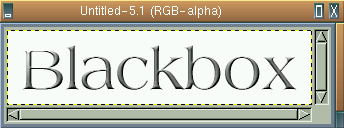
Someday (I fantasize) an academic specialty devoted to the taxonomy of free software will arise, complete with abstruse journals filled with hair-splitting analyses of the bloodlines, interbreeding, and evolution of this ephemeral medium. I can imagine a future scholar publishing a paper in which the various developmental strands of late-twentieth-century Linux window-managers are analyzed, complete with photographs of the Sunsite digital archaeology project, conducted amidst the ruins of ancient Chapel Hill.
Returning to the present, two trends can be distinguished among the many window-manager projects extant today. The first is either inspired by and/or descended from Robert Nation's influential fvwm window-manager. Fvwm2, Afterstep, and (to a lesser extent) WindowMaker are examples in this category. These window-managers tend towards extreme configurability and typically are able to load special-purpose modules such as desk-top pagers, CD-players, and hosts of others. Configuration of this sort of manager can be a daunting task, especially for Linux beginners, though the existence of well-thought-out and esthetically pleasing "themes" (in this context meaning a package of configuration files, backgrounds, and pixmap icons) and their availability on the net can give a new user a head-start.
Perhaps as a reaction to these complex and feature-laden window-managers another sort of manager has been appearing lately. Marco Macek's icewm is deliberately not as complex as the above "big" window-managers but nonetheless has the most commonly needed features and a moderately configurable appearance. Icewm has been through quite a few beta versions now and has become remarkably stable. Another example is blackbox.
Blackbox is a new window-manager written by Brad Hughes. Like icewm, it was coded from scratch in C++. It's small (the source archive is just 50 kb.), fast, and has a thoughtfully-designed and pleasing default appearance. This latter feature has probably contributed to blackbox's transition from a personal undertaking to an open source project which has received bug-fixes and enhancements from several other programmers.
Like Windowmaker and icewm, blackbox uses workspaces rather than the virtual desktop/pager combination familiar to fvwm users. The main difference between the two methods of managing windows is that the workspace approach lacks the miniature representations of the various desktops seen in the pager window. It's really a psychological matter, and both methods work equally well once habits have been formed. I surmise that the first virtual desktop system (or even the idea of iconized windows and window-lists, which serve much the same purpose) was developed by a programmer who just got tired of shuffling through layered stacks of windows searching for a certain one.
At the bottom of a blackbox desktop is an immovable multi-purpose bar, with
a workspace menu on the left and a digital clock on the right. In between is a blank
area, which had no function in the earlier betas but which now contains an
iconized window-menu. Here's what it looks like, with the default colors:
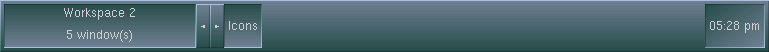
The gradient shading of the titlebar and toolbar is a nice touch, a feature usually found only in the more elaborate window-managers. All graphics routines are handled internally so no extra image libraries are needed. Blackbox is unusual in that it doesn't use the Xpm pixmap library, so the only applications which will display an icon when minimised are those with icons embedded in the executable, such as Netscape and xv.
Unlike most window-managers the root-window menu is bound to the right
mouse button rather than the left, an arrangement which will be familiar to
icewm and OS/2 users. The menu-items are configured in a separate file; both
the menu and the overall configuration files are placed in the
/usr/X11R6/lib/X11/app-defaults directory, a traditional location
for X resource files. The menu-file's syntax is clear and easy to use. Here
is a screenshot of a menu I've been using:
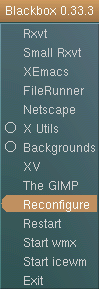
The menu will remain "stuck" to the desktop if it is moved after it appears and can be dismissed via a right-mouse-button click any time thereafter.
Keyboard short-cuts are provided for various window operations, including
the Mac-like title-bar roll-up, as well as switching between workplaces. I am
pleased by the relative paucity of key-bindings in both icewm and blackbox.
Some of the larger window-managers have many key-bindings, some of which
conflict with common application bindings. I've used fvwm2 quite a bit, and
it always annoyed me that Netscape's alt-left-arrow-key
key-binding wouldn't work, as it evidently was reserved for some fvwm function
in my ~/.fvwm2rc file, which I never did get around to tracking
down and disabling. You know how it is; this sort of minor configuration
isn't important enough to just drop everything and fix right now. It's a
minor annoyance, but I was grateful that icewm and blackbox included just a
few essential bindings.
Blackbox is still a relatively young project and the window-manager isn't completely stable yet. I've had it crash the X-server a few times, but I've long been in the habit of saving work frequently (which is always a good idea when running beta software!). Either icewm or wmx may be a better choice as a lightweight window-manager if the need for stability is paramount, but blackbox development seems to be progressing rapidly. More users trying it out and reporting problems will doubtless speed the process.
The blackbox web-site is the best source of further information and the latest source archives.
One of the main differences between Linux and the commercial Unix flavors is that the commercial unices commonly come with one version or other of the proprietary Motif libraries. Motif is basically a "widget-set", a set of libraries and header-files which give X-windows applications a characteristic look, including such features as dialog-boxes, menus, file- and font-selectors, drag-and-drop support, etc.
There are several free widget-sets which offer roughly the same functionality, such as GTK, so Motif isn't a necessity for a Linux system except for one factor. Many of the popular free-software projects come from institutions such as universities or government agencies, with a few originating in a commercial or corporate setting. These institutions often use a commercial Unix and programmers tend therefore to use the Motif development tools.
A year or so ago I bought a copy of SWIM Motif from the LSL web-site. There were several software packages I wanted to compile which required the Motif libraries and header files, such as XEphem, NEdit, DDD and Vim. The price of a commercial Motif package had been close to two hundred dollars, but the new SWIM version was selling at that time for about sixty, so it seemed like a good deal. It's a quality product and worked well for me until I decided to upgrade my Debian system to Debian 2.0, which is based on libc6 (as are Redhat 5.0 and 5.1). I used the handy autoup.sh script, which upgrades the core packages of the distribution in the proper order. Everything was hunky-dory until I realized that my proprietary Motif libs were based on libc5 and won't function in a libc6 environment. The LSL company offers a thirty-dollar upgrade for customers in my situation, but I felt that I'd spent enough on what isn't really a necessary software package, and who's to say whether some future changes in Linux might put me in the same situation again? Situations like these really make me appreciate source-code availability!
I'd been hearing favorable reports on the newer versions of Lesstif, a free and open-source Motif 1.2 clone created by a team of developers called the Hungry Programmers. The release of the Netscape source earlier this year had attracted new Lesstif users, as Netscape needs Motif to build. More users means more bug-reports and probably some additional programming help; I can't help but think that the new Netscape situation was a shot in the arm for Lesstif. The Lesstif releases seem to be more frequent now, for whatever reasons.
I really didn't know what to expect from Lesstif. I remembered reading usenet postings concerning Lesstif's failures to work with this or that application and numerous comments on display flaws and other bugs. These comments were made over a year ago, which is approximately a decade in "computer time", so I was hoping for at least a marginally useful product.
The first release I tried was 0.83. To my surprise, it compiled and installed as easily as any other quality GPL package. Feeling rather foolish that I'd spent hard-earned cash on a commercial Motif implementation, I proceeded to re-compile (over the course of a few weeks) every application which I had previously linked with SWIM Motif. So far every one I've tried has worked well with Lesstif; some packages needed the paths to the Lesstif libraries and header-files specified in the Makefile, but this was the only tinkering I've had to do. I was particularly pleased that NEdit now works with Lesstif, as this editor's dependence on Motif has until now hindered its widespread use by Linux users.
The few bugs I've seen in the Lesstif version I'm using now (0.85) are minor and have little effect on usability.
One reason Lesstif is important for the Linux community is that its existence and usability make it possible for the developers of distributions to package Motif-linked applications without the necessity of dealing with non-free software. The application developers can continue to use Motif, while Linux users can still compile and run the programs without the proprietary libraries.
Jon Christopher, a member of the Lesstif team, has written an essay about Lesstif's history and prospects which is well worth reading. It was originally contributed to the Slashdot web-site, and is available here. The Lesstif web-site has the latest releases and other news.
Last modified: Sun 28 Jun 1998
I haven't written about Linux games for the Gazette, mainly because I don't play them much. Oh, every now and then while waiting for a download to complete I'll play Xgalaga or XEmacs-tetris for a while, but for me the real Linux amusement is figuring out how to compile, install, and use the numerous software packages lurking out on the net, unpublicized and just waiting to be explored.
A couple of days ago I was reading the current Need to Know British WWW news site, and I saw a mention of a Linux flight-simulator called Sabre. I ended up at the Sabre web-site and was impressed by the evident humor and good-nature of the site's developer (check out the page describing how to get sound working with the simulator!). Though I've seldom used flight-simulators, I decided to give this one a try.
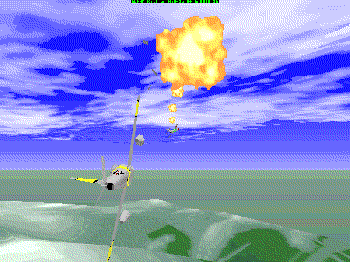
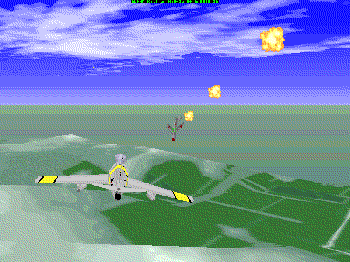
The first public release of Sabre was in August of 1997, so it's a relatively new project. Don't expect a state-of-the-art flight-sim like the numerous commercial products available. Sabre is more similar to better-quality DOS flight-sims of a couple of years ago. The up-side to this is that expensive hardware (such as an ultra-fast processors or a 3DFX video-card) isn't needed in order for Sabre to run acceptably fast. This is an Svgalib console-graphics program so not even X is needed.
Sabre can be run in a variety of resolutions and window-sizes. Naturally a fast CPU will enable a larger and more detailed screen with minimal choppiness.
Frankly, I probably never would have written this review if Antti Barck's tremendously useful dialog-based script RunSabre hadn't been included in the distribution. Flight-simulator veterans probably will be able to learn to use Sabre without this script, but novices (like me) will find this interface to Sabre invaluable. It provides a convenient way to set the screen resolution, run various demo missions and flight scenarios, and access the documentation (especially the key-binding doc) from one menu-based screen. All of these tasks can be accomplished with command-line switches, but who wants to learn these while still deciding whether it's worth devoting time to learning a new application? Without this script, running Sabre can be a frustrating sequence of short flights followed by re-reading the docs after watching your jet crash yet another time.
Sabre offers quite an extensive array of view-points from which to observe your fighter-plane and the surrounding action. Naturally you can be in the cockpit and see forward, to the side, and behind, but you can also become a disembodied viewer off to one side. Even more interesting, a click of a key will put you in the cockpit of one of the enemy planes.
Your plane can be controlled with either a mouse, the keyboard, or a joystick (assuming joystick support is compiled into your kernel). I found controlling with a mouse difficult, whereas after some practice the keyboard seemed to provide more accurate control. I don't have a joystick so I was unable to try that method; I understand that flight-sim enthusiasts prefer them.
The first scenario in the RunSabre menu is called Just Fly. I was grateful for this choice; the last thing I needed while trying to figure out the controls was harassment by MIG fighters intent on my destruction! Several other flight scenarios are supplied, some involving aerial combat and others ground attack missions. These scenarios are interactive; the demo missions are more like short movies which display the variety of scenes Sabre is capable of displaying.
All in all Sabre is a quality piece of software. It compiled easily and I found no obvious bugs. The source or pre-compiled binaries can be obtained from the Sabre web-site linked at the beginning of this article.
Last modified: Sun 28 Jun 1998
As the GTK GUI programming toolkit matures more developers have been inspired to use it for the visual presentation of their programs. Pascal Rigaux, a French programmer, has come up with a small file-manager he calls sfm. Sfm isn't quite as simple as the name and initial appearance imply; it has a remarkably full feature-set for such a small program.
There has been a long succession of X Windows file-managers which use various icons to represent different types of files. This approach can be useful for people accustomed to a Macintosh or Windows environment, where this type of file-manager is common. These icons do have drawbacks, though, as fewer files will fit into a single display window which results in much more scrolling to find a particular file. The impact on system resources is considerable as well, as the X server is called upon to constantly update the display, and memory usage is much greater than what is needed by a text-based manager. In the end it's just a matter of preference.
Sfm is unusual in that it is an X-only file-manager which is also text-based (FileRunner is another). It also goes against the general trend towards mouse-based applications in that the keyboard interface is well-developed.
The default window size is rather small; my first impression was that this
was a trivial application, probably a first GTK programming exercise without
much utility. As I explored further (and actually read the README file!) I
found that sfm's uncluttered appearance conceals an interesting and useful
approach to the perpetual effort to contrive a useful interface to the
ls utility. In the screenshot below I've enlarged the default window
by about one-third:
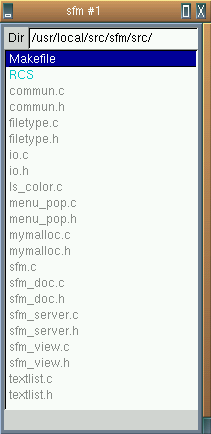
The above window is rather plain. The interesting part is the
right-mouse-button menu which offers a plethora of actions which can be
performed upon the highlighted file, along with a submenu offering less-used
possibilities. I wanted a screenshot showing the basic sfm window with both
menus fanned out from it. I don't know whether it is an idiosyncrasy of sfm,
GTK, or xv (which I used for the screenshots), but while I was able to get
shots of either menu by itself, I couldn't get them all in one screenshot. So
here are the main menu and its submenu; try to imagine them connected to the
first screenshot above:
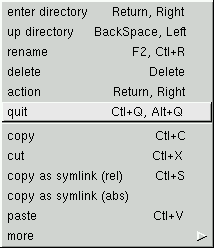
This is the submenu stemming from the "more" item:
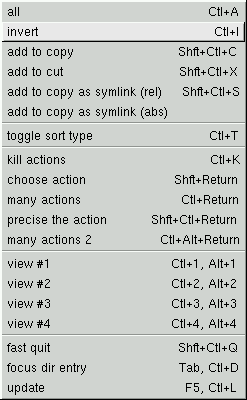
As you can see, the keyboard shortcuts for all of the various menu-items are shown to the right of the action menu-entries. This is a great help in learning the key-bindings, which are designed to be intuitive and similar to those of many other programs. I especially like the Lynx-style left-and-right arrow-key directory navigation (the mc file-manager offers this as an option).
Multiple sfm windows can be opened at once and files can be easily copied or moved between them.
Sfm uses a configuration dot-file (~/.sfm) in order to determine the action to take upon a highlighted file when either the enter key, the right-arrow-key, or a single left-mouse-button click is received. Surprisingly, this is one dot-file you won't have to edit, as it is auto-generated. The first time you select, as an example, a text file, a dialog box pops up asking what action you'd like to take, such as editing it with your favorite editor. That preference is then recorded in the ~/.sfm file; the next time a text file is selected it will be loaded into your editor. Sfm uses the standard Linux file utility to determine file-types. This is quite a nice feature, especially for new Linux users who have enough to do just becoming comfortable with the system without constantly needing to chase down and edit config files.
Sfm is still in its early days, but judging by the intelligent design of the current version, it's likely that further improvements are in the offing. The current version (1.4 as I write this) is available from the Sunsite archive; an alternate site is here.
Most well-written, non-graphics C++ code is portable, but major problems occur when one tries to write portable applications for graphical user interfaces. On Linux, the X Window System is used as the major graphical user interface. GUI code written on Linux will not work on MS Windows. Even though we all know that Linux is the better of the two, some Linux developers would like to also support MS Windows with its large number of users.
With a portable GUI C++ library, source code developed under Linux and X can be compiled for other platforms, including MS Windows. Quite a few GUI C++ libraries are available at this time, including MFC and OWL for MS Windows. Unfortunately, none of these libraries are portable to both X and MS Windows.
Desirable features in a portable GUI library include the following:
What are some of the problems faced by a portable GUI library? One is that GUI code on different platforms varies widely. To create a new window, MS Windows uses a completely different command than X, even though the code uses the same programming language in both. Another problem is subtle changes in event handling. All GUI applications are event driven, but the events are different on different platforms. The portable GUI library must take all of these differences into consideration and supply a common interface for all platforms.
I have reviewed three different GUI C++ libraries which support both X and MS Windows. All are free of charge with no royalties. The source code for these libraries is available on the web sites cited in Resources.
Since these libraries are written in C++, you have all the advantages of object-oriented design. To create a new window, you derive your own window class from the main window class. After adding the appropriate code to handle events in your window, it is finished.
wxWindows is by far the most active of the libraries available. wxWindows was originally developed by Julian Smart, but has received contributions from many others. The version of wxWindows reviewed in this article is 1.68B. Version 2.0, a major rewrite of the library, is rumored to be available in ``the near future''.
wxWindows is a very modular project. The main version is available on the web site. In addition to the main version, there are also many subprojects. Some of these subprojects include additional widgets, an Xlib library port, a Macintosh port and many others. These subprojects are described on the wxWindows web site (see Resources).
Note that the main version of wxWindows requires the Motif toolkit. Motif is not free; therefore, most Linux installations do not include it. Lesstif, a popular Motif clone, compiles and works with wxWindows. There is also a side project which uses only standard Xlib libraries so that wxWindows does not need Motif.
wxWindows has many features. Figure 1 is a screen capture of the sample program distributed with wxWindows running on a Linux system. Notice all of the widgets available to the programmer. More screen shots are available on the wxWindows web site.
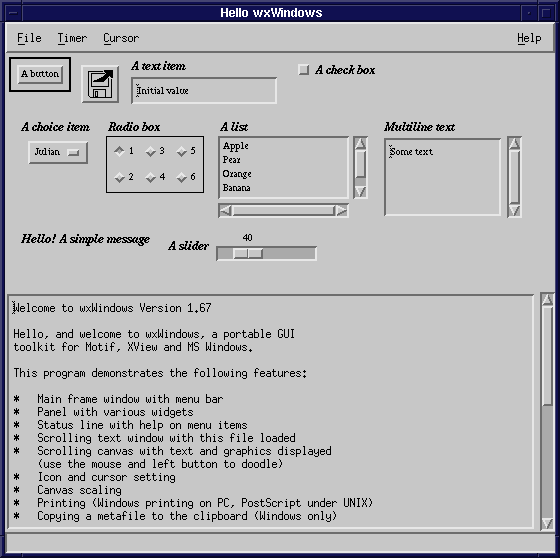
One of best features of wxWindows is the on-line documentation. The documentation comes in HTML, LaTeX and MS Windows help format. There is also a very active mailing list for wxWindows, where many questions can be answered. Trying to learn all of these new classes can be confusing, and wxWindows does a good job of describing them.
If you don't want to download all of the wxWindows source code, a distribution on CD is available. See the web site for more details.
V is another freely available library, and was developed by Dr. Bruce E. Wampler. [See ``V--A Free C++ GUI Framework for X'', Linux Journal, December 1996.] It is able to compile on X and MS Windows. It is a complete library, but does not have all of the fancy controls that wxWindows has. Although not as fancy, in my opinion, V's source code is better written and easier to understand than wxWindows.
V does not require the Motif libraries to build and run. All V source code uses pure Xlib library calls, so it should be able to compile on any Linux system with no difficulty.
V has quite a few widgets available as well. Figure 2 is a screen shot of an example program distributed with the library. This look is consistent on all platforms.
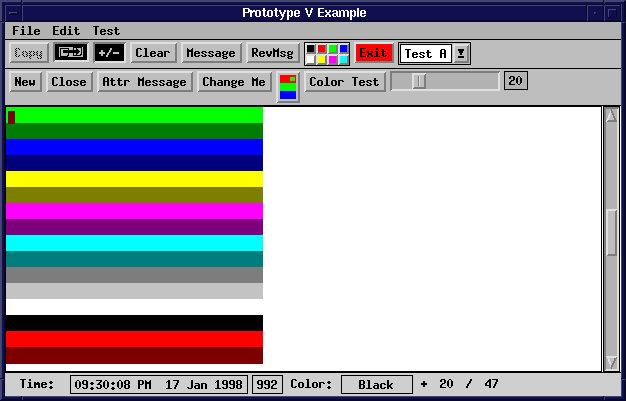
Another library worth looking at is YACL (Yet Another Class Library). The author, M. A. Sridhar, reports that YACL can compile on X, MS Windows and OS/2. Unfortunately, it looks as if progress on YACL has been nonexistent since late 1996. The current version of YACL, 1.60, is close to complete with a good set of classes and widgets.
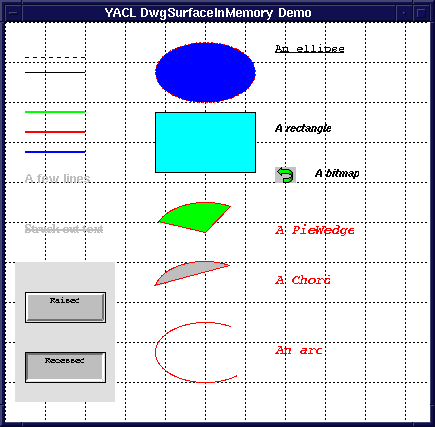
Figure 3 shows a screen shot of an example program distributed with the library. This example shows some of the graphics primitives available with YACL. YACL also has all of your basic widgets, such as buttons, menus, choices and radio buttons.
One of YACL's biggest drawbacks is a lack of documentation. There is a book about YACL: Building Portable C++ Applications with YACL, Addison-Wesley, 1996. I would suspect this book has more information than the documentation distributed with the library.
If you would like more information on any of these libraries, please see their web page listed in the Resources table.
wxWindows: http://web.online.co.uk/julian.smart/wxwin/
V: http://www.objectcentral.com/vgui/vgui.htm
YACL: http://www.cs.sc.edu/~sridhar/yacl/
User Interface Software Tools:
http://www.cs.cmu.edu/afs/cs/user/bam/www/toolnames.html
A good page for some other GUI libraries that are not necessarily
free, in C++ or supportive of the X Window System.
Sometimes you must have X on the desktop--at work, that is. At home, you would have several choices from your well-appointed stable of Linux ponies. Work is another story--you have the corporately sanctioned productivity tool running on your desktop, and adding an X emulator application is going to cost somebody some money. You blew your software budget for the year on compilers. So what are you going to do now?
Today's typical work environment includes a desktop PC running a version of the Windows operating system. If the job is writing memos and sending around Word documents, that's a reasonably adequate solution. If the job is developing and testing cross-platform GUI applications, then running an X application from your desktop is an effective way to get the work done.
Trafvu is an application for displaying results from traffic simulation models. Such models can be used for planning and design purposes. For example, suppose the city fathers attract the Olympics for the year 2004. What changes need to be made to the traffic system so that the city does not suffer from massive gridlock during the Olympics?
Trafvu was developed in C++ to run on Windows and the X Window System, with XVT being used as a cross-platform tool. For a software development lab, we had several Pentiums running Windows 95 and NT and some Sun workstations running Solaris 2.5. Generally, everyone on the project had a desktop system, and the lab was used for collaborative efforts, such as fixing bugs, and for design meetings. Several of the lab machines were set up as file servers. The application source code was maintained on a Windows NT server using the Mainsoft Sourcesafe software revision control product. Typically, the project source code were extracted to a local machine (lab or desktop), some source files checked out, and C++ code developed or modified and tested; then the modified files were checked back in.
Initially, when porting code from Windows to X, files were transferred to a UNIX workstation using FTP, followed by a repeat of the compile, link, test and debug cycle. As the project progressed, SAMBA was installed on the Sun workstation, so that developers could access their home directories on the Sun workstation from the Windows browser. Then files could be extracted directly to the file system on the workstation. Opening a TELNET session from the Windows PC to the Sun workstation permitted concurrent compilation and linking on both Windows and X.
At this point in the cycle, the source code had been modified, compiled, linked and tested under Windows. Now we needed to test it on the X Window System. We needed a way to run an X application from our desktop PC.
There are several ways to provide X on the desktop. A few years ago, X-terminals were very popular. An X-terminal typically has nice real estate (i.e., a large screen), some memory, no local disk space and costs about $1000 to $2000 (most of the expense is that nice monitor). At boot time, it loads an OS from a boot server, so setting up the boot server becomes the headache. As PC processors became cheaper and more capable, the price of hard drives fell through the floor, so the PC desktop became very popular. Typically, PCs run a version of the Windows operating system. Using them as X terminals requires additional software for X emulation. For example, with Hummingbird's Exceed, a typical X emulator, you can run your favorite X application on a convenient UNIX workstation and have X display on your desktop computer. X emulation products for Windows generally cost a few hundred dollars per machine. Currently, network computers (NCs) are being pushed as a solution to the software application configuration nightmare brought on by the proliferation of desktop PCs, and typical prices seem to be about $700US per unit.
Several options are available and if a few hundred dollars is not a concern, the X emulator application is probably the ticket. If, on the other hand, no one will sign the purchase request or many machines need the capability, then a cheaper option is needed.
With hardware prices falling and Windows applications becoming more bloated, there's usually some older hardware sitting around unused. Who wants to attempt to run Visual C++ 5.001a under Windows 95 on that 486/66 with a 1 GB hard drive? I won't volunteer. Next question--what OS runs X quite comfortably on a 486 with 16MB of memory? The answer is Linux.
Thus, an alternative to the X emulation application is running Linux on the PC. Set up the PC as a dual boot machine and simply boot Linux to run X applications on the desktop. The advantage of using Linux is that no purchase requests have to be signed. Just bring the CD-ROM from home, find some free time and disk space and install it. The disadvantages are finding the time to do the installation and the need to boot between running Windows or X. The hurdles in the process are finding about 300MB of spare disk space and a three-button mouse.
Initially, my company installed Linux 1.2.13 on a Gateway 486/66 and a no-name clone 486/66. There are numerous resources on installing Linux, if you need that information. However, having copies of books such as Running Linux and Linux Network Administrator's Guide was essential for us. Internet access for HOWTO documents can also be helpful. Installing on the Gateway and no-name were mostly straightforward. The Gateway did not have a CD-ROM drive, so the CD-ROM was exported from one of the Sun workstations. The Slackware distribution has the option of installing over a network and this worked well. Both the Gateway and the no-name had SCSI cards, and additional SCSI disks were salvaged from other machines for installing Linux. Setting up XFree86 on the no-name was a chore because of the video card. Generally, the cheaper a PC, the less documentation is provided with it. So putting up X on the no-name took quite a bit of experimentation. The Linux multiple console capability is very handy when installing XFree86. ctrl-alt-F1 brings up the screen used to start X (use startx command) to look for error messages. alt-F7 gets you back to your X session, and ctrl-alt-F?, where ?=2, 3, 4, 5 or 6, gets another login session for checking log files, etc.
Later in the project we installed Linux 2.0.0 on a SAG Electronics dual-processor Pentium Pro 200 MHz with an Imagine Number Nine 128 Series II video card with 4MB. The Pentium Pro came with a 4MB hard drive, and a 400MB partition was allocated for Linux. Installation on the Pentium Pro machine was more difficult because the hardware was so new. Video drivers for the Number Nine card were in beta, and the generic SVGA drivers wouldn't work. Upgrades to XFree86 took about 10-20MB of downloading from http://www.xfree86.org/ and perhaps a couple of hours to install and test. The three-button mouse on the Pentium Pro insisted on being difficult, but this was remedied by the advice in the three-button mouse mini-HOWTO.
I tried the two-button mouse emulation and found it to be just good enough to get me in trouble. I would think I had the timings down, roll into an xterm with the root prompt and paste the equivalent of War and Peace in at the command line. (Gee, I hope I didn't do something like rm<\!s>-rf<\!s>/ in that session.) I did find coworkers who were willing to trade a Logitech three-button mouse for my two-button mouse. Once one is used to the X version of ``cut and paste'', it is very difficult to do without it.
The three PCs were set up with dual boot capability. Initially, we just used a floppy boot disk for Linux, since making one is easily accomplished, and the MBR (Master Boot Record) for Windows remains intact. Later, when Linux had proven itself useful and we were interested in convenience, we added LILO to the MBR. The PCs were frequently used in Windows to edit documents, prepare spreadsheets, etc. It was very handy to access these files without having to boot Windows. Accessing Windows files while the PC is running Linux can be done using SAMBA. For FAT file systems, set up a mount point in /etc/fstab with a file system type of msdos in order to make the Windows file system fully accessible while Linux is running. Install SAMBA on the Linux machines, export the Windows file system through the smb.conf configuration file, and then you can access the files through the Windows browser (File Manager or Explorer, depending on your Windows flavor).
It's encouraging to see file system drivers for FAT and HPFS, since accessing the files from the other operating systems is very convenient while running Linux. However, with current hard drive sizes, FAT is outdated and offers very little security. Microsoft offers some alternative file systems, such as VFAT and NTFS. However, it appears that specifications for these files will remain exclusively with Microsoft. So, although work is in progress on the NTFS driver for Linux, I don't think NTFS support under Linux will be available any time soon. Perhaps a better design choice is to minimize the usage of proprietary file systems on multi-boot machines.
Typically, the Linux PCs were used for an X-terminal login to the Sun workstations. To make this convenient, the ``Goodstuff'' button bar was used. The environment variable DISPLAYHOST was set in this way:
export DISPLAYHOST=vader:0This environment variable is used when using rsh to get to an xterm on the Sun workstation. The .fvwmrc file with the FVWM window manager has several samples, so just fill in appropriate values for the remote host and the $DISPLAYHOST. Getting the GoodStuff button to work can be a chore if something is wrong with the setup. Start by testing with a simple command:
rsh remote-host dateOnce this works, typing rsh xterm should also work. Having a single button set the DISPLAY variable and also start the remote session prevents a nusiance console display when DISPLAY is set to the default value of 0.0.
A side benefit of installing Linux is backing up the file system over the network. A PC usually doesn't have a tape drive, whereas a more backup-conscious Sun workstation may have a 5GB DAT drive. From the Linux PC, the dd command with the appropriate arguments will back up your hard drives to a tape drive on a remote workstation. A crontab entry is good for this type of backup for nonwork hours, so that network bandwidth impact is minimized.
There is a steep learning curve to installing Linux, and my initial installation of Linux took several days. Recently, I installed Slackware 3.2 (2.0.29 kernel) in about two hours, which included bringing up X and restoring home directories. Recent efforts at improving Linux's ease of use have been well spent and make Linux a more viable alternative for use at work.
A spare X terminal is very handy to have around when debugging an application. It is possible to stop events from getting to the debugger on the Sun workstation, so that the console is essentially locked. However, if there's a free X display, set the DISPLAY variable there before running a command-line debugger.
Booting multiple operating systems is an interesting twist on cross-platform application development. If I could have built the trafvu application using the GNU compiler (some issues with the Rogue Wave libraries precluded this), I could have used a single PC for both Windows and X development and testing.
We have used Linux and XFree86 on a daily basis for over a year and have been impressed with the solid performance.
Each year, the USENIX organization (http://www.usenix.org/) puts on a technical conference dealing with UNIX and other UNIX-like systems. This year they had an emphasis on free or Open Source operating systems, primarily Linux and *BSD. The conference was held in New Orleans, Louisiana from June 15th to the 20th.
Many day-long tutorials were offered on Monday and Tuesday including ``Inside the Linux Kernel'' by Stephen Tweedie, one of the EXT2 developers, and several talks on Networking and Security. I attended ``Hot Topics in System Administration'', taught by Treni Hein and Evi Nemeth. They covered many topics including Samba, Packet Filtering and IPv6.
I found it refreshing to see a vendor exposition (albeit a small one) comprised completely of UNIX-friendly companies. O'Reilly was there, displaying all of their titles for sale at 20% off. Needless to say, this made it one of the most popular booths. Most of the faces were familiar: Red Hat, Linux International, InfoMagic, the three heads of BSD and others. Among the unexpected participants was the FBI, just a short distance from the Free Software Foundation. The whole atmosphere of the exposition was quite relaxed, without the hectic feel of Comdex and other large industry trade shows.
Each evening offered several talks by different people on a wide range of subjects. I caught ``The State of Linux'' talk by Linus Torvalds on Thursday afternoon. He set Aug/Sep 98 as a hopeful release date for the 2.2 kernel. Another event that took place every evening was the ``Birds of a Feather'' (BOF) meetings, which were designed as a place for people with common interests to come together and discuss their ideas and goals. It was also a great place to rub shoulders with some of the ``big names'' in the UNIX community, such as Keith Bolstic, Eric Allman and Jon ``maddog'' Hall.
What UNIX conference would be complete without a terminal room? Luckily, Earthlink and openBSD donated machines and bandwidth and created a room with thirty or so machines running openBSD, connected to a T1.
If I were to do it all over again (and I most definitely want to), I would spend more time planning what I want to learn. I was a bit overwhelmed by the sheer number of talks/events, and therefore found it difficult to focus on exactly what I wanted to get from the experience--I was constantly spreading myself too thin. For any UNIX, Linux, BSD etc. lover, USENIX is a must at least once in a lifetime. It is a very friendly and co-operative environment and has definitely earned its reputation as one of the hubs of the computing community.
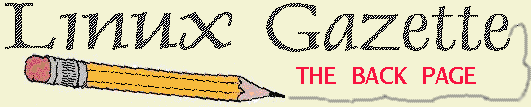
 Larry Ayers
Larry Ayers
 Jim Dennis
Jim Dennis
 Norman M. Jacobowitz
Norman M. Jacobowitz
 Al Koscielny
Al Koscielny
 Mike List
Mike List
 Aaron Mauck
Aaron Mauck
 Gerd Mueller
Gerd Mueller
 David Nelson
David Nelson
 David Penland
David Penland
 Eric S. Raymond
Eric S. Raymond
 Jan Rooijackers
Jan Rooijackers
 Sean C. Starkey
Sean C. Starkey
 Alex Vrenios
Alex Vrenios
 Robert Wuest
Robert Wuest
Thanks to all our authors, not just the ones above, but also those who wrote giving us their tips and tricks and making suggestions. Thanks also to our new mirror sites.
This last month I've just been working, working, working -- no time for fun. Riley is off on our annual motorcycle trip without me; he's exploring Utah and Arizona, all our favorite parks. So at least one of us is having fun. :-)
Actually, I'm having fun too. Working on LG always seems more like fun than work and the same is true for Linux Journal. I've also been doing some exploring of areas surrounding Seattle with my father-in-law, who just moved up to this area. We had a two hour ferry wait last Saturday that was frustrating yet comfortable because of the company. I think having nice in-laws is a definite plus in life. At any rate, we've seen some beautiful scenery, including a trip to Snoqualmie Falls and one to the Olympic Peninsula.
Have fun!
Marjorie L. Richardson
Editor, Linux Gazette, gazette@ssc.com
Linux Gazette Issue 30, July 1998,
http://www.linuxgazette.com
This page written and maintained by the Editor of Linux Gazette,
gazette@ssc.com