
Editor: Michael Orr
Technical Editor: Heather Stern
Senior Contributing Editor: Jim Dennis
Contributing Editors: Ben Okopnik, Dan Wilder, Don Marti
![[tm]](../gx/tm.gif) ,
http://www.linuxgazette.com/
,
http://www.linuxgazette.com/
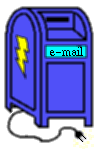 The Mailbag
The Mailbag
Send tech-support questions, Tips, answers and article ideas to The Answer Gang <linux-questions-only@ssc.com>. Other mail (including questions or comments about the Gazette itself) should go to <gazette@ssc.com>. All material sent to either of these addresses will be considered for publication in the next issue. Please send answers to the original querent too, so that s/he can get the answer without waiting for the next issue.
Unanswered questions might appear here. Questions with answers--or answers only--appear in The Answer Gang, 2-Cent Tips, or here, depending on their content. There is no guarantee that questions will ever be answered, especially if not related to Linux.
Before asking a question, please check the Linux Gazette FAQ to see if it has been answered there.
 dbman
dbman[with a bow to our translator Frank Rudolf] Any reader out there inclined to help out, please mail Philippe, and copy us here in The Answer Gang, linux-questions-only@ssc.com. -- Heather
----- Forwarded message from philippe -----
salut je recherche des personnes qui connaissent dbman ,j'ai quelques problemes a installer les modifications , jesouhaiteégalement créer un forum sur ce logiciel
Hi, I am looking for people who know dbman. I have some problems installing the patches. I would also like to create a forum about this software.
 dial-up and DSL
dial-up and DSLKarl-Heinz gave this a shot but any of our readers with more experience in this regard are welcome to join in the fray, or even write up a longer article for the Gazette. -- Heather
guys,
i wonder if u can answer this question it really keeps on bugging me .... at present my company is connecting to the internet via DSL , is there a way that i can configure my linux box with a dial-up account from an ISP in case my DSL bugs down ?
it goes this way, i'll set up my linux box with DSL connection using IP masq and fetchmail(for e-mail), in any circumstances that my DSL goes down, i have to connect to an ISP which serves as a backup for my DSL. how can this be done ? or can this be done ???
HELPP!!!!
thanks ,
henry lastimosa
I'm not familiar with DSL -- I assume it will use an ethernet adapter for the network connection. Basically nothing much changes if it's pppoe or similar.
You can check the DSL connection by pinging relevant machines outside or checking device status (ifconfig, cat /proc/***).
If this goes down you can/should disable the default routing over the DSL and start up a ppp connection to your ISP. This will give you a new IP number and a working ppp device. pppd will set the default routing for that ppp device.
If your box would be standalone and this would be only for the local machine that's it. But you have masquerading and maybe firewall rules set for the IP number with DSL -- which now won't work due to the IP number change.
You've got to setup the firewall/forwarding/masquerading rule again for the new IP number (probably every time new if dynamic IP like usual with dial up). After that it should work like before. You can even leave the DSL device active (but not default route) and check if it's online again. Then change back to DSL.
How to precisely setup the forwarding/masquerading for this I would be interested myself. Especially for automatic dynamic IP adapttion.
K.-H.
 ssc, "Linux@Gazette" Request for assistance.
ssc, "Linux@Gazette" Request for assistance.This reader clarified the initial email so I merged the letters. Anyone who works in real estate, manages their properties using free software, and feels inclined to tell us what you're using, please let us know. It'd make a really great article! -- Heather
Dear Editors,
To all Editors, should any of the Editors come across some application software on "Property Maintenance" please let us know.
We are referring to an Application software to manage the Maintenance of a high-rise Residential complex and its compound ( gardening, parking lots allocation, electrical replacement, refuse disposal, building maintenance, sport facilities book by residents, swimming pool, etc...etc.. ) ( apartment are owners occupied.)
We do not want custom program software, and would prefer existing & Tested application software.
We appreciate your assistance.
Yours sincerely,
K.S. Teo
Hotel Quality Source Co.
 Comment on Dennis Field article. Why Linux is not winning the battle of the desktops.
Comment on Dennis Field article. Why Linux is not winning the battle of the desktops.Greeting fellow Linux Lovers.
The follwing comments are in reqard of an article published in your December issue of the linux gazette entitled "Why Linux is not winning the battle of the desktops"
Let me start by saying: There's no such battle.
<Wry look> That pretty much sums up my take on the whole thing. As soon as I saw that article, I figured that it was going to draw a fair bit of flamage; I'm pleasantly surprised to see that the responses have been generally well-reasoned.
Besides - a rout is not a battle. <grin> We're not battling anyone, just taking a pleasant little walk in the park. If outdated businesses happen to fall by the wayside because they've stepped on their own shoelaces, why, <insert innocent look here> what do we have to do with it? <blink, blink>
-- Ben Okopnik
Oh, the battle exists, but only in the minds of the mainstream media who invented it. For them Linux won't "win" until there's no longer a need for an underdog OS to support. -- Jim Dennis
Moreover, the article was focused on one particular distro. If it were me, I would choose one of the major distros that I thought came from a big enough company to provide the basic features I needed to support the type of hardware I intended to run it on, then add the applications for the ecommerce (or whatever it happened to be) part of it later. I don't see any reason why the author was bound to use the same distro as had been chosen to run on the desktop machines in the business office environment.
Also, in the case of somewhat specialized hardware such as a laptop, as mentioned here in the past, there are a few web sites which cover Linux on laptops pretty thoroughly - he didn't mention looking at those sites to iron out the difficulties.
Back in the days of RH4.2, I recall having trouble installing to a desktop 486 machine I had. I tried Debian and RH without success. Then I went to Slakware and was able to get it installed. Those were the early days of hardware auto-detection and automated installs. At the time, Slakware was still very much a manual install, and so avoided the problems that the other distros were encountering. What I'm trying to say is that instead of banging ones head against the wall with one distro, it pays to try others. It was more work, but I had a functional Linux box, which included X.
-- John Karns
While developers of the multi-flavored Linux arena are working towards making Linux easier to run and configure it is accepted, well understood and furthermore ADVIRTISED that Linux is not the choice of the neofite moron trying to learn how to use a computer (AKA Windows user)
Furthermore the subsequent remarks towards making Linux a more "friendly" OS are also off the mark. Let's mention a few.
There's already an idiot proof OS. Is called MAC OS, not Windows. Is robust and more secure than Linux and Windows put together. Drawback, you can't jack with it. Main reason Linux exist: "An OS that you can jack with it"
Or, to quote a UNIX old hand, Doug Gwyn:
"UNIX was not designed to stop you from doing stupid things, because that would also stop you from doing clever things."
However, specialist distros of Linux, designed to do only one thing well, do exist (routers are very popular variants, as are rescue disks). Companies sell special eqwipment for special purposes, which sometimes have a free OS under the hood. For instance, the thinkNIC (http://www.thinknic.com/thinknic) is a bookend PC with no hard disk, designed primarily for playing solitaire and web surfing. People who can't spell "OS" can't tell it's Linux; they just know they have to stuff its CD in there when they turn it on. -- Heather
I worked in the customer service dept at Dell Computer for over 3 years. The number one reason people called could be nailed in one single sentence: "I was jacking with my system and things went wrong, can you change my diapers and fix my system?"
What kind of numbskull with pour money to support a staff to hear customers rebuilding the kernels or installing modules they code and compile? What is it that you are supporting? Coding? Linking and running? Unlike the wint-tel world where you have "parties" (vendors) providing you with software there are no "parties" in the OSC (Open Source Community) because NOBODY is paying for it.
First define the customers, then you can define the service. Companies that couldn't do the first, went early to the "dot bomb." There are companies making okay money by selling "professional services" aka rebuilding things and coding. Ship a pretty darn good product and excellent manual, and you still get calls, but more of them will be off the far ends of the bell curve... asking to do things that are complex, or completely beyond the scope (ok so now that I have Linux you guys can help me build my own TiVo before my 90 days are up?) or people who think that "ordinary" things like making sure the monitor is on are non-obvious and should have been in the book. Honest. I've been there too! (4+ years in MSwin and antivirus tech support.)
However, the same team that can, as you put it, change diapers may not be terribly good at wreaking deep kernel magic, and vice versa.
But I wouldn't say NOBODY is paying for things; We could hardly have so many boxed products in their third or fourth major revision, if that were the case. Imagine telling folks back in '94 that Linux was going to be on endcaps at Fry's, taking up half aisles, and random PCI cards would proudly stamp themselves "linux compatible". Hah! They'd have sent for the little white men. -- Heather
Anybody who believes that because they dished out 40 bucks at staples for a copy of Mandrake they are "entitled" to ANYTHING, the soon realized otherwise.
Entitled to keep the manual inside that box on the shelf and read it until it is happily dog-eared. If you're the sort who understands things without needing manuals, you don't need boxed Linux anyway. If you're not sure where your A: is (oh! the floppy! why didn' ya SAY so!) then that "90 days install support" may be valuable in helping you use the quickstart guides.
It's the job of the folks who design the box to set the expectations of the customer who will pick up and buy that box. -- Heather
To recap. Linux off the shelf is a poor example of a vanilla robust desktop OS. And proud of it.
We're not vanilla. We're mint chocolate chip, the other favorite flavor. Strawberries cost extra, low fat options available, etc. -- Heather
If all you want to do is browse the web and read your email get an iMAC. If alll you want is someone else read your email and browse your system get Windows with Outlook. For anything else...Linux.
cheers.
Javier Isassi.
 (no subject)
(no subject)In LG-73 Mr Field again argues, that to win the battle of the Desktop Linux "vendors" need to provide a much higher level of support. The battle for my desktop was won by Linux years years ago, but it may well be that the battle for Mr Field's desktop is not worth winning at the moment.
There is a famous quote (anyone know from who?) that "users must be made to believe that it is not the administrator's job to make them happy, it is the administrator's job is to make sure the system works. Then the system will work and the users will be happy most of the time. If users believe that the administrator has to make them happy, they will never be happy and the system will never work." This is not about whether users have a right to happiness, it is just a practical point that if the technically able staff in an organisation don't have the status to refuse to attempt to deliver what they know they cannot deliver, they will deliver nothing.
I wonder whether Mr Field's book shop sells books in foreign languages. If he sold a book in Russian and the client could not read it, because they didn't know the language, would he as "vendor" feel that he was failing to provide customer support? How could he expect to sell books to customers who could not read at all? Obviously he could not, he relies on schools and parents and the customer themselves to put in a huge effort to be able to use the products he sells. Maybe he should make use of his bookstore to purchase some books on Linux and take the time to learn Linux at a realistic rate. I'm not against Linux users helping each other for free, nor am I against people who need assistance paying a company for that if they can afford to. However when Mr Field suggests, that if what he paid for the distribution could never finance the open ended unlimited support he would like, that they could at least encourage their knowledgeable users to spend 10 hours sorting him out for a chance at a 5$ hat, we see what kind of person we are dealing with. Maybe he should start offering 5$ hats to customers who will give free Russian lessons so he can sell books in Russian.
If you believe that a knowledgeable person could solve your problems in 10 hours, and that that would be good use of their time, please pay them for that 10 hours. If someone is prepared to give 10 hours to making Linux better, please let them decide for themselves what they will do in that 10 hours. If Linux can be difficult to install, that may put some people off, but I can't see Linux users working 10 hours for a baseball cap as a way to encourage people to become Linux users. Linux users of the world unite, you have nothing to loose but the chance of a 5$ baseball cap.
When efforts are going to made it is only reasonable that those providing the resources decide what they should be used for.
Yours
Ian
... to which Mike replied, and Ian responded ...
In LG-73 Mr Field again argues, that to win the battle of the Desktop Linux "vendors" need to provide a much higher level of support. The battle for my desktop was won by Linux years years ago, but it may well be that the battle for Mr Field's desktop is not worth winning at the moment.
There are two sides to this issue,
No, there are many sides to the issue, because Xfree86-GNU-Linux is not a simple vendor & client product. Mr Field's basic argument is exactly that he paid Linux for a CD and it didn't work out, so Linux should get its act together. We all understand that there are a whole series of groups here: open source developers (Linus, FSF, LDP, Xfree86), the distribution, the satisfied users and dissatisfied non-users like Mr Field. Each has their own motivations and it can't be accepted that we all go down together at the battle of Mr Field's desktop. (actually laptop, but lets keep this clean).
However, I think what Dennis is saying is that a higher level of vendor support is necessary for Linux to be a viable alternative in many retail and other workplace situations.
I accept this, but the response to the article has to be a) how people in the situation can realisticly use Linux as it is, and b) consideration by knowledgeable people of how resources which can be made available can best be put to use. If we allow the complaint to undermine our confidence in Linux, as a system we have proven in use ourselves, and accept that we should apply our selves not as we do, but as Mr Field thinks best, then we will have allowed Mr Field to become toxic to us.
This is also
known as "enterprise-level" support, and any company that switches a vital component of their business (such as their inventory system) to a new application will make sure the support is available, either from the vendor or in-house.
I have no problem with this, but I don't expect enterprises to get this level of support for the price of a Linux-CD or a hat. This initial problem relates to getting Linux installed on a single specific PC. Do you think that if the distribution sent someone round and made Linux work on this PC, that Mr Field would soon have his inventory system working under Linux? My guess is that he will run straight into another problem and another. Solving problems and accepting that this modem or that scanner does not work and will have to wait for a development or you to learn more, is the reality of using Linux. It may even be that if the installation goes too easily, you have lost an important chance to learn and have gained an unrealistic expectation of how things will go with the whole system.
"Not worth winning": perhaps, perhaps not. It may not be the vendor's "responsibility" to provide the support; but on the other hand, if they want those customers, they will provide the support.
If the vendor says "we will provide support" they have a duty to do that (however you quantify support), but it can't be accepted that Linux users have a responsibility to provide the support which a vendor promised. If the cost of a Linux CD plus the cost of the support Mr Fields needs is an attractive one to Mr Fields' employers, let the vendor make the sale and Linux can advance; but don't lets have high-maintenance users and vendors using us all to meet unrealistic expectations for a baseball hat or two.
Giving up on those
customers means they will be stuck with a commercial OS that only works at all for them simply because they happen to be included in the OS company's marketing target. If the OS company decides his business (and that of everybody like him) is insufficiently significant to their [the OS company's] bottom line, the next version of the OS may be incompatible with what he needs, and then he'll be up the river.
Who ever produces the software they use, it takes effort. The fact that a commercial organisation (two if we count the Linux vendor) can benefit is not in itself sufficient reason to work 10 hours for a baseball cap IMHO.
Yours Ian
Mike made an effort to forward the conversation to Dennis, the thread continued, and some of the conversation never made it to me. But here's the tail end of it... -- Heather
Until such time as we can get all the people who are currently running their small businesses and home offices with Windows to take several years of graduate courses in Linux, then there is no point in even trying to compete with Microsoft.
Either they learn enough to use Linux as it is available now, or Linux has to be out of the box ready, or they can't use it. I'm not saying how it should be, or it would be nice if it was. Learning to use Linux is something it is easy to give pointers to. Making Linux more out of the box ready is generally more difficult and there are several ways of going. If you go in the direction of writing clever scripts which detect the hardware and set the configuration, then SuSE and Red-hat are about as good as you can get with the resources anyone has available. If they are not good enough for you, maybe you will get lucky with the next release, or the same release on a different PC, but there are no miracle distributions just round the corner. You suggest that users could sort themselves out if there was a web forum. In fact there is lots of help on the Internet, database of laptops with Linux, almost every package has its own web site and mailing list. I recently installed Slackware 8.0 on a Tulip PC and found problems like the address in Netscape being displayed black on black. I worked out a way round and emailed XFree86. In order get the information to someone who may be able use it and avoid every distribution which has the same Xfree86 version having to have someone reinvent the same wheel, I had to understand quite a lot about how the Linux system operates just to make a decent bug report. The other way to to make Linux out of the box is to supply preinstalled systems, even with remote administration, or be a Linux based ASP and let the customer use your Linux via the Internet.
But I guess Red Hat and SUSE and Caldera don't care about selling to the small business market.
These are top companies at what they do. Would you write off Ford because their cars take 20 hours (personal tuition) to learn to drive?
The
only thing I don't understand is why does IBM provide all that information about their products? Surely IBM's customers could just figure it out for themselves if their computer doesn't work?
IBM has all that information to hand and the costs of putting it onto the net are less than having someone to pick up the phone to say "hello this is IBM, anybody who knows anything is too busy to talk right now."
Yours Ian
 What must Linux vendors do?
What must Linux vendors do?[ ... ] if the technically able staff in an organisation don't have the status to refuse to attempt to deliver what they know they cannot deliver, they will deliver nothing.
This is elegantly put, and certainly true of situations far beyond the intended context of the discussion. I like it!
-- Dan Wilder
 Link Update Request
Link Update RequestHello there,
During a recent surf of your site, http://www.medasys-lille.com, we noticed that at the following URL(s):
http://www.medasys-lille.com/webalizer/VersionR04/default.htm
...you offer users help on how to handle downloaded files and you recommend rarsoft.com to handle downloaded files such as .zip, .rar, etc.
Hmm, are you sure you have the right people? I went there and I didn't see a Linux Gazette mirror site. -- Heather
We'd like you to consider including a link to StuffIt, or even replacing your existing recommendations with one for StuffIt. <http://www.stuffit.com/stuffit/win/>;
Why?
Because:
The competitors are not "free", but shareware, meaning your users will get
a nagged to purchase every single time they download a file from the
Internet. With StuffIt, unregistered users are only nagged when they create
archives, NEVER when they open them.
StuffIt is the only product available on all the platforms your users may use. (Available for Windows, Macintosh, Linux, and Solaris.)
StuffIt handles more formats <http://www.stuffit.com/stuffit/formats.html>; than any competing product and is the only product which handles the popular .sit format, which means your users have a better chance of accessing a file with StuffIt than with any other utility.
As the number one compression utility in the retail channel for Windows, StuffIt has proven itself as the compression utility of choice where it counts, on the street.
So do your users a favor and refer them to StuffIt <http://www.stuffit.com/stuffit/win/>;, in your FAQ's, and on any pages that offer .zip, .sit, or other supported file types for download.
If that sounds good, but you're wondering what might be in it for you? We have an answer! If you respond to this email to let us know that you have added a link to StuffIt to your web site, we will gladly offer you a choice of a free registered copy of StuffIt in any platform you would like - OR - a free t-shirt (black) that says ".sit happens!". (T-shirts are in limited supply so act quickly if you want one!)
Please let us know if you have any questions and especially if you'd like to collect on some free software or logoware.
Sincerely,
Eric Kopf
StuffIt Web Evangelist
We don't offer .zip or .zit files, only .tar.gz. -- Mike
Aren't you supposed to use "squeeze" for that last one? Or does "pop" provide the same functionality? -- Ben Okopnik
We don't offer .rar either and infoZIP is free enough for most of our users.
I regret to note that I have trouble using Aladdin's "stuffit for Linux"
to reliably unpack .sit files meant for Macs (I was trying to get at
some PICT resources that fit a theme I'm messing with, I wanted to see
if GIMP would load them. All but the text files unpacked to zero bytes
length). I assume that the Linux version is allowed to fall behind the
Mac version and it shows. It just doesn't win points for me if Aladdin's
app doesn't work with their own Stuff
![]()
As for free. "only nagged when they create" isn't very free. Most shareware
I have encountered never nagged anyone at all except in the documentation.
(Including the about box, of course, so you know how to get ahold of the
author.) Most Linux utilities don't even need a postcard. For some of our,
ahem, more evangelistic types, free means we know how it works under the
hood (academic papers ok, code preferred), and for the more vehement among
those, it includes the right to make derivatives that stay free in the same
sense. You really have to be careful about the difference between "0 dollars
and no sales tax" and "freedom of assembly"
![]() around here.
around here.
I don't think we have any serious all-in-one decompressor libraries... and why should we? The individual ones work fine, and we have lots of shiny front ends for the itty bitty command line apps or to call our .so APIs. mc is my personal favorite, but some of my friends like GUItar. -- Heather
 Your "Cleaning up the MBR" instructions
Your "Cleaning up the MBR" instructionsHi Ben,
I have a laptop that was turned into a doorstop when I tried to reinstall the original image after experimenting with Mandrake 8.1 (really needs more of a machine than that laptop is). Every attempt at fdisk seemed to work but attempting to boot the machine froze with "LI" and a blinking cursor on the screen.
I tried your instructions using Tom's root-boot, and got nowhere but an error message stating that /dev/zero was an invalid option for if in dd (I'm sorry, I had already tried the assembler version before I thought of the fact you might like the actual text of the error. . .duh!!).
No big deal, although I would have been curious to see the error. If it does say something like that, however, it's possible that "dd" is somewhat broken in Tom's rootboot; several of the "adaptations" of programs (most of them seem to have been rewritten in "lua") are, to some degree. For instance, the "chroot" in Tom's doesn't let me spawn a shell, which I consider broken behavior.
However, it's not a problem: any method by which you can write 512 nulls to the beginning of "/dev/hda" will do.
# If you just don't care about what's on the HD...
x="\0"; for n in 1 2 3 4; do x=$x$x$x$x; done; printf $x$x > /dev/hda
# A nicer way to do it
x="\0"; for n in 1 2 3 4; do x=$x$x$x$x; done; printf $x$x > nada
dd if=nada of=/dev/hda bs=512 count=1
Anyhow, your DOS-based "debug" method appears to have worked. . .I was able to put a bootable DOS partition on the box again. Thanks for having alternatives; you might want to dig into the Linux solution a little further. FYI, this is a Toshiba 7000CT pII-266 with 4GB HDD and 64M in case you were wondering. Thanks very much for having this resource "out there!"
You're welcome, Dan. I get fairly regular mail thanking me for this one, which is certainly nice; it's even better to get one with a bug report included. Thanks!
 what now?
what now?Jim,
You've been around the block a couple of times. I've been Linuxing since '94(Slackware).
Anyhow, how can the Linux community stem the tide? Voluteer time to local schools to build networks? Online tutorials? I don't know the answer. But I'd like to help.
I don't believe that this is a "Linux" problem. Linux has been a solution for some, may be the solution for many, and offers hope for everyone.
I don't think of the situation as an inrushing tide to be stemmed. However, if I accept that analogy, then we are not on the shore; we are riding our own waves. Since we have already set sail a mere tide will not sink us. Other currents may run the S.S. Penguin aground, a gail may capsize us, or we might find ourselves becalmed (resting in our laurels?) and adrift.
As for how we can make Linux a better solution for a broader range of users, that's a bigger question. I would hate to sound like a communist but one slogan that comes to mind is:
From each as he or she is able, to each as he or she needs.
No single effort will do. This is not about defeating Microsoft, nor even about undermining commercial and proprietary software as an industry. It's about providing alternatives.
So, what can each of us do? I can contribute through technical support writing, by teaching and informed advocacy. Linus, Alan Cox, et al contribute through coding (and project management, and technical vision). The KDE and GNOME teams contribue through a different level of coding (user space applications framework rather than core kernel work). The FSF provides the tool chain and the utility set that fit between the kernel and the application space.
Perhaps you could help wire up your school. However, that is not a Linux effort. You should not volunteer with your local school board specifically to push a Linux aggenda. First it should be "your" school, in the sense that you are involved in it. If, from the vantage of understanding *it's* needs, you believe that Linux is the best available solution to some of their problems, then you can propose it.
If you can create an online tutorial; that's great. Better, if you can improve an existing one.
For example there is the GBDirect sponsored "Open Source Training" effort at: http://www.opensourcetraining.co.uk which offers curricula for the professional trainer under licensing terms that are very close to the Linux Documentation Project (LDP) free documentation license. (In other words we are all granted royalty free license to copy, modify and present the materials; though publication/distribution of derivative works must be approved by the author).
There is a whole section of the dmoz (http://www.dmoz.org and Google's http://directory.google.com ) directory devoted to training:
http://dmoz.org/Computers/Software/Operating_Systems/Linux/Support/Training
... so there's already a body of work to which we can contribute.
Of course online training only works for people who are exceptionally self-motivated. It also requires a persistence and a special mindset. Let's face it, most people can't benefit as readily by simply "reading up on it" as through more interactive means. A good instructor can teach more and more quickly than most people would learn on their own.
Otherwise the LDP (http://www.linuxdoc.org ) and a computer with a 'net connection would be all anyone needed. (Arguably that's all that most of us needed to get started; but the point is that it's not enough to attract many other people to Linux).
So, those who are comfortable with public presentation and excel in the materials, might contribute by teaching.
Linux and other open source systems (such as FreeBSD and its ilk) are grass roots projects. They are the reaction of some programmers to the state of the industry. A true grass roots movement is not about grandstanding. It's about regular people doing what is right for them.
(This is not to say that Linux and the "open source movement" faces no real threats. The SSSCA, DMCA, and UCITA laws certainly pose great risks to fundamental liberties for programmers and users of all software. I wish I could claim that this was just an American problem --- but it isn't. These (proposed) laws are evidence that the U.S. legislature has been almost completely subverted by commercial interests and that only the barest whisper of lip service to our constitution and our Bill of Rights, remains. It remains to be seen how far the injustice will go and what measures may be necessary to stem that tide).
Regards,
PS Very good article on the briar patch!
Paul Rowland Architecture and Engineering
Thanks -- Jim Dennis
 Copying linux to a new disk
Copying linux to a new diskG'Day from Australia!
Love your Gazette. I have a couple of Linux systems at home.
[his question, trimmed like an xmas tree.]
Cheers, Merry Xmas
Please ignore my question sent previously - followed your advice and found info in a mini-HOWTO. Will try soon and post some question about it. Fingers crossed.
Greg Smith
Thanks, Greg, we hope that HOWTO works out for you. But if not, let us know! -- Heather
 Free software appreciation
Free software appreciationMike Orr writes in the December issue about one of the dangers every free software developer faces: lack of appreciation from users. His point is a good one, but the article was inspired by the resignation of Christoph Pfisterer from the Fink project, which doesn't really illustrate the point.
Mike writes, "A developer is resigning from a free software project because of the unappreciative demands of its users." I know that issue pretty well, and it interests me, so I read the resignation letter and the references linked from the letter, and I discovered that this is not a case of unappreciative users.
This is a case of an arrogant developer who doesn't appreciate the situation of his users. Two of his references for why he is resigning are bug reports that look pretty polite and appreciative to me, but Pfisterer flames the user for being to lazy and stupid to solve the problem himself. He also seems to take personal offense at the suggestion that his work may be defective.
There's nothing the user community can do to keep a prima donna like this working on free software.
The other references have to do with beneficiaries of Fink not giving sufficient credit to the people who worked on Fink. But those appear to be genuine misunderstandings and disagreements over how much credit Fink deserves.
From the facts available, I believe Pfisterer is new to supporting software used by the masses, and in time he will mellow and start contributing to free software again.
 Unsubscribe to newsletters?
Unsubscribe to newsletters?Please take me off the mailing list for your newsletters or tell me how I can unsubscribe.
Go to http://www.ssc.com/mailman/listinfo/LISTNAME and you will have an opportunity to unsubscribe. If you don't remember your password, there's a section where you can have it mailed back to you.
-- Mike Orr
 Re: A querry
Re: A querryDear Sir,
Can you help me if I have a querry pertaining to Linux ? How can I ask questions, if there is any forum or something, kindly let me know.
See The Answer Gang FAQ at http://www.linuxgazette.com/tag/members-faq.html -- Mike Orr
 New TAG FAQ & KB
New TAG FAQ & KBThe latest TAG FAQ and KB are up. A big round of applause to Ben Okopnik and Chris Gianakopoulos for bringing these up to date!!!
http://www.linuxgazette.com/tag/members-faq.html http://www.linuxgazette.com/tag/kb.html
-- Mike Orr
<twisting toe shyly in the sand> Shucks. 'Twern't nothin'... err, I lie. It was a hell of a lot of work, and a BIG chunk of it done by Chris this month while I was dealing with Real Life and wrestling with the various relevant meta-issues involved in the production. YAY, Chris!
<Grin> All made worthwhile by seeing the result, though - and it's going to get even bigger, and be a better resource for the community. Mike, whose oversight is just as much of a contribution as any, deserves a big hand too.
Good to be working on this with both of you guys. -- Ben
Thanks for that recognition! It's fun to be part of the Linux Gazette. I also thank everyone for the encourgement that you all have given me for the past two years with respect to Linux stuff.
Have a good set of holidays -- all of you! -- Chris G.
 More 2¢ Tips!
More 2¢ Tips!
 Setting up ipchains when using ftp: Problem Solved
Setting up ipchains when using ftp: Problem SolvedHello Gang,
I figured out why my ftp client, on my Windows95 machine, did not appear to work using my Linux machine with IP masquerading. I had to type the following command on my Linux machine that was doing the masquerading:
insmod ip_masq_ftp
I found this information at the URL:
http://netfilter.samba.org/ipchains/HOWTO-7.html
It had all kinds of other stuff for using ipchains.
 Installing tulip.o in 6.2 (Question #8 - Dec)
Installing tulip.o in 6.2 (Question #8 - Dec)I've actually had direct experience with this problem. Newer Linksys cards don't work with the Kernel module that was included in the 2.2 Kernel tree. I was helping friends install Linux on their machines, and had to do some scrambling of my own.
What I did to solve to problem was to download the latest 2.4 tree onto their windows partitions, then perform the Debian install, unpack to tree to /usr/src/linux and recompile (a person should always compile their own kernels IMO). The card worked beautifully after that.
 [LG 72] 2c Tips #3
[LG 72] 2c Tips #3I think Carlos needs to use:
force user = someuser
force group = somegroup
in his smb.conf file on a per share basis
That way any samba user who access to that share can write to any other user's files.
 Recovering from MySQL table problems
Recovering from MySQL table problemsSomebody on another list had a problem with MySQL losing tables. Since the answer is good for troubleshooting various MySQL table problems, I'm submitting it as a 2-Cent Tip.
I've never seen MySQL lose tables without a specific DROP command. First, be sure you're looking in the correct database?
Something on your system may have reset the ownership to root.root. If MySQL doesn't have read access, I think it will say the table doesn't exist.cd /var/lib/mysql chown -R mysql.mysql /var/lib/mysql # Or 'nobody' or whoever the MySQL server runs as. chmod -R u+rwX /var/lib/mysql # Or 'ug+rwX' or 'ugo+rwX' for less security. mysqladmin -u root -pPASSWORD flush-tables
 passwd disabling
passwd disablingI recently read an article from your site: "SysAdmin: User Administration: Disabling Accounts-From Glenn Jonsson on 05 Aug 1998"
It spoke of placing an * in the password field of the /etc/passwd file.
This doesn't restrict the account on my system(Solaris
![]() . Could you
have meant placing the * as the first character in the password field of
/etc/shadow.
. Could you
have meant placing the * as the first character in the password field of
/etc/shadow.
thanks for any feedback
Eric
Definitely. That trick only works when placed in the passwd field which is actually going to be used ... and since most Linux systems now support shadow files, that means /etc/shadow. In 1998 those were a bit less common. -- Heather
 Re: HTML/CSS question
Re: HTML/CSS questionI am currently trying to write html which will insert page breaks for printing, which is [CSS2 and] not implemented in mozilla.
Is any anyone aware of any solutions to this using HTML/CSS1
I don't think so, but if your HTML qualifies as well-formed XML, you could use XSLT (XML stylesheet and transformation language) to transform it into something that can be printed. The W3C spec at www.w3c.org does a pretty good job of describing the language.
If your source is valid (i.e. passes through an SGML parser without complaints from the parser), you can use DSSSL to convert it to a printable format. The beginnings of some how-to docs are at http://www.mulberrytech.com/dsssl/dsssldoc
If I had to do this, I would use Sablotron (a free XSLT processor from www.gingerall.com) and write a stylesheet to transform XHTML to groff for printing. It's not as convenient as printing directly from Mozilla, but much more flexible and easier to control.
Hope this helps,
-- Larry "Dirt Road" Kollar
 Linux equivalent for Active Directory?
Linux equivalent for Active Directory?Craig,
Take a look at the latest version of Samba. Samba makes a linux box look like an NT file and print server. The latest beta version of Samba has Active Directory support.
The Samba url is http://www.samba.org
Good Luck! Rick
 Browse email
Browse emailMark E. Nosal asked:
I've been asked to provide our LAN clients with web access to their email. Our present NOS is dare I say it, NT4 w/Exchange 5.5.
I refuse to install IIS to use OWA (w/exception to being fired that is). I've downloaded Apache for wintel, printed all the "how to's" and plan to be enlightened.
I've been to http://horde.org/imp; (per advise of another). They offer imap & pop3 web mail access.
The problem is I haven't any Apache knowledge, and limited mail knowledge in general. I used your search engine (in addition to other Linux based sites) but I haven't found what I need. Would you please clue me so I may tackle this task and hopefully justify bringing Linux in-house. One small step for penguin......
We use IMP here at CCIL at http://webmail.ccil.org. If you use Debian, it simplifies the install process. Although we did have a problem on the last security update of IMP that broke it. We just set it up on another box until we had time to fix it in a couple of days. CCIL is a non-profit freenet and all volunteer work for the techs anyway, we have a part time paid Executive Director as of 2 months ago.
Chuck
There are lots of webmail apps; Debian definitely makes some of them easier to install (aeromail comes to mind). Most distros come with Apache set up alright for a single domain... a lot of webmail apps are perl based or PHP based. If you don't like IMP and its fellow apps in The Horde, you could try Squirrelmail (http://www.squirrelmail.org) or Phorecast (http://phorecast.org) both of which have been updated recently... or type "webmail" into the search gadget at Freshmeat and see what suits your fancy.
For a recent client of mine, his tastes were simple and we found ourselves very happy with OpenWebMail. However, it doesn't do IMAP, just POP. -- Heather
 Sophisticated excluding backup
Sophisticated excluding backupIn issue 72 (November 2001) we published Ben's 2c Tip about sophisticated excluding backups (http://www.linuxgazette.com/issue72/lg_tips72.html#tips/12)
... in which he comments to Matthias:
- and, heck, since you're putting yours up, I might as well add mine to
the list.
Arggh, just figured out a major/minor/whatever bug in the date string. Here comes a fixed version.
Ciao, Matthias
See attached mpbackup.sh.txt
See attached evaluate_file.sh.txt
 Kernel versions
Kernel versionshttp://asimov.lib.uaa.alaska.edu/linux-kernel/archive/2001-Week-41/0920.html
Do not use kernel 2.4.11, especially on SuSE Instead, use any earlier or later versions. -- Mike
2.4.11 had a nasty error which Linus almost immediately regretted... many of the 2.4.x series have had significant improvements while occasionally mangling something rather ordinary (e.g. loop.c, needed for loopback mounting, didn't work in 2.4.14 ... I check my fresh-cut CDs that way, argh... it appears that unnecessary "deactivate_page" lines were the culprit. I can't say I discovered that on my own, but it seemed to work, anyway).
The kernel maintainers are still fussing over having a working virtual memory handler - Andrea Arcangeli with a new one which Linus accepted, while Alan Cox and Rik Van Riel worked towards improving (some might say repairing) the original VM. Although Alan eventually agreed that Andrea has an ok design, the new VM's very new vintage and limited comments in the code still have a few people favoring Rik's VM, and Rik continuing to improve it. Keep watch at the current "Kernel Traffic" summaries http://kt.zork.net/kernel-traffic/latest.html
... if the linux-kernel mailing list itself is too much to wade through, As of press time the current kernel of the 2.4 series is 2.4,17 with some 18-pre's already posted. -- Heather
 Printing big text
Printing big text
OK, so Answer Gang discussions get me thinking - even if it's a question I
asked first.
![]() Heck, in some circles, thinking's not only acceptable,
people actually do it regularly! And nobody laughs at'em, either.
Heck, in some circles, thinking's not only acceptable,
people actually do it regularly! And nobody laughs at'em, either.
Anyway... my question was "how do you print a sign ('Welcome!', for example) big enough to cover a sheet of paper without using a GUI?" In effect, I wanted some utility that would work like this:
printbig -size 1024x768 'Welcome!'
Well, the closest thing was a TeX solution by Karl-Heinz... great stuff for those that know TeX (which I find obscure, complex, and just Too Darn Big for the occasional dinky little "fancy printing" jobs I need to do), but I was looking for something simpler still. Then, I remembered a set of tools that came with a tarball I'd downloaded a while ago, "libungif-4.1.0" (I would imagine it's been through a few versions since then, but it worked for me).
echo 'Welcome!'|text2gif -c 128 0 0|gifrsize -s 12 > welcome.gif
This gives a rather blocky-looking output, with the text magnified 12X (think of the Courier font at about 150 points or so) and a red foreground (the color is optionally set by the "-c R G B" switch.) For much more flexibility in conversion - anti-aliasing, blurring, drawing boxes around the text, convolving, embossing, and many, many other options, try using "convert" (part of the ImageMagick utilities) after the "text2gif" has done its job:
echo 'Welcome!'|text2gif|convert -monochrome -geometry 800x200 gif:- welcome.jpg
This one gives a beautiful "lace fringe" effect to a softly rendered black-and-white picture of the text, as if the letters were covered in snow and edged with frost. Note that "convert" has also changed the format into JPG; this is a much faster output option than GIFs.
Ben Okopnik
Perhaps this could help: the file attached, poster.tgz, contains the sources for a program that allows you to use a regular printer to print arbitrarily large posters, assuming the starting picture has sufficient detail.
Best wishes, Julio
I repackaged it so all files were at the same level, rather than making you all have to open a second tarball. DOS and MSwin readers can use his pre-compiled executable. -- Heather
 Print Info
Print InfoWe have just switched our network from a Novell server to a SuSE Linux server. However, one of the most missed features was the ability to receive a pop-up indicating that a print job sent to the network printer had successfully completed.
We would like to do the following:
Alan Whiteman
You don't mention any specifics about how your handling our print requests, etc. Assuming that you're using samba and that you're running MSW clients, you can run winpopup on the client, and send a msg to it using smbclient with the appropriate command line option - see the smbclient man page. Sorry I can't give specifics, as really haven't set up samba to do much printing. It would probably involve writing one or two bash or perl scripts. -- John Karns
The sheets announcing what user has the print job are called "burst pages" in the UNIX world. In 'lpr' you would take "sh" out of the printcap entry, and (if you like these seperators after the print job) maybe add "hl". For the notification you'd have to abuse the print accounting system, I think... have that shell script send email, that'd be the easiest. But, there are other print spooling systems, all of them much newer. I'd look at a lot of stuff at http://www.linuxprinting.org before working too hard. -- Heather
 OT: PC XT Keyboards
OT: PC XT KeyboardsMike Orr asked:
PS. How do you get Linux to leave Num Lock on by default? I have it set on in
the BIOS startup, but Linux turns it off.
I believe it's specific to your distro. On SuSE, there is a parm in /etc/rc.config to handle it. -- John Karns
"setleds" is what I've used in the past. -- Ben Okopnik
 Re: Setting up IP Masquerading
Re: Setting up IP MasqueradingCan somebody who uses DHCP modify this script so that it can be used in both static and dynamic situations? -- Mike
If you can't get your IP Masquerading working, try this "simple" script. If it works from the command line, put it in your boot sequence somewhere or reference it in your startup scripts (see "man init").
Remember to set the variables at the top of the script.
It works on kernels 2.4 and 2.2 only, using iptables on 2.4 and ipchains on 2.2. Your kernel must have the appropriate firewall/masquerading/forwarding compilation options enabled.
It tries to allow all connections initiated by the internal network, while prohibiting connections to the internal network from outside. This is minimal security, you can add iptables/ipchains commands to block certain ports on the gateway if you wish.
For FTP, IRC, RealAudio, etc, you may have to load additional modules.
This script assumes you have a static IP. If you have a dynamic IP (DHCP), you'll need to determine your current public IP and plug it in. You can run ifconfig to see the "inet addr:" manually, or modify this script to automatically determine the current IP.
See the iptables/ipchains manual pages for more information, and the firewalling/masquerading HOWTOs.
The 'xx' function displays each command line as it's run.
See attached ipmasq.sh.txt
 List tweaks
List tweaksChuck Peters asked:
Hi,
We are using mailman for our freenet support, CCIL Help Desk Team
<help@ccil.org>, and often the users reply to only the
individual who
originally answered the question. As much as I don't want to munge the
header with a reply-to it would be be better than our problem of users not
replying to the list.
I took a quick look at the msg_footer and Python's string formatting rules, but its not giving me the clues to figure out how you are changing the reply-to to the list and the user, or the header containing "Original question from: user". How did you do that?
A wrapper. I'd threatened to post details, and since you ask, I'll do so.
It was a quick hack. Improvements and generalizations happily accepted.
The list begins by delivering to a procmail recipe. In /etc/aliases:
linux-questions-only:
"|/usr/bin/procmail -m /etc/procmailrcs/linux-questions-only"
Because of the location and ownership of the procmailrc, mail is delivered as the user which owns the procmail recipe /etc/procmailrcs/linux-questions-only. In our case we have it owned by "list" which has permission to write to the temporary directory /var/lib/mailman/tmp/.
After several procmail recipes irrelevant to the present thread, the final delivering recipe says:
:0
| /usr/lib/mailman/localbin/hdrs.sh
If you don't need procmail and you can deal with Sendmail's smrsh, or if you're using exim, postfix, qmail, mmdf, etc, you could deliver directly to hdrs.sh over /etc/aliases.
Next, hdrs.sh:
See attached hdrs.sh.txt
and then, hdrs.py:
See attached hdrs.py.txt
The data file /var/lib/mailman/localdata/linux-questions-only is generated by script run from a cron job:
#!/bin/sh
/usr/lib/mailman/bin/list_members linux-questions-only >/var/lib/mailman/localdata/linux-questions-only
The membership of the list doesn't change very fast, so we run this nightly.
An' that's it.
-- Dan Wilder
 linux software
linux softwaremy queston can linux run on a rs6000 ibm workstation
Yes. That is a PowerPC architecture. Check distributions which offer PowerPC support for more details, but I've definitely seen it mentioned in Debian, Yellow Dog Linux, and Rock Linux.
-- Heather Stern
 Tux the Penguin
Tux the Penguin
Hardy Boehm asked:
This may be a stupid question which already
was answerd a million times, but I was
unable to find an answer on the net.
When I gave her a stuffed Tux as a present, my Girlfriend asked me, what it's sex is?
Can you help me on this???
<patiently> It's obvious. Geek, of course. -- Ben Okopnik
Four out of five sexist computer nerds surveyed agree Tux is male. -- Mike Orr
That might refer to Linus' original comment that penguins are happy because they have just stuffed themselves full of herring or have been hanging out with lady penguins. We only know that Tux is stuffed full of herring, but we can assume Tux hangs out with lady penguins. -- Heather
 ftp macro variables
ftp macro variablesjonesrf1 asked:
I am trying to write an ftp macro to run automatically in .netrc.
macro is nammed init as in
macdef init
The macro should get the current date as in
!pre=`date '+%m%d'`
Is that ! supposed to be there?
and use that date to retrieve a set of files as in
cd /var/spool/fax
mget pre*
where the files are named 1215somethingorother
I can't get the variable pre to be recognized by mget mget uses instead of 1215 ie current date*
I would think you'd need to do
mget $pre*
Any ideas? Any place to find help on ftp macro? I have tried web search
I always use the expect programming language (http://members.cotse.com/dlf/man/expect/index.html) when I need to do an "ftp macro".
 Help... (Gnome)
Help... (Gnome)I don't know where to start. I have used (and been frustrated by) Windows for a long time. Linux seem to be a blessing from above. However, the practical matter is that some things don't work as advertised. There are so many, I don't know where to begin. Lets start with the Genome Calendar. I am running Redhat 6.0 and using the Gnome desktop. I have read the instructions about the Calendar application, but when I set an appointment it never notifies me of it's passing. I leave the user logged in and the application running and minimized on the desktop. The date and time of the appointment comes and goes and nothing happens. Additionally I don't know where to look for further help. Can you suggest something?
Thank you... Larry Gilson
First off RH6 is really old (2 and half years) Cant really comment on gnomecal, but you may want to upgrade gnome (its worth it) and try evolution http://www.ximian.com you can upgrade gnome fairly painlessly from there as well
 Windows Shares
Windows SharesI am new to Linux and need to get a network involving a Windows2000 box up and running.
I have a windows share which has the "everybody full control" permission set on a windows box on my network.
I can "see" the share on my linux box and can read all data in the share as a
normal user. However as a normal user I am totally unable to write to the
windows share. I do have write access as root
![]()
I have tried using mount with the -o rw options also the chown, chgrp and chmod commands. All meet with failure. The mounted share just will not allow me to alter its permissions so that as a normal user I can write to it.
Do you have any suggestions, I would really appreciate any assistance you can give, this problem has been driving me batty for weeks!
Best Regards
Bevan
I know that when I was using samba with NT, if you put uid=(any user uid) that user will be able to write, you may be able to make it work using gid - never had chance to try it out
 linux telnet question
linux telnet questionvotecrosby asked:
I have a problem that occurs with telnet on my linux machines. the only fix for it i've found is to reload it. telnet will work fine for a few months, and then the same problem recurs. the issues is that when i try and telnet into the machines, i get the first part of the prompt
Red Hat Linux rlease 6.0 (Hedwig)
Kernal 2.2.5-15 on a i 586
followed by:
/usr/bin/login: no such file or directory
of course, that directory doesn't exist when telnet is working either, so i can't see what the problem is. i have a hacker that's been plauging me, someone in korea, and i am pretty certain that he's responsible for this issue, but thus far i haven't been able to keep him out nor keep telnet running. any suggestions on how to make it work again without reloading the OS would be appreciated.
My first suggestion would be to turn off telnetd permanently. The thing's a horrible security risk, and nobody should use it any more except within a network containing only trusted hosts.
Instead, use Openssh (http://www.openssh.org) which may be available as .rpms for your Red Hat, someplace.
Get OpenSSH-2.9.9p1 or later.
If not available, you can build it from source. You'll need to build OpenSSL and zlib first, as openssh depends on libraries from these.
http://www.info-zip.org/pub/infozip/zlib
There's a W*ndows openssh client:
http://www.networksimplicity.com/openssh
which I have not personally tried. It requires the cygwin.dll libraries, which are a pretty fair-sized download. There's also a small open-source standalone ssh client, putty.exe,
http://www.chiark.greenend.org.uk/~sgtatham/putty/download.html
-- Dan Wilder
It's certainly worth your while to download putty's scp program too. Even if you continue to use telnet in some places, putty is a better telnet client than the one that comes with MSwin. -- Heather
If someone has cracked your system and messed with /usr/bin/login (it's a binary file rather than a directory - on my SuSE7.1 system, it's /bin/login) then it would be worth your while, even mandatory to reload the OS. There's no way to tell to what degree your system has been compromised, and what kinds of trojan horse binaries may have been planted.
If you're going to stick with RH6.0, then after re-installing you should visit the RH site and update all the rpm's which were updated for security fixes. After that install a firewall and / or some security programs such as tripwire, port sentry, etc. Consult the security HowTo(s) for more info.
-- John Karns
Also, http://www.linuxsecurity.org is well worth an extended visit. -- Heather
 Implementation of a little ToDo list
Implementation of a little ToDo listMany users want to keep a little of reminder information for themselves.
Take me for example. Sometimes I want to remind myself of installing a software package, compiling some code, playing a particular game or simply to do my homework.
What I want is a little reminder display at login.
I' m working most of the time in X so I put the following line in my .xinitrc file BEFORE launching the window manager.
test -f ~/.ToDo && xmessage -center -file ~/.ToDo -buttons Discard:0,Keep:1 && rm ~/.ToDo
This one checks if the reminder file ($HOME/.ToDo) exists. If yes, the file is displayed with the xmessage command centered on the screen giving the choice of either discard it or to keep it. If I want to keep it, I click on "Keep", if not, the rm command will remove it.
To be able to edit the file, I use two methods. First of all I have a shortcut to my favourite editor loading the ToDo file in my window managers menu.
Second I have the following lines at the very end of my .xinitrc file:
if [ ! -f ~/.ToDo ]; then
xmessage "Create TODO list?" -center -buttons yes:0,no:1 && xjed ~/.ToDo
fi
This block asks me at session end if I want to create a TODO file but only when this file is non existent. Substitute xjed with your favourite text editor.
Using the console? Simply put the following line in your .profile or .bash_profile file:
test -f ~/.ToDo && cat ~/.ToDo
This will simply type the ToDo file on your console at login. With a little more of shell programming you can achieve a deletion of the ToDo file at logout as well.
Experiment a while with these - it is a nifty feature and you do not need any extra software. Simply Linux standard packages that come with all Linux distros.
 bind: Address already in use
bind: Address already in useHarjit Gill asked:
I am having a bit of a problem with suse linux 7.2. My problem is on the xconsole I get an error message stating the below:
inetd[838] smtp/tcp (2): bind: Address already in use
The process inetd (process id 83
![]() tried to run some SMTP protocol
program (that also uses TCP) but the address that the SMTP program wants
is already in use by someone else.
tried to run some SMTP protocol
program (that also uses TCP) but the address that the SMTP program wants
is already in use by someone else.
My guess is you're running an email program like sendmail and also running another SMTP program (read: mail) from inside of inetd. Check to see what's uncommented in /etc/inetd.conf, cross reference that with /etc/services and see if anything uses port 25 (which is listed in /etc/services).
 Setting up a web-based archive for a mailing list
Setting up a web-based archive for a mailing listHiya everyone at the Gazette,
Great job again with Issue 72. I especially liked "PDF Service with Samba" by John Bright.
Well I'd like to comment on "Setting Up a Web-based Archive for a Mailing List" by Lawrence Teo.
Let's assume we've already set the mailing list as described in the previous article -- "A Quick and Easy Way to Set Up a Mailing List" and also compiled and installed hypermail. So we're at item 2.2. -- Creating a dummy account, which IMHO has some drawbacks.
Well suppose our project has about 20 researchers enlisted in the mail-list. They also want to share file attachments via e-mail e.g. drawing charts, spreadsheets, tarballs of source code, whatever. So our mail traffic is pretty high. It will soon result with a dummy user mbox several hundred Mbytes of size which will keep growing. Hypermail has to parse the whole mbox to re-index the archive. On P200 128MB RAM it takes 30 sec to parse a 5 MB mbox and 2 min to parse a 25 MB mbox. Suppose you have a 500 MB mbox and cron starts hypermail every 2 min -- despite hypermail's locking mechanism soon you will end with an endless queue of hypermail processes waiting to be executed or if you switch locking off -- even bring the box down to it's knees.
Well all the above may be a bit too far from the real-world situation, neither have I tested it thourougly. However there is a way to go around it and it's actually easier to setup.
What we have to do is as follows:
projarch: "|/path/to/hypermail -c /path/to/projarch.conf"
/usr/bin/newaliases
/var/www/html/projarch
chown mail:apache /var/www/html/projarch; chmod 750 /var/www/html/projarch
sh: hypermail not available for sendmail programs
554 5.0.0 |"/path/to/hypermail"... Service unavailable
ln -s /path/to/hypermail /etc/smrsh/hypermail;
/etc/init.d/sendmail restart
http://mybox.example.com/projarchIt should be all set up.
With this setup of hypermail we do not have to create a dummy user -- hence no multi-Mbyte mbox to parse. We process messages one by one straight as they arrive and update the web archive this very instant - so we don't need no cron job, and we don't need extra setup of Apache.
No need to mention you will need root access to the system but you will need it in the first place -- setting up the mailing list. And note your environment paths may differ from above examples depending on the distribution you use, which is well explained in the original article.
Hope this helps,
Peter
 Boot Screen
Boot ScreenJoseph Adamo asked:
I just bought Linux-Mandrake 8.0 and i have it dual booted to my Windows 2000. Linux has a boot up screen menu. The default is Linux , i would like to know how to change the order default so i can change it to Windows 2000 or DOS 6.22, etc.
Hi
here's what to do
login as root open up /etc/lilo.conf in ur favourite text editor u'll find a line like this
default=linux
just cange it to dos (or whatever it might be..and u'r done) oopss.i forgot, run
lilo -v
after saving the changes in ur file and if some idiotic winblows antivirus complains abt a changed mbr after that, don't pay any attention to that
cheers
Sayamindu
Of course, if you have such an antivirus program, you may want to temporarily disable it, or otherwise advise it that you are deliberately updating the MBR. Otherwise you risk getting it put back the way it was... -- Heather
 whitepaper on CFS?
whitepaper on CFS?moka asked:
I wonder if one can dig up a short of whitepaper on crypto file systems(also AES perhaps).
AES (Advanced Encrytption standard) is the new encryption standard after DES and the US government finally decided to use the Rijndael algorithm. This is available with a "free" license and open source.
"AES" in google, third link from top:
http://csrc.nist.gov/encryption/aes
which is the official US gov site anouncing Rijndael as chosen AES algorithm along with details on the algorithm, links to source and executables as well as links to the Rijndael developers and more material.
I have been unable to point a friend who is interested in such security issues to a document that addresses not the technical details, but the whys and in broad terms hows
On the Crypto File system for Linux:
put "crypto File system" in the search filed of www.google.com and the 4th link from top will be www.crypto.com/papers/cfs.pdf which seems to be exactly what you are looking for -- not very hard though.
Thanks,
If you would at least use a search engine first you would be more welcome.
 Linux Journal WNN Tech Tips
Linux Journal WNN Tech TipsUse ssh -n to run an X program from one computer on another.
For example,
ssh -n frodo gimp &
will run the GIMP on the host frodo, but display locally.
Using ssh for this is much easier and more secure than setting it up in X manually.
How many times have you installed some cool software on one of the systems at your office, gotten used to running it, then one day tried to run it from a different system only to find it wasn't there?
Now there's an answer. Jablicator for Debian:
http://packages.debian.org/testing/admin/jablicator.html
automatically builds a package file based on your current software load. Apt-get that package on all your other hosts, and they'll keep in sync.
Color inkjet printers vary widely in their support under Linux. Vendors make these family-oriented units as dumb as possible to keep the cost down. (Think of a color inkjet printer as an in-home display unit to sell you color inkjet cartridges.) As in a Winmodem, all the decisions get made in the driver, and some vendors offer decent drivers for Linux while others don't.
You might find the same printer gives you photo-quality prints from a proprietary OS and a faded, blurry image under Linux. Visit LinuxPrinting.org:
http://www.linuxprinting.org
for up-to-date reports on printers and drivers, so you don't get stuck taking your printer back.
For business or even home office use, a reconditioned laser printer with network interface is less hassle than a parallel port inkjet and much cheaper per page. Unless you really want color.
Your Editor had to replace his color printer recently, and I got an Epson Stylus C80 based on the evaluations of the Linux Printing site. It works great from the Gimp with the Gimp Print driver, once I realized the latest Debian Gimp package is "gimp1.2" rather than "gimp". Still not working with LPRng/Ghostscript, but that's a configuration issue rather than a capability issue. My current Debian Ghostscript works fine with my laser printer but doesn't contain the Gimp Print driver for the C80. I tried installing a binary version of Ghostscript with that driver, but that screwed up my LPRng configuration and my other printing. So I can't print directly from Netscape. For now, I'm just opening pictures a second time in the Gimp, which is time-consuming but it works. -Iron.
Mutt doesn't forward messages with MIME attachments by default. To give yourself the ability to include MIME attachments when forwarding a message, set mime_fwd in .muttrc. In our humble opinion this is the most useful setting; it allows you not to include attachments by default but to include them when you want.
set mime_fwd=ask-no
 The Answer Gang
The Answer Gang

There is no guarantee that your questions here will ever be answered. Readers at confidential sites must provide permission to publish. However, you can be published anonymously - just let us know!
TAG Member bios | FAQ | Knowledge base
 Greetings from Heather Stern
Greetings from Heather SternHi folks. I've been having such fun this season. The only thing sad for me is, I still haven't gotten around to updating my workstation. I did update my laptop tho. Debian Testing is coming along nicely.
Okay, I'll make the Peeve of the Month quick. First a big hand to most of our querents for using real subject lines! Some of you still need to work on it tho. However, abuse of Quoted Printable when you only have plain English messages jumps back into number one. Our foreign messages are up, so maybe half the people who did this really had a romance language to defend.
We've got some very good general information this month which I hope you'll find tasty.
Before I take on this years "New Years Resolution" (21" diagonal sound good?) I suppose I'd better finish setting up last years... I've got a color inkjet here, a nice little Epson Stylus. Of course if I want it to work under most circumstances I have to recompile Ghostscript with gimp-print extensions, which means adding a half dozen -devel rpms, and... and... you know, this is a real pain. I don't even see that one of the fancier print environments would help. Aaaargh.
And to think I was ragging on word processors last year. I have to say they've gotten much better. They crash less often than Netscape (well, ok, that isn't saying much for some folks, but I got NS to be pretty stable a while ago. Leaving JS off seems to help a lot). Documents are getting to be kinda usable. I saw a freshmeat app pushing to be a desktop publishing program. What I really wonder is when someone is going to write the "obvious" wrapper around the GIMP or ImageMagick to do all those old "Print Shop Deluxe" kind of things in a fairly slick way. Of course I'm bucking for The GIMP, because it's supposed to make my color printer happy...
Well, enjoy your bit of the bubbly, try not to blow up anything when you set off your OpenGL firecrackers, and don't get run over, it's bad for your health. I won't be at LWE New York, I've been travelling way too much lately, but if you're going, consider writing a show review for the Gazette, okay?
See ya!
 Control-Left = go left one word doesn't work in X
Control-Left = go left one word doesn't work in XFrom Jay Christnach
Answered By Ben Okopnik, Dan Wilder, John Karns, Mike Orr, Karl-Heinz Herrman
I already spent hours trying to fix this annoying problem:
I don't even know if this normally works, but pressing the control and
left-arrow keys simultaneosly should move the cursor one word back.
[Ben]
Nope, this doesn't normally work - because there's no such thing as "normally". The kind of functionality you're talking about is specific to a given piece of software, or, in several window managers, might even be a sequence that is caught and handled by the WM itself.
[John K] In the case of many versions of fvwm2, ctrl-arrow key combos move the mouse cursor. However, it seems that it no longer holds true as of fvwm2 ver 2.3.31 or so (or maybe it was changed by SuSE).
[Ben] When you ask this kind of a question, you always need to specify which application you're using. In Unix, one of the guiding principles is "don't set policy; provide mechanisms." Unlike other OS's GUIs, there's no single common interface (unless the window manager - KDE and Gnome are good examples - enforces one.)
![]() Is this a problem in the xkb symbols? Is this a functionality that has to
be provided by the applications and they simply don't have this shortcut?
I don't know anymore where to look to fix this.
Thanks for your help.
Is this a problem in the xkb symbols? Is this a functionality that has to
be provided by the applications and they simply don't have this shortcut?
I don't know anymore where to look to fix this.
Thanks for your help.
[Dan] This is functionality that has to be provided by the application.
![]() Thanks for answering and trying to help
Thanks for answering and trying to help
Well I asked a friend if this keyboard shortcut would work on his Linux box (Mandrake KDE) and he tried several applications and found that even xvi provides this kb shortcut.
[Ben] Err... Jay? Did you read our answers? Like, the content, not just the envelope? I'll repeat it again, just in case Dan's one-line statement and my longer explanation weren't clear:
There's no magic file, or download, or anything else that you can install that will make that combination work in every editor. Whatever the author of that piece of software decided to put in as the "jump-word" key combo, that's what you get.
To correct your misconception, above: it's not "even xvi provides". The correct version reads "xvi is at least one editor that provides". What "xvi" provides bears no relation to what an author of another editor might use.
![]() I asked him to send me a copy of his
/usr/lib/X11/xkb directory. I suspected there were a missing Keyboard Symbol
in my xkb config (I hacked it for being able to use dead-circumflexes and
diaeresis for my sf keyboard, those were missing in the files which came
with my debian distro)
I use the Gnome Desktop (ximian) and sawfish window manager. I'm pretty
shure that Abi-Word usually is able to handle the CTRL-Cursor thing. (It is
nearly a copy of MS Word).
I asked him to send me a copy of his
/usr/lib/X11/xkb directory. I suspected there were a missing Keyboard Symbol
in my xkb config (I hacked it for being able to use dead-circumflexes and
diaeresis for my sf keyboard, those were missing in the files which came
with my debian distro)
I use the Gnome Desktop (ximian) and sawfish window manager. I'm pretty
shure that Abi-Word usually is able to handle the CTRL-Cursor thing. (It is
nearly a copy of MS Word).
[Ben] Huh? That makes no sense. It's written for a different OS... with a different programming interface... everything, except the types of files that it can open is different from MS Word... and you expect the keystrokes to be the same? They might be - it's not an unusual key combo for the job - but expecting it is just plain silly.
![]() Also in most text-widgets I am able to select the
entire line with shift-Home or Shift-End which is consistent to
ctrl-Shift-Cursor for selecting words and I think this is an accepted
standard or at least should be.
Also in most text-widgets I am able to select the
entire line with shift-Home or Shift-End which is consistent to
ctrl-Shift-Cursor for selecting words and I think this is an accepted
standard or at least should be.
[Ben] Ah, there's the problem: "accepted standard or at least should be." I knew there had to be a root cause of all this somewhere, and I'm glad we discovered it so early - it could get really bad if left to grow and spread unchecked. Here, let me excise that for you...
"Accepted standard" begs the question of "accepted by whom?" "By me" is not a valid answer; neither is "by MS Windows users." "Should be" according to you is obviously not a "should be" according to software authors. Since you're not one (that's a guess, but a fairly informed one), you don't get to decide what "should be". If the editors that exist don't suit you, you're always welcome to write one of your own - including whatever keystrokes you decide it should have.
[Mike] This is a bit harsh. The reason KDE and Gnome exist is because ppl see the importance of adhering to cross-platform user-interface standards.
There is a standard for word processors/text editors (regarding how they treat the arrow keys and select/cut/paste operations) that was originally set by MacWrite years and years back, because ppl who tried it found it very intuitive to use and remember.
[Ben] <wince> OK, here's a seemingly minor niggle that's got a hidden kicker to it: the definition of the word "standard". As you're using it here, it means "what a lot of folks have been using for a while". What it means to me is "a defined set of specifications." Confuting the two leads to... well, MS Windows is an example. The querent's original assumption is another.
In a way, I find myself agreeing with a minor premise of Jay's: I would like it if there was such a thing as an "editor keystroke standard" - to be exact, if there were several of them, each one a well-thought out, coherent, non-internally-conflicting set of keystrokes. Then, you could have a "flagship" implementation for each - Emacs, vi, MSWord, whatever - and all the other editors could then use, say, a library that simply eliminated the whole bloody job of writing a command parser. Now, throw in a couple of editors like the old "PE3" from DOS (gosh, I loved that thing! I miss it...) where you could actually modify the "keydefs" file any way you wanted to - including building macros to be assigned to specific key combos - and you'd have the world covered.
All that... yeah, sure... BUT.
I'm not a software developer. I don't consider myself as having the right to moan and groan about the issue without being able to make a material contribution - which, again, would only become a contribution in the full sense of the word if it passed the "community acceptance test". The only thing I can do, IM!NSHO, is to put in the time testing the available editors (I've installed and run every editor available with Debian, other than obvious clones, plus a number of others) to see how well they suit me. If they don't, I don't use them - but I don't complain about them, either; they obviously suit other people to a tee.
Had the querent asked STL "I'm looking for an editor that has the same keystrokes as the ETAOINSHRDLU editor - do you folks know of any?", I could have probably found something that would help him - and would have been glad to; I like being able to help people. As it was, I found the fact that he completely ignored my and Dan's original responses, and the attitude of "well, real editors all have this!", irritating.
BTW - I wasn't aware that it was MacWrite that used those keydefs originally. Interesting nybble of info.
[Mike] It has been widely duplicated in MS Word and practically all Mac and Windows word processors and text editors ever since. Even the DOS edit command recognized the sense of this scheme and was compatible with at least part of it (shift-arrow extends the selection, ctrl-arrow moves by words, shift-ctrl-arrow does both). However, part of the paradigm (ctrl-Z/X/C/V for undo/cut/copy/paste) was adopted by everything except DOS edit and MS Works. (Of course, Mac had to use the clover key ["command key"] because there was no ctrl key on the Mac keyboard at the time, a stupid unnecessary attempt to improve on standards without offering anything better, and some programs like Netscape 4 use alt instead of ctrl, but modifier-key exceptions are easy enough to learn.)
[Ben] <grin> Control-Meta-Hyper-Super-Shift-Top-Front-X? According to The Jargon File, all of the above were modifiers - at the same time - on the LISP machines' keyboards at MIT (does it surprise anyone that this influenced the design of Emacs?) "Ten-finger typist", indeed...
[Mike] In the Unix world, applying this standard wholesale is a bit difficult. It's fine for graphical programs that imitate Windows/Mac programs. But vi and emacs have existing standards that conflict with these. Also, ctrl-C is very commonly used in Unix to mean "abort this program".
Also on Unix, you have the problem that when logging in under various circumstances, the terminal type gets out of sync and the non-typewriter keys become inaccessible (insert/delete, pgup/pgdown, and sometimes even backspace). Thus, you must have alphabetic or ctrl-letter keys to perform these actions as an emergency fallback.
Also, vi and emacs typists will say they are more efficient because they never have to take their hands off the typewriter keys.
[Ben] If your editor you write now survives the process of acceptance by the Linux community - i.e., a significant number of folks start using it - then, ta-daa! You've just become one of the folks who decide what "should be". See how easy that was?
<sigh> Pardon me if I sound a bit ascerbic... but, over time, I've grown rather tired of people who are perfectly willing to use the software that other people have spent thousands of hours writing - and complain about it. To me, that smacks of - uh, no, defines - ingratitude.
[Mike] This is certainly correct, not just for the current situation but in general. However, what's really happening here is a clash of worldviews, which cause two topics that don't have anything to do with each other to conflict.
JAY: All programs should stick to the established Windows/Mac standard re the arrow keys, a standard that has proved itself valuable.
BEN: Don't you realize that any change you suggest to a program requires HOURS OF WORK by UNPAID VOLUNTEERS? Why is it their obligation to code things to your specifications?
MIKE: The issue that's falling off the table is, is the Windows/Mac arrow-key standard a good one we should generally adopt, working around conflicts with existing applications as much as feasable? I say yes.
[Ben] If I had any say, my input would be "yes, as one of the standards". One of the reasons I really like using the editor in Midnight Commander is that it follows that set of keydefs pretty closely. Now that I've had to grit my teeth and really learn to work with "vi" ("VIM", actually), I find that I like the functionality - and learning only a small subset of the keystrokes (plus being able to look up all the others via the help facility) is highly feasible. Those are the two that I've settled on, and they cover the entire range of what I need in editors.
Pretty-text editors (word processors) are an entirely different kettle of fish. I've found that 99.9% of the time, I don't need them; in Windows, I used to use them because Notepad was so bad (although GTEdit came very close to Unix functionality), but with Linux, I have choices. The one-in-a-thousand times when I do need that - making up a sign with large lettering, for example[1] - either HTML (yechhh) or KWord suffice. I'll be the first to admit that fancy WP stuff is still not a Known Science under Linux.
[1] This seems like such an obvious lacuna that I wonder: is it me? Am I missing something obvious? There must be some quickie LaTeX thing you can whip up, or something of the sort; I just can't believe that a gap like that would exist in Unix, where a part of the philosophy seems to be "small tools that will roll into and eventually fill every crack". E.g. - I want to print a sign on an 8.5x11 sheet that says "Welcome!" in letters large enough to pretty much cover the sheet. Can anyone think of a simple way, using Unix-native (i.e., not fancy modern GUI) tools?
[K.-H.] This requires you to type everything in vi
cut-paste with mouse is surely a fancy GUI method, isn't it?
[Ben] Nope; I've got "gpm" running.
Seriously - I meant exactly the type of solution you're suggesting, and I thank you for relieving my sense of frustration. I just knew that there had to be something of the sort - although I could wish that it was easier, something like
echo 'Welcome!'|makebig --pagesize A4 --stretch-percent 90x90|lpr
[K.-H.] Would be nice yes, but even TeX has some idea what a scientific paper should look like. One has to "switch off" lots of things to get something out of the normal scope.
[Ben] I would imagine that a knowledgeable TeXnician could write a macro that could work that way. I don't know that I want to get into TeX in that much detail (my previous forays into it left me covered in cold sweat), but I'll play around with the bits that you've suggested.
[K.-H.] A TeX Macro, even one which chooses the font size automatically is certainly possible. On the other hand this is possible with plain postscript .
Have a look at http://www.red-bean.com/~bwf/software/cdlabelgen
Thats a perl script which uses a postscript template for creating cdlabels. On the backside the postscript itself scales the fontsize down if the lines would be too long otherwise. It should be possible to go that way with lots more direct control -- but I've never learned the programming language postscript, never appealed to me as a convenient one. But it seems to be "turing complete" and I know at least one postscript file which prints a mandelbrot picture -- by calculating it. Takes ages on your stock 66MHz printer if it comes out at all.
[Ben] Thank you again!
[K.-H.] Hmm..... sorry no oneliner. At least not if you would like the comments. Will require any standard TeX installation (like tetex 0.X, 1.X), dvips should be included with tetex, gv would be nice but gs alone will do.
You need file HugeTexttestTeX.tex containing:
See attached HugeTexttestTeX.tex.txt
then run:
> tex HugeTexttestTeX This is TeX, Version 3.14159 (C version 6.1) (HugeTexttestTeX.tex Babel <v3.6h> and hyphenation patterns for american, german, ngerman, loaded.[1] ) Output written on HugeTexttestTeX.dvi (1 page, 268 bytes). Transcript written on HugeTexttestTeX.log. > dvips -T 11in,8.5in HugeTexttestTeX This is dvipsk 5.58f Copyright 1986, 1994 Radical Eye Software ' TeX output 2001.11.20:1824' -> HugeTexttestTeX.ps <tex.pro><8r.enc><texps.pro>. [1] > gv HugeTexttestTeX
The vertical spacing/centering caused me a little trouble there. Whats actually happening in that line starting with the "$" is:
- switch to mathematical mode (seems to cancel most of the predefined spacings which we don't want fo a sign
- use a vcenter box (only valid in math mode.....) to center vertically
- give it "glue" to center with (\vfil)
- center the line content horizontally
- choose my huge font and put the Text there
- ... closing the "brackets"
Anyway -- nicely centered "Welcome!" on a landscape letter page. How to get rid of the pagenumber is left as an exercise, I would recommend ther TeXbook by Donal E. Knuth to get the details.
One could also increase the letterspacing in TeX so it would exactly fill the line instead of adding space left and right of the text -- that's definitely beyond any M$-word I know of. QuarkExpress has a very good control of things like that though.....
$\vcenter to \vsize{\vfil\hbox to \hsize{\Myfont W e l c o m e !}\vfil}$
The spaces help in word too, but they won't stretch as far as here and adding some more spaces will be necessary and they will never add up to the exactly same linewidth.....
Try that instead:
See attached portrait-large-text.tex.txt
this time it's not landscape so you can just use:
tex file[.tex] dvips -t letter file[.dvi] gv file[.ps]
One could also become very fancy and write a TeX macro which calculates the width of a given text and scales that to pagewith by increasing the fontsize.
Also in LaTeX there are nice scaling/rotating features which make more sophisticated stuff possible. Using a GUI drawing program to make little eps files which are then scaled comes to my mind.
[Mike] Of course, we'll have to compromise with ctrl-C and ctrl-Z, but emacs (for instance) already makes its own compromises in that regard. (ctrl-Z it emulates; ctrl-C it hijacks for another purpose, but provides a related command "ctrl-X ctrl-C" that does a safe exit).
[Ben] If that sounds like I'm saying that you have to earn the right to complain, you're right. Only the fishermen who bring home the fish get braggin' rights; only those who've put in the effort get to grouse about the results. Anything else is whining.
Here is something you can do to contribute instead of complaining, even if you're not a programmer. Join a list (if one exists) for a given piece of software and put your dearest wish on the "wish list" - there usually is one - and if the author likes your idea, it just might get implemented. If you find an actual bug in the software and report it in detail, most authors would be grateful.
[Mike] Ben is right. Many distributions have the README files in a standard place (/usr/share/doc/PACKAGE/* on Debian, /usr/doc/packages/PACKAGE/* on SuSE). Look at the READMEs for the offending programs and find the place to report wishlist items. It may be a mailing list or a bug tracking system. You can also see whether anybody else has also requested the same thing. If you know enough programming to provide a patch, so much the better. If you don't, do you know enough programming to provide even a few technical details? Those details make the maintainer's job easier, and may even convince them to provide the enhancement if they wouldn't otherwise.
![]() No, I am no programmer. But I know what it takes to write a program. I have
some knowledge of programming and wrote a few small programs. Also I am not
really complaining, I only thought this thing wouldn't work on my computer
whereas it works on other machines which are configured differently.
No, I am no programmer. But I know what it takes to write a program. I have
some knowledge of programming and wrote a few small programs. Also I am not
really complaining, I only thought this thing wouldn't work on my computer
whereas it works on other machines which are configured differently.
[Ben] That's why both Dan and I said "application-specific", right off the bat. It's not you, it's not your computer, and your friends can't do it any better.

![]() I really would like to contribute to the development and debugging,
enhancing of Linux apps. Unfortunately my wife already complains that I
spent too much time in front of the screen and I don't have the time to do
better because of my studies.
I really would like to contribute to the development and debugging,
enhancing of Linux apps. Unfortunately my wife already complains that I
spent too much time in front of the screen and I don't have the time to do
better because of my studies.
[Ben] As Mike and I have mentioned, there are many other ways to contribute - some of which take only a little time and effort. Sending in a detailed bug report, or adding your favorite item to a wishlist - which may just be the request that tips the scales - are all good things. Writing up and sending in an article about your battle with the different key-handling mechanisms, even though it was a frustrating and eventually bootless experience, would be another good thing.
[Mike] Yes, that would be a very good article. Would you like to write up your experiences, Jay, and contrast the keystroke handling of various Unix applications with non-Unix ones, and explain how the differences impact the usability of each system?
Let us know if you want to, so we can hold off publishing the Answer Gang thread that's been accumulating. We also can send you a tarball of the existing messages if that would help provide material for the article.
![]() I think however that it would be a good idea to have a standard for
keybindings.
I think however that it would be a good idea to have a standard for
keybindings.
[Ben] As I'd said previously, I agree - with the caveat that it should not be _a_ standard, but rather a choice of standards, plus an implementation that lets you build your own.
![]() The people contributing to the Gnome project are discussing
about it on their mailing list and I hope that if they find a good
compromise that developers will accept that standard (not only for
Gnome-Apps) .
Thanks again for all of your answers.
The people contributing to the Gnome project are discussing
about it on their mailing list and I hope that if they find a good
compromise that developers will accept that standard (not only for
Gnome-Apps) .
Thanks again for all of your answers.
[Ben] Yes, you too can participate. Complaints about how things "should be", without a significant contribution of your own, are... tacky.
![]() If you had a clue I would be very thankful.
If you had a clue I would be very thankful.
[Ben] We have lots of clues - for which I'm certainly very thankful. In fact, we often have to employ a clue-by-four to drive them home; there are plenty of times that several of us have found that to be necessary...
![]() oh yes I forgot: the Linux Gazette is by far the best Linux magazine,
compared to the magazines I can find in bookshops in lu. I consider
downloading every issue automatically with wget from now on.
oh yes I forgot: the Linux Gazette is by far the best Linux magazine,
compared to the magazines I can find in bookshops in lu. I consider
downloading every issue automatically with wget from now on.
[Mike] Thanks. You can also use the FTP files; then you only have to download one file per issue (plus the base-new file).
![]() This will also be the last time I will bother you with my word-jumping
problem. I solved the problem by trying another window-manager, I now
use enlightenment and the ctrl-cursor combo now works in x-emacs, lyx,
mozilla, abiword and probably many other apps. You're still right that
it of course is application dependent as long as you consider the
window-manager as an application.
This will also be the last time I will bother you with my word-jumping
problem. I solved the problem by trying another window-manager, I now
use enlightenment and the ctrl-cursor combo now works in x-emacs, lyx,
mozilla, abiword and probably many other apps. You're still right that
it of course is application dependent as long as you consider the
window-manager as an application.
[Ben] Or even if you don't. All that a WM can do, in that regard, is either intercept keystrokes before they get to the app or not; it cannot make an application accept keystrokes that it was not programmed to accept, or make it perform any functions on those keystrokes that were not programmed in. <Checking several apps> It works for me, in several of the apps that you named, under "icewm" (my usual WM) and "twm" (the "baseline" WM - does the minimum necessary to be a WM and nothing more) - but not in a number of other apps ("xedit", "gvim", "flipbook", etc.) It seems that most widgets and toolkits, especially the newer ones, do indeed support the selection method, but, again, it's a per-application thing.
Obviously, whatever WM you were using before was intercepting your "Ctrl-cursor" keystrokes (which would prevent them from being seen by the application). Clearly, "Enlightenment" doesn't do that, at least not by default - I'm not very familiar with it, but I seem to remember a configuration panel in it which allows you to capture specific key combos.
![]() If you like I will try different WMs and report which ones do that
trick. This feels much better now
If you like I will try different WMs and report which ones do that
trick. This feels much better now
![]()
ciao
[Ben] That would be great - especially if you could dig a little bit into the configuration dialogs and see if the "intercept mechanism" can be enabled or disabled. In "icewm", for example, I can completely disable "keystroke grabbing" by tapping the scroll lock key, even though I have several "Ctrl-Alt-" combos defined in my "keys" file.
[K.-H.] That's neat. I was was just getting used to kde2 (soming along with SuSE per default) when I found out that I can switch off most key-grabs but not one specific key grab -- Ctrl-Tab. It does some win-like switching between app-windows.
[Ben] Yep; that kind of behavior (defaults that can't be disabled, tons of "pre-made decisions" of that sort that are either difficult or impossible to change, etc.), plus the fact that it is a huge resource hog, are the things that completely turned me off KDE/KDE2. I'm sure that some people love it; in my opinion, it comes closest to the feel of the MSWindows GUI, more so with every release. Me, I want a WM to do the basics, give me just a touch of pretty stuff (window ornamentation, toolbar clock, APM display, etc.) with the ability to turn it all off if I want to - and have a reasonably small memory and CPU footprint. Over the years, I've tried pretty much every major WM, and none of the others suit me quite as well. Besides, Marko Macek (the author) has been reading my mind
- when I first started using "icewm", I had a few grumbles about some of the features (or the lack of them), and he's fixed every one.
[K.-H.] Now I'm an xemacs user and want that key for switching the buffers in xemacs so fvwm2 is my window manager again
There I can define the grabs I want and switch off any of the default ones if necessary.
I'm aware that I could switch xemacs to a different key, but then just the idea that I actually coul find no option to switch that off at all was enough to get me "unfriendly" with kde.
[Ben] Yep. Give'em their due, though: they certainly have quite a large number of people enthralled, and a number of the "K suite" apps are rather nice.
[K.-H.] icewm's feature to toggle them is quite nice. Mybe I'll have a look at that one sometime soon.
[Ben] <rubbing hands> The subversion of the innocents continues apace. My plan for world domination will soon be complete...
 Hi Gazzete (Squid)
Hi Gazzete (Squid)From Cybernetica Aduanal
Answered By Thomas Adam
<PLEASE USE AN APPROPRIATE SUBJECT NEXT TIME, WHICH IS RELIVANT TO THE QUESTION YOU ARE ASKING>
![]() Hi Gazzete:
Hi again, write you for help to work with the squid,
I need to control
access to this program, i have been used the ACL
(access control list)
and put the status in "Deny" to avoid that a list
that i make stay in
of the access to the squid. But this continuos
accessing, what a can
do..?
Hi Gazzete:
Hi again, write you for help to work with the squid,
I need to control
access to this program, i have been used the ACL
(access control list)
and put the status in "Deny" to avoid that a list
that i make stay in
of the access to the squid. But this continuos
accessing, what a can
do..?
[Thomas] It is strange actually, since in my LWM article next month, I'll be writing about the use of Squid and SquidGuard
........
How is your proxy server set up?? Are you using an external filtering program such as SquidGuard to filter your acl's too???
If you are just using "/etc/squid.conf" then you need to make sure that you do the following under the appropriate section:
- Under the ACL section, you should have defined your ACL in a format such as this:
making sure that "file" contains one URL per line.
acl aclname acltype "file"
This has told squid that the "file" contains websites to which you either want to allow access to or deny access to.
But there is one final step to implement this...- Having defined the ACL we now need to tell Squid what to do with it, thus:
What the above says is that it will deny access to "aclname" if the request comes from the localhost (or a suitable other IP address specified).
http_access deny "aclname" localhost (or IP address)
I hope this helps to solve your problem.
Should you get stuck, let me (us) know and we'll see what we can do
--Thomas Adam
 proxy
proxyFrom Dadi
Answered By Jim Dennis, Mike Orr
Hello,
I connect to the web thru a LAN and recently the only way I can do that is thru a proxy (which is also the gateway) at 8080 port. What do I need to set up (can I?) to get it work with lynx, ftp and any browser? I can configure Konqueror and any browser with the proxy and the port, but I need a general connection (that will work with any program, without any further seting to the program). If I have an antivirus (let's say) that updates thru the web, it won't work. I hope I was clear enough.
Thanks in advance, Dadi
[JimD]
Under UNIX and Linux most HTTP capable programs (such as lynx, wget and curl) will honor the value of the http_proxy environment variable. (curl might require that to be HTTP_PROXY, I'm not sure). So the following settings to your .*profile/.login or env scripts:
http_proxy=http://yourproxy.yourdomain:8080/
HTTP_PROXY="$http_proxy"
export http_proxy HTTP_PROXY
Should work for most browsers and other HTTP capable programs. I have no idea whether your anti-virus update package would honor this environment setting.
Some sites use transparent proxying. You can read about one approach to providing this at:
- Transparent Proxying with Squid Mini-HOWTO:
- http://www.linuxdoc.org/HOWTO/mini/TransparentProxy.html
[Iron] Do set both HTTP_PROXY and http_proxy. Some programs use one and other programs use the other. I think lynx uses the lower-case version.
There's also FTP_PROXY and ftp_proxy if your proxy server provides that (squid does).
 DHCP to DNS
DHCP to DNSFrom Michael Majetich
Answered By Heather Stern
![]() Hello again!
Hello again!
I posted the question below a week ago.
I remind you (or inform you, if you've never read the top of our web pages) that The Answer Gang does not quarantee that we will or can answer you.
IF any amongst the Gang do, though, we also can't guarantee that it will be in a timely manner. The longest anyone who HAS gotten an answer waited was months ... I think it might have been over a year ... because back in issue 36 Jim went through his entire backlog. We weren't the "Gang" yet, and a full backlog check isn't likely to ever happen again.
Somehow lucky for you, you got me in a good mood even though you make this annoying assumption that we'd give you instant feedback. Often that wouldn't be enough - in fact it would encourage me to shuffle your mail away, since as an editor here I see ALL the TAG mail, and have to go through it in much detail later - but I see an opportunity to get some useful data to everyone else out there too. So you win the "Answer Gang" lotto and I'll give it a shot. You get a slight roasting for free.
Sadly for you, I still use Bind8, and so any tech I know to sync dhcp with bind (very little; DHCP's not my specialty anyway and my own network presently does use static IPs) might not be as useful. Not that this sort of lack of knowledge has ever stopped me before
![]() Can anybody at least point me someplace to get the answer
Can anybody at least point me someplace to get the answer
[HOWTO use search engines effectively]
However in going to the Google! Linux area (http://www.google.com/linux and make sure NOT to put the slash at the end) ... giving it the keywords: bind9 dhcp
...the second item might be useful, as he's discussing doing something like that and gives some parts as a study example: http://www.asp.ogi.edu/people/paja/linux/dns
[FAQ item # infinity]
Q. I need a fast answer for my problem <foo>, and I didn't find it here. Time's running out for me! What am I gonna DO?
A. If you need a timely reply from someone who specifically knows a topic, I recommend hiring a paid consultant on that topic.
Generically, you may be able to find them by visiting the Consultants HOWTO in the LinuxDoc project: http://www.linuxdoc.org/LDP/lcg/html
That howto is maintained by the folks at LinuxPorts; they also have searches into it at: http://www.linuxports.com
That's pretty decent for finding individuals as well as companies of varying size, just in case you have any prejudice against mega-consultant houses.
Specifically, any companies who commercially maintain code related to the programs you are using, may offer "professional services". It is worth checking their sites for further documentation first though.
[Now for the good stuff, answers from the real world, that might be able to lead you in the right direction. Though the direction you eventually choose may not be where you were heading when you began.]
![]() I have a "Mixed" network of linux and microcrap
so this would be a big help. I would rather not use fixed IPs.
I have a "Mixed" network of linux and microcrap
so this would be a big help. I would rather not use fixed IPs.
I can certainly sympathize with that; another possibility is to use network address translation (sometimes called NAT) and the private, reserved address ranges. Under RFC 1918 (I used http://asg.web.cmu.edu/rfc/rfc1918.html but there are mirrors everywhere) these ranges are:
192.168.0.0 - 192.168.255.255 (192.168/16 prefix)
readable by the rest of us less netmask-aligned sorts as:
192.168.*.*
although a lot of people wimp out and only use 192.168.0.* or 192.168.1.*, you can do some pretty cool stuff by using more of them, or avoid possible collisions with other nets coming in by using s third octet value other than 1 or 0.
172.16.0.0 - 172.31.255.255 (172.16/12 prefix)
aka
172.[16-31].*.*
For some reason a lot of people forget about this one entirely.
and the possibly infamous "10 net":
10.0.0.0 - 10.255.255.255 (10/8 prefix)
aka
10.*.*.*
where again, a wide tendency to use 0 or 1 sometimes leads people to unnecessary collisions.
That is, you could use static IPs for machines which are not going to move around a lot, without having to request more from your provider. This does not negate some good uses for DHCP though:
- it's much easier to renumber a zillion MSwin boxes if they all just use dhcp. Note renumbering is far less needed with private addresses. Note if they all come on at the same time there will be a broadcast storm while the busy server hands out everybody's addresses.
- You may want laptops to only use a limited range of IP addresses. Your laptop users may not be up to setting their static IP settings to match your office, and then away to something else for other sites they'll be visiting.
However, you do not really need to tie bind to dhcp unless the machines need to be able to be addressed in the DNS by name. In other words, if they are providing services of some sort. Most companies of any notable size think it's a bad idea to let their individual desktops be addressed by the outside world anyway. But the inside world... well, you could be using split DNS I suppose. That is, the DNS your inside folk see for your domain is a more complete version, which is not shown to the outside world. Outsiders only see the usual obvious things like your web server a few mail servers, and of course, an outside-world nameserver or three.
![]() This is my first post. I assume that this question has been asked 1000 times
already, but I can't find a resonable answer on the web.
This is my first post. I assume that this question has been asked 1000 times
already, but I can't find a resonable answer on the web.
How do you get the dhcpd to update BIND9. I am running SuSE7.3 with the servers on the same machine. In dhcpd.conf I've made the ddns-hostname(tried both name and IP) , domain, update-style(ad-hoc) entries. In Bind I've allowed update from localnet, and localhost. Nothing happens. both start with no errors that I can see. What am I missing?
-- Mike Majetich
Bind (aka named) and DHCP are maintained by the Internet Software Consortium.
- http://www.isc.org
They have consulting. They point at a book, "DHCP" by Ted Lemon and Ralph E. Droms.
Although I will mention that the OpenBSD folk also heartily recommend "DNS and Bind" by Paul Albitz and Cricket Liu, as being an excellent intro to the topic.
In my personal involvements in the community, I also know that Nominum did a bunch of coding in the Bind9 project. They're a big commercial creature, and it so happens they are one of the entities offered at ISC as your possible consultant: http://www.nominum.com
The other one -- if you're in Europe somewhere it's probably closer to you -- is Mind: http://mind.be
If you go "the enterprise route" then purchasing your support contract through ISC supports their efforts, bandwidth use, etc. towards these really rather cool projects.
For just general DNS questions I find that the very best web based resource is "Ask Mr.DNS" - although Acme Byte and Wire was bought up, the new owners have graciously allowed his to continue doing that, and the archives stay online: http://www.acmebw.com/askmrdns
Cool, he's got a category just for dynamic updates such as you're asking after...
Best of luck, happy holidays. If things work for you, please feel free to let us know, or even to write up an article for us. If you did that, then the next time someone asks this sort of thing, we can point them at your successful efforts
 printing the timestamp of a given file
printing the timestamp of a given fileFrom Matthias Arndt
Answered By Dan Wilder
Dear Editor,
I was looking for a solution to extract the timestamp of a file with plain shell methods. So I browsed through a book and found the command cut.
ls -l <some filename> | cut -b44-55
does the job pretty well and simply prints the timestamp of the given file. It works with the GNU ls. If the output of your ls -l command differs, you'll need to adjust the positions after the -b switch. It even works with a list of filenames but this would only print the timestamps not the corresponding filenames.
cheers,
Matthias
However "ls" produces dates in two different formats, according to the age of the file:
ls -l host.conf -rw-r--r-- 1 root root 26 Sep 25 1995 host.conf ls -l passwd -rw-r--r-- 1 root root 1179 Nov 12 17:10 passwd
![]() The fields are correct in their width. The output should be ok in any case
as long as ls doesn't format the long version with other field widths.
The fields are correct in their width. The output should be ok in any case
as long as ls doesn't format the long version with other field widths.
OK, but annoyingly different in its format, according to the age of the file. That works for human readers, but causes complications for machine readers.
I use this sort of thing in web page scripting, where the output will be parsed by other programs, and it saves me time in writing those other programs.
A slight elaboration allows consistent formatted output. As a shell script:
#!/bin/sh
date -d "$(/bin/ls -l $1 | cut -b44-55)" +"%b-%d-%Y"
I use "/bin/ls" to evade the likelyhood that "ls" may be an alias.
![]() I guess in most cases ls will not point to a much different binary.
But it is more consistent.
I guess in most cases ls will not point to a much different binary.
But it is more consistent.
Also works for me, who normally makes "ls" an alias for something or other that changes with time.
mylittledatescript host.conf Sep-25-1995 mylittledatescript passwd Nov-12-2001
![]() Nifty! The whole script is much better than my quick'n'dirty solution.
But it doesn't work on my machine.
Nifty! The whole script is much better than my quick'n'dirty solution.
But it doesn't work on my machine.
$ ./filedate filedate
date: ung?ltiges Datum Dez 6 22:22'
which translates to "invalid date Dec ...." and stands for an error
Very strange....
Araugh. "date" seems to change what it'll accept as input with each version ... hopefully it'll stabilize some day.
date --version
date (GNU sh-utils) 2.0.11
My little script will no doubt need modification if your version of date is different from the above.
The "date" command does a great job of formatting a wide range of inputs. The "+" string to the date command offers many different output formats. See "man date".
![]() I didn't have the idea to pipe the output through date as well because the
simple date field from ls is sufficient for me. This adds new perspectives
however.
I didn't have the idea to pipe the output through date as well because the
simple date field from ls is sufficient for me. This adds new perspectives
however.
A variation allows printing the Discordian date of a file using "ddate" which is much fussier about its input than "date":
#!/bin/sh ddate $(date -d "$(/bin/ls -l $1 | cut -b44-55)" +"%d %m %Y") mylittledatescript passwd Sweetmorn, The Aftermath 24, 3167 YOLD
"ddate" also has formatting options.
![]() This notation does not make any sense to me. I don't need it now.
But for someone who likes this sort of output, it might be handy.
This notation does not make any sense to me. I don't need it now.
But for someone who likes this sort of output, it might be handy.
many thanks,
Matthias
A distraction, joke or diversion: http://www.kbuxton.com/discordia
 SQL on the internet
SQL on the internetFrom Fabiano Bonin
Answered By Jim Dennis
I have a Linux box connected to internet, and a NT box in my intranet.
My NT box is running SQL server (port 1433) and i want that people outside can access this port through the Linux port.
Example: - In the SQL Server client, i put the address of my Linux box (real IP) and the connection is forwarded to my local NT box.
Is there some way?
First, please realize that this is a reckless way to expose your database server. If you accomplish this, you will be wholly dependent on the SQL server's own robustness for the integrity of your data.
At first it sounds like you want a port forwarder. With IP Masquerading it's possible for you to "hide" your NT box on an RFC1918 reserved IP address (such as any from the 192.168.0.0/16 block of class C nets) behind a Linux box (which, naturally has both an internal address and some sort of DRIP -- directly routable IP). You'd then configure any of several port forwarding utilities to simply forward packets that arrive on the DRIP TCP port 1433 to the internal NT port 1433.
Normally, the portforwarder would only change the destination IP address. The source (return) address would remain unmodified. Thus the NT box would attempt to route response packets as normal. The Linux box, NATurally would be configured as the default router for the NT box so it's return packets would then be routed appropriately after they arrive at the Linux system.
NATurally, the Linux box must be configured to do routing, usually with a command like:
'echo 1 > /proc/sys/net/ipv4/ip_forward'
... though many distributions may hide the ugly details by offering some friendlier interface.
This all sounds easy enough. However you have also said that you want to configure the MS SQL Server to simply accept addresses that appear to be from the Linux gateway. In the example I gave, the Linux gateway is transparent (more like a router). So the SQLServer connections "appear" to come from some public address on the Internet. Arguably this is what most people would prefer, since they can then configure the SQLServer to selectively allow or deny access to specific blocks of public IP addresses. (Also, it's easier that way).
You could write a proxy. This sort of proxy could be written in PERL, Python, C, Java or just about any language that offers lower-level access than awk and the shell. It would accept connections on the DRIP/interface TCP port 1433, initiate new connections on the internal IP address, and relay the application level data from one to the other and vice versa. It could be blocking (only one connection at a time) or non-blocking (handling multiple concurrent connections). If it was written to be called via inetd, and non-blocking, then one child/proxy process would be started for each connection (and the code would be much simpler, though the latency and overhead would be higher). If it was written to run "standalone" it could use any of several models of threading and/or forking (process spawning) to handle concurrent connections, lower latency and (possibly) lower it's memory footprint.
The disadvantage of writing a proxy is that you might have to know a bit about the application's protocol. In particular it might be that the MS SQL Server networking protocol uses additional "ephemeral" or "negotiated" TCP ports. In other words, there might be traffic on ports other than the TCP 1433 port. I don't know the details.
It's possible that a simple "plug-gw" proxy might work (plug-gw was part of the TIS, Trusted Information Systems, FWTK, firewall toolkit). TIS was eventually absorbed by McAfee Associates (later Network Assoc. Inc). Although the sources are freely available *for non-commercial and internal use*, TIS FWTK is not "free software" (no derivative works, limitations on re-distribution, consultants are not allowed to install it for customers, etc).
However, there are tools like plug-gw. The most notable is probably the Juniper FWTK from Obtuse Systems (http://www.obtuse.com ). That is currently distributed under a BSDish license.
I don't know much about the MS SQL Server or the net/wire protocol that it uses. However, there is a free (GPL) package by David Muse called SQLRelay (http://www.firstworks.com/sqlrelay.html ) which incoporates quite a bit of knowlege about it and various other SQL servers. SQL relay is probably overkill for what you want, but it might give you the information you need, and a small subset of its features might do the trick for you.
 pseudo-chroot
pseudo-chrootFrom Faber Fedor
Answered By Mike "Iron" Orr, Heather Stern
Hi guys (and Heather)!
Is there a way to chroot a user such that they can't travel out of heir home dir but without having to copy a bunch of binaries to their home dirs?
I'd like to restrict my users to not being able to see into /bin, /etc, and most importantly /home/httpd without jumping through hoops.
[Iron] For /home/httpd, set the ownership and permissions so the webserver process has read access, the person who maintains the content has read/write access, and nobody else has any access.
The standard Debian setup is for the webserver to run as user 'www-data', group 'www-data', and the HTML directory (/var/www) is:
drwxrwsr-x 11 root www-data 1024 Nov 12 17:25 /var/www/
Unix comes with a catchall user 'nobody', group 'nogroup', for processes that shouldn't have any privileges. But in that case, you'd either have to make /home/httpd world-readable (which is what you said you don't want), or owned by 'nobody' or group 'nogroup' (which is bad because 'nobody' should never own any files, although some sysadmins disagree).
Chroot requires you to copy the binaries, as you say.
The 'bind' filesystem in recent 2.4 kernels allows you to make a directory appear to be in two different locations, and the shadow location can be inside a chroot jail. Or so some documentation I saw a few months ago said. That may or may not be more convenient than copying binaries and shared libraries.
Why don't you want your users reading files in /bin and /etc? Normally it's only a few senstitive files that need to be protected (those containing passwords). For each case, you'll need to think of a strategy that allows the user to do their work without being able to read the password. For programs, make the file world-executable but not world-readable (mode -rwxrwx--x).
To prevent users from listing the files in /bin (to discover commands they didn't know existed), but still allow them to run or list programs whose names they know, make the directry itself world-executable but not world-readable (mode -rwxrwx--x).
To prevent users from reading sensitive files in /etc, arrange to have the program run as a different user or group, and give only that user/group access to the configuration file(s). But that means making the program setuid or setgid, so that it will run under its own permissions rather than the user's, but set[ug]id itself is a security risk. Relatively speaking, setgid is safer than setuid.
As an alternative to setuid, you can arrange for the programs to run via 'sudo' or 'super', two proxy programs that do something like suid but in a safer and more configurable way.
It's probably a bad idea to make /etc non-world-readable. Numerous standard programs would break.
[Heather] Hmm, if most of your users don't need to access the web server, and you aren't offering home based web access... www.example.org/~username ... then you could simply run the web daemon in a more complete than usual chroot, and only give members of the webmaster team accounts within its jail. You'd need more than one ssh running... one per jail, and one for the top... but it can be very effective.
Each "child jail" can have much more limited /etc contents and a seriously stripped binaries tree, as well as only having the user accounts that match its purpose. The top can house your syslog, as there's an easy option for reading multiple /dev/log nodes. I think you get up to 19 extras.
The trick works especially well if combined with some of the recent "chroot as a one way trip" patches being offered out there. These nearly always prevent double chrooting, so you'll need to tweak the trapped daemons to be ok with not being able to chroot any further. The patches keep changing too, so I haven't settled on a preferred one yet.
 Getting volume label for CD
Getting volume label for CDUseful scripts and tidbits from Ernesto Hernandez-Novich, Michael Blum, Richard A. Bray
Answered By Ben Okopnik, Mike Ellis
It can be argued that there are some dangers in posting code blocks which are not actually correct. However, I think the thought processes revealed in deciding which tricks to use or not while reading data "closer to the metal" than shells normally go is valuable in and of itself. -- Heather
Greetings from Venezuela.
Someone asked that on a mailing-list I suscribe to; I gave the short-short answer that happens to be in the CD-ROM HOWTO at www.linuxdoc.org. Later I answered with code that gives you the label and some more... <g>
Check out and feel free to reproduce the code sample at
http://www.kitiara.org/Lists-Archives/caracas-pm-list-0109/msg00000.html
[Ben] Good stuff. Thank you! I've modified it a tiny bit by adding
die "Usage: ", $0 =~ m{([^/]*)$}, " <iso_file|cd_device>\n"
unless @ARGV && -e $ARGV[0];
at the beginning - just in case I forget how to use it - and modified the "open" to check the return value in case of problems:
open CD, $ARGV[0] or die "Can't open $ARGV[0]: $!\n";
It's great otherwise - I've already got it stowed away as "iso9660info" in my "/usr/local/bin".
![]() [Ernesto]
If your spanish is rusty, the paragraph above the Perl code reads more
or less like:
[Ernesto]
If your spanish is rusty, the paragraph above the Perl code reads more
or less like:
'Nevertheless, before someone asks "How can I find out who prepared
the CD? When? For what company? Does it belong to a multiple-CD set?
Which one on the set is it?", and since I know that isn't in the
HOWTO, allow me to present a small fragment of (hopefully useful) code.
BTW, the comments along de Volume Descriptor are nothing but the
appropiate mkisofs options needed to fill the values while creating
the ISO image.'
If that sounds harsh is because someone suggested that I didn't know jack about the ISO-9660 filesystem and was quoting HOWTO's to get credit <g> (go figure). And so I made a pun at the end of the message, but only works in spanish.
[Ben] Didn't sound harsh to me - I certainly give (and get!) credit for quoting HOWTOs. The trick is knowing which ones to quote, and which part. Besides, why does it matter where you got the answer as long as it's right?
![]() [Ernesto]
BTW, feel free to announce the Venezuelan Linux User's Group mailing
list in future installments of LinuxGazette. It's specially well
suited for spanish-speaking Linux users, who can suscribe to l-linux
emailing majordomo@linux.org.ve; we have our archives available for
browsing in http://www.linux.org.ve/archivo complete with a searching
form working over three years worth of messages.
[Ernesto]
BTW, feel free to announce the Venezuelan Linux User's Group mailing
list in future installments of LinuxGazette. It's specially well
suited for spanish-speaking Linux users, who can suscribe to l-linux
emailing majordomo@linux.org.ve; we have our archives available for
browsing in http://www.linux.org.ve/archivo complete with a searching
form working over three years worth of messages.
Keep up the good work!
[Heather] Thanks. We are definitely seeing an increase in spanish requests and I'm sure our readers will find your list handy.
---- He certainly wasn't the only reader helping out...
![]() [Michael Blum]
I just came across in your November issue a question on reading the
volume label from a CD. If it's in ISO9660 format, which includes the
Joliet type CD your reader was burning, it's actually pretty easy to
write a command line tool to read the label.
[Michael Blum]
I just came across in your November issue a question on reading the
volume label from a CD. If it's in ISO9660 format, which includes the
Joliet type CD your reader was burning, it's actually pretty easy to
write a command line tool to read the label.
Here's a bash shell script:
See attached blum-rd_label.bash.txt
Note that the parameter is the device file for the CD, e.g. /dev/hdc, and that the CD does not have to be mounted. You need to be 'root' to run the script.
Here's a C program to do the same thing. I've used this program under both Linux & IBM's AIX.
See attached blum-rd_label.c.txt
The only real advantage of the C program is that when compiled the executable can be made suid to root, allowing you to run the program as a non-root user. Just as with the shell script the parameter is the device file for the CD, and the CD does not have to be mounted.
Hope you find this useful! Thanks for your publication - I've learned a lot from it over the years.
![]() [Richard A. Bray]
I finally broke down and read the iso9660 format instead of sleeping the
other night.
[Richard A. Bray]
I finally broke down and read the iso9660 format instead of sleeping the
other night.
Here are the basic commands to get the data. It will clean it up later to make sure there is a disk in the drive first, and that no errors have occurred. It should run dd only once to load the CD header into a file. Then report the results out of that.
I don't know what formats will be compatible with this, but it seemed to work fine on all of my Windoze CDs and even my Red Hat install CD. I guess I will have to check and make sure that it will work with UDF format someday.
[root@winserver bin]# cat cdinfo
See attached bray-cdinfo.sh.txt
[Ben] <wince> This is not a good idea. You're hitting the hardware device over and over when you could do it all in one read:
#!/bin/sh
# Make sure that a block device was specified
[ -b "$1" ] && { printf "Usage: ${0##*/} <cd_device>\n"; }
# Read the entire header
data=`dd if=$1 ibs=863 skip=32769 count=1 2>/dev/null`
Now you can let your CD go back to sleep, and extract whatever pieces you wanted from the variable:
echo "FSTYPE: ${data:0:5}"
echo "OSTYPE: ${data:6:32}"
...
...
This also lets you cut out the temporary variables.
[Mike] Ben's suggestions got me wondering - did all those clever tricks really work? Unfortunately not, because the CD header format includes a lot of NUL characters (ASCII 0) which bash treats as "end of variable".
[Ben]
ben@Baldur:~$ a="`dd if=/dev/hdc ibs=1 skip=32808 count=863 2>/dev/null`"
ben@Baldur:~$ expr length "$a"
863
Works for me, Mike. The problem may be that you're not quoting the string - or, quoting the individual chunks (not quoting them is what I use to get rid of the extra whitespace.) I didn't experiment with this all that much, but I tested the solution that I suggested, at least for the first few variables:
#!/bin/sh
data="`dd if=/dev/hdc ibs=1024 skip=32 count=1 2>/dev/null`"
echo "FSTYPE :" ${data:1:5}
echo "OSTYPE :" ${data:8:32}
echo "CDNAME :" ${data:40:32}
provides the output:
ben@Baldur:~$ ./cdinf FSTYPE : CD00 OSTYPE : LINUX CDNAME : LNX
[Mike] Here's my version of the CD volume label extractor... the handling of non-UTC timezones is wrong, but otherwise it seems to work OK...
See attached ellis-cdlabel_extractor.bash.txt
[Ben] <gazes admiringly at the data = dd stuff piped through tr line> That is a cute trick, though. <stuffing it away in my own toolbox> Thanks!
An even cheaper way to fold that whitespace: don't quote the variable. "bash" will swallow anything that is defined as the first two characters of $IFS - and that happens to be spaces and tabs.
[Mike] One problem with eating spaces. I need those for the offsets to work.

[Ben] That's why you only do that when printing out the individual variables, not for the entire string. The program flow is "get string -> grab chunks via offsets -> print w/o spaces."
![]() Now all I am missing is the cd serial number that Windoze generates. I
can't seem to find how to compute that. I may just checksum the first 32K
of the drive and use that.
Now all I am missing is the cd serial number that Windoze generates. I
can't seem to find how to compute that. I may just checksum the first 32K
of the drive and use that.
[Ben] I seem to vaguely remember Windows showing some weird number. Are you sure it's not stored in the CD header itself? Note that I'm not saying that it is; I'm just wondering.
![]() OK. Here is my current version of the script. I added error checking to
properly return errors if no media or of wrong type.
OK. Here is my current version of the script. I added error checking to
properly return errors if no media or of wrong type.
Thanks to Ben and Mike.
See attached bray-smart_cd_labelreader.sh.txt
[Ben]
dd if=$1 bs 1 skip=32768 count 2048 >/tmp/cdinfo$$ 2>/dev/null
[ ... ]
data=`cat /tmp/cdinfo$$ |tr '[\\000-\\037]' '.*'`
[] Why'd you go and do that?
The file creation is completely unnecessary, and will leave junk in "/tmp" if your script crashes for any reason. If you want to use that mechanism, simply do it on the fly, like Mike did:
data=`dd if=$1 bs=1024 skip=32 count=1 2>/dev/null|tr '[\000-\037]' '.'`
![]() Well, that is because the pipe to tr will always set $? to 0. Then I
wouldn't be able to test for failure of dd. Sorry, but that's the rub.
Well, that is because the pipe to tr will always set $? to 0. Then I
wouldn't be able to test for failure of dd. Sorry, but that's the rub.
[Ben] [ -z "$data" ] && { printf "Oops, read failed.\n"; exit; }
I think this would be even better. What we really care about is that we have data in $data, right? Best to test the end result - although intermediate tests, in addition to the final one, certainly don't hurt.
![]() If I
want to use tr to trap for weird characters, then I will have to store the
data somewhere. I suppose it is possible for it to crash before reaching
the rm -f /tmp/cdinfo$$ line but, if that does happen I probably have
something seriously wrong with tr.
If I
want to use tr to trap for weird characters, then I will have to store the
data somewhere. I suppose it is possible for it to crash before reaching
the rm -f /tmp/cdinfo$$ line but, if that does happen I probably have
something seriously wrong with tr.
I suppose I could stuff the data in a variable from dd and then echo it to tr, that would work wouldn't it?
[Ben] Well, Mike's contention was that you would lose anything past a null when just assigning it that way. I didn't do any rigorous testing, but I'm willing to believe - "\0"s being the way strings are normally terminated. The one header that I tested didn't chop off short, but it may not have contained any nulls.
BTW, Mike - that "tr" function could stand a bit of twiddling.The extra '\'s in your "first list" convert backslashes to '.'s; the '*' in your "second list", as the second character, has the "truncated second list" effect - i.e., all matches other than backslashes will be converted to asterisks. That's probably not what you wanted.
[Mike] Well spotted! Gets that's what you get for lazy quoting (well, it doesn't usually cause any nasty problems!)
[Ben] Thanks! Just a matter of clean code. Although printing out an unquoted "$data" has a very interesting result: it shows the header with all the control chars converted to stars... and immediately followed by a listing of the current dir. Why is only the last asterisk interpolated? <shrug> These are the questions that try men's souls.
I usually try to make sure that my code doesn't do anything that I didn't tell it to do, like hanging out in seedy bars with suspicious characters and drinking till all hours. Gotta watch that stuff, or - bam! - it'll grab your credit card and be buying drinks all around.
As well, since all of the data is in the first K, it's not necessary to grab a 2K block; and since the numbers divide neatly by 1024, it's more effective to have "dd" reading it a K - rather than a byte - at a time.
[Mike] Also a good point, although I'd go one stage further since the CD block size is standardised as 2K, it's probably most clear (and quickest...?) to use
data=`dd if=$1 bs=2048 skip=16 count=1 2>/dev/null|tr '[\000-\037]' '.'`
although I concede that it does read a lot more than is strictly necessary.
![]() Yes... The drivers "probably" optimize the command, but it would be
better to use the correct size blocks.
Yes... The drivers "probably" optimize the command, but it would be
better to use the correct size blocks.
Thanks for the tr tips. I've never used tr before. I guess I'll have to actually read the man page.
[Ben] <grin> "When you have learned to snatch the error code from the trap frame, grasshoppa, it will be time for you to leave." Good luck with your coding.
 linux book
linux bookFrom P.Sreekanth Reddy
Answered By Thomas Adam, Karl-Heinz Herrmann, Mike "Iron" Orr, Chuck Peters
Dear sir,
I am new for Linux operating system in fact i am new to computer field. I know about windows. Please suggest me one good, basic, which eaches easily about linux operating system and a book for operating system concepts.
thank you, sir
P.Sreekanth Reddy
India.
[Thomas Adam] Hello,
This is a very common question among people new to Linux. But this question is very broad. There is a whole plethora of books to choose from.
The one which got me started was called "Running Linux" which is published by the leading book publishers of Linux material --- "O'Reilly". Take a look at the following website:
http://www.oreilly.com/catalog/runux3
To give you more information.
If you could perhaps be a little more specific as to what you think you will be using Linux for, then maybe we here at TAG can tailor our answers to suit your needs.
In the meantime, I hope that helps,
[K.-H.] this is a rather broad question. Since you say you've some windows experience I assume you've got some computer and you probably need "Linux" and some idea what to do with it.
Do you already have a Linux distribution? Did you already install it and want help with "what now"? At what step do you need help?
There are lots of books on Unix in general and Linux specifically. If you are looking for downloadable and/or online versions have a look at:
http://www.linuxdoc.org/guides.html
especially Linux administrators guide. That one helped me a lot at the beginning.
There are several companies or groups putting together packs (distributions) of kernel, OS programs and application programs which can be easily installed. Some have their own manuals (printed or online) for their specific setup.
Tell us more and we could help you more on your specific problem....
[Chuck] A basic book designed to help Windows users become productive on Linux ASAP is Everyday Linux. Its available online at http://EverydayLinux.com.
I should note I am a bit biased as I know the authors well and I own the domain.
[Heather] One of my local LUGs received a copy of "A 12 Step Guide To Curing Your Windows Addiction". It was given away as a door prize at my local LUG, but I think it was pretty decent. Since you say you know about Windows, it may help more than some books which might assume you have a bit more computer knowledge already.
Way back in the dusty ages when I didn't know UNIX, I learned most of the good stuff to get me up to speed in Mark Sobell's books. "A Practical Guide To The Linux System" should help you get a little more hands-on experience.
Of course, Jim did co-author a book, "Linux System Administration" pubbed under the New Riders imprint... it's split half and half, theory and practical matters, but as some of the intended audience are execs and other managerial sorts who may not deal with the nuts and bolts, maybe it will help you too.
[Iron] Go to the new Linux Gazette Knowledge Base http://www.linuxgazette.com/tag/kb.html and scroll down to "How can I get help on Linux?" There are a few books listed.
Jim Dennis has also mentioned books in his Answer Gang answers, and the "Greetings from Heather Stern" entry (the first entry in each The Answer Gang column) also occasionally mentions books. I would point you to a specific URL, but searching for "linux books jim dennis" brings up 24 pages of entries in the search engine, so it would take a while to evaluate all the pages.
[Ben] You know - I'm just loving this. This is exactly how I foresaw this resource being used, a simple place we could point querents.
Major-league case of warmfuzzies here, as I go back to pounding the topic list...
 random crashes - how to prepare bug report?
random crashes - how to prepare bug report?From N.P.Strickland
Answered By Thomas Adam, Mike Ellis, Ben Okopnik, Huibert Alblas
Hi,
My linux machine is crashing randomly once every couple of days - it freezes up and will not respond to anything (including ctrl-alt-del, or ping from another machine) except the on/off switch. The load on the machine is light, and the work it is doing is not particularly unusual.
1) Can anyone suggest how I could gather useful information about what is going on?
I put a line like this in /etc/syslog.conf:
*.debug;mail.none;authpriv.none;cron.none /var/log/messages
As far as I understand it, this should get all possible debugging information out of syslogd, although I'm not completely clear whether any more could be squeezed out of klogd. In any case, I'm not getting any messages around the time of a crash. I've also turned on all the logging options that I can find in the processes that I am running, without any helpful effect.
[Thomas] Have you added any memory to your machine recently?? This has been known to "crash" machines randomly.
What programs do you have running on default?? Perhaps you could send me (us) an output of the "pstree" command so that we can see which process is linked to what.
[Mike] Quite right, Thomas. If you have two or more memory modules (DIMMs probably) in your machine, try removing one of them if you can. If the fault goes appears to go away, try putting the module back in and see if the fault re-appears. If the fault never goes away, replace the first module and removing another and try again.
As you're running a 2.4 kernel, make sure you have plenty of swap. Sadly the 2.4 kernels aren't as good as the older 2.2 and making maximum use of swap, with the result that you are now strongly recommended to... look at http://www.linuxgazette.com/issue62/lg_tips62.html#tips/12 if you need help. I haven't heard tales of this causing random lock-ups, but you never know!
[Halb] Yes, the early 2.4 kernels had 'some' trouble with swap space. But at the time of 2.4.9 a completely new ( build from scratch ) VM was introduced by Andrea Arcangeli, and incorperated by Linus since 2.4.10.
- You can read a good story on:
- http://www.byte.com/documents/s=1436/byt20011024s0002/1029_moshe.html
It is an interresting, not too long story.
[JimD]
However, if you're using the new tmpfs, it might be wise to err on the side of generosity when allocating swap space. Using tmpfs, your /tmp (and/or /var/tmp or other designated directories) can be sharing space with your swap (kernel VM paging).
Still, one or two swap partitions of 127Mb should be plenty for most situations. I still like to keep my swap partitions smaller than 127Mb (the historical limit was 128, but cylinder boundaries usually round "up"). I also recommend putting one swap partition on each physical drive (spindle) to allow the kernel to balance the load across them (small performance gain, but neglible cost on modern hard disks).
![]() 2) If I can get any usable information about the problem, does anyone
know where I should send it?
2) If I can get any usable information about the problem, does anyone
know where I should send it?
[Thomas] Here, to both me and the rest of TAG.
![]() If I knew that it was a kernel problem, I'd try the linux-kernel
mailing list. But that looks pretty intimidating, so I'd want to be
sure I knew what I was talking about first! Also, I guess that some
kind of hardware problem is more likely.
If I knew that it was a kernel problem, I'd try the linux-kernel
mailing list. But that looks pretty intimidating, so I'd want to be
sure I knew what I was talking about first! Also, I guess that some
kind of hardware problem is more likely.
[Thomas] I'm still edging my bets on memory...if it is a Kernel problem then you could try to re-compile it using the latest stable release.
![]() I'm using Red Hat 7.2, which includes the 2.4.7-10 kernel, on a
machine with an Intel Pentium 4 CPU running at 1.5 GHz and 512M of
RAM. Crashes occur even when I am not running X and no users are
logged on. The main process that I am running is the Jakarta Tomcat
web server, which runs a Java servlet, which runs the symbolic
mathematics program Maple as an external process. As far as I can
tell from the logs, when the last crash occurred, there had been no
request to the web server for some time. It's just possible that a
request triggered the crash, which prevented the request from being
logged, but I doubt it.
I'm using Red Hat 7.2, which includes the 2.4.7-10 kernel, on a
machine with an Intel Pentium 4 CPU running at 1.5 GHz and 512M of
RAM. Crashes occur even when I am not running X and no users are
logged on. The main process that I am running is the Jakarta Tomcat
web server, which runs a Java servlet, which runs the symbolic
mathematics program Maple as an external process. As far as I can
tell from the logs, when the last crash occurred, there had been no
request to the web server for some time. It's just possible that a
request triggered the crash, which prevented the request from being
logged, but I doubt it.
Thanks in advance for any suggestions.
Neil Strickland
[Thomas] I might also suggest that you run the "strace" commands on processes you think might be crashing. That will then tell you where and how...if nothing else.
[Ben] I'm pretty much of the same mind as Thomas on this one; Linux is pretty much bullet-proof, what tends to cause crashes of this sort is hardware - and that critical path doesn't include too many things, particularly when the key word is "random". Memory would be the first thing I'd suspect (and would test by replacement); the hard drive would be the second. I've heard of wonky motherboards causing problems, but have never experienced it myself. I've seen a power supply cause funky behavior before - even though that was on a non-Linux system, it would be much the same - and... that's pretty much it.
"strace", in my opinion, is not something you can run on a production system. It's great for troubleshooting, but running a web server under it? I just tried running "thttpd" under it, and it took approximately 30 seconds just to connect to the localhost - and about 15 more to cd into a directory. Not feasible.
[Thomas] Hum, perhaps I wasn;t too clear on that point. What I meant was that he should run strace on only one process which he thinks might be causing the crash. Hence the reason why I initially asked for his "pstree" output.
But I agree, strace is not that good when trying to analyse a "labour intensive" program such as a webserver, but then I fail to see the need as to why one would want to run "strace" on such a program anyway....afterall, Apache is stable enough
![]() Thanks again for all your help.
Thanks again for all your help.
[Mike & Ben] You're welcome.
![]() Memory would be the first thing I'd suspect (and would test by replacement);
Memory would be the first thing I'd suspect (and would test by replacement);
I downloaded memtest86 (from http://www.teresaudio.com/memtest86) and ran through its default tests twice (that took about 40 minutes - I haven't yet tried the additional tests, which are supposed to take four or five hours, altogether). Nothing came up. Do you think that's reliable, or would you test by replacement anyway?
.
[Mike] The problem may be an intermittent fault: if the tests take 40 minutes and the machine usually runs for (say) 4 days, you've effectively given it less than a 1% chance of finding the problem [40/(4*24*60)]. I'd still seriously consider a test by replacement and/or removal of DIMMs.
[Ben] My rule of memory testing, for many years now, has been "a minimum of 24 hours - 48 is better - and hit it with freeze spray at the end." For a system that needs to be up and running, however, "shotgunning" (wholesale replacement of suspect hardware) is what offers the highest chance of quick resolution.
![]() the hard drive would be the second
the hard drive would be the second
I've seen a power supply cause funky behavior before
These don't sound like easy things to test
![]() . Do you have any
suggestions?
. Do you have any
suggestions?
.
[Mike] They aren't, sadly. Testing by replacement is really the best option for these sorts of problems, but beware, we had a machine here with a dodgy PSU recently which cost us a lot more than a new PSU )-: By the time we'd tracked down the problem we had...
- three suspect hard-drives
- two suspect 128M DIMMs
- two suspect motherboards
- two suspect PIII processors
- one suspect network card
- one suspect video card
- one suspect CD-ROM drive
- one suspect floppy drive
- one suspect keyboard
- one suspect mouse
- and a partridge in a pear tree
The whole lot had to be disposed of because we had used the faulty PSU with them, and the fault was that it generated occasional over-volt spikes during power-up. These potentially weakened any or all of the other components in the system rendering them unsuitable for mission-critical applications (we actually purchased a cheap case, marked all the bits as suspect and built them into a gash machine for playing with).
In your case, try cloning the hard-drive and replacing that. You can use dd to clone the drive - dd if=/dev/current_hard_disc of=/dev/new_hard_disc bs=4096 - assuming the hard-drives are the same size. Don't use the partitions, though - /dev/hda and /dev/hdc will work, /dev/hda1 and /dev/hdc1 won't since the partition table and MBR won't be copied. Using the raw devices will also copy any other partitions if you've got them.
<Ding/> One bright idea that has just occurred to me - are you using any external devices? If, for example, you've got an external SCSI scanner on the same chain as your internal SCSI discs, a dodgy connection or termination could potentially cause random crashes. It might also be worthwhile checking any USB or fireware devices you've got connected. I doubt serial or parallel devices would cause a problem, but it might be worth checking just in case. Internal connections are also suspect - a CD-ROM drive on the same IDE chain as your boot disc might cause problems: you might even like to remove it completely if you don't use it often. Any PCI cards are also candidates for suspicion - make sure they're all plugged in fully.
Let us know how you get on!
Cheers,
Mike.
[Ben] Unfortunately, all my best suggestions come down to the above two. I used to look for noise in power supply output with an oscilloscope - interestingly enough, it was a fairly reliable method of sussing out the problematic ones - but I suspect that it's not a common skill today. There are a number of HDD testers out there, all hiding behind the innocuous guise of disk performance measurement tools... but Professor Moriarty is not fooled.

Seriously, if running one of those (e.g., "bonnie++") for a few hours doesn't make your HDD fall over and lie there twitching, you're probably all right on that score.
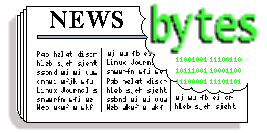
|
Contents: |
Submitters, send your News Bytes items in PLAIN TEXT format. Other formats may be rejected without reading. You have been warned! A one- or two-paragraph summary plus URL gets you a better announcement than an entire press release.
 January 2002 Linux Journal
January 2002 Linux Journal
![[issue 93 cover image]](misc/bytes/lj-cover93.png) The December issue of Linux
Journal is on newsstands now.
This issue focuses on networking, has an interview with
Costa Rica's Minister of Technology (they use Linux!), and has that great
picture of Linux-on-a-wristwatch on the cover (it's a prototype). Click
here
to view the table of contents, or
here
to subscribe.
The December issue of Linux
Journal is on newsstands now.
This issue focuses on networking, has an interview with
Costa Rica's Minister of Technology (they use Linux!), and has that great
picture of Linux-on-a-wristwatch on the cover (it's a prototype). Click
here
to view the table of contents, or
here
to subscribe.
All articles through December 1999 are available for
public reading at
http://www.linuxjournal.com/magazine.php.
Recent articles are available on-line for subscribers only at
http://interactive.linuxjournal.com/.
 Sklyarov's Charges Dropped
Sklyarov's Charges Dropped
Although this development is welcome, and has made headlines throughout the computer press (e.g. in The Register, in Wired and in Planet PDF ) as well as in the mainstream press (e.g. in USA Today), this story is far from over. Richard Stallman was quick to comment on the initial news (which was somewhat confused: it appeared the charges had been unconditionally dropped), cautioning that the DMCA was still a real threat to freedom. He also made a renewed call for active resistance and protest against the DMCA and its supporters. Later, under the impression that a plea bargain had been made, Stallman was quite critical of Dmitry, accusing him as a defector. Following clarifications Stallman apologised for earlier comments (which many felt were unwarranted, though well intentioned). Indeed, there seemed to be generally quite a lot of confusion surrounding the whole affair, apparently due to som unclear issuings from the State Attorney's Office. Some clarifying statements from Dmitry, his employer, and the defence team can be found here.
At the end of the whole episode, what has come out as the most important point is that the DMCA is still there. The US DOJ case against Elcomsoft should be a crucial test of the legality and applicability of this law, but as RMS keeps pointing out, it is important to follow every avenue and opportunity available in the fight for freedom (hopefully that is not too melodramatic!). The Electronic Frontier Foundation have an excellent page of resources on the Sklyarov case (and other DMCA related matters). Be sure to keep informed.
In other news, reported by The Register, it appears that copyright-enforcement happy Adobe is in hot water itself. A judge issued an injunction for Adobe to stop selling InDesign, its Quark-killer program, pending trial. Trio Systems has sued Adobe, claiming Adobe illegally used Trio's code in InDesign.
 MS Links
MS Links
Christian Loweth mailed us a link to his website: The Microsoft Collection. This site contains quotes and links from many sources which address Microsoft's role in respect to monopoly activities, consumer privacy, legal issues, internet, systems interoperability, web standards, corporate ethics and more. This is probably of some interest given the legal negotiations Microsoft is involved in at the moment.
The recent Microsoft Antitrust settlement is still a bone of contention. Nine dissenting states and certain industry groupings are holding out for more punitive conditions, such as forcing MS to opensource Internet Explorer. Among the involved industry figures is Red Hat CEO Matthew Szulik who recently testified before the United States Senate Judiciary Committee on the settlement. He argued that the 9 dissident states' remedies were more appropriate and potentially effective than the current arrangement. The Register has given a lengthy analysis of the various remedies, but as John Lettice vividly wrote, the dissenting states `...probably are just flinging themselves in front of a speeding train'. Certainly, Microsoft is pulling no punches in defending the position of the original settlement.
An interesting commentary on the proposed settlement can be found in Lawrence Lessig's testimony before the Senate Committee hearing. Lessig's main focus is on the inadequate enforcement provisions. He also makes the point that Microsoft is not the only enemy of competition out there (very true) and he even has some kind words on the .NET strategy. This is worth reading.
There was also a Slashdot discussion of these issues which included a useful link to some Linuxplanet advice for those who want to register their opinion on this matter (there is a 60 day comment period from Nov. 28).
A more recent cause of concern regarding Microsoft's intentions is the patent claim [cryptome.org] that it has been granted for a `Digital rights management operating system'. This is an operating system which has certain features to make it easier to protect `rights-managed data'. For example (taken from patent abstract) if you are running a trusted program using such data, no untrusted programs will be allowed to run. There are various other features along the same general idea. This story was reported by The Register, following the Cryptome.org publication of the patent claim. Operation of the scheme would require a database of the particulars of users PC's:
"the content provider would have to maintain a registry of each subscriber's DRMOS identity or delegate that function to a trusted third party,"
Seth Johnson of the Committee for Independent Technology (C-FIT) posted a very bleak assessment of the situation to the aful.org software patents mailing list (also here). The MS DRMOS is seen as a large part in an overall movement to deprive the public of the power to work with and control information, with the ultimate aim of rendering them nothing more than passive consumers. This contribution builds on an earlier (and also pessimistic) article by David Winer which speculated on the nature of the deal done between Microsoft and the DOJ. Certainly, a patent on a DRMOS is worrying, in particular with legislation like the SSSCA doing the rounds which could make such technology mandatory.
The Duke of URL has a review of the Pogo Linux Altura Athlon XP Workstation. Sadly, this is the Duke's last article, because the site is going +down. Another victim of the it's-so-much-work-and-I'm-not-getting-paid-for-it +syndrome. We'll miss the "concise and accurate information on Linux hardware and software" on the site. For now, the archives are available. Contact the Duke (Pat) if you want to make a $$ contribution toward putting the archive on CD-ROM, or +if you can donate webspace to host the archive.
Google's relaunched usenet archive received recent press both in an article in Wired and in a story on The Register. In particular there is a Google archive of historic announcements including Linus and his pet project, Tim Berners-Lee's announcement of what would become WWW, Microsoft's first mention in the media, and so on. Good nostalgia, especially at this time of year.
NewsForge have a story on Ximian's release of Evolution 1.0. Also covers the release of Ximian's proprietary MS Exchange client for Linux. Although some may have qualms about Ximian releasing such a proprietary extension, there are compelling reasons for this course of action, not least of which is staying in business! In any case, it should be a good asset to Linux users who are forced to operate in a MS Exchange environment. Story also covered here and here.
Caf.Netgod.net have a review of Linux on Playstation 2 ( courtesy Slashdot).
O'Reilly Net have some pieces which might be of interest, including
The following links found on Linux Weekly News are worth checking out:
The Register have the following links
Newsforge recently took a look at whether one of the biggest problems with Linux usability is that the people teaching newbies are just too good. Interesting reading. Also at The Register.
Slashdot have the following links worth noting
Linux Journal article on perceptions of Linux among undergraduate sysadmin students.
Listings courtesy Linux Journal. See LJ's Events page for the latest goings-on.
|
Consumer Electronics Show (CEA) | January 1-11, 2002 Las Vegas, NV http://www.cesweb.org/ | |
|
Bioinformatics Technology Conference (O'Reilly) | January 28-31, 2002 Tucson, AZ http://conferences.oreilly.com/biocon/ | |
|
COMNET Conference & Expo (IDG) | January 28-31, 2002 Washington, DC http://www.comnetexpo.com/ | |
|
LinuxWorld Conference & Expo (IDG) | January 30 - February 1, 2002 New York, NY http://www.linuxworldexpo.com/ | |
|
The Tenth Annual Python Conference ("Python10") | February 4-7, 2002 Alexandria, Virginia http://www.python10.com/ | |
|
Australian Linux Conference | February 6-9, 2002 Brisbane, Australia http://www.linux.org.au/conf/ | |
|
Internet Appliance Workshop | February 19-21, 2002 San Jose, CA http://www.netapplianceconf.com/ | |
|
Internet World Wireless East (Penton) | February 20-22, 2002 New York, NY http://www.internetworld.com/events/weast2002/ | |
|
Intel Developer Forum (Key3Media) | February 25-28, 2002 San Francisco, CA http://www.intel94.com/idf/index2.asp | |
|
COMDEX (Key3Media) | March 5-7, 2002 Chicago, IL http://www.key3media.com/comdex/chicago2002/ | |
|
BioIT World Conference & Expo (IDG) | March 12-14, 2002 Boston, MA http://www.bioitworld.com/ | |
|
Embedded Systems Conference (CMP) | March 12-16, 2002 San Francisco, CA http://www.esconline.com/sf/ | |
|
CeBIT (Hannover Fairs) | March 14-22, 2002 Hannover, Germany http://www.cebit.de/ | |
|
COMDEX (Key3Media) | March 19-21, 2002 Vancouver, BC http://www.key3media.com/comdex/vancouver2002/ | |
|
FOSE | March 19-21, 2002 Washington, DC http://www.fose.com/ | |
|
SANS 2002 (SANS Institute) | April 7-9, 2002 Orlando, FL http://www.sans.org/newlook/home.htm | |
|
LinuxWorld Conference & Expo Malaysia (IDG) | April 9-11, 2002 Malaysia http://www.idgexpoasia.com/ | |
|
LinuxWorld Conference & Expo Dublin (IDG) | April 9-11, 2002 Dublin, Ireland | |
|
Internet World Spring (Penton) | April 22-24, 2002 Los Angeles, CA http://www.internetworld.com/events/spring2002/ | |
|
O'Reilly Emerging Technology Conference (O'Reilly) | April 22-25, 2002 Santa Clara, CA http://conferences.oreillynet.com/etcon2002/ | |
|
Software Development Conference & Expo (CMP) | April 22-26, 2002 San Jose, CA http://www.sdexpo.com/ | |
|
Federal Open Source Conference & Expo (IDG) | April 24-26, 2002 Washington, DC http://www.idgworldexpo.com/ | |
|
Networld + Interop (Key3Media) | May 7-9, 2002 Las Vegas, NV http://www.key3media.com/ | |
|
Strictly e-Business Solutions Expo (Cygnus Expositions) | May 8-9, 2002 Minneapolis, MN 8-9, 2002 Minneapolis, MN PC Expo (CMP) | June 25-27, 2002 New York, NY http://www.techxny.com/ |
|
USENIX Securty Symposium (USENIX) | August 5-9, 2002 San Francisco, CA http://www.usenix.org/events/sec02/ | |
|
LinuxWorld Conference & Expo (IDG) | August 12-15, 2002 San Francisco, CA http://www.linuxworldexpo.com | |
|
LinuxWorld Conference & Expo Australia (IDG) | August 14 - 16, 2002 Australia http://www.idgexpoasia.com/ | |
|
Communications Design Conference (CMP) | September 23-26, 2002 San Jose, California http://www.commdesignconference.com/ | |
|
Software Development Conference (CMP) | November 18-22, 2002 Boston, MA http://www.sdexpo.com/ | |
 Linux and Viruses
Linux and Viruses
Perhaps the most imminent impact of viruses on Linux lies in the fact that if the current rash of virus outbreaks continues, it seems likely that many more security conscious customers will seek alternatives to the current market leaders. Secure (or at least more secure) software is bad news for anti-virus software makers.
 Quake 2 Source Code Released Under the GPL
Quake 2 Source Code Released Under the GPL
`However, all in all this may spur the development of many new (free) Linux games and may encourage some hackers who are not "just" coders (musicians, graphics artists, and others) to create new games by creating, compiling and plugging in new data sets.'Fine sentiments indeed.
 Practical PostgreSQL PDF Now Available
Practical PostgreSQL PDF Now Available
Command Prompt, a developer of Linux and PostgreSQL custom development and managed services solutions, has announced the pre-production release of Pratical PostgreSQL. Practical PostgreSQL is a publication co-produced between Command Prompt, Inc. and O'Reilly & Associates covering the PostgreSQL ORDBMS. You may retrieve a pre-production PDF from the following URL: http://www.postgresql.info/practicalpostgresql.pdf
 Special Event of Linux User Club India
Special Event of Linux User Club India
Gitesh Trivedi mailed to point out that the Linux User Group of India is arranging an event for its users. The subject of the day is System Administration on Linux. It will be held on 13th January,2002. 10.00 A.M to 6.00 P.M at 26,Jagganathpark,Nr.Malav, Talav,Jivarajpark, Ahmedabad-380051 Gujarat INDIA. Further details here.
 Mandrake
Mandrake
Linux Today report the availability of Mandrake Linux 8.1 for Intel Itanium Architecture. The Itanium 64-bit architecture is a high-performance platform commonly used for servers.
The Register recently reviewed Mandrake 8.1, from the point of view of ease of install, and found it "easier than Win-XP". Overall, a very positive endorsement of the distro (particularly following the ordeal which ensued during an earlier Red Hat install).
 SuSE
SuSE
SuSE Linux, has announced a version of "SuSE Linux Firewall on CD" available for "Virtual Private Networks" (VPN).
SuSE Linux, has announced the availability of SuSE Linux 7.3 for Sun Microsystems' SPARC architecture. The new version is available for download. SuSE provides Linux Kernel 2.2.20 for deployment in Sun4c and Sun4m series 32-bit machines and Kernel 2.4.14 for Sun4u series 64-bit systems. Among other features, Kernel 2.4.14 offers an extended range of drivers and USB support for new UltraSPARC models. SuSE Linux 7.3 for SPARC is based on the program library glibc 2.2.4 and includes XFree86 4.1.0.
 Yellow Dog
Yellow Dog
 Opera 6.0 for Linux Technology Preview
Opera 6.0 for Linux Technology Preview
Opera Software has released Opera 6.0 for Linux, Technology Preview 2 (TP) for download with new features, including the ability to display non-Roman characters, a completely new and customizable user interface, as well as a range of different improvements that increases the speed and enjoyment of Linux users' browsing sessions.
 Kohan: Immortal Sovereigns Now Available for Linux
Kohan: Immortal Sovereigns Now Available for Linux
TimeGate Studios and Loki Software have announced that the fantasy and real-time strategy game, Kohan: Immortal Sovereigns, shipped for the Linux platform on Saturday, August 25.
Kohan has an MSRP of $49.95 (USD) and is now available for order from the Loki webstore. A listing of resellers is also available. Linux gamers are welcome to sample Kohan by downloading the free demo at http://www.lokigames.com/products/demos.php3
Proving again that good taste is no substitute for good gameplay, developer Running With Scissors announced that they will join forces with Loki Software to bring the long-awaited Linux version of POSTAL PLUS to Windows-weary gameplayers, everywhere.
 OpenFly
OpenFly
Jim Watkins mailed to draw our attention to OpenFly: an open souce game engine for Flight Simulator toolkit that is Linux Compatible. He says "this looks like an awesome project and would be linux's first true Combat Flight Simulator".
 McObject Linux-based Benchmark Paper
McObject Linux-based Benchmark Paper
McObject's have released a new white paper (pdf): "Main Memory vs. RAM-Disk Databases: A Linux-based Comparison". This paper addresses performance and availability implications of different approaches to database management in embedded systems running on Linux. It looks at databases running in embedded applications on hard-disks, on ram-disks, and in memory only operation.
McObject's benchmark tests the company's MMDB against a widely used embedded database, which is used in both traditional (disk-based) and RAM-disk modes. Deployment on RAM-disk boosts the traditional database's performance by as much as 74 percent, but still lags the memory-only database in this test (performed on Red Hat Linux version 6.2).
 VMware
VMware
VMware has announced the launch of VMware Workstation 3.0. VMware Workstation enables multiple operating systems to run on physical computers in secure, transportable, high-performance virtual computers. Workstation 3.0 provides support for the latest operating systems including Microsoft Windows XP and the latest Linux distributions, supports additional peripheral devices, and provides significant enhancements in networking and overall performance.
 Tommy Hilfiger is Dressing Up Linux and Other IBM News
Tommy Hilfiger is Dressing Up Linux and Other IBM News
IBM have announced that Tommy Hilfiger has turned to IBM and Linux for an e-business infrastructure designed to expand the company's reach to its specialty retailers, factories and employees.
Tommy Hilfiger is creating three innovative new web portals using IBM eServer xSeries running Linux, IBM eServer iSeries running Java, DB2 Universal Database and a suite of software products from IBM Business Partner eOneGroup.
IBM has started shipping its first Eclipse-based tool for Linux -- the WebSphere Studio Application Developer for Linux beta. This follows IBM's earlier announced strategy, when it donated $40 million of software -- codenamed Eclipse -- to the new independent open-source community. Developers working on WebSphere Studio and other Eclipse-based tools use a common, easy-to-use interface that provides a consistent "look and feel," regardless of vendor, which cuts training costs for customers. Eclipse will also enable customers to integrate business processes used to create electronic-business applications, such as those for Web services. 150 software vendors, including IBM, Red Hat, TogetherSoft and others are already working together on Eclipse software. Downloads here.
As part of an initiative to stimulate the development of new Linux solutions specifically for the small and medium business market, IBM is announcing a "virtual Linux server" for independent software vendors. The eServer iSeries Linux "Test Drive" uses IBM's mainframe-inspired partitioning technology to give software vendors internet access to their own iSeries server, where they can write, port and test Linux applications for eServer iSeries. IBM believes Linux running on eServer iSeries is a combination that can reduce cost and complexity by consolidating onto a single, easy-to-manage, mainframe-class server.
 Project Management Software for Linux
Project Management Software for Linux
The Project Management Software AUX RDP for Linux has been developed by SYSI GmbH Software Systeme. AUX RDP is a multiuser software tool for planning and control schedules, resources, costs, results and risks with numerous text and graphic reports. Additionally, AUX RDP includes a generator of Web-based Project Information System for creating project information within Intranet/Internet automatically. AUX RDP is available as Shareware and can be downloaded at http://www.sysi-software.de.
 Linux System Administration Course
Linux System Administration Course
Training etc wish to publicise their Linux system administration course This course equips participants with the tools to insure the well being of a LINUX system. Lab sessions include the installation, troubleshooting, and maintenance of a LINUX system
 Texas Instruments, RidgeRun and DSP
Texas Instruments, RidgeRun and DSP
Extending a joint commitment to enable the rapid development of real-time applications, Texas Instruments and RidgeRun have announced the availability of an end-to-end embedded Linux development suite for TI's new system-level digital signal processors (DSPs). The combination of the RidgeRun DSPLinux operating system and Board Support Package (BSP) with TI's power-efficient, programmable DSPs should "reduce cost, power consumption and board space by 40 percent for designers of real-time embedded applications".
A personal web server. Today, almost any Linux user has one. Some folks do really serve content with them; others use it for development of PHP or CGI programs. Others like me just have it to read the documentation via the browser and to play with it. I decided that running the Apache web server is overkill for my personal applications. Currently I have access to a CGI and PHP capable provider so I do not need support for these on my own machine. Just plain serving of files without having to run a huge Apache binary in background.
As a result, I decided to drop running my own Apache web server in favor of having a simple micro web server that only answers requests when there are any. It saves me some disk space and RAM, although that wasn't really a significant factor since my computer has plenty of capacity. Mostly I wanted to play around with new software and nifty small but usable solutions.
Just a few ordinary things, nothing involving PHP or CGI:
This leads to another important thing: at least some sort of directory indexing must be supported by the web server. That is, if the final URL component is a directory, redirect to that directory (add the final slash), then serve up the index.html in that directory. (The redirect is important so that relative links on the page will function correctly.) Although this can be done with automated scripts run by cronjobs. But I prefer a simple builtin solution. It doesn't have to be as complex as the Apache indexing function although that one is very nice indeed.
In short: I can use almost any web server that supports the http protocol but it doesn't need many fancy features.
In fact no. All of these can be accomplished by symlinking external pieces into the web server's root directory. No need for "Alias" directives or other complicated options. Just the web server root and I'm happy. Perhaps customizing the port the web server listens on.
But nothing more. A simple command line like this one should be sufficient for my purpose: "binary /path/to/webserver/root".
I decided to use a TCP wrapper solution. The web server binary gets only called when there really is a request. No need to mess around with init scripts. Just a simple line in /etc/inetd.conf and off we go.
However such a solution is not very performant. In fact, if you plan to have more than a few sporadic accesses to your server, go for a standalone server that runs all the time.
Beside a few really awkward solutions ( there are web servers written in Java, bash or awk out there), I decided to go for a compilable solution.
I found a web server called micro_httpd at http://www.acme.com/software/micro_httpd/. This one is written in plain C, takes just around 150 lines of code and does exactly what I want. Runnable from TCP wrapper, no CGI nor PHP, plain serving of files with indexing capability.
I just added a few more mime types in the code and it worked out of the box.
Grab the sources of micro_http and unpack them.
Become root and edit /etc/initd.conf with your favorite editor. Add a line
http stream tcp nowait wwwrun /usr/sbin/tcpd /usr/local/sbin/micro_httpd /var/httpd/wwwroot/to it and restart the Internet super-server inetd.
On my SuSE 7.2 Linux, I type "/etc/init.d/inetd restart" as root.
Make sure to substitute "/var/httpd/wwwroot/ in the example above with the correct path to your new document root.
Substitute the wwwrun with any valid user account, preferably one that has almost no rights on the system for security reasons.
Now try it out: put a few html files in your new WWW root and make them readable by the user account specified. Then point your favorite browser to http://localhost/. You should get either an automated index or your index.html file.
Got this far? Great, your small and micro web server is up and running.
Note:The TCP wrapper does log all connects to the server to /var/log/messages. But don't expect a complete Apache-style log from it. Just plain lines like this:
micro_httpd[886]: connect from x.x.x.x (x.x.x.x)However with knowledge of the http protocol and the code it should be possible to code an advanced logging facility. I leave that one up to you.
In general, any web server that can be run from inetd can be setup like this one. So look around at Freshmeat.
If your needs are as simple as that, it takes a few minutes to switch from Apache to such a minimalistic solution.
It works pretty good although I'm aware that this solution will fail if there are too many requests. For a simple personal web server without heavy traffic it should be sufficient.
At least I'm a bit happier now. Decide - perhaps such a solution would suit your needs as well?
[There's also Tux, a micro web server in a Linux kernel module. It works similar to micro_http, and can chain to a bulkier web server for URLs it can't handle (e.g., CGI scripts). But note that Tux and micro_http serve different niches. Tux is for high-traffic sites that serve lots of simple files (e.g., images) and must keep per-request overhead low to avoid overloading the system. micro_http via inetd is for sites with light web traffic, where the greater overhead of running a separate process for each request is overshadowed by the no overhead at all when there are no requests. Of course, both micro_http and Tux serve a third niche: nifty small usable solutions you can play with. Or as LG contributing editor Dan Wilder would say, "small sharp tools that each do one thing well in the honorable UNIX toolbox tradition."For more information about Tux, see Red Hat's Tux 2.1 manual. I thought Tux was in the standard kernel but I can't find it in 2.4.17, so you'll have to look around for it. -Iron.]
 Matthias Arndt
Matthias Arndt
![[cartoon]](misc/fillil/fillil2001December26.png)
![[cartoon]](misc/fillil/fillil2001December27.png)
![[cartoon]](misc/fillil/fillil2001December28.png)
![[cartoon]](misc/fillil/fillil2001December30.png)
![[cartoon]](misc/fillil/fillil2002January2.png)
Who are Fil & Lil Tux?
They are evolving characters! Fil Tux is a Linux Zealot trying to indoctrinate Lil Tux.
When did Fil & Lil Tux begin?
Concept was created December 18, 2001. The first cartoon appeared on whatisnew.com December 26, 2001.
Would you like to use Fil & Lil on your website? Go for it! All we ask is that you link back to their home page: http://www.whatisnew.com/fillil/index.cfm
Here's a little brief on the characters in the cartoon:
Fil
Age: 39 Eats: Fish & chips Favorite TV show: Hawaii Five-0 Favorite cartoon: Batman Favorite comedian: Groucho Marx Favorite Marx quote: "You know I could just rent you out as a decoy for duck hunters?"Lil
Age: 29 Eats: bird seed Pets: AJ & Gracie (fictitious dogs on whatisnew.com) Lil wants to know why people use Linux and what Linux is all about. Lil's quote: We're not cartoonists. We were just sitting around the table, Fil started making jokes, and I started writing them down.
Now to more serious stuff:
Fil and Lil are combinations of people we know, customers, distributors, and manufacturers. ESC Technologies operates computer information websites, in addition to being a system builder and component supplier. We like Linux and thought the community needed a chuckle or two.
Layne Heiny, VP ESC Technologies R&D, comes up with most of the jokes and draws Fil & Lil. Loren Heiny, Founder MyEmailStatus.com, also comes up with jokes and funny scenarios.
Lora Heiny, General partner ESC Technologies, draws the background and layout for the cartoon. I edit and delete the REALLY bad jokes.
The other day, I decided to download "cuyo" (see Mike Orr's review in this issue), a new game that had been mentioned on the Answer Gang admin list. When I went to the website, however, I found only a source tarball instead of a package - even though the e-mail had mentioned an available Debian archive. No big deal, I thought - I've done this before...
[The cuyo .deb is in the Debian Unstable distribution. But this article applies to any program you want to install that's either not in your distribution, or where the distribution's version is old or inadequate. -Iron.]For those who don't know, a tarball is a "tar"red and usually "gzip"ped list of source files that can be compiled to produce a program; the filename of a tarball is usually either "progfile-1.23.tgz" or "progfile-1.23.tar.gz", with "progfile" being the name of the program and "1.23" (obviously, the numbers can be almost anything) standing for the version. When you install a package - whether RPM, DEB, or whatever your distro uses - you're simply placing the libraries, documentation, and the precompiled binary or binaries in the directories where they belong. Compiling the source is the part that normally gets done for you by the package maintainer.
After downloading the tarball to my "/home/ben/TGZs" subdirectory, one I'd created specifically for the purpose of storing downloaded tarballs, I put a copy of it in "/tmp", where I would be compiling the sources. Note that some folks prefer to do it in "~/tmp", a directory under their home; the reasoning there is that "/tmp" usually gets wiped on bootup, and a compile that goes REALLY wrong could lock your machine... which would require a reboot (oops!) I can't fault their thinking, but continue to be the dangerous daredevil that I am - I trust my Linux. :)
The file was called "cuyo-1.03.tar.gz" - so, the appropriate bit of magic which turns it back into useful files istar xvzf cuyo-1.03.tar.gz
This created a directory called "cuyo-1.03" right there in "/tmp".
(OK, so that's not exactly how I did it; I looked inside the tarball with Midnight Commander, opened "/tmp" in my second pane, and hit "F5" to copy out the compressed directory. I'm spelling it out here for those folks who want to or have to do it manually.)Note that some program authors are not that "polite" about making up their tarballs: sometimes, untarring one dumps the entire list of files in the current directory. What a mess, especially if it's in your home directory! Several dozen files intermixed with yours; a bunch of directories, too - and it gets much worse if some of these have the same name as your files (not that yours will be overwritten, but it's still a mess) or your directories (stuff will get dumped into them which you would have to then fish out.) How rude! This is why I like to peek into tarballs and copy, instead of just wholesale untarring. For those who don't use Midnight Commander or another file manager that's capable of looking inside a tarball, just do
tar tvf <filename>
This will show you the contents of it - and if everything isn't prefixed with a directory name, beware! Well, not really: all you have to do is create a directory (if you make it the same as the tarball "progname", you won't lose track of what it is, later) and untar the file inside it.
mkdir rudeprogram-6.66 tar xvf rudeprogram-6.66.tgz -C rudeprogram-6.66
Now, all of the files from the "rudeprogram" tarball will be extracted to the specified subdirectory.
Fortunately, the author of "cuyo" is a polite fellow (as most authors are), and "cuyo" was tarred up in a subdir of its own. Inside it, there was the list of files, including the ones that you should always check out prior to starting operations: "README" and "INSTALL". The first is usually the author's instructions, recommendations, etc. The second is fairly standard - it's a file that explains the operation of "configure", an extremely cool program usually created by "autoconf" that will check out your system and correctly (well, usually) set up the Makefile, which is what we need to compile the program. The huge advantage of this is that, if the author was careful in writing his program, "configure" will create the correct Makefile on any version of Unix - and perhaps even other OSs.Allow me to digress for a moment: some programs are so simple that they do not require "configure", and simply come with a Makefile (these may be capitalized or all lower-case). Others are simpler yet - all you see is a single "progfile.c", or "progfile.cc". With these, compilation consists of simply running "make" in the first case, or "cc progfile.c -o progfile" in the second.
Anyway - I ran "configure" in the "cuyo" subdir; it chewed on my system for a while, which is its job, and built me a Makefile. Wasn't that nice of it? :) There was a bit of a problem, though: "configure" prints out messages as it runs, and warns you in case of failures (usually by stopping and printing an error.) The message that it gave me - without stopping, however - was
checking the Qt meta object compiler... (cached) failure configure: warning: Your Qt installation seems to be broken!Hmm. Well, it built the makefile, anyway. Usually, the non-fatal errors just mean that you won't get some of the features of the program, but it will still compile. Well, let's try it.
I then ran "make" - just by typing "make" on the command line, which by default reads the "Makefile" (or "makefile"), and follows the commands specified in target "all" and, ...
Ooops. It failed.It was at this point that I decided to write this article. I hadn't been thinking of doing that; I actually had lot s of work to do this month - but I believe that installing from tarballs is a skill that is necessary for any Linux user, and my thought here was to document the process, including troubleshooting installations that go wrong. It's something I struggled with in my early Linux days, and I'd like to save others at least a bit of that pain. :)
So. We go bravely on. When I say that it failed, exactly what did I see? Well, a "make" should run without errors. Sometimes - often - you'll get warnings, which are not the same thing; your libraries may be slightly different, or perhaps your compiler is a bit more strict about declarations - but these are usually not fatal. The errors that drop you out of a compile without finishing it - those are the ones that we have to fix. So, here's what it all looked like:
Baldur:/tmp/cuyo-1.03$ make make all-recursive make[1]: Entering directory `/tmp/cuyo-1.03' Making all in src make[2]: Entering directory `/tmp/cuyo-1.03/src' c++ -DHAVE_CONFIG_H -I. -I. -I.. -DPKGDATADIR=\"/usr/local/share/cuyo\" -Wall -ansi -pedantic -c bildchenptr.cpp In file included from bildchenptr.h:21, from bildchenptr.cpp:18: inkompatibel.h:13: qglobal.h: No such file or directory make[2]: ** [bildchenptr.o] Error 1 make[2]: Leaving directory `/tmp/cuyo-1.03/src' make[1]: [all-recursive] Error 1 make[1]: Leaving directory `/tmp/cuyo-1.03' make: * [all-recursive-am] Error 2 Baldur:/tmp/cuyo-1.03$The error begins at the line that starts with "In file included...", and ends with (at least the part we want) "...qglobal.h: No such file or directory". OK - we're missing a header file. I took a quick look through the source tree of "cuyo", just to make sure that the author didn't forget to include one of his own files (yeah, it happens) - nope. Must be one of mine - that is, his program must be looking for a file that comes with a library which I need to have on my system for his program to compile. Hmm. Which one? Whichever one contains "qglobal.h", of course.
On my system, I have set up several scripts to help me with standard installation tasks. One of these is "pkgf" - it finds whatever file I'm looking for in the entire Debian distro, and tells me in what package that file exists (this is not the same as "dpkg -S <file>", which does that for installed packages only.) If you use Debian, you can get the same functionality by downloading the current "Packages.gz" from <ftp://ftp.debian.org> and "zgrep"ping through it for the name of the file - or, just go to <http://www.debian.org/Packages> and use their search utility. The point is to find which package contains "qglobal.h" and install it.
pkgf "qglobal.h" usr/include/qt/qglobal.h devel/libqt-dev devel/libqt3-emb-dev devel/libqt3-dev devel/libqt-emb-dev
Well, well - it looks like I have a choice of packages. OK, "libqt3-dev" looks like the latest thing:
apt-get install libqt3-dev
The installation went fairly quickly, and... I got the same error when I re-ran "make". And so would you. So, don't do that. The thing to remember here (and I knew that I would get the error - I did this to make a point) is that you already ran "./ configure": the old (broken) values are still in the Makefile, as well as in several other files, so, rather than wasting time and trying to find out where they may be:
ben@Baldur:/tmp/cuyo-1.03$ cd .. ben@Baldur:/tmp$ rm -rf cuyo-1.03 ben@Baldur:/tmp$ tar xvzf ~/TGZs/cuyo-1.03.tar.gz -C . ben@Baldur:/tmp$ cd cuyo-1.03
In other words, I just blew away the entire "cuyo" directory and replaced it with a fresh copy of the source. This is a good rule of thumb in general: when in doubt, go back to the original sources. Believe it or not, I learned that trick from a boat mechanic who did extraordinarily good work. The way Kenny phrased it was "whack it back to the stuff that you know is good, then build it up from there." I've never seen his advice go wrong; admittedly, clients tend to scream when you tell them that you have to throw away the piece of garbage software that they have right now and replace from the ground up... but after a while, the word spreads: "Hey, this guy's work is good." You might lose some jobs that way - I know I do - but, like Kenny, I'm not willing to have my name on a piece of garbage.
I know, I know - I'm talking about things that are more generalized than just a plain old tarball install. The thing is, the philosophy of how you do things has to come from somewhere - and it's best if you figure out how you're going to do things before you actually do them, overall methodology as well as job specifics. OK, so, back to the main question - did it work or not???
ben@Baldur:/tmp/cuyo-1.03$ ./configure <No errors> ben@Baldur:/tmp/cuyo-1.03$ make <lots of output elided> make[2]: Leaving directory `/tmp/cuyo-1.03/src' Making all in data make[2]: Entering directory `/tmp/cuyo-1.03/data' make[2]: Nothing to be done for `all'. make[2]: Leaving directory `/tmp/cuyo-1.03/data' Making all in docs make[2]: Entering directory `/tmp/cuyo-1.03/docs' make[2]: Nothing to be done for `all'. make[2]: Leaving directory `/tmp/cuyo-1.03/docs' make[2]: Entering directory `/tmp/cuyo-1.03' make[2]: Nothing to be done for `all-am'. make[2]: Leaving directory `/tmp/cuyo-1.03' make[1]: Leaving directory `/tmp/cuyo-1.03' ben@Baldur:/tmp/cuyo-1.03$Ta-daaa!!! No errors - and when I enter the "cuyo-1.03/src" directory, there's a very nice-looking executable called "cuyo" sitting in there. At this point, if I wanted to continue the installation (rather than just testing the game to see if I like it), I would type
make installThis would read the Makefile and execute all the commands under the "install" target which would most likely install the executable[s], the man pages, and the documentation. However, I tend to play with the program first, and see if I like it - most tarball makefiles do not include an "uninstall" target (which I think is a shame; that would make tarball packages almost as easy to install and remove as it is, say, RPMs or DEBs.)
To recap the entire tarball install:
1) Check if it contains a directory or just (how rude!) scattered files 2) Untar into a directory under "/tmp" or "~/tmp" 3) Run "configure" if it exists. 4) Run "make", or "cc" if it's just a plain single "file.c" or "file.cc" 5) Run "make install" if the result is what you wanted.
That's pretty much it. Note that I did not discuss security anywhere in here (do you really trust the author of this tarball or package? You're not logged in as root while playing with that binary, right?), nor many of the other issues that pertain to system administration; these issues are very important and highly pertinent, but outside the scope of this short article. The wise system administrator - and that, my dear home Linux user, is you; there isn't anyone else for your machine! - will read much, think deeply, and consider wisely.
Good luck, and may all your dependencies end up being resolved ones. :)Ben Okopnik