July 2003, Issue 92 Published by Linux Journal
Front Page | Back Issues | FAQ | MirrorsThe Answer Gang knowledge base (your Linux questions here!)
Search (www.linuxgazette.com)

Editor: Michael Orr
Technical Editor: Heather Stern
Senior Contributing Editor: Jim Dennis
Contributing Editors: Ben Okopnik, Dan Wilder, Don Marti
![[tm]](../gx/tm.gif) ,
http://www.linuxgazette.com/
,
http://www.linuxgazette.com/
|
...making Linux just a little more fun! |
From The Readers of Linux Gazette |
 BiDi Problems in WINE + SMARTDRAW
BiDi Problems in WINE + SMARTDRAW
#sorry about my english... i'ved learned that by myself.. so ..
# U can make some modifications < of course.. it's gpl..> in my english
mistakes
So I did, just a little, though usually we leave questions alone so people have a sense of how the querent meant things-- Heather
Hiya guys..
I have a problem ( d' aah)
I've tried to use SmartDraw under wine.. and then.. after I configure everything.. It works! At least, I think that, when I see SmarrtDraw starting.. showing the initial WELCOME.. etc.. but.. when he tries to show me the initial screen < to chose the objects of my diagram> BUMMER! My wine DIES.
my log is so big.. and every thing happens about BiDi...
#] warn:font:GetCharacterPlacementW The BiDi algorythm doesn't conform to Windows'
And then.. BiDi throws a lot of junk < i suppose> in my memory causing some HEAPS Faults:.
#] warn:heap:HEAP_IsRealArena Heap 0x40db0000: block 0x408acf is not inside heap
there's not an upgrade for BiDi available.. and.. since November 22.. BiDi has been going crazy... with some programs that request some kind of.. font.. i don't know...
The HEAP Faults problem.. I solved myself making a bigger "X:/temp" and includding a new path for junk.. but.. WINE couldn't pass through BiDi, when it get a crash.. cause the BiDi NEVER stops to send some.. THING. < i don't know what either.> to the memory.. that fills up.. whatever is your /temp size! < mine is 2 G!>
I just don't know what to do! I'm really really lost.. and.. I need to make wine work... it's not for the program itself.. it's for the HONOR! AHUuhauahh
DO you guys know ANYTHING about that Suddenly Crashing?!? Or.. incompatibility ? Or whatever you call it... ...
Tnkx so much for reading my crappy email...
PS:. .. HEEEEEELP!
Daniel Carneiro do Nascimento
 Squid and FTP
Squid and FTPHi there,
I use squid as a proxy server (default configuration) and it seems that i can't connect to ftp sites through it. Do I have to do anything?
Nickos, Greece
It appears that this is an FAQ in the land of Squid, number 12.17 -- "Can I make my regular FTP clients use a Squid cache?"
Nope, its not possible. Squid only accepts HTTP requests. It speaks FTP on the server-side, but not on the client-side.
The very cool wget will download FTP URLs via Squid (and probably any other proxy cache).
However, it would be fun to have an article about somebody using Squid and/or other site caching software in powerful ways to make their site's view of the web more fun. There are a bunch of add-ons at Freshmeat for it, so I'm sure someone out there has a great example for us to follow. Don't forget to read our author submission guidelines. -- Heather
 create new lilo boot loader - on 2nd drive
create new lilo boot loader - on 2nd driveHi people, I have a problem......
I'm actually trying to mirror the hard disks using RAID 1 in Red Hat 9.It can work perfectly but the bug is that i can only boot up the first hard disk, i suppose lilo is stored as th MBR in it. The second hard disk during booting up, shows LI and i boot it using a bootup diskette instead. I'm wondering how to implement lilo in the second HDD in such a way that it auto boots up just like the 1st HDD.Is it possible?
Is it true that only 1 MBR could be used will it work on 2 MBR in 2 respective hard disks?
I visited the Boot+Raid+Root+ Lilo How to documentation: & i tried this method to boot up second HDD..but there's error
it is known as a raid LILO config file pair that I implemented:
See attached geraldine.lilo.conf.hda.txt
I created this 2 lilo configuration file but not too sure whether is eing read anot because i still have a current default lilo file /etc/lilo.conf
See attached geraldine.default.etc-lilo.conf.txt
Bacially that's about all...I hope your gang can resolve my roblem.Sorry if i bored you to sleep with such a long email. Hope to hear from ya soon...
Cheers, Geraldine
 Re: Liunx Gazette in Palm Format
Re: Liunx Gazette in Palm FormatOn Fri, May 30, 2003 at 12:36:02PM -0700, Heather wrote:
[Ben] You can use "bibelot" (available on Freshmeat, IIRC); it's a Perl script that converts plaintext into Palm's PDB format. I have a little script that I use for it:
Does the raw PDB format have a size limit? Our issues can get pretty big sometimes... -- Heather
[Ben] "The Complete Shakespeare" was over 5MB. No trouble at all, except for uploading it ("jpilot" wouldn't do it; neither would the Wind0ws prog on my brother's machine. Kudos to "coldsync".)
Plucker is an open source palm document reader and in my humble opinion THE BEST. There are some really good Linux GUI document converters available for it.
I checked out site-scooper but unfortunately they are very out of date, I'll have to look at installing the scripts on my own box.
The issue I have when converting the site manually is that as the site refences links external to the main document I get duplicate copies of the articles in one document hence an extremely large file (Issue 91 is 1.98MB !!)
Anyway thanks very much for your help, I was quite surprised to get a
response for such a trivial question --- thanks again
James
Glad we could help, though I'm disappointed to hear sitescooper isn't keeping up to date. -- Heather
 Article Ideas - Semaphores
Article Ideas - SemaphoresI have done some searching on the internet for semaphores and have found very little info, and no tutorials. I think that you could use this as a topic to suppliment your article on Message Queues in Issue-89 ( "Exploring Message Queues, Part I" , Raghu J Menon).
Suggested Sections
1 SystemV Semaphores (semget, semop semctl)
2 POSIX 1003.1b Semaphores (sem_init, sem_wait, sem_trywait, sem_post, sem_get_value, sem_destroy)
I have heard mention of something called pthread semaphores, but I am unsure as to what these are, or how to use them.
BTW, SystemV semaphores use key_id (int) which must be unique. ftok() can be used to hash a key from a filepath and a project id, but there must be other ways to generate keys...
It would be really nice to see examples of this in action, as that is one thing that I could not find (exclusively for Linux that is).
Great Magazine!
Thanks,
Richard Willis, B.Eng (EIT)
 The things we have to go through to get our articles
The things we have to go through to get our articlesOoh, ooh. . . . I used to ... at a former job, and hereby volunteer to write an article on setting up an equivalent. I may need some shouting and/or threats of physical violence to overcome my procrastination though.
Black helicopter request has been filed. It'll be right over as soon as our local operative-in-dark-glasses can fix the autopilot. Of course, if you finish the article before liftoff, do let us know, and we'll send over one of Wooner's beautiful dame clients to pick up the package...
Will do. Um... over and out (?)
Heh. One beautiful dame, coming up next article. Watch for long legs, slinky dresses, and languorous questions about whistling ability. -- Ben
And if you're the sort of person who can fry a good article up sometime this summer -- to make Linux a little more fun for folks who get dizzy when they need to know what sorts of barbecue briquettes are used for firewalls around here - do let us know. We're planning our editorial schedule to layout how August and September will be released, and having some articles in ahead of time would be really, really handy. Now I can't guarantee a personal pick-up by ultra modern black helicopter with an absolutely gorgeous - shall we say bombshell? - dame flying it, but we can ask!-- Heather
|
...making Linux just a little more fun! |
By The Readers of Linux Gazette |
 Backup Software: Robustness
Backup Software: RobustnessThis is a reply to a letter to the Mailbag in the June 2003 issue of Linux Gazette, compressed tape backups
quite a while back I remember a discussion on compressed tar archives on tape and the security risk, i.e. the data would be unrecoverable behind the first damaged bit.
Now at that time I knew that bzip2, unlike gzip, is internally a blocking algorithm and it should be possible to recover all undamaged blocks after the damaged one.
Your correspondent may like to look into afio instead of tar for backups. I believe it recovers from errors much better. The mondo rescue tool developer uses it.
Regards,
Nick Coleman
[JimD] The problems recovering tar files are worst with GNU tar operating on gzip'd archives. star (by Joerg Schily, of cdrecord and mkisofs fame) cpio, and pax are all better at resynchronizing to the archive headers past a point of file corruption than GNU tar.
afio might very well be better that cpio. I don't know, I neither run my own tests nor perused the code.
In general I'd suggest that added redundancy (both through ECC -- error correction coding -- and additional separate copies) is the better way to make one's backups more robust.
I've heard that BRU (backup/recovery utility: http://www.tolisgroup.com a commercial product) adds ECC and checksum data to the archive stream as it performs backups --- and defaults to verifying the archive integrity in a second pass over the data. With cpio, afio, tar, star, dump/restore and pax you have to write your own scripts to perform the verification pass. (cpio and presumably afio do add checksums, GNU tar doesn't, I don't know about the others). So far as I know none of the common free tools adds additional ECC redundancy to their archives.
There is an obscure little utility called 'ras' (redundancy archive system) which can be used to create a set of ECC (sum) files to go with set of base files and allow one to recover from the loss of a subset of base files. This is essentially a utility to manually (and crudely) perform the same sort of redundancy operations as a RAID5 subsystem.
http://www.icewalkers.com/Linux/Software/52890/ras.html
However, I should warn that I haven't used this at all much less tried to integrate it into any sane backup/recovery scripts!
So far the best free backup tool for Linux still seems to be AMANDA (http://www.amanda.org ) though Bacula (http://www.bacula.org ) seems to have a similar and impressive feature set.
AMANDA still uses native dump and/or GNU tar to actually perform the backup. It initiates those processes on each client, aggregates their archives on a central server and manages the process of writing them out to tapes (optionally using a tape changer).
Thus, AMANDA is tape centric and still has the inherent risks of the underlying archiver (vendor's dump --- dumpe2fs for Linux, or GNU tar).
I think it would be neat if AMANDA or Bacula were integrated with ras or some redundancy library in some meaningful way.
There is an overview of these and other free backup packages for UNIX (and Linux) at:
http://www.backupcentral.com/free-backup-software2.html
Ultimately you'd want to keep multiple generations of data backups even if you knew that you had perfect ECC, redundancy, media, and drives. You need this for the same reason you need backups regardless of how sophisticated and redundant your RAID array is configured. Because you may find that your software or your users corrupt your data, and you may need to back off to earlier, known good versions of the data, possibly days, weeks, even month after those backups were made.
(Some forms of corruption can be subtle and insidious).
 can I have Linux on a ThinkPad G40? with WinXP?
can I have Linux on a ThinkPad G40? with WinXP?Hi,
I am about to buy a laptop and am looking for advice as to its compatibility with Linux.
I know little about computers (last time I owned one it was a Commodore 64), and less about Linux, but saw a friend use it, and would like to learn how to myself, and gradually move away from Windows. The laptop I am thinking of buying is an IBM ThinkPad G40 (http://www-132.ibm.com/webapp/wcs/stores/servlet/ProductDisplay?productId=8600909&storeId=1&langId=-1&categoryId=2580117&dualCurrId=73&catalogId=-840). I think it is a new model, and could not find it anywhere on the pages that list hardware that has been already tried out with Linux.
Can anybody confirm that I can partition that laptop between Linux and WindowsXP before I blow all my savings on it?
Thanks,
Alex
You could buy one preloaded from EmperorLinux: (http://www.emperorlinux.com/auk.html) -- Ben
Or they'll preload a dual boot, or can customize. (So this tip is good for more than that one model.) -- Heather
As far as I'm concerned, IBM-made hardware today should be a sure bet for Linux anyway: they've really thrown themselves behind Linux in a big way, and I'd be surprised to hear of a laptop they make that can't run it. Come to think of it, given the range of hardware that Linux supports these days, making a 'top that can't run Linux would be quite a trick in the first place. -- Ben
[jra] Now, that's not to say that you can easily dual-boot XP. There may be reinstallation issues, and licensing; I don't know that Partition-* or FIPS can safely resize whatever you have loaded without breaking it, and you may not have "install" media for XP -- only "recover" media, which will not let you install on a resized partition.
Missing install media for WinXP isn't relevant to its ability to coexist with Linux, but personally, if my vendor "forgot" to include the Other OS that I had paid for - I'd demand my real discs, or that they discount the box the price of their OS. Given the number of people competing for your business in this venue, I have precious little tolerance for that kind of ripoff. -- Ben
[jra] I would google for "linux win xp dual boot howto", and see what I got. -- jra
[Kapil] Apparently, the trick is to: (1) Install Linux and resize the NTFS partition (2) Boot the recovery CD for XP (3) Interrupt (count 5) the reinstallation process and run "OS.bat". It seems XP will then "just install" on the resized partition.
This worked with the laptops bought for our Institute. YMMV.
-- Kapil.
 FTP Daemons (Servers) and Alternatives: Just Say No?
FTP Daemons (Servers) and Alternatives: Just Say No?Dear list members,
I would like to hear your suggestions for an ftp server.
I would like to replace an existing win2k ftp server with a Linux based one. What I am interested in is reliability and ease of management. The machine should need only one (maybe more) ethernet card to provide the ftp service (except during installation time). The two ethernet cards can be use one for management and one for the traffic.
The machine will be an Intel Celeron 400 Mhz with 160 (128+32) and 20 GB hard disk with a public (static) IP address in the DMZ.
Regards
Just to be contrarian I have to suggest that you seriously consider abandoning FTP entirely. HTTP is adequate for simple, lightweight anonymous distribution of files (text or binary). scp, sftp (SSH) and rsync over ssh are inherently more secure than plain FTP can ever be. Your MS-Windows users can get Putty (and pscp, et al.) for free.
(Plain, standard FTP will, by dint of the standards, always pass user name and password information "in the clear" across the Internet --- those exposing these valuable, private tokens to "sniffers"). For some purposes BitTorrent can be far more efficient (for widespread, peer assisted distribution of files to many concurrent clients, for example).
SSH, scp, and sftp:
http://www.openssh.org
Putty:
http://www.chiark.greenend.org.uk/~sgtatham/putty
rsync:
http://www.samba.org/rsync
If you can, just eliminate FTP and direct your users and customers to better alternatives.
In general the problem with FTP servers is that they run as root (at least during the authentication phase, if they support anything other than anonymous FTP). So FTP daemons have classically been a source of vulnerability (as bad as DNS -- BIND/named --- and MTA -- sendmail --- daemons).
With that in mind, vsftpd would probably be my first free choice. (http://vsftpd.beasts.org )
ProFTPd is popular, and has configuration file syntax that's a vaguely similar to Apache/HTML/SGML (I'll leave it for others to judge that a feature or bug). However, ProFTPd is complex and has had too many security alerts posted against it for my tastes. (http://www.proftpd.org ).
WU-FTPD (for years the default that shipped with most Linux distributions) has the worst security track record in the field. I wouldn't recommend it, I don't care how many bugs they've patched. There comes a time to abandon the codebase and start from scratch. There also comes a time when "brand recognition" (the project's name) shifts from notoriety to notorious infamy.
By contrast, Chris Evans coded vsftpd specifically to be as secure as possible. He discussed the design and every pre-release of the code extensively on the Linux security auditing mailing list (and in other fora devoted to secure programming and coding topics).
If you're willing to go with a commercial/shareware package (that's not free) I'd suggest that Mike Gleason's ncftpd has been around longer than vsftpd and still has a very good track record. (http://www.ncftpd.com ). Registration is only $200 (U.S.) per server for unlimited concurrent connections ($100 for up to 50 concurrent users) and is free for use in educational domains.
If there are no objections I'd like to cross-post this to the Linux Gazette for publication (names of querents will be sanitized) since the question comes up periodically and I like to refresh this answer and the URLs.
All of this assumes that you have no special needs of your FTP server. If you need special features (directory trees restricted by user/group info, pluggable authentication support, virtual domain support, etc) then you'll have to review these products more carefully. However, each of them offers at least some virtual domain/server functionality and a mixture of other features.
[Dan] For a comprehensive annotated list, see: http://linuxmafia.com/pub/linux/security/ftp-daemons
Everybody's got their favorite, and mine's PURE-ftpd, of which Rick Moen of Linuxmafia says on the above page:
Seems like a winner.
http://sourceforge.net/projects/pureftpd
 Pause after running xterm
Pause after running xtermOkay, so it's a nickel's worth. So there. -- Heather
Here's a little problem you might run into: you want to run a certain program - say, as a Mozilla "Helper application" - which needs to run in an xterm. So, you set it up like so:
xterm -e myprogram -my -options
The only problem is, when it comes time to run it, all you see is a flash as the xterm appears, then immediately disappears. What happened? What error did it print out? Why (this does happen at times) does it work when you launch it 'manually' but not from Mozilla?...
Here's an easy and useful solution that will require you to hit a key in order to exit the xterm after the program has finished running. Note that it may fail on tricky command lines (subshell invocations, evals, and other shell-specific gadgetry) but should work fine with normal commands and their options.
See attached okopnik.hold.bash.txt
Invoke it like so:
xterm -e hold myprogram -my -options
[jra] Were you actually planning to answer those question, Prof?
Or are they left as an exercise for the students?
[Ben] The answer is implicit in the solution provided, and will depend on the specific program being launched. The implementation, as always, is left to the student. Giddyap, dammit.
[JimD]
xterm -e /bin/sh 'myprogram -my -options; read x'
... in other words, have a shell execute your program, then read a dummy value from the xterm (the xterm process' console/terminal/stdin)
The command will run, output will be displayed, you'll get a pause where you can type anything you like (also allowing you to scroll through the xterm's buffer). When you hit [Enter] the xterm goes away.
Seems pretty transparent to me. More verbose:
xterm -e /bin/sh 'myprogram -my -opts; echo "[Enter] when done: ";read x'
More elegant, create a two line script:
See attached jimd.pauseadter.sh.txt
(I'm not really sure we need the eval, but I don't think it'll hurt in any case).
Now simply:
xterm -e pauseafter.sh myprogram -my -opts
(/me shudders at the electrons that got excited by this blatantly obvious suggestion).
 Tips on PDF conversion
Tips on PDF conversionHas anyone any ideas on converting PDF's to decent text.
To explain
I have a document which has been scanned in, with the only accurate conversion being to pdf (no images)
So I have used pdf2ps which gives me ps file.
However then when I use psto... anything text like, the output is exactly ^L
Any ideas/tips?
[Thomas] If you could convert the pdf to ps and then to LateX then you won't have a problem since tex -> ascii is not a problem. However, going from ps to ascii might require some more thought.
I know that there is a utility called "a2ps" which takes ascii and converts it to a ps file, however I cannot see a converse one program.
I am sure that there is a perl module (hey, Ben!) that could be used to write a perl-script for such a task, however, I am going to suggest you try the following......(I haven't tested this):
strings ./the_ps_file.ps | col -b > ~/new_text_file.txt
I am shunting this through "col" since you describe having lots of "^L" characters. You might have to edit the file by hand as well, since I am sure that a lot of useless information is being processed.
[Ben] See the "pstotext" utility for that.
[Andreas] There's a utility called pdftotext, it is in the xpdf Package, see the xpdf-Homepage http://www.foolabs.com/xpdf
Hopefully an OCR has been performed on your scanned document before it was converted to pdf, otherwise the pdf file would just contain an image and could not directly be converted to text.
Unfortunately, and very annoyingly this is what seems to have happened, seriously aggravating software - it lies.
Off to to see if I can work out how to convert the image to text (its only tables)
[Ben] Well, if it's a picture, "pstotext" won't help. Oh, and don't bother with "strings" on a .ps file: it's all text.
[Robos] Hmm, I ran into some ocr discussion lately and found this: gocr and claraorc (http://www.claraocr.org). The latter one seems to be more evolved...
 quotas on directories?
quotas on directories?Hi
Can you help me I need to specify the size that a folder can grow. almost like the quotas for folder and not users
Thanks
[K.-H.] spontaneous idea, especially if this is for one folder only:
create a partiton of exactly right size and mount it at mountpoint "folder". If creating a partition is not possible use a file and mount it a loop device.
[JimD] In the same concept you could use regular files with the loop mount option to create "partitions" of this sort.
Example:
dd if=/dev/zero of=/mnt/images/$FOLDERNAME bs=1024 count=$SIZE mkfs -F /mntimages/$FOLDERNAME mount -o loop /mntimages/$FOLDERNAME $TARGET
Where:
FOLDERNAME is an arbitrary filename used as a "loopback image" (the container that the loop block device driver will treat as if it were a partition) SIZE is the desired size in kilobytes TARGET is the desired location of the "folder" (the mountpoint for this filesystem).
You can use any of the Linux supported filesystem types (ext2, ext3, minix, XFS, JFS, ReiserFS) and you can tune various options (like the amount of reserved space on such "folders" and which UID/GID (user or group) that space is reserved for. You should be able to use quotas, ACLs and EAs (extended attributes and access control lists) (assuming you've patched your kernel for ACL/EA use and enabled it) etc.
Obviously this approach as a couple of downsides. You need intervention by root (or some sudo or SUID helpers) to create and use these images.
[Kapil] Of course, you can use User-mode-linux to create and use these images.
[JimD] Also Linux can only support a limited number of concurrent loop mounts (8 by default). Newer kernels allow this as a module parameter (max_loop=<1-255> ... so up to 255 such folders maximum on the system). This limits the number that could be in concurrent use (though an unlimited number of these "folders" could be stored on the system, mounted and unmounted as needed).
There might be other disadvantages in performance and overhead (I'm not sure).
[Kapil] That would be a downside with UML if you use the file systems with UML.
[JimD] On the plus side you could have any of these encrypted, if you're running a kernel that's had the "International crypto" patch applied to it; and you pass the appropriate additional options to the mount command(s). We won't address the key management issues inherent in this approach; suffice it to say that almost forces us to make mounting these filesystems an interactive process.
If you wanted to have a large number of these, but didn't need them all concurrently mounted you might be able to configure autofs or amd (automounters) to dynamically mount them up and umount them as the target directories were accessed --- possibly by people logging in and out.
There are probably better ways, but this seems to be the most obvious and easiest under Linux using existing tools.
[Kapil] One solution (rather complicated I admit) is to switch over to the Hurd which allows such things and more complicated things as well.
Another is to use "lufs" or other "Usermode filesystems". These put hooks in the kernel VFS that allow one to set up a "user mode" program to provide the "view" of the part of VFS that lies below a particular directory entry.
[JimD] The very notion of limiting the size of a "directory tree" (folder) is ambiguous and moot given the design of UNIX. Files don't exist "under" directories in UNIX. Files are bound to inodes which are on filesystems. Filenames are links to inodes. However every inode can have many links (names). Thus there's an inherent abiguity of what it means to take up space "in a folder" (or "under a directory"). You could traverse the directory tree adding up all files (and the sizes of all directories) thereunder (du -s). This works fine for all inodes with a link count of one, and for cases where all of the inodes are within the scope of the tree (and assuming there are no mount points thereunder). However, it's ambiguous in the general case and begs the question: just what are you trying to accomplish.
[Kapil] Excellent explanation Jim.
 What is Reverse DNS?
What is Reverse DNS?I'm doing an assigment. Can you tell me in laymans terms what reverse DNS is?
[Faber] Yes, we can.
Thank you and have a great day
[Faber] You're welcome and have a spiffy night yourself..
[JimD] Faber, I think your cheerful sarcasm might be lost on him. After, he's dense enought to take such a simple question (from his homework assigment, no less) and go to all the trouble it of asking us
Yes, we can tell you. We can answer such questions. With dilligent work (as in DOING YOUR OWN HOMEWORK) you'd be able to answer questions like that, too.
For everyone else who hears this buzz phrase and wonders about it (people who aren't trying to skate through classes so they can make complete idiots of themselves when they enter a job market thoroughly unprepared by the schooling they shirked):
|
............... "reverse DNS" is the process of asking the DNS (domain name system) for the name associated with a given IP address (which, of course, is numeric). Since DNS is primarily used to resolve (look up) an address given a name; this numeric to symbolic lookup is the converse operation. However, the term "converse" is somewhat obscure so the more literate and erudite among us are stuck with the phrase: "reverse DNS." On a technical level, a reverse DNS query is a question for a PTR record in the in-addr.arpa domain. For historical reasons the in-addr (inverse address) subdomain of the "Advanced Research Projects Administration" (the forebear of the Internet) is reserved for this purpose. For technical reasons the four components of a traditional "dotted quad decimal" representation of the address are arranged in reverse order: least significant octet first. This allows the most significant octets to be treated as "subdomains" of the in-addr.arpa domain which allows delegation (a DNS mechanism for administrative and routing/distribution purposes) to be down on octet boundaries. Of course any good book on DNS will provide all of the gory details, or one could simply read the RFCs (request for comments documents) which are the normal mechanism by which standards are proposed to the IETF (Internet Engineering Task Force) which marshalls them through a review and vetting process, publishes them and recommends their adoption. (Since the Internet is still basically anarchial the adoption of new standards is essentially a ratification process --- each Internet site "votes with its feet" as it were).
............... |
Please have your instructor send my extra credit points c/o Linux Gazette and be sure to have him give you a failing grade in your TCP/IP or Internet/Networking Fundamentals class.
(In the unlikely event the assignment was to explore the use of sarcasm by curmudgeons in the Linux community --- then bravo!)
 Subscribe to groups...........pan,Knode.......????
Subscribe to groups...........pan,Knode.......????Hi Answer Gang,
Can please tell me how to subscribe to linux groups
[Dan] You might start by pointing your browser (konqueror, mozilla, lynx, w3m, netscape, and so on) at:
http://www.tldp.org
and browse what's there. Then look at
http://www.linuxjournal.com http://www.linuxgazette.com http://www.lwn.com http://www.linuxtoday.com http://www.slashdot.com
Then you might come back and explain in somewhat more specific terms what you're trying to do. There are lots of Linux websites, including documentation, news, online discussions; to get to any of those, you just click on links.
For e-mail discussion groups you mostly have to subscribe. How you do that depends on what group you're interested in. Once you're subscribed, any email you send to some submission address is duplicated and sent to all subscribers.
Many discussion groups have their archives open. For example, point your browser at
http://www.ssc.com/mailing-lists
for an overview of mailing lists hosted by SSC, publishers of Linux Journal.
From that page you can click on list information pages and get to list
archives by following the links. The list information pages also let you apply for membership in the lists. Normally you'll get a confirming email back, and your list membership goes into effect when the list management software receives your reply.
such yahoo groups ,
[Jason] Well, "Yahoo groups" are just email lists, so you can subscribe to them and read them offline. Same deal for any mailing list.
google groups .......
[Jason] Now for newsgroups (What you call "google groups". Google groups is actually a web interface on top of usenet.) I use leafnode (Sorry, don't have the URL, but a google for "leafnode usenet server" would probaby turn up the homepage.) for this. It's an easy to configure (IMHO) usenet server that only downloads messages in groups that you read.
and download all messages for offline viewing using pan or knode or any other software (Please mention the name of the software and URL).I wan't to view the messages offline.
First of all I dont know whether it is possible.Can you suggest any other methods to do so? By groups I mean any linux group, please suggest any good linux groups if possible...and please give the address that is to be entered in the address field of the viewer and other details.I just want to get regular information regarding linux........thanks in advance.
Vivek.
[K.-H.] for the offline reading: I'm not quite sure what "linux group" you are talking about. If you want to have a look at linux websites as suggested wwoffle is very useful for caching of webpages so you can view them at leasure offline. Any new link you click on will be remembered and fetched next time online. If you talk about news groups (usenet) like: comp.os.linux.* I am using [x]emacs newsreader "gnus" which has a offline feature called "agent". You can read the info pages to this but if this is your first contact with news and [x]emacs then I can not recommend this wholeheartedly -- gnus itself is rather complex and therefor powerful (or is it the other way round?). Agent is an additional layer of complexity which takes time to get used to.
pan I don't know,
It's a newsreader, whose name might offend a family publication, but which is nonetheless supposed to be very nifty. -- Heather
knode I can only guess is the kde version of a newsreader. If they support offline features I've no idea. There are other newsreaders: nn, tin, ... but as far as I know all miss the offline feature. netscape has a newsreader with rather limited offline capabilities but for a first try that might be sufficient.
[Anita] Do you mean that you would subscribe to a mailing list on yahoogroups and then go there and download their archives? That is something I would like to know how to do too, because we had a list there and changed to our own server. I'd like to be able to get those old messages. Well, in truth, I would have liked to have had them, but now I think they are too obsolete. Still, I wouldn't mind having them, especially if I could get them into mbox format.
[Faber] <musing out loud>Couldn't you use something like wget in a Perl script to download the archives by links? Ben could probably write a one-liner to do it. In his sleep.</musing>
[Ben] Actually, it would take some tricky negotiation, Web page downloading and parsing, etc. - it's a non-trivial task if you wanted to do it from scratch. "Yosucker" from Freshmeat is a good example of how to download their Web-only mail; it wouldn't be too hard to tweak for the above purpose (it's written in Perl.)
[Jason] You could probably just use wget, with some combination of -I and -r. The thing is a HTTP/FTP shotgun.
[Ben] Nope. Remember that you need to log in to Yahoo before you can read the stuff; after that, you get to click on the message links (20 per page or so) to read them. If it was that easy, they wouldn't be able to charge you for the "improved" access (which includes POP access to your mail and a bunch of other goodies.)
[Jason] Actually, I was thinking of download from an online mailing list archive, not logging into Yahoo.
Perhaps a little specific encoding with lynx' ability to pick up its transmission data from stdin ... -get_data. It's your login, so you'll need to guard your password in that packet from prying eyes. Like Ben says, tricky, but certainly it can be done. -- Heather
 Confused about symantics of "mount -o,async/sync" commands
Confused about symantics of "mount -o,async/sync" commandsHello,
I am taking a local Linux certification class and seem to have offended my instructor by questioning the semantics of the "sync" and "async" options in the mount command. They seem backward to me and I don't understand what I am missing.
The following are the definitions that I found online and understand for the words:
Synchronous (pronounced SIHN-kro-nuhs, from Greek syn-, meaning "with," and
chronos, meaning "time") is an adjective describing objects or events that
are coordinated in time. (within the context of system activities I
associate synchronous with either being timing based or requiring an
acknowledgement)
Asynchronous (pronounced ay-SIHN- kro-nuhs, from Greek asyn-, meaning "not with," and chronos, meaning "time") is an adjective describing objects or events that are not coordinated in time. (within the context of system activities I associate asynchronous with being event/interrupt driven).
It has been my experience and is my understanding with disk caching that data that is released to the system to be written to disk is kept for a specific time or until the cache is full before being written to disk. Hence synchronous. It is my experience and is my understanding that data from an application which is released to the system and is directly written through to disk is done so in an asynchronous or event driven manner.
[K.-H.] synchronous -- applications intent to write data and actual write are at the same time
asynchronous -- applications intent to write and actual write are not at the same time as system decides when to write the cached data
[Thomas] These options are really useful in /etc/export if you ever need to mount directories over NFS, too. Although just don't specify them at the same time as each other!
[Ben] Yup. The latter is more efficient, since it allows the hevy lifting to occur all at once (one way to look at it is that the "startup" and the "wind-down" costs of multiple disk writes are eliminated - you "pay" only once), but is a little less secure in the sense of data safety - if your computer is, say, accidentally powered down while there's data in the cache, that data evaporates, even though you "know" that you saved it.
This is evidently opposite of the way that the terms are understood and used in Linux. Please help me understand.
Thanks,
Jim Bombardier
Put simply, ... you're wrong.
"sync" in the Linux parlance (and in other disk buffering/caching contexts with which I'm familiar) means that the writes to that filesystem are "synchronized" out to the disk before the writing process is scheduled for any more time slices. In other words, upon return from a write() system call the write as occurred to the hardware device.
This usage is consistent with the traditional meaning of the 'sync' utility (part of all versions of UNIX I've used and heard of). The 'sync' utility forces the kernel to "synchronize" its buffers/caches out to the device.
"async" means that writes are happening asynchronously to the ongoing events in the process. In other words mere return from the function call doesn't indicate that the data is safely flushed to the device.
Note that use of sync is strongly discouraged by kernel luminaries (Linus Torvalds in particular). I sometimes choose to over-ride their better judgement myself --- but I do so only with considerable mulling on the tradeoffs. In general you're better off with UPS (uninterruptable power supply) and a journaling filesystem than you'll ever be by trying to force synchronous writes for an entire filesystem.
Of course, with open source packages you can opt for aggressive explicit synchonization of selected file descriptors using the fsync() function. Note that this can lead to poor overall system performance in some cases. For example MTAs (mail transport agents) and syslogd both make extensive use of fsync(). If they share the same filesystem (/var/log and /var/spool are on a single volume) it can make the entire system feel sluggish under only moderate mail handling load (as each mail delivery logs several messages and each of those processes runs its on fsync() calls.
[jra] You know, the way I've always interpreted this is that it describes the coupling between the application program's logical view of the disk contents and the actual physical, magnetic contents of the drive, across time:
those views are either mandated to stay in "sync" -- no buffering; if the OS says it's written, it is on the platters, or they're "async" -- the OS is permitted to "cheat" a little bit in between when it tells the app "it's written" and when it actually happens.
I guess it's really just another way of phrasing the same thing...
 Linux Journal Weekly News Notes - Tech Tips
Linux Journal Weekly News Notes - Tech TipsIf someone's script is going haywire and making too many connections to your system, simply do:
route add -host [hostname]
...to keep the offending box from shutting yours down entirely.
You can turn off syslogd's MARK lines by invoking them with -m 0. You can put this invocation in the init script that starts syslogd. This is especially useful on laptops to keep them from spinning up the hard drive unnecessarily.
Using the watch command, you automatically can run the same command over and over and see what changes. With the -d option, watch highlights the differences. Try it with watch -d ifconfig.
If you are working from a rescue disk with your normal root partition
mounted as /mnt/root, you can reinstall the LILO boot sector from your
/etc/lilo.conf file with lilo -r /mnt/root. This tells LILO(
![]() to
chroot to the specified directory before taking action. This command
is handy for when you install a new kernel, forget to run LILO and
have to boot from a rescue disk.
to
chroot to the specified directory before taking action. This command
is handy for when you install a new kernel, forget to run LILO and
have to boot from a rescue disk.
If you want to remove a file called -rf, simply type rm -- -rf. The -- tells rm that everything after -- is a filename, not an option.
The LG staff note that ./ (dot slash) preceding the offending filename is effective too, and works even on older versions of rm - or non linux systems - that may not have this handy option. -- Heather
If you have a program that reads only from a file and not from standard input, no problem. The /proc filesystem contains a fake file to pass such programs their standard input. Use /proc/self/fd/0.
 Greetings from Heather Stern
Greetings from Heather SternHello everyone and welcome once more to the world of The Answer Gang. This is a time of holiday in the United States as it celebrates its Independence Day holiady -- nowadays mostly an excuse to go picnicking, and enjoy a lot of professional fireworks.
Let me see, in 1996 it was theoretically possible to declare your indendence from Microsoft - but really, desktop Linux still had a long way to go. Had PGP even been invented yet? We had spreadsheets all over the place, some work on a nice little TeX based word processor -- interoperability still needed a lot of work. On the flip side, Linux was invisibly serving a lot of systems out there, as was FreeBSD, because sysadmins and engineers stuck with a problem to solve and folks breathing down their necks about it, could sneak in a small pentium and just apologize later, knowing the bosses would be just plain unlikely to unplug it after it had been running for a month, saving their bacon.
I'm sorry we're late with the current issue. Life's been a bit hectic (is this any surprise?) and a few changes are going on under the hood. Not only that but Murphy's Law seems to have it in for me...
I finally had to upgrade that 386 I've been so proud of for years - I tried to bribe it with a new power supply, and everything. Finally I brought it out of the server closet on a link in my open lab. Some stray keyboard call and boom, dead as a doornail. If the keyboard controller chip goes, there's just nothing more your can do about the motherboard; take its memory and cpu and math-coprocessor and sell them on eBay, and make the empty motherboard a downrange missile target. Don't worry, I'm still your well known curmudgeonette! It's now on a 486 overdrive chip and sounding pretty good.
I had to move a client system during that window of sanity between "the
new drop has arrived" and "can we do this over a weekend so DNS can get
over it's confusion while we're not looking?" Guess when that put it -
you guessed it, deadline week. Luckily this doesn't happen too often.
Even more luckily their successful transition to new IP numbers is one
of the fastest I have ever seen. I need more clients like this one
![]()
I had mentioned that my Star Trek free software user group has been doing internet lounges. At least that went well - we had a great time at this last one, only toasted two monitors (sigh, this happens to old spare monitors occasionally) and people are just in love with Knoppix. I can tell you, it's not the icons, because nobody reads tooltips, or reads icon labels. It's the not having to login, and if anything goes wrong - or they are worried about privacy, or basically ANYTHING - they can just reboot it. Whee! I do have plans to play with Sunil's customization tricks and probably nail down some of the real FAQ generators. But overall, I say live CD based distros are really nice. Mind you, we did have to have a couple of machines that could play CDs to make everyone happy. I'd score it as a big win for Linux though.
The spam that has been leaking through is particularly silly. Some bot must think we're a "Gang" in the Hell's Angels sense, because now we're getting offers to sell us motorcycle gear. Lemme see, most of us already own leather jackets, and the ElfOS guy can't get a finer bike to ride. So sorry, guys. Then we have the hits on homework, offering us educational discounts... for a special you can get this week, if you answer two weeks ago. Hope that class project was a TARDiS. D'oh!
I've tried a bit of an experiment this month; the longer Tips that you
are seeing are the shorter kind of answers that used to fill pages and
pages of The Answer Guy column. We have some of the small ones stacked
up, but these looked pretty useful. Of course, TAG is filled with the
banter you're all used to, but perhaps these are shorter threads than
you're used to seeing -- things were late enough already
![]() Have a lot of
fun this summer!
Have a lot of
fun this summer!
 Important: Apache install problem
Important: Apache install problemFrom Keith Richard
Answered By Faber Fedor, Ben Okopnik, Heather Stern
Respected sir,
[Faber] Actually, that would be "sirs" since we more than one and you'd have to include a...uh...a "sir-ess" for Heather. Or is that "sir-ette"? Someone wanna help me out here?
[Ben] I think that's Yiddish for "trouble".
[Faber] Or is that "sir-ette"?
[Ben] That's a heavy-duty battery company. Striking out there, Faber...
[Faber] Someone wanna help me out here?
[Ben] "Ma'am".

[Heather] We're an entire Answer Gang; "Respected Answerfolk" would satisfy Ms.Emily Post.
Your subject needs work, telling people your stuff is "important" around here implies that the other 200 querents aren't. Or something like that.
[Ben] I'm sure the querent has read <http://www.linuxgazette.com/tag/ask-the-gang.html#bad_subject>;
and would never simply waste electrons on gratuitous self-promotion like that - so it should definitely be taken seriously!
[Heather] Now taking on the style of the original Answer Guy, if I'm gonna turn on the flamethrower I'm not gonna turn it back off until I've toasted you some marshmallows to go with that scorch mark. Asbestos clothing is available on sale at the gift shop on your way out

![]() I was trying to install apache*.rpm in my
system.
I was trying to install apache*.rpm in my
system.
[Heather] Gentle Querent,
Could you be more specific? There are several not terribly compatible RPM based distros. In fact that could well be your problem, putting a redhat RPM on a SuSE box, a SuSE RPM on a Mandrake box, a conversion from (package type here) to rpm via alien ... uh, there's just too many variables.
So it really does matter, exactly which RPM you are trying to install, and which distro you are trying to install it onto.
Maybe looking into its control tidbits by running mc (midnight commander) and looking into the RPM would reveal what distro it was built for.
Frankly most of the sysadmins I know who feel Apache is very important to their setup reach for upstream sources and build their own, so they know for sure it's up to date and which options it has been built with. They feel it's important to know exactly what version of software they are depending on, that it's happy with the rest of the libraries which already exist on exactly this server.
In fact some folk I know keep the general opinion that as soon as a package manager gives you trouble, it's time to Use The Source, Luke. Reach out with your feelings, know the build system around you. All things are connected... errr, linked, after you run ./Configure, make, (if you're paranoid) make test, make install.
![]() But there is a message like "error
dependencies:
But there is a message like "error
dependencies:
libmm.so.11 is needed to install apache*
[Faber] You need to install the file libmm.so. Where do you get the file libmm.so? I don't know, it's not on my system.
[Heather] libmm is a rather basic and popular library. Probably you'll end up updating many basic parts before long, Perhaps you have an RPM for the right distro, but a later revision of it.
I've tried upgrading a system via RPMs parts at a time like that. There's a reason my fellow techies call it "dependency hell".
[Faber] So let's go to google. Type in "libmm.so" and the very first link says:
RPM resource libmm.so.1. Provided by. mm-1.1.3-9.i386, A shared memory library.
See that "Provided by"? That tells you what program provides libmm. In this case, it's the package mm (they should all be that obvious!).
![]() What commands I will need to complete my job?
What commands I will need to complete my job?
[Faber] Where do you get this package? Well, you didn't tell me which distribution or version of Linux you're running. I would suggest either looking on your CDs or clicking on the link from google.
[Heather]
(a correct RPM for your exact distro revision)
(any supporting RPMs it also needs)
rpm -Uvh (rpmname) (rpmname2) (rpmname3)
Don't type those parentheses, mind you, just the actual filenames...
--or--
ftp to get the sources
follow the build instructions inside the Apache tarball
Don't be too surprised if you might need to make sure you have some specific libraries present to complete your build; and the matching .h files, often found in (some library name)-devel RPMs.
![]() Looking for your early reply.
Looking for your early reply.
[Heather] A willingness to poke around apache.org and read up about installation might be handy too.
You are most welcome to read past issues of the Linux Gazette online to get familiar with general installation tricks.
Winning the TAG lotto is not guaranteed, nor is timeliness of answer, usefulness of answer, or keeping the flamethrower lit while you're out. We're all volunteers here. But, if that's not ok, we could point you toward some consulting resources. Ask nicely, and some of the gang who do consulting might give you their own rates.
 couple of questions regarding printing on Linux, pls
couple of questions regarding printing on Linux, plsFrom Sony Lloyd
Answered By Ben Okopnik, Heather Stern, Kapil Hari Paranjape
![]() Sorry to distrurb
Sorry to distrurb
[Ben] Do not disturb sleeping dragons, for you are crunchy and good with ketchup.
This is The Answer Gang - we _like being "disturbed" (several of us here could be described as having that attribute permanently set...) - at least if you pose an interesting question. So, fear not but approach our saurine majesties, small human creature.
(Anybody seen that BBQ sauce bottle?)
[Heather] No, but I think I saw a pizza heading into the hoard room.
![]() I would have couple of questions regarding printing on Linux, pls:
(1) I see "lpd" loading at my system boot up, but my kernel
is not compiled with support for "lp" (confirmed by absence of "lp"
from outputs of "cat /proc/devices").
I would have couple of questions regarding printing on Linux, pls:
(1) I see "lpd" loading at my system boot up, but my kernel
is not compiled with support for "lp" (confirmed by absence of "lp"
from outputs of "cat /proc/devices").
[Ben] "/proc/devices" does not necessarily reflect whether you have parallel port support available or not; in fact, mine does not contain an "lp" entry after startup, and yet I can happily print via my parallel port. The thing that makes the difference (and loads the modules as necessary) is the "kmod" option in the kernel: my "lp" module will be automatically loaded whenever I need it. Until then, "/proc/devices" will not have it listed.
![]() How come lpd loads without
linux being set for printing + with lp ports not detected by linux?
How come lpd loads without
linux being set for printing + with lp ports not detected by linux?
[Ben] "lpd" is a piece of software that "catches" and outputs print jobs; that's all it does. If it is linked in your "/etc/rc*d" directories, it will load on startup. It does not care whether you've set up a parallel port or not; it just does what it's been told to do, which is start. If you have not configured the system corectly, and try to _use "lpd", it will log an error message - just as it should.
One of the major differences between Wind0ws and Unix is that, rather than large monolithic programs that do many things at once (the Wind0ws way), Unix uses "small sharp tools" - programs that do one thing well and can be easily connected to other programs. In this philosophy, a printing daemon does not (and should not) check for the presence or absence of ports on startup - that's not its job. What if, for example, I decide not to load the "lp" module until I want to print? Should "lpd" fail to load?
![]() (2)I have an old linux 2.0.30 with no xwindow.
(2)I have an old linux 2.0.30 with no xwindow.
[Ben] The 2.0 kernels are perfectly capable of supporting XFree86. In fact, that's a bit of a misnomer: X only has a tangential relationship with the kernel - there's nothing in the kernel (as far as I know, anyway) that is required specifically for running it.
[Heather] Yes, there is; the feature is called "sockets". But, if you disable it there are a lot of things that won't work.
Depending on how much your monitor hates you, you might need framebuffers, and that's a newer kernel feature.
[Kapil] Actually, inter-process-communication was required for X to first be ported to Linux. In other words Linux pre-ipcs (in the old version 0.12 days possibly upto version 0.98?) could not run X.
[Ben] True, but then you may as well say that if you had no kernel, you couldn't run X either... 2.0.x is way after that. In practice, if you have a $GENERIC_KERNEL, X will work just fine.
![]() Simply want to set it to pint to a canon bjc80 printer via parrallel port.
I did recompiled the kernel for "lp" support, but do not know what to do
next.
Simply want to set it to pint to a canon bjc80 printer via parrallel port.
I did recompiled the kernel for "lp" support, but do not know what to do
next.
[Ben] Well, the thing to do _first would have been reading the Printing-HOWTO (and perhaps the Printing-Usage-HOWTO) at <http://www.tldp.org/>;. It's always a good idea to look for a HOWTO when you are experimenting with a new and unfamiliar Linux subsystem.
![]() For now, the lp ports is not detected yetby my linux system.
For now, the lp ports is not detected yetby my linux system.
[Ben] You don't really know that, actually. One way you can tell - it's a little subtle, actually - is by using the "file" utility and its "-s" (special file) option. The messages will vary a bit depending on whether the printing daemon is loaded or not.
# Starting with printing daemon loaded ben@Fenrir:~$ file -s /dev/lp0 /dev/lp0: can't read `/dev/lp0' (Device or resource busy). ben@Fenrir:~$ file -s /dev/lp1 /dev/lp1: can't read `/dev/lp1' (No such device or address).
See the difference? Here it is with the daemon stopped:
ben@Fenrir:~$ su -c '/etc/init.d/cupsys stop' Password: Stopping CUPSys: cupsd. ben@Fenrir:~$ file -s /dev/lp0 /dev/lp0: file: read failed (Input/output error). ben@Fenrir:~$ file -s /dev/lp1 /dev/lp1: can't read `/dev/lp1' (No such device or address).
Different message, but still understandable.
![]() So how to manually (step by step, with no x window utility -- simply from
command line)
configure my printer.
So how to manually (step by step, with no x window utility -- simply from
command line)
configure my printer.
[Ben] Read the above HOWTOs; they'll walk you through the process. Feel free to let us know if you run into any problems you can't solve.
 New hard drive
New hard driveFrom Rodrigues, Joseph
Answered By Thomas Adam, Ben Okopnik, John Karns, Anita Lewis
Hello answer gang,
I have recently installed an additional IDE hard drive on my system. I previously had 1 IDE HD and one CDRW each on its on controller. After adding the new HD, I changed the old HD and CDRW to one controller, HD master, CDRW slave, and put the new HD on the other controller.
[Thomas] Right...
![]() The Bios sees the new drive, Linux sees the new drive as /dev/hdc, but
looking at the output of the dmesg command I see that it can not find a
driver for it, thus I can't use Fdisk (that's what led me to look at dmesg
in the first place) to partition it and create the file systems that I want.
The Bios sees the new drive, Linux sees the new drive as /dev/hdc, but
looking at the output of the dmesg command I see that it can not find a
driver for it, thus I can't use Fdisk (that's what led me to look at dmesg
in the first place) to partition it and create the file systems that I want.
[John] Hmm, this seems odd. It would seem that if the BIOS sees it, then the Linux kernel should too.
[Thomas] OK -- I think I see what you're saying, yet your terminology is completely out
Linux does not use the concept of "drivers" -- there are no drivers to run hardware from. The "/dev/" directory lists all the devices you'll need, and it is the kernel that interfaces with them.
[Ben] My question to Joseph would be, what exactly are you seeing in the output of "dmesg" that is causing you to draw this conclusion? The conclusion is incorrect, but the message is still important.
![]() To answer your question first.
This is what I get from the kernel
To answer your question first.
This is what I get from the kernel
hdc: bad special flag:0x03 hdc: driver not present
[Thomas] Also, Fdisk is used to detect information about your drive -- NOT to set formatting (as per the DOS equivilent). There is also a program called "cfdisk" which is quite good, but still very much experimental and not something that I would recommend you use. So, we'll stick to the CLI

![]() I know how to partition, create the file system, unfortunately I don't know
how to install the driver.
I know how to partition, create the file system, unfortunately I don't know
how to install the driver.
[Thomas] The fact that you knew how to partition your drive is irrelivent in this case, as I did not know that (my powers of Telepathy aren't all that great
). Furthermore, I always like to try and expand on answers so that it makes for good General Readership (tm), rather than answering you specifically.
[Anita] /dev/hdc is likely the right device, since you said you have it on the 2nd IDE and I assume as master.
First step is to partition it. Does 'fdisk /dev/hdc' do anything? Does the drive get found? Hopefully it does and you can then use that program to partition the drive making at least 1 partition. You don't have to partition it all at this time if you only want to use part of it, but remember that if you want more than 4 partitions, you will have to make one of them extended. With fdisk, just do 'm' like it says in order to see the commands.
After you have a partition, you can run mkfs on it --
![]() [Thomas]
To create a filesystem (ext2), issue the following command.... (as root):
[Thomas]
To create a filesystem (ext2), issue the following command.... (as root):
mke2fs -c /dev/hdc1
(I have used the "-c" switch here to scan the drive for badblocks -- since this is a new drive, this is a good idea).
![]() I looked in the /dev directory and I do see a /hdc device, so I really don't
know how to proceed. I checked some of the howtos, but they all assume that
the driver is installed and you can access the drive.
I looked in the /dev directory and I do see a /hdc device, so I really don't
know how to proceed. I checked some of the howtos, but they all assume that
the driver is installed and you can access the drive.
[Thomas] Yes, /dev/hdc is listed, and yes, the kernel does detect it.
[John] /dev has pre-existing entries for all commonly used devices. The distro (SuSE 7.1) on this laptop has hda through hdl. That doesn't indicate that I have 12 ide devices connected.
[Ben] Erm... well, we don't actually know what the kernel detects. He may have a bad drive, some totally weirdo IDE controller that Linux won't recognize (hey, anything is possible), ...
[John] A couple of weeks ago I had a similar experience with a new Western Digital drive. It seems that for want of a few more pennies, they are now making hd's which are not equipped with a full IDE controller. The one I was dealing with required that it be connected with the jumper on the drive set to "cs" or cable select. When set to master (why on earth they would bother to put a "master" jumper position on a drive that didn't support it is beyond me) I could do nothing with the drive. (Although I seem to remember that the BIOS coudn't see it either, which seems to differ from what the querent is seeing.) It was recognized fine when set to cable select, but that was it. I thought the drive had died on me and brought it back for an exchange.
Perhaps it was defective, I don't know. But I resisted the retailer's argument that I just continue using it with the limitation of using it as "cs", and insisted on exchanging it for different device. It was also a different brand - Maxtor. The WD had a very "cheap" feel to it, much lighter than any hd I can ever remember handling, which also made me somewhat suspicious.
[Ben] ...or a piece of buttered toast plugged into the slot.

[John] I believe this may be the case here.
[Ben] Oh - so it is a piece of buttered toast? Right on! I didn't think my ESP was working that well, but if you insist...

[Thomas] With a bit of ginger marmalade, yum.
[Heather] Alrighty then
Can we get a photo for "Really Weird Things That Can Manage To Run Linux If You Really Try" ? If not, I will have to see if we can get a picture of that for a future HelpDex! Buttered toast as a drive must really cook.
[Thomas]
Indeed, but sometimes, Ben unless we are told otherwise certain "stock" assumptions have to be made

[Thomas] The reason why you cannot access it is because it has not been formatted yet in a manner that the kernel can understand.
[Ben] This, however, is highly probable.
[John] He should be able to run fdisk on an unformatted disk. My guess is that the kernel makes an inquiry to the drive controller, and the platter contents should completely irrelevant. One possible exception would be a drive having some surface damage in a critical area such as sector zero - which might cause a problem for the controller ... or the controller being defective.
[Ben] I meant "access" as in "read/write files, etc."; I'm pretty certain Thomas did as well.
[Thomas] Yes, I did, Ben. The querent already stated it was seen in "dmesg" output. I was more concerned with ensuring that the drive could read/write files, etc.
[Ben] "fdisk" does indeed deal specifically with the IDE control mechanism rather than the platter contents (other than track 0); it shouldn't care about the contents at all, although some broken DOS versions (I'm thinking specifically of OnTrack, lo these many years ago) could be made to hang with a maliciously crafted MBR - there was a mutated version of the "Jerusalem" virus that was plain murder on Compaqs. I met several "techies" who mistakenly threw away perfectly good HDs because of it.
[Thomas] SeaGate drives were also notorious for falling on their backs with their legs twitching after about a year or so.....
(back to the querent) What exactly do you have planned for this new drive, once it has been formatted? I strongly suggest (no -- I am TELLING you)to read the following...:
http://linuxgazette.com/issue83/okopnik.html
[Ben]
Thanks, Thomas. My own advertising service, how cool!
[Thomas] Now -- that said, and you have your drive formatted, you'll now want an entry for it in /etc/fstab so that it can be mounted, so....
mkdir /some_new_mount_point
(change the above as necessary -- that'll ensure a mount point for the new drive. Some people like to have their devices mounted under "/mnt" - it is up to you).
now -- you up until now you haven't said exactly which filesystem you'll be using. I stuck with ext2 as it is the de-facto for kernels < 2.4.xx. If you're running a kernel version >=2.4.17 and it has ext3 support compiled in (it ought to) -- then you can use ext3. To do that though, you'll need to run....
tune2fs -j /dev/hdc1
to create the journal. If you know you're not using ext3 then skip that.
So...now edit /etc/fstab, and add an entry similar to this....
/dev/hdc /mp ext2 defaults 1 1
You'll have to change the above as necessary (and make sure that you change ext2 -> ext3 or vise-versa). Then when that is done, save the file.
now issue the command....
mount -a
[Ben] Since "defaults" in the above includes the "auto" option, this partition will be mounted automatically the next time you boot. However, the last two numbers which you show as "1 1" take a little more than just a blind copy-and-paste. From the "fstab" man page:
The fifth field, (fs_freq), is used for these filesystems by the dump(command to determine which filesystems need to be dumped. If the fifth field is not present, a value of zero is returned and dump will assume that the filesystem does not need to be dumped.
The sixth field, (fs_passno), is used by the fsck(program to determine the order in which filesystem checks are done at reboot time. The root filesystem should be specified with a fs_passno of 1, and other filesystems should have a fs_passno of 2. Filesystems within a drive will be checked sequentially, but filesystems on different drives will be checked at the same time to utilize parallelism available in the hardware. If the sixth field is not present or zero, a value of zero is returned and fsck will assume that the filesystem does not need to be checked.
So, "fs_passno" will depend on exactly what this partition is. Not a huge thing, but it should be done right.
[Thomas] and that'll mount your new drive. If you "cd" to the mount-point, you'll find a "Lost+Found" directory there, which is used during "fsck"'s for any lost inode data that can be found.
![]() System information:
System information:
Suse 8.1
HDs both are WD just different models
![]() Any help would be appreciated.
Any help would be appreciated.
![]() Here is what I did.
I booted from the CDR and went into rescue mode. From there I had no
problem accessing hdc and using fdisk to partition the disk as I wanted.
Here is what I did.
I booted from the CDR and went into rescue mode. From there I had no
problem accessing hdc and using fdisk to partition the disk as I wanted.
I installed linux on it, and copied my current home partition from /dev/hda to /dev/hdc. (yes I could have copied all the file systems, but I am not proficient enough to work out all the details, this way it took me less time to do it, and less aggravation. I may still want to do this as an exercise later).
I went back to booting from /dev/hda and was still having the same problem with hdc when booting from hda. I just got a response from someone which I think may have hit the nail on the head, and I quote: "Just a thought: do you have a line such as "hdc=ide-scsi" somewhere in your LILO (or GRUB or whatever) configuration? Trying to treat the hard drive as an ATAPI device might cause the problem you're seeing." sent by John-Paul Stewart.
As a matter of fact I do. As soon as I get home today, I will check the parameters from by boot setup from hdc against hda and correct the hda parameters.
I am hopeful that this may be the cause of the problem.
Thanks for all your help.
Joe.
 Redhat 7.2 upgrade to Redhat 9.1 without booting from a disk
Redhat 7.2 upgrade to Redhat 9.1 without booting from a diskFrom Nick Pringle
Answered By Thomas Adam, Faber Fedor, Dan Wilder, Heather Stern, Ben Okopnik
![]() Hi
Hi
I rent a Redhat 7.2 system installed on a host machine 'in a galaxy far, far away'. I want to upgrade to Redhat 9.1 but cannot follow the prescribe route because I cannot boot from floppy or cd the way Redhat say to do the upgrade. I can, however, always boot from an emergency ram disk and then mount the real system to work on it. When booted via this emergency RAM disk I have full net access and have ftp access to all the Redhat CDs etc. Is there any way of running the upgrade procedure 'manually'?
Regards Nick Pringle
[Thomas] How do you mean by installing it "manually"? The RH installer allows you the choice of doing either http/ftp/cdrom install, depending on what you choose.
Are you trying to say then, that you want to only upgrade certain packages on your system (N.B. This is not a good idea, since as this is a higher version than the version currently on your system, trying to upgrade certain packages leads to "dependency hell"). Cf:
http://www.linuxgazette.com/issue71/tag/3.html
Could you try and provide more details. Thanks.
[Faber] That's the problem he has, Thomas. The box is "far far away" and he can't just "put in the CD, boot the machine, and choose http/ftp/cdrom" after selecting his language mouse and keyboard. He isn't at the machine.
So he ants to know if he can manually start the installation process, i.e. not reboot the machine.
It's a good question and I haven't found a solution yet.
[Dan] Maybe he shoulda used Debian.
I routinely upgrade Debian systems one major release level via an ssh login. So far not "far far away", but without touching the box being upgraded, yes. At one point I upgraded a running web server this way, with only a fifteen minute interruption to its services.
Which proves such a thing can be done. Now whether other distributions allow for it ...
[Heather] I am a lot more careful about letting debian do its automagical thing if I know I can't get over to that machine and whack it one. There have been a few times in my life, when playing with Debian's idea of the leading edge, I took too careless a leap and added that "b" noise to the word. Ouchie.
Essentially, I use a curses-mode selector such as aptitude. I update, and I pick some very basic stuff to make sure the raw parts are definitely grabbed first. This generally means dpkg, debconf and its related parts - libc and things having to do with login, such as the shell, pam, and so on. All in all I've usually done 4 or 5 small sets of critical utilities (not always members of "base" - sometimes in admin, or related to the actual purpose of the system). Before anything whose improper behavior would give me the willies, I use dpkg-repack to save an instance of its current bits before I allow it to upgrade. Yeah, I bail out of the selector a lot. But when I finally am happy with how perl settled in, I won't need to worry about the rest of it.
[Ben] 1) Install the system on a local machine; configure and tweak.
2) Copy everything across (FTP or whatever) to a new partition on the remote machine.
3) Carefully adjust the remote "lilo.conf" to boot the new "installation" on the next reboot.
Anybody see a problem with this scenario? Sure, some stuff is going to require tweaking afterwards - but that's true of any new install.
[Dan] Sure sounds a lot like the safest upgrade procedure for what's still, for quirky reasons, my favorite distribution ... Slackware.
It'd be nice if the ever-so-much featureful RH could do better.
![]() Hi. Thanks for the prompt reply.
Hi. Thanks for the prompt reply.
[Thomas] All part of the service, sir!
![]() I recently upgraded the machine in my office from Redhat Linux 7.2 to
Redhat 9.1. No trouble. I just booted from the CD, click the options in
graphics mode and did the upgrade.
I recently upgraded the machine in my office from Redhat Linux 7.2 to
Redhat 9.1. No trouble. I just booted from the CD, click the options in
graphics mode and did the upgrade.
![]() So I've been through the process
on a PC I can touch.
So I've been through the process
on a PC I can touch.
[Thomas] Yep, installers are becoming easier and easier. I am sure people like Jim Dennis and Ben Okopnik (resident on this list) will remember the days of black and white, and having to use the "friendly" program fdisk


![]() But I am trying out a hosting package provided by a company called
Oneandone. It's a very attractive solution because they have fast
access, I won't have to use a machine and UPS of my own and they are
cheap! It's $50 a month. It's on www.oneandone.co.uk as a Root Server 1.
I live in Britain,
But I am trying out a hosting package provided by a company called
Oneandone. It's a very attractive solution because they have fast
access, I won't have to use a machine and UPS of my own and they are
cheap! It's $50 a month. It's on www.oneandone.co.uk as a Root Server 1.
I live in Britain,
[Thomas] Well, well, well. I live in England too
Small world, eh? I have heard of oneandone, but never really looked any further, until now

![]() I think the machine might be in Germany but I'm not
actually sure. I don't know what sort or hardware they run but I am
simply unable to detect if it is virtual in any way. Even the hardware
reporting at boot time says it is a real machine. I imagine they have
racks of tiny machines with only processor, memory, Realtek netcard and
a hard disk.
I think the machine might be in Germany but I'm not
actually sure. I don't know what sort or hardware they run but I am
simply unable to detect if it is virtual in any way. Even the hardware
reporting at boot time says it is a real machine. I imagine they have
racks of tiny machines with only processor, memory, Realtek netcard and
a hard disk.
[Thomas] A reasonable assumption.
![]() I get Redhat Linux 7.2 installed but very limited support! When I point
out to them that Redhat 7.2 becomes obsolete in November they agree it
will but cannot upgrade my Server package. To use the service I really
need to know I can upgrade at some time.
I get Redhat Linux 7.2 installed but very limited support! When I point
out to them that Redhat 7.2 becomes obsolete in November they agree it
will but cannot upgrade my Server package. To use the service I really
need to know I can upgrade at some time.
Hmm, I am going to be picky here and say that NO Linux distibution becomes obsolete. Yes, some of the programs will be at a lower version number than some more recent ones, but as long as it works and does what you want it to do -- there is no reason to upgrade at all. That is perhaps the selling point of Linux for me over Microsoft --- you don't, nor are you forced to upgrade. If it works, keep it. Heck, I know some people who are still running kernel 1.x.x

[Heather] I'll have to agree; I've safely let systems lay with only the important service ever being updated, behind a nice little firewall whose kernel is updated more often.
![]() I am truly remote. I ONLY have SSH access. I cannot boot from anything
other than the hard disk of the remote machine. When I upgraded my local
machine in the office I booted with the Redhat CD1 on my local CD drive.
As far as I can see Redhat upgrade requires you to BOOT from either a
floppy or CD. If I could boot from the CD I know I could choose
ftp/cd/or local hard disk but I cannot do the very first step.
I am truly remote. I ONLY have SSH access. I cannot boot from anything
other than the hard disk of the remote machine. When I upgraded my local
machine in the office I booted with the Redhat CD1 on my local CD drive.
As far as I can see Redhat upgrade requires you to BOOT from either a
floppy or CD. If I could boot from the CD I know I could choose
ftp/cd/or local hard disk but I cannot do the very first step.
[Thomas] I see your problem
If you have SSH support, then what I would be inclined to do is try and run a program called "up2date", like so:
up2date -u
essentially this locates a RH server and updates old packages that you have on your current remote system with newer ones. It does not though perform a dist-upgrade. I suppose that you could look at "up2date" as a very childlike form of Debian's "apt-get".
So, this is a half-way solution to your problem.
Another, perhaps more direct approach is to use the utility "wget" download the ".iso" files, and mount them on a loopback, such that you can then issue:
rpm -ivh *.rpm
![]() Sorry to drag it on a bit but I hope the above clarifies the situation.
Sorry to drag it on a bit but I hope the above clarifies the situation.
If you haven't lost the will to live by now thank you very much for listening.
Incidentally I agree that partial upgrades and going through each of the RPMs one at a time will result in "dependency hell" which is why I need a 3rd route.
[Heather] There you have it folks; if anyone has had their own successes in such distant climes, maybe you'd like to write us an article someday soon?
|
...making Linux just a little more fun! |
By Michael Conry |
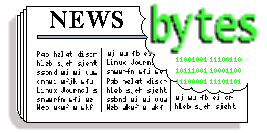
|
Contents: |
Submitters, send your News Bytes items in PLAIN TEXT format. Other formats may be rejected without reading. You have been warned! A one- or two-paragraph summary plus URL gets you a better announcement than an entire press release. Submit items to gazette@ssc.com
 July 2003 Linux Journal
July 2003 Linux Journal
![[issue 111 cover image]](misc/bytes/lj-cover111.png) The July issue of Linux
Journal is on newsstands now.
This issue focuses on Hardware. Click
here
to view the table of contents, or
here
to subscribe.
The July issue of Linux
Journal is on newsstands now.
This issue focuses on Hardware. Click
here
to view the table of contents, or
here
to subscribe.
All articles older than three months are available for
public reading at
http://www.linuxjournal.com/magazine.php.
Recent articles are available on-line for subscribers only at
http://interactive.linuxjournal.com/.
 Patents
Patents
It looks like the flawed system of software patenting that has become entrenched in the United States is on its way to Europe, amidst clarion calls of "harmonise!" and "encourage innovation!". Not everybody is so keen. Richard Stallman and Nick Hill have written a brief but thorough critique of the plans, published in The Guardian. Ultimately, each side claims that the introduction of software patents will have opposite effects. Will they encourage innovation or stifle it? Will software development thrive in a more certain environment, or become bogged down in a morass of litigation? Ultimately you have to look at the evidence and make your own mind up. It is this columnist's opinion, however, that if you look at people like Richard Stallman, and then look at the people supporting increased patents and asks "who seems to support genuine innovation?" you will get some way towards the answer.
Arlene McCarthy, a British MEP who has played an important role in the development of software patenting plans, certainly knows where she stands. She also knows what those of us who advocate free software should do...
It is time some of the "computer rights campaigners" got real... We have an obligation to legislate not just for one section of the software industry who seeks to impose its business model on the rest of industry, which moreover is not "free", but is actually a different form of monopoly by imposing a copyright licence system on users.To be honest, this smacks of the "TINA" doctrine (There Is No Alternative) promulgated by Margaret Thatcher & Co. during the 1980's. McCarthy does not even appear to appreciate the irony that the pro-patent lobby seeks to impose a business model on the rest of industry: a business model based on government-backed artificial monopolies. The Register has criticised those that rail against people like Arlene McCarthy as being ineffective, and ultimately self indulgent. Although the criticisms have some validity, they are ultimately cheap and convenient rather than insightful, and are not necessarily a true measure of the reality of opposition. Perhaps a truer indication of the reality being faced in Europe, and maybe especially in the UK, is the British Government's handling of the public consultation with regard to ID cards. In an effort to maintain a result which could be used to provide positive spin and reduce debate, thousands of submissions made by members of the public via the STAND.org.uk website have been amalgamated into a single vote. Clearly the UK Government is not keen to have the terms of engagement defined by the public, no matter how flattering we are. The interests that are defining the terms of engagement are perhaps illustrated by proposals to include biometric data on European passports.
Nonetheless, there is still work that can be done. Even though The European Parliament's Committee for Legal Affairs and the Internal Market (JURI) has voted on a final list of proposed amendments to the planned software patent directive, the proposals still have to pass the European Parliament. Following attempts to rush the directive through the Parliament stage it has been rescheduled to its original date, September 1st 2003. This allows some time for concerned parties to lobby their MEPs, though with upcoming holidays, there is not as much time as one might think.
 EULA
EULA
Infoworld reports
that the US Supreme Court has refused to hear a reverse-engineering case,
thus allowing a lower court ruling to stand. The lower court ruling was
against a company that had imitated a product's look and feel (as opposed
to recreating similar code) in violation of the product's EULA. The case
is significant because it's outside the UCITA states (Virginia and
Maryland, which expressly make EULAs enforceable), where EULAs are of
questionable legal value. But now more valuable, apparently. The court
also apparently accepted the plaintiff's contention that the defendant
"must have" examined more than just the user interface, with no direct
evidence. This case goes back several years, with previous suits between
the companies.
(Analysis by Mike 'Iron' Orr)
 SCO
SCO
There is little point in going through the details of the SCO case once again. Instead, you can peruse the sco.iwethey.org collection of documents relating to lawsuit. If you want further reading, Eric Raymond has released an updated version of his SCO vs. IBM position paper which reflects some of the changes in the case over the past weeks. Hopefully the doubt surrounding this whole affair will be dispelled soon. As Richard Stallman has commented, the media bears some blame for the depth of the FUD generated by this case.
Some links of interest from the O'Reilly stable:
Some interesting links from NewsForge:
Some interesting links from Linux Today:
SSC, publisher of Linux Journal, recently announced the launch of a new on-line publication, WorldWatch. It offers readers a comprehensive daily digest of articles from publications around the world about topics concerning Linux and open-source software.
Modern SCO Executive, apologies to Gilbert and Sullivan. Everybody join in for the chorus.
Slashdot discussion on the release of Linux 2.4.21
Some Linux Journal links:
Interesting Linux Weekly News look at Open-Source content management systems. Many of the talkbacks have good information too.
Mike Crawford has written a fine selection of articles on the general topic of quality in Free Software. Titles include Why We Should All Test the New Linux Kernel , Using Test Suites to Validate the Linux Kernel and more.
Listings courtesy Linux Journal. See LJ's Events page for the latest goings-on.
|
O'Reilly Open Source Convention |
July 7-11, 2003 Portland, OR http://conferences.oreilly.com/ |
|
12th USENIX Security Symposium |
August 4-8, 2003 Washington, DC http://www.usenix.org/events/ |
|
HP World |
August 11-15, 2003 Atlanta, GA http://www.hpworld.com |
|
Linux Clusters Institute Workshops |
August 18-22, 2003 Yorktown Heights, NY http://www.linuxclustersinstitute.org |
|
LinuxWorld UK |
September 3-4, 2003 Birmingham, United Kingdom http://www.linuxworld2003.co.uk |
|
Linux Lunacy Brought to you by Linux Journal and Geek Cruises! |
September 13-20, 2003 Alaska's Inside Passage http://www.geekcruises.com/home/ll3_home.html |
|
Software Development Conference & Expo |
September 15-19, 2003 Boston, MA http://www.sdexpo.com |
|
PC Expo |
September 16-18, 2003 New York, NY http://www.techxny.com/pcexpo_techxny.cfm |
|
COMDEX Canada |
September 16-18, 2003 Toronto, Ontario http://www.comdex.com/canada/ |
|
IDUG 2003 - Europe |
October 7-10, 2003 Nice, France http://www.idug.org |
|
Linux Clusters Institute Workshops |
October 13-18, 2003 Montpellier, France http://www.linuxclustersinstitute.org |
|
LISA (17th USENIX Systems Administration Conference) |
October 26-30, 2003 San Diego, CA http://www.usenix.org/events/lisa03/ |
|
HiverCon 2003 |
November 6-7, 2003 Dublin, Ireland http://www.hivercon.com/ |
|
COMDEX Fall |
November 17-21, 2003 Las Vegas, NV http://www.comdex.com/fall2003/ |
|
Linux Clusters Institute Workshops |
December 8-12, 2003 Albuquerque, NM http://www.linuxclustersinstitute.org |
 SGI Announces first Altix Customers on Madison
SGI Announces first Altix Customers on Madison
SGI has announced the first of its customers receiving the new Intel Itanium 2 'Madison' processor in recent sales of the SGI Altix 3000 system. The Altix system combines SGI's fourth generation NUMAflex shared memory architecture with Intel Itanium 2 processors and the 64-bit Linux operating system for a uniquely balanced system. Each supercluster node runs a single Linux operating system image with up to 64 Itanium 2 processors and 512GB of memory. With the new processor immediately available on Altix systems. Among the first SGI customers to deploy Altix 3000 systems based on the new processors are:
SGI has been doing very well in terms of performance benchmarks with systems based on the new Itanium 2 processor. The entry-level server starts at $70,176 (U.S. list) at four processors with up to 32GB of memory and scales to 12 processors and 96GB of memory.
 Debian
Debian
Will Debian survive Linux's popularity? Discussed on Slashdot.
 Knoppix
Knoppix
Quantian Scientific Computing Environment. Dirk Eddelb&yyml;ttel announced Quantian, a remastered version of Knoppix. Quantian differs from Knoppix by adding a set of programs of interest to applied or theoretical workers in quantitative or data-driven fields. It still retains all of Knoppix' impressive features in terms of automatic configuration of virtually all available hardware features. If there is sufficient interest, this project may become a Debian subproject. (Courtesy Debian Weekly News)
Slashdot report on the new bootable arcade emulator (MAME) with hardware detection from Knoppix.
 Libranet
Libranet
 Red Hat
Red Hat
 SuSE
SuSE
SuSE has announced the availability of SuSE Linux Desktop, which it claims is the first Linux desktop for large IT infrastructures.
 Eset Unveils NOD32 Antivirus For Linux Mail Servers
Eset Unveils NOD32 Antivirus For Linux Mail Servers
Eset Software, a provider of Internet software security solutions, announced today the debut of NOD32 Antivirus for Linux Mail Servers, extending NOD32 antivirus detection software to the Linux email server environment. The MTA (Mail Transport Agent)-independent solution runs on most Linux distributions including RedHat, Mandrake, SuSE, Debian, and others; it also supports Sendmail, Qmail, Postfix, and Exim, among other email server software.
 VariCAD
VariCAD
VariCAD has announced the recent release of its mechanical CAD system - VariCAD 9.0.1.0. The compact CAD package includes many tools for 3D modeling and 2D drafting, libraries of mechanical parts, surface development (unbending), calculations of standard mechanical components, tools for working with bills of materials (BOM) and title blocks. It is a compact system featuring all necessary tools that the mechanical engineering designers need to make their work comfortable and effective. The system is distributed "fully-loaded", with all features included. Free 30-day trial version is available for download from http://www.varicad.com
 Linux Distro Distribution in Ireland
Linux Distro Distribution in Ireland
JMC SOFTWARE has announced that it has been appointed Irish distributer for FreeBSD as well as the Linux distributions from Red Hat, SuSE and Mandrake. These are available throughout Ireland at www.thelinuxmall.com or tel 01 6291282.
 Big Medium
Big Medium
Big Medium is claimed to be an easy-to-use tool for Linux and other UNIX systems that allows non-technical staff to edit and maintain websites while providing a wide range of features. The software is a suite of Perl scripts designed for web servers running the UNIX operating system, including Linux, Mac OSX, Solaris and FreeBSD. Big Medium is licensed for $129, and a free online demo is available.
 Zend Performance Suite released/PHP scripting
Zend Performance Suite released/PHP scripting
Zend Technologies, the designers of the PHP scripting engine, has announced the release of the Zend Performance Suite (ZPS) 3.5. Zend Performance Suite enables both enterprises and service providers to overcome scalability issues and to deliver high performance Web sites, increasing server throughput by up to 30 times - without upgrading their hardware.
Zend has also announced that it will team with Sun Microsystems to initiate specification for PHP and web scripting access to Java technology.
 QuickUML 1.1
QuickUML 1.1
Excel Software has begun shipping QuickUML 1.1 for Windows and Linux. QuickUML is an object-oriented design tool that provides tight integration and synchronization of a core set of UML models. QuickUML Linux 1.1 adds improved font handling, an enhanced Contents view for class and object models, and a toolbar to access code manager commands. QuickUML Linux has the same features as the Windows edition and also uses QuickHelp to provide context sensitive application help.
Excel Software has also announced the availability of QuickHelp for Linux. QuickHelp is a development tool for creating and deploying application help to Mac OS 9, Mac OS X, Windows 95 through XP and virtually all Linux distributions.
|
...making Linux just a little more fun! |
By Shane Collinge |
These images are scaled down to minimize horizontal scrolling. To see a panel in all its clarity, click on it.
All HelpDex cartoons are at Shane's web site, www.shanecollinge.com.
![[BIO]](../gx/2002/note.png) Part computer programmer, part cartoonist, part Mars Bar. At night, he runs
around in a pair of colorful tights fighting criminals. During the day... well,
he just runs around. He eats when he's hungry and sleeps when he's sleepy.
Part computer programmer, part cartoonist, part Mars Bar. At night, he runs
around in a pair of colorful tights fighting criminals. During the day... well,
he just runs around. He eats when he's hungry and sleeps when he's sleepy.
|
...making Linux just a little more fun! |
By Javier Malonda |
The Ecol comic strip is written for escomposlinux.org (ECOL), the web site tha t supports, es.comp.os.linux, the Spanish USENET newsgroup for Linux. The strips are drawn in Spanish and then translated to English by the author.
These images are scaled down to minimize horizontal scrolling. To see a panel in all its clarity, click on it.
All Ecol cartoons are at tira.escomposlinux.org (Spanish), comic.escomposlinux.org (English) and http://tira.puntbarra.com/ (Catalan). The Catalan version is translated by the people who run the site; only a few episodes are currently available.
These cartoons are copyright Javier Malonda. They may be copied, link ed or distributed by any means. However, you may not distribute modifications. If you link to a cartoon, please notify Javier, who would appreciate hearing from you.
|
...making Linux just a little more fun! |
By Hyouck "Hawk" Kim |
When using message queue with socket or any other file descriptor based unix facilities, the most inconvenient thing is message queue does not support select() system call. So usually unix programmers solve the I/O multiplexing issue in a simple but ugly way like
while(1)
{
select on socket with timeout;
...
wait on a message queue with IPC_NOWAIT
}
Certainly, the above implementation is ugly. I don't like it. Another solution might be adopt multi-threading. But here in this article, I want to show you a funny approach, that is, implementing a new system call called msgqToFd(). I'm not trying to provide you with full-fledged, bug-free kernel implementation. I just want to present you my experiment. This article might be interesting to readers who like to play with GNU/Linux kernel source.
Here is its signature.
int msgqToFd(int msgq_id)
It returns a file descriptor corresponding to a message queue , which can be used with select().
If any error happens, it returns -1.
An application can use the call like
...
q_fd = msgqToFd(msgq_id);
while(1)
{
FD_ZERO(&rset);
FD_SET(0, &rset);
FD_SET(q_fd, &rset);
select(q_fd + 1, &rset, NULL, NULL, NULL);
if(FD_ISSET(0, &rset))
{
...
}
if(FD_ISSET(q_fd, &rset))
{
r = msgrcv(msgq_id, &msg, sizeof(msg.buffer), 0, 0);
...
}
}
A file descriptor is associated with a file structure. In the file structure, there is a set of operations supported by this file type called file_operations. In the file_operations structure, there is an entry named poll. What the generic select() call does is call this poll() function to get status of a file (or socket or whatever) as the name suggests.
In general, the select() works like
while(1)
{
for each file descriptor in the set
{
call file's poll() to get mask.
if(mask & can_read or mask & can_write or mask & exception)
{
set bit for this fd that this file is readable/writable or there is an
exception.retval++;
}
}
if(retval != 0)
break;
schedule_timeout(__timeout);
}
For detailed implementation of select(), please take a look at sys_select() and do_select() in fs/select.c. of standard kernel source code.
Another thing required to understand is poll_wait(). What it does is put current process into a wait queue provided by each kernel facilities such as file or pipe or socket or in our case, message queue.
Please note that the current process may wait on several wait queues by calling select()
The system call should return a file descriptor corresponding to a message queue. The file descriptor should point to a file structure which contains file_operations for message queue.
To do that, sys_msgqToFd() does
with msqid, locate the corresponding struct msg_queue
allocate a new inode by calling get_msgq_inode()
allocate a new file descriptor with get_unused_fd()
allocate a new file structure with get_empty_filp()
initialize inode, file structure
set file's file_operations with msgq_file_ops
set file's private_data with msq->q_perm.key
install fd and file structure with fd_install()
return the new fd
Please take a look at
msg.c
and the accompanying
msg.h
provided with this article. See also
sys_i386.c
msgq_poll() implementation is pretty simple.
What it does is
With file->private_data, which is a key for a message queue, locate the corresponding message queue
put current process into the message queue's wait queue by calling poll_wait()
if the message queue is empty (msq->q_qnum == 0), set mask as writable( this may cause some arguments but let's forget this for now). If not, set mask as readable
return the mask
To support poll() on a message queue, we need to modify existing message queue source code.
The modification includes
adding a wait queue head to struct msg_queue, which will be used to put a process into for select(). Also the wait queue head should be initialized when a message queue is created. Please take a look at struct msg_queue and newque() in msg.c.
Whenever a new message is inserted to a message queue, a process waiting on the message queue( by calling select()) should be awaken. Take a look at sys_msgsnd() in msg.c.
When a message queue is removed or it's properties are changed, all the processes waiting on the message queue(by calling select()) should be awaken. Take a look at sys_msgctl() and freeque() in msg.c.
To allocate a new inode and file structure, we need to set up some file system related
s for VFS to operate properly. For this purpose, we need additional initialization code to register a new file system and set something up. Take a look at msg_init() in msg.c.
All the changes are "ifdef"ed with MSGQ_POLL_SUPPORT. So it should be easy to identify the changes.
To allocate a file structure, we need to set up the file's f_vfsmnt and f_dentry properly. Otherwise you'll see some OOPS messages printed our on your console. For VFS to work correctly with this new file structure, we need some additional setup, which is already explained briefly.
Since we support only poll() for the file_operations, we don't have to care about every detail of the file system setup code. All we need is a properly set up f_dentry and f_vfsmnt. Most of the related code is copied from pipe.c.
To add a new system call, there two things need to be done.
The first step is add a new system call in kernel level, which we already
did (sys_msgqToFd()).
In the GNU/Linux kernel, all system V IPC
related calls are dispatched through sys_ipc() in arch/i386/kernel/sys_i386.c.
sys_ipc() uses call number to identify a specific system
call requested. To dispatch the new system call properly, we have to define
a new call number(which is 25) for sys_msgqToFd() and modify
sys_ipc() to call sys_msgqToFd(). Just for
your reference, please take a look at arch/i386/kernel/entry.S
in the standard kernel source and sys_ipc()
in sys_i386.c
provided with this article.
The second step is add a stub function for user level application. Actually all the system call stub functions are provided by GLIBC. And to add a new system call, you have to modify the GLIBC and build your own and install it. Oh hell, NO THANKS!!!. I don't want to do that and I don't want you to do that either. To solve the problem, I did some copy and paste from GLIBC. If you look at user/syscall_stuff.c provided with this article, there is a function named msgqToFd(), which is the stub for msgqToFd() system call.
What it does is simply
Here is a brief description for the macro.return INLINE_SYSCALL(ipc, 5, 25, key, 0, 0, NULL);
ipc : system call number for sys_ipc(). ipc is expanded as __NR_ipc, which is 117.
5 : number of arguments for this macro.
25 : call number for sys_msgqToFd()
key : an argument to sys_msgqToFd()
INLINE_SYSCALL sets up the arguments property and invokes interrupt 0x80 to switch to kernel mode to invoke a system call.
I'm not so sure about practical usability of this modification.
I just wanted to see whether this kind of modification was possible or not.
Besides that, I want to talk about a few issues needed to be addressed.
If two or more threads or processes are accessing a message queue and one process is waiting on the message queue with msgrcv() and another is waiting with select(), then always the former process/thread will receive the new message. Take a look at pipelined_send() in msg.c.
For writability test, msgq_poll() sets the mask as writable only if the message queue is empty. Actually we can set the mask as writable if a message queue is not full and there will be no big difference. But I chose the implementation for simplicity.
Let's think about this scenario.
In this kind of case, what should be do? A correct solution would be close the fd when the queue is removed. But this is impossible since a message queue can be removed by any process which has a right to do that. This means a process removing the message queue may not have a file descriptor associated with the message queue even if the message queue is mapped to a file descriptor by some other process.
Additionally, if the same queue (with the same key) is created again, the mapping will be still maintained.
Efficiency problem. All the processes waiting on the wait queue by calling select() will be awaken when there is a new message. Eventually only one process will receive the message and all the other processes will go to sleep again.
I used GNU/Linux kernel 2-4-20 on x86 for this experiment.
To build a new kernel with this modification, I suggest you should copy
msg.c to ipc/msg.c
msg.h to include/linux/msg.h
sys_i386.c to arch/i386/kernel/sys_i386.c
and build and install it!!!!
Before running the test programs, please be sure to make key files:
touch .msgq_key1
touch .msgq_key2
This article has been temporarily removed from Linux Gazette pending content review. Please check back later for additional news or the return of the article in its entirety or edited for general consumption
Webmaster
Linux Gazette
|
...making Linux just a little more fun! |
By Mark Nielsen |
For now, I am keeping things really really simple. In the future, I plan to add playlists, give songs weight, put stuff into a PostgreSQL databases, add accounts, etc.
I am very lazy. So lazy, I didn't bother to look long at the various web-based mpeg organizers of your favorite songs. I just wanted something to spit out 200 songs in a random order so that it simulates a radio station. I first had to rip the songs and then write a simple Python script to split out a playlist.
cd /var/www/html mkdir audioNow copy all of your mp3, rm, wav, or other audio files into the directory "/var/www/html/audio". NOTE: Do you not use your web server for anybody but yourself. Only you may listen to these songs or you may get into copyright problems. Contact an attorney for issues regarding legal issues.
To start your webserver, usually you can do this "service httpd start". If that doesn't work, then look at the documentation that came with your Linux distribution to figure out how to start and stop the web service. Usually the default web server on most Linux systems with be Apache.
cd /usr/local/src lynx --source http://twtelecom.dl.sourceforge.net/sourceforge/lame/lame-3.93.1.tar.gz > lame-3.93.1.tar.gz tar -zxvf lame-3.93.1.tar.gz cd lame-3.93.1 ./configure --prefix=/usr/local/lame make install ln -s /usr/local/lame/bin/lame /usr/bin/lame
#!/usr/bin/python
# Make sure this line above is the first line of this file.
### Copyright under GPL
## import the python modules we need.
import os, re, time, random
## Setup some variables. You can change these varaibles for your needs.
Home = "/var/www/html/audio"
Url_Base = "http://127.0.0.1/audio"
Song_Max = 200
List_Type = "mpegurl"
## DO NOT CHANGE ANYTHING BELOW HERE UNLESS YOU ARE A PYTHON GEEK.
File_Match = re.compile('[{mp3}{rm}{wav}{ogg}{mpeg}]$')
Home_Re = re.compile('^' + Home)
List_Types = {'smil':'application/smil', 'mpegurl':'audio/x-mpegurl'}
#---------------------------------------
## This function will go through and get the absolute path of all files
## that match. It is a recursive method.
def Dir_Contents(Item=""):
Final_List = []
if Item == '': return ('')
elif os.path.isdir(Item):
List = os.listdir(Item)
for Item2 in List:
Item3 = Item + "/" + Item2
Temp_List = Dir_Contents(Item=Item3)
for Item4 in Temp_List: Final_List.append(Item4)
elif os.path.isfile(Item):
if File_Match.search(Item): return([Item])
else: return([])
return (Final_List)
#--------------------------
List = Dir_Contents(Home)
List_Copy = List
## Randomize how many times we call random.
Secs = int(time.strftime('%S')) * int(time.strftime('%H')) * int(time.strftime('%M'))
for i in range(0,Secs): random.random()
## Randomly get one file at a time until there is none left.
New_List = []
while (len(List_Copy) > 0):
Position = random.randint(0,len(List_Copy) - 1)
New_List.append(List_Copy[Position])
del List_Copy[Position]
## Redo the urls in the list.
Urls = []
for Item in New_List:
## For each item, strip the Home directory prefix and preappend the url.
Url = Url_Base + Home_Re.sub('', Item)
Urls.append(Url)
## If we are greater than the number of songs we want to listen to,
## cap it off. Bonus points if you can figure out how many songs
## are in this array when Song_Max = 200.
if len(New_List) > Song_Max: New_List = New_List[0:Song_Max]
## If the idiot who edited this file has an invalid list type....
if not List_Types.has_key(List_Type): List_Type = 'mpegurl'
Content_Type = List_Types[List_Type]
### Now print out the content.
print "Content-Type: " + Content_Type + "\n\n"
if List_Type == 'mpegurl':
for Url in Urls: print Url
elif List_Type == 'smil':
print "\n<smil>\n <body>\n"
for Item in Urls: print " <audio src='" + Url+ "'/>"
print " </body>\n</smil>\n"
else:
for Url in Urls: print Url
#------------------------------------------------------------------------
# Open Radio version 1.0
# Copyright 2003, Mark Nielsen
# All rights reserved.
# This Copyright notice was copied and modified from the Perl
# Copyright notice.
# This program is free software; you can redistribute it and/or modify
# it under the terms of either:
# a) the GNU General Public License as published by the Free
# Software Foundation; either version 1, or (at your option) any
# later version, or
# b) the "Artistic License" which comes with this Kit.
# This program is distributed in the hope that it will be useful,
# but WITHOUT ANY WARRANTY; without even the implied warranty of
# MERCHANTABILITY or FITNESS FOR A PARTICULAR PURPOSE. See either
# the GNU General Public License or the Artistic License for more details.
# You should have received a copy of the Artistic License with this
# Kit, in the file named "Artistic". If not, I'll be glad to provide one.
# You can look at http://www.perl.com for the Artistic License.
# You should also have received a copy of the GNU General Public License
# along with this program in the file named "Copying". If not, write to the
# Free Software Foundation, Inc., 59 Temple Place, Suite 330, Boston, MA
# 02111-1307, USA or visit their web page on the internet at
# http://www.gnu.org/copyleft/gpl.html.
Just type this into your browser, Real Player, or whatever other player you are using "http://127.0.0.1/cgi-bin/playlist.py".
I am big ideas of where this could lead. Since I have a lot of unfortunate experience with Flash, Real Player, Windows Media Player, and Javascript, it seems like something could develop here. I heard a lot of stuff about internet radio stations, but it seems like none of them are really approaching the market right. They seem to be stuck in the old days of radio. They need to move forward and not be constrained by the media giants (legally). It seems like the internet radio stations don't see the big picture. For now, I am just going to develop my own little radio for myself and maybe do something with it for real later.
![[BIO]](../gx/2002/note.png) Mark Nielsen works at
Crisp Hughes Evans.
In his spare time, he writes articles relating to Free Software (GPL) or
Free Literature (FDL). Please email him at articles@tcu-inc.com
and put in the subject "ARTICLE:" or the message will be deleted and not
even looked at -- to stop spammers.
Mark Nielsen works at
Crisp Hughes Evans.
In his spare time, he writes articles relating to Free Software (GPL) or
Free Literature (FDL). Please email him at articles@tcu-inc.com
and put in the subject "ARTICLE:" or the message will be deleted and not
even looked at -- to stop spammers.
|
...making Linux just a little more fun! |
By Ben Okopnik |
The mail system is - or can be - one of the more complex parts of the Linux jigsaw puzzle. True, for a lot of folks, it's not complex at all: they install Netscape, enter their POP/SMTP server names, username, and password, and off they go... unless, of course, they want to use anything else that utilizes the mail system - such as writing a script that will mail them a report when the file system is almost full, or deciding that they'd like a different Usenet news reader, or even try to mail in a bug report using the "bug" or "bashbug" utilities. Ooops...
In Unix, mail is closely integrated with the OS itself, and not having
it working properly is like driving a car with a deflated tire. Things
work kinda OK, as long as you don't get up above 5mph, or shift your weight
to the wrong side - or even let your girlfriend get in for a ride. As soon
as you do, problems crop up by the dozen. A working mail system - like
a net connection - is one of the basic assumptions in any Unix-flavored
OS. What I'd like to do here is show you at least one example of a working
mail system, which you can then adjust or interpolate to your own setup;
the important part is being aware of the pieces that need to be operational
in order for this to happen.
THE PIECES THAT MAKE UP THE WHOLE
The mail system consists of three somewhat loosely defined pieces: the
MUA (Mail User Agent), which is the software you use to read and compose
your mail, the MTA (Mail Transfer Agent), usually an SMTP server, although
some directly-invoked programs are also in use, and a retrieval program
(Some SMTP servers also contain POP functionality, but a stand-alone program.
is more common.) The MUA can be pretty much anything you want: it's only
a front end, meaning that you can use whatever you prefer once the other
two pieces are working. You can even stick with Netscape if you like! For
the other two in this example, I'll use Exim - a well-known MTA, and Eric
S. Raymond's "fetchmail", probably the most-commonly used retrieval utility
in the world.
GETTING YOUR STUFF
There's not much complexity in setting up "fetchmail". Pretty much all that's required is creating a file called ".fetchmailrc" in your home directory and specifying your POP-related information. As an example, here's what mine looks like:
# I want to log all retrievals to "/var/log/mail.*" set syslog # Set stuff that's the same for everybody defaults protocol pop3, timeout 300, nokeep, fetchall, mda "procmail -f-" # Get mail from my ISP poll "pop.happybruin.com", user "fuzzybear" password "wouldnt_you_like_to_know"; # Grab it from my other account poll "pop3.bearsden.com", user "ben-fuzzybear", password "shhh_its_a_secret";
Just a quick overview of the above - it's very well covered in the "fetchmail" man page: I'm retrieving mail from two different accounts. Since I have a somewhat flaky Net connection (a wireless modem), I've set "fetchmail" to time out any given connection after 5 minutes (300 seconds). I've also told it to delete all the mail on the server once it is retrieved ("nokeep"), to ignore the "already read" flag and get all the mail that's waiting ("fetchall"), and to use "procmail" to do some header processing for me ("mda ..."). The last is not needed for everyone, but some broken SMTP servers "forget" to include a so-called "Envelope-from" header, and this fixes it. Other than that, I think everything is pretty self-explanatory.
There are generally two ways in which fetchmail is launched. It can be started as one of the "init" scripts (this is useful if you have an always-on connection), or from your "/etc/ppp/ip-up.d" script (more common for dial-up connections.) Usually, you get to choose this during "fetchmail" setup. Each user can also start it manually, as a one-time run (simply by typing "fetchmail" at the command line) or as a daemon that will poll the mailboxes at a set interval (I like to do it this way, with a "fetchmail -d 600" which polls at 10 minute intervals. This can also be defined in ".fetchmailrc".)
"fetchmail" is far more flexible and powerful than this simple
situation shows. Suffice it to say that it can do almost any kind of mail
retrieval, with any valid mail protocol; unless you have some truly complicated
lash-up - and if you did, you'd know about it - it will work for you. Of
course, if you have your own preferred retrieval agent, that's fine too.
LOOKING AT THE BIG PICTURE
Setting up your SMTP server doesn't necessarily have to be much more complex than the above - but it definitely should take a lot more thought. The main thing to consider is, where do you fit into the Net? For those of you who have never had to think of yourself on that large of a scale, that's yet another piece of the puzzle: the reality is that most of the Net is built up of little pieces - such as the computer that you're sitting in front of right now. Your ISP is just another node of the Net; true, you're connecting through their routers, but once you have connected, you're just as much a part of the Net as they are - and consequently, responsible for making sure that your little piece works in harmony with the rest.
(One of the security-related RFCs I read recently - I don't recall exactly which one - mentions that possibly 50%+ of the mail servers connected to the Net are misconfigured to some degree. Pretty scary statistic... but also quite a testament to the reliability and flexibility of the Net mail system. All of this points up the need for all of us to contribute to the Good Side of the Force - by doing our part.)
For a lot of us, the situation is very simple: a desktop machine, a single ISP, and no need to do our own SMTP - at least any more than is necessary to forward all our mail to the ISP's SMTP server. In this situation, pretty much any MTA will do - and there's next to no tweaking necessary, except for address rewriting. Just answer the questions that you're asked at setup time, and - bingo, you're off and running. However, this part of the system is a little more "touchy" when it comes to changes: if you use more than one ISP, or want to do anything else even slightly different from the basics, it's going to take a little configuration... and this is where most folks run afoul of the mail beast.
"sendmail"'s configuration file looks like someone's been banging their head on the keyboard. And after looking at it... I can see why! -- Anonymous
"sendmail.cf" has been responsible for more than one sysadmin being dragged away while tied down to a stretcher and foaming at the mouth. It's an ugly creature... and the configuration file that it's created from isn't any prettier. I've detailed a bit of its workings back in LG#58 (Configuring Sendmail in RedHat 6.2, or My Adventure in the Heart of the Jungle); at this point, I have the twitching mostly under control, and the doctors tell me that I can stop taking these little pills in another year or so...
Seriously, this is a decision point. If your system's network connection
is going to change in major ways (ISP, host name, from a dial-up to a full-on
Internet host) more than once or twice, you should consider doing your
own SMTP. As an example, I do my own because I travel for a living, and
use lots of different ISPs (dial-up, wireless, cable modems in hotel
rooms, etc.) in many different system configurations. Doing it this way
means never having to worry about what anyone else's mail setup is like,
or having to configure anything when I move from one system to another
- a great convenience. In other words, doing your own is not a big deal
to implement, but it is a critical decision that should be made based on
your own needs. I find the "do-it-yourself" approach to be far more flexible,
powerful, and hassle-free in all cases where the environment is anything
other than static.
SMTP SETUP OPTIONS
So, at this point, we've defined two typical SMTP setups:
1) Delegate everything except address rewriting (that has to be done locally.) The ISPs SMTP server (the "smarthost", from our perspective) takes care of all the routing. This is a good way to go when you have a static setup that's not likely to change, especially through a major ISP with a good reliability record (well, we can dream, can't we?)
2) Do everything ourselves. This has a number of benefits, including bypassing unreliable ISP mail services and the ability to instantly see if your mail has actually been delivered to the host on the other end (a few years ago, my ISP held some of my emails for over a week, and discarded a batch of them without notifying me. That was what initially started me doing this...)
Generally, this is a decision that's made during the installation of the MTA (Mail Transfer Agent). There's not much to it; in the case of Exim, you're given five choices, of which only the first two really apply here (the "eximconfig" program runs during the installation, or may be re-run manually at any time):
You must choose one of the options below: (1) Internet site; mail is sent and received directly using SMTP. If your needs don't fit neatly into any category, you probably want to start with this one and then edit the config file by hand. (2) Internet site using smarthost: You receive Internet mail on this machine, either directly by SMTP or by running a utility such as fetchmail. Outgoing mail is sent using a smarthost. optionally with addresses rewritten. This is probably what you want for a dialup system. ...
Note that these two choices fit the above two options: the "do everything ourselves" approach dovetails into #1, and the "smarthost" version is #2. "eximconfig" then walks you through a few more questions, one of which is
... Which user account(s) should system administrator mail go to? Enter one or more usernames separated by spaces or commas. Enter `none' if you want to leave this mail in `root's mailbox - NB this is strongly discouraged. Also, note that usernames should be lowercase!
THE BELLY OF THE BEAST
Once that's done - and we'll get to what else we need to do in the two different cases - we need to set up address rewriting. After all, your email address as seen by the system is "username@host", and unless you have your own domain, that isn't going to be an Internet-valid address. Fortunately, with Exim, it's not difficult.
First, we'll edit "/etc/exim/exim.conf", and add the following to the
6th section ("REWRITE CONFIGURATION"):
*@localhost ${lookup{$1}lsearch{/etc/email-addresses}\
{$value}fail} Ffsr
This will search through the file where the rewriting rules are specified,
and change the addresses as necessary. Note that in some cases, "exim.conf"
will already have a line like this; just make sure that everything, particularly
the "Ffsr" flags (which rewrite the "Envelope-from", "From:", "Sender:",
and "Reply-to:" headers), is correct. Next, we'll edit - surprise! - "/etc/email-addresses"
and insert the entries for all our users.
# Root shouldn't be emailing anyone outside, but just in case... root: happybear@bruins.com ben: happybear@bruins.com rivka: sweetie@here.com linda: babe@westcoast.org jen: saucy@wench.netThat's it. Unlike "sendmail", there are no databases to rebuild; the file is read "on the fly". One of the reasons I like Exim is because its conffile is copiously documented with comments. As well, "/usr/share/doc/exim/spec.txt.gz" is a complete (and very large) manual that details every bit of the configuration in fine detail.
THE DIFFERENT APPROACHES
If you're going with the "smarthost" option, at this point you're done. Skip ahead to the "TESTING" section. If you're a do-it-yourselfer like me, though, there's just a tiny bit more stuff to write: since we're now responsible for getting the mail to where it's going, we also have to deal with the situation when the delivery fails (i.e., the receiving host or an intermediate router is down, we lose the network connection for a moment, etc.) Most of that behavior is well-defined already, as it is in any decent MTA, but I've found one thing that reduces "trouble emails" from Exim (which it will send to you as the administrator) to nearly zero: in the first section of "/etc/exim/exim.conf", you should add the following:
Whenever a message is marked "frozen" (undeliverable) by Exim, this will "thaw" it (reattempt delivery) after five minutes. Since most failures are only temporary, this setting manages to "push" mail through almost a hundred percent of the time, as long as the user and the domain are valid.
auto_thaw = 5m
Oh, by the way. Now that you're a Big-Time Mail Administrator... :)
what is it, exactly, that you're supposed to do? Not that much, actually.
Decide what to do with problem messages (if Exim notifies you that something
is stuck in the queue, run "mailq" to see what it is and look
at its log file with "exim -Mvl <message_id>"), add new users
to "/etc/email-addresses", and respond to any problem or spam
notifications by other folks. Read the "exim" man page, just to get familiar
with this beast. That's pretty much it. Experienced large-system mail administrators
may shrink in horror and make warding signs in my direction, but for a
single-machine or a small LAN, the above is pretty much all that's required.
Once properly set up, a mail system is a remarkably trouble-free and mostly
self-correcting sort of creature.
TESTING
Exim has a series of built-in testing modes, one of which is about to come in very handy. The main thing that we need to test is whether our rewriting rules work - and that's simple:
Baldur:~$ exim -brw ben sender: happybear@bruins.com from: happybear@bruins.com to: ben@localhost cc: ben@localhost bcc: ben@localhost reply-to: happybear@bruins.com env-from: happybear@bruins.com env-to: ben@localhost
Once all of the above works right, your mail system should be at least
reasonably configured (the folks who set up the various distros do a pretty
good job of the basics, in every case I've seen so far.) Test it out by
sending yourself some mail, and look at the headers; the "From:" and the
"Reply-to:" (if one is defined) should match your Net-valid address, not
just your plain user name. Here's an example (the actual addresses/IPs
have been changed, as in the rest of this article, to foil spambots. Eat
fake address, spammer-slime!):
In the Mutt composition menu:
From: "Benjamin A. Okopnik" <ben@localhost> To: Benjamin Okopnik <happybear@bruins.com> Cc: Bcc: Subject: Rewrite test Reply-To: Fcc: =Sentmail Mix: <no chain defined> PGP: ClearNote that in the local client, the "From:" address is a local one. You could also - now that you have a real mail system - simply do it from the command line as
mail -s "Rewrite test" happybear@bruins.com
Either way - now, we send it off, and when we get it back - presto!
Date: Tue, 30 Apr 2002 03:47:19 -0400 From: "Benjamin A. Okopnik" <happybear@bruins.com> To: Benjamin Okopnik <happybear@bruins.com> Subject: Rewrite test WARNING: Deep Magic in progress. Ben Okopnik -=-=-=-=-=-
If we look at the actual headers (in Mutt, press the "h" key), we'll see the following:
From ben Tue Apr 30 03:48:15 2002 Return-Path: <happybear@bruins.com> Received: from Baldur (pzw-199-999-99-999.sunbridge.com [199.999.99.999])) by bruins.com (9.10.3/9.10.3) with ESMTP id g3U7lR45008674 for <happybear@bruins.com> Tue, 30 Apr 2002 00:47:32 -0700 (PDT) Received: from ben by Baldur with local (Exim 3.35 #1 (Debian)) id 172SM7-0004nd-00 for <happybear@bruins.com> Tue, 30 Apr 2002 03:47:23 -0400 Date: Tue, 30 Apr 2002 03:47:19 -0400 From: "Benjamin A. Okopnik" <happybear@bruins.com> To: Benjamin Okopnik <happybear@bruins.com> Subject: Rewrite test Message-ID: <20020430074718.GA18398@Baldur> Mime-Version: 1.0 Content-Type: text/plain; charset=us-ascii Content-Disposition: inline User-Agent: Mutt/1.3.28i Status: U X-UIDL: 27862 WARNING: Deep Magic in progress. Ben Okopnik -=-=-=-=-=-Reading the routing info from the bottom up, Exim got the message from me, rewrote the header, and bruins.com got it from Exim, so all of that was done correctly - meaning that what my MTA says is properly recognized by others. If the email had disappeared, I would check my "/var/log/exim/mainlog" to see exactly what had been done to it, and perhaps my queue to see if it's stuck. However, it looks like all the Deep Magic is good, and everything is working.
WRAP-UP
If you've followed along and made it this far... congratulations. You're now that much more of a participating Netizen, one of the folks who's contributed a bit of time and effort to make the Net run a little more smoothly - and I'm glad to share the IP-space with the likes of you.
Be well, and happy Linuxing!
Ben Okopnik -=-=-=-=-=-
Ben is a Contributing Editor for Linux Gazette and a member of The Answer Gang.
Ben's subsequent experiences include creating software in nearly a dozen
languages, network and database maintenance during the approach of a hurricane,
and writing articles for publications ranging from sailing magazines to
technological journals. Having recently completed a seven-year
Atlantic/Caribbean cruise under sail, he is currently docked in Baltimore, MD,
where he works as a technical instructor for Sun Microsystems.
Ben has been working with Linux since 1997, and credits it with his complete
loss of interest in waging nuclear warfare on parts of the Pacific Northwest.
 Ben was born in Moscow, Russia in 1962. He became interested in
electricity at age six--promptly demonstrating it by sticking a fork into
a socket and starting a fire--and has been falling down technological mineshafts
ever since. He has been working with computers since the Elder Days, when
they had to be built by soldering parts onto printed circuit boards and
programs had to fit into 4k of memory. He would gladly pay good money to any
psychologist who can cure him of the resulting nightmares.
Ben was born in Moscow, Russia in 1962. He became interested in
electricity at age six--promptly demonstrating it by sticking a fork into
a socket and starting a fire--and has been falling down technological mineshafts
ever since. He has been working with computers since the Elder Days, when
they had to be built by soldering parts onto printed circuit boards and
programs had to fit into 4k of memory. He would gladly pay good money to any
psychologist who can cure him of the resulting nightmares.
|
...making Linux just a little more fun! |
By Jon "Sir Flakey" Harsem |
These images are scaled down to minimize horizontal scrolling. To see a panel in all its clarity, click on it.
(The tree refers to SCO's logo. The SCO vs Linux lawsuit is covered in News Bytes.)
All Qubism cartoons are here at the CORE web site.
![[BIO]](../gx/2002/note.png) Jon is the creator of the Qubism cartoon strip and current
Editor-in-Chief of the
CORE News Site.
Somewhere along the early stages of
his life he picked up a pencil and started drawing on the wallpaper. Now
his cartoons appear 5 days a week on-line, go figure. He confesses to
owning a Mac but swears it is for "personal use".
Jon is the creator of the Qubism cartoon strip and current
Editor-in-Chief of the
CORE News Site.
Somewhere along the early stages of
his life he picked up a pencil and started drawing on the wallpaper. Now
his cartoons appear 5 days a week on-line, go figure. He confesses to
owning a Mac but swears it is for "personal use".